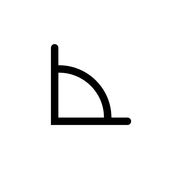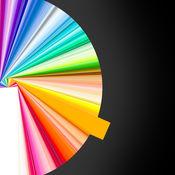-
Category Photo & Video
-
Size 105 MB
We here at Feltons Light set about creating a way for your iPad to be used as a source of light, for all your photographic endeavours. We have made the screen completely controllable to create the lighting options and effects you have never had access to - in a convenient, cost effective and adaptable way. - Control your light intensity- Split your screen into as many as 12 panels, each individually adjustable- Slide and Control your Flicker Rate and Colour Fade- Adjust your white balance with a slider or degrees Kelvin- Save and recall your favourite settings and presets- Select your colours from a vast library, a colour swatch or RGB values
Feltons Light alternatives
Adobe Photoshop Express
Join millions of creative folks who trust and use Adobe Photoshop Express for fast, powerful, and easy editing on mobile devices. Try-out the #1 user-requested feature: COLLAGES. Photoshop Express supports the following file formats: Photo: JPG, PNG Raw files: arw (SONY), cr2 (CANON), crw (CANON), dng, erf (EPSON), raf (FUJI), 3fr & fff (HASSELBLAD), dcr (KODAK), mrw (KONICA), mos (LEAF), rwl (LEICA), nef & nrw (NIKON), orf (OLYMPUS), rw2 (PANASONIC), pef (PENTAX), srw (SAMSUNG)While we aim to provide support for raw files from the latest camera models of most camera manufacturers, we cannot guarantee universal raw support.
-
rating 4.5551
-
size 220 MB
Pixelmator
iPad Pixelmator Mac iPad Photoshop Pixelmator iOS Pixelmator Pixelmator PSDJPEGPNGPDF Photoshop iCloud Drive iCloud iCloud Pixelmator FlickrTwitter Facebook iPad Pixelmayor iOS 8 iPad iOS 8 64 ARCGrand Central DispatchOpenGL ESCore Image Core Animation
-
rating 4.25
Adobe Photoshop Fix
Adobe Photoshop Fix enables powerful, yet easy image retouching and restoration on your iPad or iPhone. Heal, smooth, liquify, lighten and make other edits and adjustments that give you the precise look youre after. Adobe online services are not available in all countries or languages, may require user registration, and may be subject to change or discontinuation without notice.
-
rating 4.63636
-
size 188 MB
Cinemagraph Pro
Cinemagraph Pro is the pro-level tool the worlds top photographers use to create stunning cinemagraphsthe exciting new visual medium that lives between the world of photography and video. With Cinemagraph Pro your iPhone and iPad are transformed into a professional mobile cinemagraph studio. Manage your subscriptions in Account Settings in the app.
-
rating 3.34884
-
size 280 MB
Enlight
iPhone App Photoshop - Karissa BellMashableApp Store2015 iPhone App of the Year128 No.1 App 121 No.1 App 1 App Enlight Enlight 1Enlight Enlight App - Jason ParkerCNET Enlight 1 - Ally Kazmucha, iMoreEnlight Photoshop App - Les ShuDigital TrendsEnlight iPhone App & Enlight 1 2 1 Instagram 1 JPEGPNG TIFF iPad Pro 50MP iPhone 7/7 Plus6S/6S PlusiPad Air 2iPad Mini35MP iPhone 66 Plus5S55CiPad 3/iPad Mini 219MP App
-
rating 4.42856
More Information About alternatives
Furnika Bluetooth LED Controller
Why Furnika LED?- Its a way to improve the atmosphere of interior and furniture.- It let smartphone or tablet directly control colour, intensity and led light effects - Simple and intuitive interface.- You can choose from 3 different led light control panels:1. Colour Wheel / RGB for holidays, celebrations, watching movies 2. Play with the application to achieve the desired effect.
-
size 13.9 MB
-
version 1.0
Lumu Light Meter
The light metering tool for every great image maker. Use the standalone app as a reflective light meter or plug in your Lumu Power for professional light and colour temperature measurements. Get the values for the ambiental light.- FLASH EXPOSURE: See the graph of flash duration, measure its intensity.- COLOR TEMPERATURE: Read light Color temperature in Kelvin and Green/Magenta shift.- CHROMATICITY: See light colour in CIE1931 diagram and get X,Y,Z coordinates.- ILLUMINANCE mode: showing incident light level in lux / foot-candle values.- NOTES: Store all your measurements together with geo-location, custom notes and your photo in one place.+ ND FILTERS, EXPOSURE COMPENSATION and moreVisit http://lu.mu/ to learn more.
-
rating 4.22222
-
size 47.4 MB
-
version 3.1.5
hue fun
MAKE THE MOST OF YOUR HUE LIGHTS. Now with Today View and Apple Watch supportSEE VIDEO DEMOS using the marketing link. Use Hue Fun to make your hue lights fade gracefully from one color to the next (Fade)KEY FEATURES:-Scenes: Access saved light states from app or Notification Center-Control: Color range, color saturation, transition speed, and brightness-Control light(s) individually or in groups-Pick Lights and control them all on one screen -Party Mode: Let your music control your lights-Turn all lights on/off-Sync lights when animating so that they act as one-Randomize light color
-
size 5.1 MB
-
version 1.11
RGB Light
RGB Light is a useful and simple to use app that turns your device in a RGB colour picker and a light Double tap on the screen to choose a colour with the intuitive interface. The selected coulour will be then showed fullscreen and also given as an RGB code in hexadecimal value (for example: #FFFFFF for white, #FF0000 for red) that can be copied to the Clipboard. And, because this is also a light, tap on the top right flashlight icon to turn on the device led
-
size 0.5 MB
-
version 2.0
LEE Swatch - Official lighting swatch book
The complete LEE Filters range of lighting filters and gels on one screen. Innovative colour picker and all the information lighting designers need. COLOUR SELECTION The entire LEE range on one screen Innovative colour picker Hue slider to narrow your focus Search by name or number Standard list view option Y, x, y, and absorption data Spectral charts Size, dimming preview and complimentary colour info Experience the colours full screen Swipe info screen swatch to fine-tune selection and rapidly compare data and chartsPALETTES Easily put together colour palettes Palettes automatically sync across all your devices with iCloud Unlimited colours per palette Store unlimited palettes Drag and drop to rearrange colours Name, rename, duplicate & delete palettes Email palettes with all the info Over 40 professionally designed palettes to quick start your workTOOLBOX Find a DealerShows you the nearest dealer, or search for one anywhere Diffusion Finder Helps you judge the relative diffusion effect across the LEE Diffusion range Gel Comparator Helps you find the LEE equivalent to competitors filters Colour Temperature Calculator Gives you the mired shift and filters you need to convert colour temperatureHELP Online help and support articles Lighting filter knowledgebase Easily contact the LEE support team
-
size 36.2 MB
-
version 2.01
Arty
For artists who work from photo reference. Use this app to compare your artwork to your photo reference with the camera, pick out colours and match to your coloured pencils, zoom in to details, and even track how long youve been working on your project. Heres a complete list of features: Compare your photo reference to your artwork using your iPhone or iPad camera Colour matching Faber-Castell Poloychromos Prismacolor Premier Caran dAche Luminance Create a colour swatch to keep track of colours Filters specific to an artists needs Graphite Outline Sketch Shadows Posterise Sepia Vibrant Pointillism Pixels Overlay a grid Choose the size, opacity and thickness Choose the grid colour Full screen mode Turn your iPhone or iPad into a lightbox and trace the image Print image variations directly from the app using Apples AirPrint Includes any filters and grids youve chosen Track how long youve been working on the project Zoom and pan around your image All settings are saved automatically
-
rating 3.2
-
size 21.6 MB
-
version 1.0.4
After Flicker Light Pro - Photo Editor & Visual Storytelling
After Flicker Light Memories deserve design, Contains 425 filters, Photos of your daily life and travelling can be depicted as the most memorable moment, Be a part of this awesome design expression through photography. MORE AWESOME FEATURES After Flicker Light provides 425 filter effects beloved by professional photographers, all conveniently packed in 10 different themes. After Flicker Light themes vary from the feel of film camera to the unique sets of classy moods or fun creativity, Its time to make things look different
-
size 25.0 MB
-
version 1.0
After Flicker Light - Camera And Photo Editor For Mixing Filters, Textures and Light Leaks
After Flicker Light Memories deserve design, Contains 325 filters, Photos of your daily life and travelling can be depicted as the most memorable moment, Be a part of this awesome design expression through photography. MORE AWESOME FEATURES After Flicker Light provides 325 filter effects beloved by professional photographers, all conveniently packed in 10 different themes. After Flicker Light themes vary from the feel of film camera to the unique sets of classy moods or fun creativity, Its time to make things look different
-
size 25.0 MB
-
version 3.0
Digital Film Tools
DFT (aka Digital Film Tools) is the definitive digital toolbox meant to simulate optical camera filters, specialized lenses, film looks and grain, optical lab processes, color correction as well as natural light and photographic effects. DFT gives you the tools to edit, control and correct your images as well as create interesting effects with 74 different filters and 810 presets. FEATURES- Choose from 74 filters organized into 8 different filter groups- Select from a total of 810 presets- Try one of the 62 different color or black and white film looks- Add realistic diffusion to photos using a library of 50 interesting textures- Create natural lighting effects using 117 different patterns- Choose from 27 grain presets to simulate popular motion picture film stocks- Paint on the image using Color, Clone, Blur, Black and White, Mosaic, Red Eye, Repair, Scatter and Eraser brushes- Crop, Rotate, Straighten- Zoom into the image with the Close-Up Lens filter- Add multiple filters without saving- Selectively apply filters by painting a mask- Modify filters with sliders, on-screen controls or presets- Retina display ready- Edit in portrait or landscape mode- Quickly search for filters and presets- Integrated Help- Share your DFT processed image on social mediaPhotos Copyright 2008www.iofoto.com
-
size 24.8 MB
-
version 6.0
Digital Film Tools for iPad
DFT (aka Digital Film Tools) is the definitive digital toolbox meant to simulate optical camera filters, specialized lenses, film looks and grain, optical lab processes, color correction as well as natural light and photographic effects. DFT gives you the tools to edit, control and correct your images as well as create interesting effects with 75 different filters and 810 presets. FEATURES- Choose from 75 filters organized into 8 different filter groups- Select from a total of 810 presets- Try one of the 62 different color or black and white film looks- Add realistic diffusion to photos using a library of 50 interesting textures- Create natural lighting effects using 117 different patterns- Choose from 27 grain presets to simulate popular motion picture film stocks- Paint on the image using Color, Clone, Blur, Black and White, Mosaic, Red Eye, Repair, Scatter and Eraser brushes- Crop, Rotate, Straighten- Zoom into the image with the Close-Up Lens filter- Add multiple filters without saving- Selectively apply filters by painting a mask- Modify filters with sliders, on-screen controls or presets- Retina display ready- Edit in portrait or landscape mode- Quickly search for filters and presets- Integrated Help- Share your DFT processed image on social mediaPhotos Copyright 2008www.iofoto.com
-
size 22.6 MB
-
version 6.0