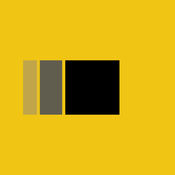-
Category Photo & Video
-
Size 5.7 MB
STOMO - The Stop Motion and Time Lapse Camera. Turns your iPad into a fully functional animation studio STOMO is ideal for both beginners and more experienced film makers who demand more features from a stop motion app. Sharing - Completed movies are easily shared - they can be saved to the camera roll for upload to Youtube, or emailed directly to friends.
STOMO - Stop Motion and Time Lapse Camera alternatives
TimeShutter - Time-lapse your daily selfies
TimeShutter is completely FREE now, no more restrictions and In-app purchases. Enjoy - Capture changes over time with guideline overlay assistance. The best app of its kind.
-
rating 3.87879
-
size 17.1 MB

Stop-motion & Assemble video clips to a movie
myCreate Lite
myCreate Lite is a simple stop-motion animation app for kids and adults alike to bring anything to life. Quickly snap a series of up to 10 images and immediately play back a stop-motion animation. Import images, record or add audio, and then share to the social network of your choice.The onion-skin feature and dual screen make this app far better than any other stop-motion app on the market.My kids spend hours imagining and creating their own animated storiesIts the easiest and quickest classroom tool for creating stop-motion animations.Features of myCreate Lite for iPad include: - simplistic, easy-to-use interface - dual windows for video playback and image streaming - image capture from both front and back cameras- audio recording - import audio from iTunes library - export to YouTube, Vimeo, Facebook and albums - onion-skinning - moving and deleting of pictures and audio - time lapse - adjustable frame rate - help tags - copy frames - import images saved in camera roll - add blank frames Features of myCreate Lite for iPhone include: - simplistic, easy-to-use interface - image capture from back camera- export to YouTube, Facebook, and albums - onion-skinning - moving and deleting of pictures - time lapse - adjustable frame rate - copy frames
-
rating 5.0
-
size 37.6 MB
Stop Motion Maker
Take sequence of images and make your own stop-motion video. How to use.- Choose create button.- Your camera will start, Click photo button to take an image.- If you have enough image sequence, Click done button.- At preview screen. Thanks for your support :)[email protected]
-
rating 4.5
-
size 4.5 MB