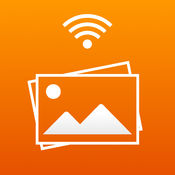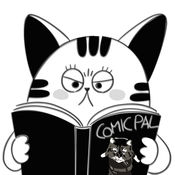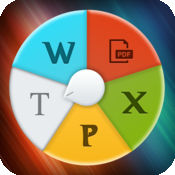-
Category Productivity
-
Size 7.4 MB
FamViewer allows you to view GEDCOM genealogy database files on the iPhone, iPad and iPod Touch. GEDCOM files can be transferred to FamViewer with iTunes file sharing or uploaded to FamViewer with a web browser on a desktop computer or downloaded to FamViewer from any web site or web server via WiFi. If you have a GEDCOM file that uses an older GEDCOM version it would be best to import into your desktop genealogy software and re-export using these settings.
FamViewer alternatives
RootsMagic
Your family tree at your fingertips Now you can easily take and show off your family history with you wherever you go. RootsMagic lets you carry your genealogy on your iPhone, iPad, and iPod touch This viewer is designed as a companion product to RootsMagic, the award-winning desktop genealogy software which makes researching, organizing, and sharing your family history easy. Views:* Pedigree, Family, Descendant, and Individual Views to quickly explore your family tree* Browse people by surname and given names* Search ancestors by name or record number* View media, notes, and sources for people, families, events, and factsLists:* Source list* To-do lists* Research Logs* Media Lists* Address Book* Repository List* Correspondence List* Place ListTools:* Perpetual calendar* Date calculator* Relationship calculator* Soundex calculatorNote: Requires RootsMagic desktop family tree software or the free RootsMagic Essentials software to create, edit, or add to your genealogy files.
-
rating 4.73684
-
size 24.9 MB
Fing - Network Scanner
Wi-Fi Fing Wi-Fi DNS ping Fing + Wi-Fi / LAN + IP MAC + NetBIOSUPNP Bonjour + + Internet + ISP + + TCP + ping traceroute+ WOL+ DNS DNS + SSHFTP+ + + IP Fingbox + Internet + + Wi-Fi + Internet + Internet + + Wi-Fi
-
rating 4.79258
Adobe Spark Page
Featured as App Store Editors Choice. #1 Best New App. Adobe online services require an Internet connection, are not available in all countries or languages, and may be subject to change or discontinuation without notice.
-
rating 4.42856
-
size 118 MB
Evernote Scannable
Scannable moves paper forward. Scan contracts, receipts, business cards, and any paper that comes your way. Scannable is free to download and use.
-
rating 4.74603
-
size 81.3 MB
Verizon Cloud
New Verizon subscribers: Download and install the Verizon Cloud app on your iPhone for a 30-day Premium trial. Verizon Cloud Premium lets you back up your contacts, photos, and videos to secure cloud storage, so you wont lose your important content if you lose your phone. Go to www.vzw.com/cloud for the complete list.
-
rating 4.50378
-
size 111 MB
More Information About alternatives
FTP File Manager Pro : Remote,Connect,Manage Docs
FTP File Manager Pro is an intuitive and cost-effective FTP Client for your iOS device. It is very simple to use even for Any Web/Server Admins. Net Dropbox My disk Sugar Sync Skydrive Webdav GoogleDrive Content Download Feature iTunes Internet Email Web Browser From other apps Supported Cloud drives Features Upload your Files to different clouds Import from clouds Export to different Cloud drives Download your Files from different clouds Download from Web browser Other Supported Features Email multiple Files And Folders Download the file from iTunes Save Files to your mac Via iTunes
-
size 15.4 MB
-
version 1.0
HardDrive
Store+Organize+Edit+Protect+Import+Download+View+Share your files right from your iPhone Transform your iPhone/iPod touch into a real HardDrive with no extra cable or software HardDrive is a complete file storage application that brings you all the missing abilities of the iPhone: Exchange files between your computer and your device using usb or wifi (without iTunes sync) Organize your files in folders; Create as many folders as you want Edit your files and folders Import files from your clipboard, from your photo library or from the web Download files from the internet Download files from any other file sharing application that supports wifi file transfer View all your files Protect your private folders with passwords Share your files using usb, wifi and bluetooth Send your files by email Protect the application with a codeand more Special features: Wifi file transfer:-Simply upload files from your computer to your device, and download files from your device to your computer by activating the built-in Wifi server. Enter one of the given addresses in your favorite internet browser and start transferring files Organize your files and folders:Create folders to organize your files; you can create as many folders as you want, and also create folders inside folders Make your own folder hierarchy. With HardDrive, you will finally be able to take photos, documents, music and videos from your friend computers or iPhones If you experience some issues with HardDrive, just drop us an email at [email protected]: the iPhone email app doesnt support the attachment of huge file; therefore to avoid crashing the app while sending a email, a file size limitation of 10Mb has been set.
-
size 9.3 MB
-
version 2.1
File Transfer WiFi
The fastest and the easiest way to copy files between your iPhone, iPad and computer via Wi-Fi.- Use a web browser to download files from iPhone or iPad- Upload any files from a web browser to iPhone or iPad- You can quickly transfer files from iPhone to iPad without any extra software (even a web browser)- Transfer pictures & videos in full resolution- Keeps photo metadata in all transfer directions (EXIF, location, etc)- Select and transfer multiple files at once- Your files are transferred directly from device to device over your local Wi-Fi network without the need for any external server- Optional password protection for the web interface- Its super easy, fast and reliable
-
size 28.1 MB
-
version 1.6
ZipArchiver - winrar, zip, 7z
Professional rar, zip, 7z file manager, compression and decompression tool. Decompress import local compressed files, computer WiFi upload files, you can also enter the network URL, download the network compressed files and extract. Note: ZipArchiver is only mobile compressions/decompression tool, without any relationship to other desktop compression/decompression software
-
size 25.1 MB
-
version 2.12
PDF Maker Pro: PDF Converter,Splitter,Merger
Pdf Maker turns your iphone into a pdf creator it creates pdf from images drawings map snap from rich text or from web pageit is very simple and easy to use. Features Rich Text Editor And Creator Web Browser Multiple Cloud Drive Download and Upload Fast, simple and easy to use Simple User Interface Pdf Scanner And Creater WiFI Sharing Great and High Quality File Management Feature Drawing and Save File Pdf Viewer image Viewer File Manager File Management Options Folder Supported Copy Move Rename Delete Zip unzip Share Supported File Formats RTF File Powerpoint Excel Word Keynote Numbers Pages Images Web Files Audio Video Zip Files Rar Files MP4 CAF WAVE M4A PDF Creator Features Images to PDF WebPage to PDF Merge PDF Split PDF PDF to Images Supported Cloud Drives Box. Net Dropbox My disk Sugar Sync Skydrive Webdav GoogleDrive FTP Content Download Feature iTunes Internet Email Web Browser From other apps Supported Cloud drives Features Upload your Files to different clouds Import from clouds Export to different Cloud drives Download your Files from different clouds Download from Web browser Other Supported Features Email multiple Files And Folders Download the file from iTunes Save Files and Foldes to your mac Via iTunes
-
size 19.8 MB
-
version 3.0
PDF Maker : PDF Converter,Scanner,Splitter,Merger
Pdf Maker turns your iPhones iPods & iPad into a pdf creator it creates pdf from images drawings map snap from rich text or from web pageit is very simple and easy to use. Features Rich Text Editor And Creator Web Browser Multiple Cloud Drive Download and Upload Fast, simple and easy to use Simple User Interface Pdf Scanner And Creater WiFI Sharing Great and High Quality File Management Feature Drawing and Save File Pdf Viewer image Viewer File Manager File Management Options Folder Supported Copy Move Rename Delete Zip unzip Share Supported File Formats RTF File Powerpoint Excel Word Keynote Numbers Pages Images Web Files Audio Video Zip Files Rar Files MP4 CAF WAVE M4A PDF Creator Features Images to PDF WebPage to PDF Merge PDF Split PDF PDF to Images Supported Cloud Drives Box. Net Dropbox My disk Sugar Sync Skydrive Webdav GoogleDrive FTP Content Download Feature iTunes Internet Email Web Browser From other apps Supported Cloud drives Features Upload your Files to different clouds Import from clouds Export to different Cloud drives Download your Files from different clouds Download from Web browser Other Supported Features Email multiple Files And Folders Download the file from iTunes Save Files and Folders to your mac Via iTunes
-
rating 4.15385
-
size 20.3 MB
-
version 3.3
GedFamilies
GedFamilies enables a GEDCOM file to be easily transferred to your iPhone, iPod Touch, or iPad, enabling it to be viewed and edited wherever you are. GedFamilies supports the following functionality: - GEDCOM 5.5.1 plus support for many custom tags- ASCII, ANSI, ANSEL, UTF-8 character sets- Multiple family files - New family files can be created from scratch - Family View, Pedigree View, Descendant View and Timeline - Index, searchable by Given Name, Surname or ID- Relationships - Events and facts- Sources - Locations and Addresses, with geolocation via Maps - Alternate Names - Pictures, including the ability to add pictures from camera or photo album - Documents - Audio files - Portrait and Landscape mode on all views - Full screen support on the iPad GedFamilies uses a highly efficient database implementation, allowing very large family files to be supported. Support and exchange of information with other users is available via the user forum at www.telgen.co.uk/gedfamilies/forum.
-
size 32.1 MB
-
version 2.2.0
Ultimate Database
Create, edit, manage, rename and edit SQLite database directly from your device. Changing the structure of the tables, rename, add and edit data. Exports the database in SQL files and CSV files, CSV Import tables directly in the databaseCompress more Database or File in a single ZIP file, Import in ZIP files or SQLite database CSV compressed directly from the Browser or by EmailAttach SQLite, SQL, CSV or ZIP directly into eMail
-
size 2.8 MB
-
version 1.0
Comic Pal
The Comic Pal is a viewer for the comics.- File FormatSupports compressed file format(ZIP, RAR, CBZ, CBR, 7Z, CB7, TAR, CBT, LZH, LHA).Supports PDF, TXT, ePub(Ver 2.0).Supports for viewing of the compressed files in a compressed file.- File Import/Transfer/UploadTransfer the files via Web Browser on the WiFi from the other device(pc etc) to your Comic Pal. Import the files via the cloud(DropBox, BoxNet, GoogleDrive, SkyDrive).Import the files via the iTunes/Web DAV/FTP/SFTP/SMB.The Bookmark Image (Twitter, Facebook, Evernote, Tencent Weibo, Sina Weibo) upload. Device Tilt, Smart Tap for page scrolling.
-
size 111 MB
-
version 2.4.0
File Management and PDF,PPT,DOC,XLS Reader
File Management and PDF,PPT,DOC,XLS ReaderThe app for your iPad and iPhone that will provide the features to PDF,PPT,PPTX,XLS,XLSX,DOC,DOCX,TXT,HTML files . *Features*-Convert web page to pdf -Convert web page to HTML -Download files from web browser -Offline reading of files .-File Management -Download files from Dropbox,Box,WiFi,Drive,Evernote-Store the files in Different Folders-Transfer Files from Other apps-Import and Export FunctionalityThe features of complete version of PDF,DOCS,XLS,PPT,TXT ReaderEasy and fast converting to PDF- Documents from iWorks and MS Office- Web pages- Emails and Email Attachments- Photos and Pictures- Video- Dropbox content-Box -DriveShare PDFs- Via Dropbox- Using iTunes File Sharing- By EMail- WiFiFeatures:* Really attractive, super easy to use interface* Using Open In approach, print files from many popular online storages: Dropbox, MobileMe iDisk, Docs and other cloud storage applications. * Drive * Box* Dropbox
-
rating 4.28
-
size 35.7 MB
-
version 1.0