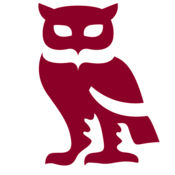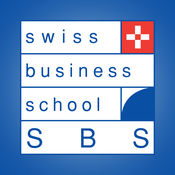-
Category Education
-
Size 55.4 MB
Official app for FINCA Learning Zone users. Features include: - Browse the content of your courses, even when offline. - Upload images, audio, videos and other files from your mobile device.
| # | Similar Apps |
|---|---|
| 1 | DCU Loop |
| 2 | OUC - eClass |
| 3 | Elite LMS |
| 4 | SUNLearn |
| 5 | SILC |
| 6 | LearnFormula |
| 7 | Birkbeck |
| 8 | MDX My Learning |
| 9 | Radix Mobile |
| 10 | SBS iLearn |
FINCA Learning Zone alternatives
LinkedIn Learning
Advance your career with LinkedIn Learning. Discover the most in-demand business, tech and creative skills with personalized recommendations and courses taught by industry experts. Requirements iPhone 4S or later, iPod Touch 5th Gen or later iOS 9 or later Connection to 3G, 4G, or WiFi networkLinkedIn privacy policy: https://www.linkedin.com/legal/privacy-policyLinkedIn terms of use: https://www.linkedin.com/legal/user-agreement
-
rating 4.8
-
size 69.5 MB
easy ten
Easy Ten 10 10 70 300 3650 3000 Easy Ten 20 20 10 Easy Ten Easy Tenhttp://www.easy10.com/privacyhttp://www.easy10.com/terms

busuu - Learn Languages
Join 70 million busuu users waiting to help you learn a language Become a member of the busuu Community and have your speaking and writing exercises corrected by native speakers. Plus, you can help others in your native language Bloomberg Business Innovators 2016 Among all the language learning apps studied so far, the efficacy of busuu is the best. Privacy policy: https://www.busuu.com/en/privacy/Terms of Service: https://www.busuu.com/en/terms/
-
rating 4.71786
-
size 124 MB
More Information About alternatives
DCU Loop
Welcome the official Loop app for Dublin City University (DCU) studentsFeatures include:- browse the content of your courses, even when offline- receive instant notifications of messages and other events- upload images, audio, videos and other files from your mobile device
-
size 54.2 MB
-
version 3.3.2
OUC - eClass
This is the official Open University of Cyprus eClass eLearning Platform (http://eclass.ouc.ac.cy/) mobile application - browse the content of your courses, even when offline- receive instant notifications of messages and other events- quickly find and contact other people in your courses- upload images, audio, videos and other files from your mobile device- view your course grades- and more
-
size 62.2 MB
-
version 3.11
Elite LMS
With this app you can do the following once enrolled in a course with Elite Strategic Training.- browse the content of your courses, even when offline- quickly find and contact other people in your courses- upload images, audio, videos and other files from your mobile device- view your course grades- and more
-
size 86.4 MB
-
version 1.0
SUNLearn
NOTE: This official SUNLearn app will ONLY work with Stellenbosch University sites that have been set up to allow it. Please talk to your SUNLearn administrator if you have any problems connecting. If your Moodle site has been configured correctly, you can use this app to:- browse the content of your courses, even when offline- receive instant notifications of messages and other events- quickly find and contact other people in your courses- upload images, audio, videos and other files from your mobile device- view your course grades- and more
-
size 68.8 MB
-
version 1.0
SILC
Sojos University official mobile app. This app can be use to:- browse the content of your courses, even when offline- receive instant notifications of messages and other events- quickly find and contact other people in your courses- upload images, audio, videos and other files from your mobile device- view your course grades and more Please see http://docs.moodle.org/en/Mobile_app for all the latest information. The app requires the following permissions:- Record audio: For recording audio to upload to Moodle- Read and modify the contents of your SD card: Contents are downloaded to the SD Card so you can see them offline- Network access: To be able to connect with your Moodle site and check if you are connected or not to switch to offline mode- Run at startup: So you receive local notifications even when the app is running in the background- Prevent phone from sleeping: So you can receive push notifications anytime
-
size 81.0 MB
-
version 1.1
LearnFormula
Browse the content of your courses, even when offlineReceive instant notifications of messages and other eventsQuickly find and contact other people in your coursesUpload images, audio, videos and other files from your mobile deviceView your course grades and more
-
size 88.3 MB
-
version 1.2.1
Birkbeck
The Birkbeck app provides Moodle access to students and staff at Birkbeck College, University of London. You will need your university username and password to use this app. You can use this app to:- browse the content of your courses, even when offline- receive instant notifications of messages and other events- quickly find and contact other people in your courses- upload images, audio, videos and other files from your mobile device- view your course grades- and more Wed really appreciate your feedback on what else you want this app to do
MDX My Learning
MDX My Learning mobile app can be used to access My Learning on your mobile device independently or in conjunction with the MDX app. You can use the MDX My Learning app to:Browse the content of your modules and programme, even when offlineReceive instant notifications of messages and other events direct to your mobileFind and contact other people in your modules and programmeRead and contribute to discussion forums. Upload images, audio, videos and other files directly from your mobile deviceView your gradesand more Please see https://docs.moodle.org/32/en/Moodle_Mobile_features for all the latest information.
-
size 59.8 MB
-
version 1.1
Radix Mobile
NOTE: This Radix Mobile app will ONLY work with Radix LMS sites that have been set up to allow it. Please contact to your school administrator if you have any problems connecting. If your school connect has been configured correctly, you can use this app to: browse the content of your courses, even when offline receive instant notifications of assignments and other events upload images, audio, videos and other files from your mobile device view your course grades Missing Assignments, Academic Summary, Conduct Log and Commendation Logs added Assignment: Students can submit assignments with text or attached files Wiki: Students can browse wiki pages, create new pages or edit existing ones SBA: (Quiz) Students can access and attempt SBAs Rich text editor: available when creating forum posts, attempting SBAs with essay questions, creating wiki pages or submitting assignments Gradebook: Students can view full grade information on their phones and more
-
size 96.8 MB
-
version 3.3.1
SBS iLearn
The SBS iLearn App enables you to access the SBS iLearn portal from your iPhone or iPad. Browse the content of your courses (even when you are offline), participate in course activities, receive push notifications, quickly find and contact other people in your course, upload files and view your course grades.
-
size 80.1 MB
-
version 3.2.1