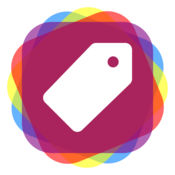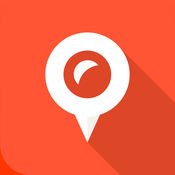-
Category Photo & Video
-
Size 1.5 MB
Exif Editor supports viewing and modification of EXIF data of your pictures. EXIF tags can reveal information you do not want to share such as your position, captured device information, or information about tools which were used to enhance the picture. Features include:- Add, modify, remove EXIF tags individually- Modify location data using Maps view (moving markers)- Copy EXIF tags from existing files - Copy EXIF tags to clipboard (e.g. for easy sharing by email, and other apps) *NEW*
Exif Editor (iPad Edition) alternatives
Geotag Photos Tagger (GPX)
Add GPS locations to your photos right on your iPad using any GPX file to geotag images imported with our Camera Connection Kit. Try 2 trips for free and then unlock the full app for a one-time fee. We love to implement new features based on your ideas
-
size 34.1 MB
PhotInfo
PhotInfo is a simple to use app to view all the information (location, date, dimensions, camera, etc.) stored within each of your photos. Download now and stay tuned
-
size 4.2 MB
GeoTagr
Digital photo collections can grow rapidly. Remembering where you took all those photos can become a chore. CORE FEATURES:- Record your location with an iPhone, iPad or iPod touch while you make photos with a digital camera- Geotag those photos no matter where you manage them (iPhone, iPad, Mac, Dropbox, Flickr, SmugMug)- Support for JPEG and RAW photos- Export GPX files (iTunes Sharing, Dropbox, Mail, browser)- Import GPX files (iTunes Sharing, Dropbox, Mail, ) e.g. generated by a dedicated GPS data loggerEXTRA:- Record your location with an iPhone or iPod touch and seamlessly use those locations to geotag photos on your iPad (via Bluetooth or Wi-Fi)- 3 recording modes on iPhone and iPod touch for optimal balance between accuracy and battery life- Pause and resume when recording locations- While recording, shows an estimate for the remaining battery time - Background recording- Track management- Today extension for quick access- Geotags photos on your Mac over Wi-Fi via standard OS X File Sharing- All maps have 3 modes: Standard, Satellite, Hybrid- Comprehensive built-in Help sectionContinued use of GPS running in the background can dramatically decrease battery life.
-
size 23.5 MB
PhotoMeta ~ Comprehensive photo metadata
Comprehensive and visually attractive photo metadata. CORE FEATURES:- Works for any type of photo, including photos imported with the Camera Connection Kit - Basic metadata in an orderly panel- Detailed metadata including Canon, Nikon, Olympus, Panasonic, Pentax, Sony and Fujifilm makernotes- Easy filtering on metadata tags like ISO, F number, camera model, lens, - Dropbox: Navigate easily through folders and see the metadata of JPEG & RAW photos.- Displays a list of favorite metadata tags- Luminance & RGB exposure histograms (can be combined by pinching them)- Map with direction indication (for geotagged photos)- Action extension to see all metadata from within the Photos app- Print metadata (customizable layout)- Email metadata- Copy metadata- VoiceOver/Accessibility supportEXTRA:- Calculates additional tags like depth of field, hyperfocal distance, field of view, whenever possible.- Displays focus points if the photo contains the required infoiPad specific features:- Scroll through large photo previews- Full screen mode- Pinch & zoom on the large photo previews
-
size 20.8 MB
MetaGear - metadata editor
MetaGear is a simple to use app to view and edit the information (geotag, date, camera, copyright etc.) stored within your photos. view actual file name, size and format supports Live Photos.
-
size 29.0 MB