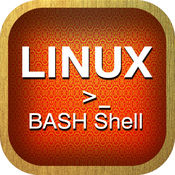-
Category Business
-
Size 5.8 MB
Access your UNIX, Linux and Windows applications directly from your iPad. Developed by the maker of Hummingbird Exceed. Please contact OpenText for more information on how to download and install Exceed TurboX.Key features: - View and interact with complex 2D and 3D applications running on a remote physical or virtual host- View and interact with remote UNIX, Linux and Windows desktops- High speed, adaptive protocol provides fast, responsive remote display optimized for your network conditions- Virtual keyboard including all advanced function keys - Suspend sessions, and resume them later- Auto-suspend feature keeps your session running in case of network disconnection- Automatically resume access to hosts when the iPad wakes up - Seamlessly transfer application and desktop sessions between all client platforms: Windows, Linux, Mac, iPad- Share sessions in collaboration mode with other Exceed TurboX users for collaborative design- Smooth navigation with multi-touch gestures - Support for encrypted connections with SSL and SSH protocols - Built-in video output support to display iPad screen on an external projector (when supported by hardware) - Field-tested technology endorsed by hundreds of thousands of users in mission critical environments
Exceed TurboX 11 Client alternatives
AWS Console
The AWS Console mobile app, provided by Amazon Web Services, lets you view resources for select services. The app also supports a limited set of management functions for select resource types, so you can use the app to support incident response while youre on the go. Were listening
-
rating 3.375
-
size 5.3 MB
Remotix VNC & RDP
Here is what Remotix users say:Does everything I want and expect it to do. Without a fuss or unnecessarily indirect methods. Automatically adapts to changing network conditions; Clipboard synchronization; Remote sound transfer; Login using system credentials or personal access code; Curtain mode & remote screen locking (Mac only).If you are connecting to a Mac with Screen Sharing: Five quality modes, including adaptive for average and slow Internet connections Multi-display configuration selection, combined or each display individually VNC password and Mac OS X authentication methods Greatly improves interaction speed with server-side picture scaling, Multi-language keyboard input using Keyboard through Clipboard mode Remote screen locking Access to hidden dock or menuIf you are connecting to Windows over RDP: RD Gateway & load-balancing configurations On-the-fly resolution and scale change Sound playback & recording Real time network speed adaptation for the best performance over 3G or LAN Secure NLA authentication RDP over SSHIf you are connecting to Windows or Linux over VNC: Tested and works well with UltraVNC, TightVNC, RealVNC, VMWare, TigerVNC, x11vnc and other servers UltraVNC Windows Logon authentication TLS encryption and VeNCrypt authentication (ProxMox) x11vnc -ncache mode support
-
rating 4.52381
-
size 14.3 MB
AccessToGo Remote Desktop/RDP Client
AccessToGo is the FASTEST mobile RDP client - includes unique patent protected technology for optimal resizing of Windows objects. Get quick, easy & secure mobile RDP access to office/home PC and Windows apps (Excel, Acrobat, etc.) )- Native resolution support- Function bar for tablets displays frequently used keys (Esc, Tab, Ctrl, Alt, Windows) & functions Exclusive - Enhanced Floater and Pointer Tools- Pinch to Zoom- Remote mouse mode support- Bluetooth / USB mouse and keyboard support - Virtual native keyboard & extended PC Keyboard support- Copy & Paste support- Remote Program support- Multilingual UI support- Full-screen auto-resize on orientation changes (portrait to / from landscape)- Sound / audio redirection - 8, 16, 24 & 32 bit color- URL SchemesOPTIONS & ENHANCEMENTS*Included - Ericom Secure Gateway Secure, encrypted access when connecting from outside the firewall http://www.ericom.com/securegateway*Client for VMware ViewFor more information, email [email protected], or go to: http://www.ericom.com/ericom_blaze_vmwareviewSUPPORTED PLATFORMS- iOS 8.0 or later- Connecting to Windows 10/8/7/Vista, Windows Server 2016/2012/2008R2/2008
-
rating 3.0
-
size 48.1 MB
Reflection for UNIX - SSH Client
Reflection for UNIX is THE enterprise-class terminal client for UNIX and Linux system administrators on the go. A range of connectivity and terminal types are provided including both SSH and telnet, allowing you to connect to any UNIX or Linux host with Attachmates industry-leading terminal emulation technology. You can email us at [email protected] more information on Reflection for UNIX, please visit http://www.attachmate.com/reflection
-
size 89.8 MB
Remotix VNC & RDP Lite
Remotix is a fast, secure and feature packed remote desktop tool to access your computer from anywhere. Here is what Remotix users say:Does everything I want and expect it to do. General Features Apple Screen Sharing, VNC and RDP, including RD Gateway Connect from anywhere with Remotix Cloud technology Automatic clipboard synchronization Syncs servers to all devices with iCloud Secure SSH connections with both password and public key auth Discovers all nearby machines using Bonjour, NetBIOS and LAN scanners Wake-On-LAN Master password & Touch ID protection Designed for iPhone, iPad and iPad Pro Take and share the screenshots of the remote machineControl Interface Full set of multi-touch gestures to pan, zoom, drag, right click & scroll Point-and-click or touchpad-mode remote desktop control Hardware and bluetooth keyboard support, including F keys, cursor and modifiers Swiftpoint GT bluetooth mouse support Complete international character input Extended keyboard to access copy/paste, function and navigation keys 3D Touch for right clickIf you are connecting to a Mac: Five quality modes, including adaptive for average and slow Internet connections Multi-display configuration selection, combined or each display individually VNC password and Mac OS X authentication methods Greatly improves interaction speed with server-side picture scaling, Multi-language keyboard input using Keyboard through Clipboard mode Remote screen locking Access to hidden dock or menuIf you are connecting to Windows over RDP: RD Gateway & load-balancing configurations Sound playback & recording Network speed autodetection for the best performance over 3G or LAN Secure NLA authentication RDP over SSHIf you are connecting to Windows or Linux over VNC: Tested and works well with UltraVNC, TightVNC, RealVNC, VMWare, TigerVNC, x11vnc and other servers UltraVNC Windows Logon authentication TLS encryption and VeNCrypt authentication (ProxMox) x11vnc -ncache mode support
-
size 14.1 MB
More Information About alternatives
Exceed onDemand Client
Access mission critical business applications on UNIX and Linux directly from iPad. OpenText Exceed onDemand allows engineers, IT managers, and back- and front-office workers to access line of business UNIX applications on an Apple iPad from any location, such as the airport, hotel, home, or branch offices. Key features: - Access complex 2D and 3D applications - Advanced adaptive network protocol for changing network conditions - Support full-feature virtual keyboard including all advanced function keys - Suspend and resume sessions for users on the go - Automatically resume access to hosts when the iPad wakes up - Seamlessly transfer sessions between Exceed onDemand Client running on desktop and iPad - Share sessions with other Exceed onDemand users for enhanced collaboration - Unmatched application responsiveness - Smooth navigation with multi-touch gestures - Support for encrypted connections with SSL and SSH protocols - Built-in video output support to display iPad screen on an external projector (when supported by hardware) - Field-tested technology endorsed by hundreds of thousands of users in mission critical environments
-
size 3.1 MB
-
version 8.0.7
Oracle Virtual Desktop Client
Oracle Virtual Desktop Client for iPad is an ideal application for highly mobile and secure access to your virtual Windows, Oracle Linux, and Oracle Solaris desktops and applications, including Oracles suite of industry-leading applications. WORK VIRTUALLY ANYWHEREGain higher productivity and flexibility to work virtually anywhere, anytime, with access to all your server-hosted desktops and applications from your iPad. License: Use of Oracle Virtual Desktop Client requires a valid Sun Ray Software or Oracle Virtual Desktop Infrastructure license.
-
rating 2.24
-
size 1.8 MB
-
version 1.2.0
vWorkspace
Dell Wyse vWorkspace Connector for iOS liberates desktop virtualization by allowing vWorkspace users to securely access business applications, virtual desktops, and data from your iOS device. PORTABLE VIRTUAL WORKSPACEAccess your Windows business desktop, applications and documents from virtually anywhere, transforming your iPad or iPhone into an on-demand portable workspace. FEATURE HIGHLIGHTS-One-touch access to personal and business worlds from your iOS device-Optimized experience over any network connection-On-screen mouse for easy intuitive navigation-Ensure secure access anywhere with the vWorkspace Secure Access Server-Works with Windows Virtual Desktops and Terminal Server/RD Session Host
-
size 18.2 MB
-
version 8.6.8
AccuTerm Mobile
AccuTerm Mobile provides industry leading terminal emulation and includes functionality to integrate features such as browser, email and phone into your legacy applications. Users can take advantage of both SSH and telnet connectivity allowing you to connect to any Linux, Unix or AIX system on the go. Features:- Optimized for Linux, Unix, AIX, D3, jBASE, OpenQM, Universe and Unidata- Integrated Browser, Email, and Phone functionality- Secure Shell and Telnet connections over WiFi, and Cellular Networks- Terminal emulation for ADDS, Wyse & VT terminals as well as, Linux Console, Viewpoint Enhanced, PC Pick PC Monitor, and Xterm
-
size 46.8 MB
-
version 1.0.16
Lbs Commands - Learn to daily use commands in Linux for Windows and Mac OS X
Linux Bash Shell (Lbs Commands) = A to Z Commands in application covers with ExampleThis is Daily use commands( covers with Ubuntu, Fedora, Redhat, Serverauditor, SSH Terminal, SSH, Linux, Unix, Linux Command line, Unix shel, Bash Shell, CMD, All Commands, Daily Use Command, Console, Windows, Mac OS X)You can add notes for the commands and you can also add commands to a favorite list for fast accessLinux Bash Shell as well as Cheat Sheet Commands (Ubuntu, Fedora, Redhat, Linux/Unix,Bash shell) has most powerful command line interface among the operating systems. This app will Support to iPad iPhone and iPod touch. Included Topics:-01: Favorite list02: Own Commands03: All Commands04: Files Management and Directories,05: Package,Install Management, RPM Packages - Fedora, Red Hat and like YUM packages updater - Fedora, RedHat and like DEB packages - Debian, Ubuntu and like APT packages updater - Debian, Ubuntu e like06: Print all Commands07: Subversion (SVN),08: Emacs Game09: Process Management,10: SAMBA ,Microsoft Windows Networks,11: Network Communication Utilities,LAN and WiFi12: Filesystem SWAP13: Backup14: Files Permissions &Owners,Groups,15: CDROM16: Miscellaneous Commands &System Information,17: System Administrator, 18: Logging,19: Managing users &Groups,20: Packages Tool (Arch, Frugalware and alike)21; Searching Files,22: Hardware Information,23: Messages Between Users,24: Files,Text Editor,25; Files Transfer,26; Files System(Ex2,Ext3,or ex4 Files),27: Compressed Files,28: Linux Shell,29: Advanced Linux Commands,30: Decompression files31: Firewall,(iptables like)32: Basic Emacs Editor Commands,33: SSH CONNECTION34: File Format Converting35: About linux,36: Daily Linux Cheat Sheet Command37: Linux InterviewTry Linux Bash Shell today and start your journey of becoming an expert admin i will wait your suggestions ,feedback and your welcome Good Luck
-
rating 4.18182
-
size 19.5 MB
-
version 1.1.2
SecureCRT for iOS - SSH Client / Terminal Emulator
SecureCRT for iOS is a go-anywhere SSH/Telnet app with rock-solid remote access and terminal emulation on your iPhone and iPad. SecureCRT has advanced session management that lets you create folders to organize sessions and import sessions from your desktop version of SecureCRT.SecureCRT for iOS makes it easy to:- Access business applications securely on UNIX, Linux, or VMS from your iPhone or iPad with rich emulation support.- Configure, manage, and customize sessions to keep on top of your workload.- Depend on the open standard Secure Shell (SSH2) protocol. Key Features:- Choose from emulations like VT100/102/220, ANSI, SCO ANSI, Wyse 50/60, Xterm, and Linux console- Customize session settings for logon data, authentication, emulation, ANSI, font, and more- Import sessions from your desktop version of SecureCRT- Run multiple sessions at a time - Connect to the same host multiple times- Organize sessions into folders- Troubleshoot connections with trace options
-
size 12.4 MB
-
version 2.0.1
Remote File Explorer
Remote File Explorer helps you to access files on your remote computer (Mac, Windows, Linux), Web and Cloud Storage (Dropbox) from iDevice.1) Access Remote Computer/ServerSupported OS and device: Windows, Mac OS X, Linux with SMB support. Access network shares on above OS and device by SMB protocol. Music Player:Support MP3, AACDocument Reader:MS Office: Support Word, Excel, Powerpoint documentsiWork: Support Pages, Numbers, Keynote documentsAnd more formats: plain text, RTF(Rich Text Format), HTML and Web Archives
-
rating 2.14634
-
size 7.0 MB
-
version 1.0
Parallels Client (legacy)
This version of the app should be used with Parallels Remote Application Server v15.0 and older. Download the Parallels Client app for use with Parallels Remote Application Server v15.5 or newer.Parallels Client, when connected to Parallels Remote Application Server, provides secure access to business applications, virtual desktops, and data from your device. For more information about Parallels Client, visit www.parallels.com/products/client/Parallels Remote Application Server is an industry-leading solution for virtual application and desktop delivery.
-
size 11.7 MB
-
version 15.0.3883
Remotix VNC, RDP & NEAR
Here is what Remotix users say:Does everything I want and expect it to do. Without a fuss or unnecessarily indirect methods. Automatically adapts to changing network conditions; Clipboard synchronization; Remote sound transfer; Login using system credentials or personal access code; Curtain mode & remote screen locking (Mac only).If you are connecting to a Mac with Screen Sharing: Five quality modes, including adaptive for average and slow Internet connections Multi-display configuration selection, combined or each display individually VNC password and Mac OS X authentication methods Greatly improves interaction speed with server-side picture scaling, Multi-language keyboard input using Keyboard through Clipboard mode Remote screen locking Access to hidden dock or menuIf you are connecting to Windows over RDP: RD Gateway & load-balancing configurations On-the-fly resolution and scale change Sound playback & recording Real time network speed adaptation for the best performance over 3G or LAN Secure NLA authentication RDP over SSHIf you are connecting to Windows or Linux over VNC: Tested and works well with UltraVNC, TightVNC, RealVNC, VMWare, TigerVNC, x11vnc and other servers UltraVNC Windows Logon authentication TLS encryption and VeNCrypt authentication (ProxMox) x11vnc -ncache mode support
-
rating 4.52381
-
size 14.3 MB
-
version 7.0.1
Remotix VNC & RDP Lite
Remotix is a fast, secure and feature packed remote desktop tool to access your computer from anywhere. Here is what Remotix users say:Does everything I want and expect it to do. General Features Apple Screen Sharing, VNC and RDP, including RD Gateway Connect from anywhere with Remotix Cloud technology Automatic clipboard synchronization Syncs servers to all devices with iCloud Secure SSH connections with both password and public key auth Discovers all nearby machines using Bonjour, NetBIOS and LAN scanners Wake-On-LAN Master password & Touch ID protection Designed for iPhone, iPad and iPad Pro Take and share the screenshots of the remote machineControl Interface Full set of multi-touch gestures to pan, zoom, drag, right click & scroll Point-and-click or touchpad-mode remote desktop control Hardware and bluetooth keyboard support, including F keys, cursor and modifiers Swiftpoint GT bluetooth mouse support Complete international character input Extended keyboard to access copy/paste, function and navigation keys 3D Touch for right clickIf you are connecting to a Mac: Five quality modes, including adaptive for average and slow Internet connections Multi-display configuration selection, combined or each display individually VNC password and Mac OS X authentication methods Greatly improves interaction speed with server-side picture scaling, Multi-language keyboard input using Keyboard through Clipboard mode Remote screen locking Access to hidden dock or menuIf you are connecting to Windows over RDP: RD Gateway & load-balancing configurations Sound playback & recording Network speed autodetection for the best performance over 3G or LAN Secure NLA authentication RDP over SSHIf you are connecting to Windows or Linux over VNC: Tested and works well with UltraVNC, TightVNC, RealVNC, VMWare, TigerVNC, x11vnc and other servers UltraVNC Windows Logon authentication TLS encryption and VeNCrypt authentication (ProxMox) x11vnc -ncache mode support
-
size 14.1 MB
-
version 6.0.6