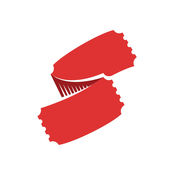-
Category Productivity
-
Size 30.5 MB
The new Eventopia Box Office app allows event organizers to quickly and easily handle all of your box office needs on the go. Sell and scan tickets, check stats, reissue orders and handle customer service, all from your iPhone and iPod Touch. This app is everything you need for a true mobile ticketing solution.
| # | Similar Apps |
|---|---|
| 1 | See Tickets Box Office |
| 2 | Ticketon Box Office |
| 3 | GeoTix |
| 4 | Eventzilla |
| 5 | Showpass |
| 6 | Buzz Event Manager |
| 7 | Event Nation |
| 8 | Ticketea Box Office |
| 9 | UltimateREGISTRATION |
| 10 | Prekindle Event Entry |
Eventopia Box Office alternatives
Notes+ for iPhone
Notes+ is the ultimate rapid multimedia note taking app, featuring intuitive gesture driven control: Pinch apart to add new items, anywhere in a note Press and hold any item to select and reorder Swipe any item right to share, or left to deleteWith its minimal interface design, your content is king Context sensitive help - Notes+ shows you as you go. Pinch apart to add: Text Bullet & checkbox lists Photos Video recordings Audio recordings Sketches Sketches on photosinline in the note, wherever they fit best in your logical flow. Ideal for: Taking notes on the go Sharing multimedia with friends Making notes about places you visit and things you see and hear Snapping a photo and dictating a few words Creating field worker reports, for example, by a journalist, surveyor, naturalist Recording meetings and other events Storing instructions, recipes, wine details Shopping lists Marking up photos Quick sketchesFEATURESBeautiful Typography + Notes+ fully supports Dynamic Type + Text looks great at every font size + Set text size in iOS Settings > General > Text Size + Create lists with bullets & checkboxes+ Editing features include Cut, Copy and Paste + Check Dictionary definition of selected word + Supports standard keyboard options, including spell checking and auto-correction Photos + Capture from camera or choose from your library + Take photos in portrait or landscape orientation + Choose from four photo resolutions: Full, Large (1920x1440), Medium (1280x960), or Low (640x480) + Tap photo to view full screen - zoom and pan with gestures + Tap pencil icon to enter sketching mode + Add any number of photos to a note Sketches + Sketch on a plain background or on any photo + Pencil and eraser tools + Select pencil line width, and color + Option to reduce line width with increasing speed + Select eraser width + Full Undo/Redo + Tap sketch to view full screen - zoom and pan with gestures + Add any number of sketches to a note Voice & Audio Recordings + Choice of three recording qualities: 44kHz, 22kHz, or 11kHz + Record for up to 1 hour continuously (11kHz) + Pause and continue the same recording + Record in the background, even whilst using a different app + Recording stops automatically for an incoming phone call + Fast forward and reverse at 2x, 3x, and 4x normal speed + Scrub control for quick navigation during playback + Level meter for recording and playback + Add any number of audio recordings to a note Video Recordings + Record in portrait or landscape orientation + Choose from three recording resolutions: VGA (640x480), Medium (480x360), or Low (192x144) + Record for up to 5 minutes continuously (192x144) + Scrub control for quick navigation during playback + Add up to 10 video recordings to a note Browse & Search + Navigate and find existing notes with ease + Existing notes are all listed on the Browse Screen + Search notes for matching character strings + Filter search within note titles, contents, or all + No note organisation required :-) Share + Swipe any note item right to share + Share text, photos and sketches via Facebook and Twitter + Share an audio recording as MPEG 4 Audio format file + Share a video recording as MOV format file + Use AirPlay to stream video, audio, and photos to AirPlay-enabled devices + Print note item to any AirPrint compatible printer + Share whole notes (free update, coming soon) + iCloud sync (free update, coming soon) Other Features + Comprehensive yet simple settings + Add optional note title + Portrait and landscape orientations supported + Split text at any line by pinching apart + Add a separator to organize and space note content
-
rating 4.8
-
size 10.7 MB
4th Office - Enjoy email again
Excellent job with this app You made my office life easier I can finally handle all the emails I get daily anaban167I love 4th Office because it organizes my emails under the senders. For me its very easy to find them. Promise.
-
size 87.6 MB
Note To Self Mail
Note To Self Mail is the fastest app for your notes. You can send your notes directly into your inbox, fast and without much effort and detours.Note To Self Mail was designed to support mail import for your favorite todo apps like Trello, Evernote, Wunderlist, Any.do and many more. The app is not intended to manage your notes, but it offers everything you expect from a note app:- Writing notes- Attaching photos or files (pro version)- Creating sketches (pro version)To make things easier and more flexible: you can use different e-mail addresses as recipients and connect to your own e-mail account for sending (pro version).Suggestions or [email protected]
-
rating 4.66667
-
size 60.2 MB
PDF to Excel Converter - Convert PDF to Excel
The absolutely best way to convert PDF tables into Excel spreadsheets. Easy-to-use app and powerful converting engines, with the latest OCR technology for your scanned files. After you get the result, we will delete your documents from our servers.
-
rating 3.25
-
size 52.7 MB
NINE - A visual to-do and reminder list
Featured in App Stores Best New Apps in 6 countries, Wired, Gizmodo and Stuff Magazine. Nicole)Amazing functionality, super fast, very beautiful interface.FeaturedApple App Store - Best New Apps in 6 countries Wired UK - Best new iPad & iPhone Apps - Productivity & Tools Stuff Magazine - Featured in Must DownloadsGizmodo - The Weeks Best Android, iPhone, iPad, and Windows Phone Apps148 Apps: appealing to those who think more visually. - 4/5
-
rating 4.27273
-
size 16.0 MB
More Information About alternatives
See Tickets Box Office
The See Tickets Box US Office app allows event organizers to quickly and easily handle all your box office needs on the go. Sell and scan tickets, check stats, reissue orders and handle customer service all from your iPhone and iPod touch. This app is everything you need for a true mobile ticketing solution.
-
rating 1
-
size 31.4 MB
-
version 1.3.3
Ticketon Box Office
The new Ticketon Box Office app allows event organizers to quickly and easily handle all your box office needs on the go. Sell and scan tickets, check stats, reissue orders and handle customer service all from your iPhone and iPod touch. This app is everything you need for a true mobile ticketing solution.
-
size 29.8 MB
-
version 1.2.5
GeoTix
Scan people at the gate, door, or box office quickly and efficiently. With an available customer break down by event, this gate control app not only will handle checking in your guests, but allows you to quickly answer any questions attendees may have about their tickets. Compatible with GeoTix.
-
size 43.0 MB
-
version 1.2.2
Eventzilla
Event organizers using Eventzilla can now monitor real-time ticket sales, revenues, check-in attendees, track attendance live, quickly sell tickets and merchandise on-site with the mobile app. Eventzilla Android App Features:- Track ticket sales, registrations & revenue in real time- Scan the QR code on tickets to check-in attendees- Easily check in attendees by searching their name or browsing the list (Alternate for scanning the ticket)- View attendance stats - Sell tickets using the app with cash payment option (credit card processing coming soon)- View order details- Confirm pending orders- Cancel orders- Publish or unpublish events with one clickAll sales and check-in data is synced with Eventzilla servers in real time, so you can check-in attendees using multiple devices. Get started at www.eventzilla.net
-
size 9.4 MB
-
version 3.0
Showpass
Showpass is the leading event management and ticketing provider in North America. You can discover the best events, buy tickets and get them scanned all on this app. So no more printing tickets Sign up as an organization via myshowpass.com so you can sell tickets, scan tickets, book guestlists, check stats and more
-
size 87.5 MB
-
version 7.1.0
Buzz Event Manager
App Summary:Buzz - Event Manager for Organizers is an awesome tool for any event organizer who wants to easily manage their events and attendees on the go. This powerful app allows you to view key stats and measure your events buzz in real-time; quickly scan tickets to check in attendees and monitor event capacity as attendees check in. Just drop us an email at [email protected].
-
size 24.0 MB
-
version 1.3
Event Nation
Event Nation allows everyone to browse events created by event organizers on Myeventnation.com. Customers can also easily access their tickets and discover other fun events. Event Organizers can also edit their event details and view ticket revenue and check-in stats.
-
size 18.4 MB
-
version 1.3
Ticketea Box Office
Ticketea.com If you already use to create and manage your events and sell your tickets online, we have good news for you: with box office and can sell, book and issue locations directly from the box office.box office is a free easy-to-use but has everything you need to manage ticket sales at the box office. Weve developed especially thinking of the needs of theaters, as their sessions are usually numbered, but you can also use if you need to sell tickets to a concert, a professional event or exhibition With box office ticketea Unlock- Sell or book numbered or unnumbered tickets in just a few clicks- Assign seats comfortably and easily relocate if necessary- Free reservations- Check all sales, reservations and returns from a single control panel- Keeping track of all payments made in cash or card- Squaring the box in 1 second and print the result- Remove sales reports and send them by mail to the appropriate And much more Organize the event in ticketea.com organize, youll sell tickets physically. All you need is:- Our free app- An iPad- Wi-Fi- A Star, Zebra and Toshiba printer paper runNow you have no excuse to make your event a success If you need more information, check out: http://boxoffice.ticketea.com/help
-
size 26.9 MB
-
version 2.7.22
UltimateREGISTRATION
Customer check-in app for the OnReg (by Ultimate Sport Service) online entry and payment system. With this app event organizers using OnReg can check-in and validate customer eTickets. The UltimateREGISTRATION app includes an iPhone/iPod Touch scan and verification module and an iPad customer display.
-
size 8.6 MB
-
version 2.2.1
Prekindle Event Entry
For event organizers selling tickets on Prekindle.com, the Event Entry app turns your iPhone or iPod Touch into a professional, high throughput ticket scanning solution to admit crowds of any size quickly and easily. Use multiple devices for even better throughput. Features: - Easy check-in by scanning barcoded tickets - Scan print-at-home PDFs, printed tickets, or mobile device screens reliably - Laser scanning with attached device- On-screen confirmation of attendees section, pricing, and/or seat assignment - Manual entry in case barcode is not readable - Use multiple devices at the same time, all devices stay in sync
-
size 6.2 MB
-
version 1.8.0