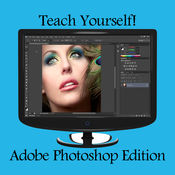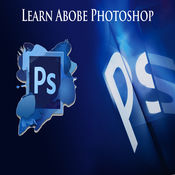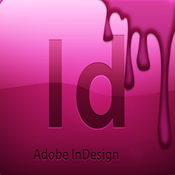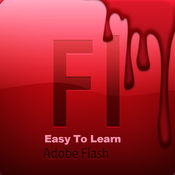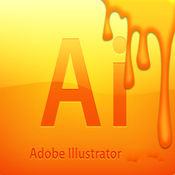-
Category Entertainment
-
Size 11.5 MB
Adobe Photoshop is the industry standard design programme used by millions around the World. It has truly amazing capabilities and this app is designed to help you get the most out of this amazing software. There is something for everyone The lessons are far too numerous to mention but include:Photoshop Cs6 For Beginners - 01 - Getting StartedPhotoshop Cs6 For Beginners - 02 - Basic EditingPhotoshop Cs6 For Beginners - 03 - Interface IntroductionPhotoshop Cs6 For Beginners - 04 - All Selection ToolsPhotoshop Cs6 For Beginners - 05 - BrushesPaintingPhotoshop Cs6 For Beginners - 06 - MaskingPhotoshop Cs6 For Beginners - 07 - Color FillingPhotoshop Cs6 For Beginners - 08 - TransformationsPhotoshop Cs6 For Beginners - 09 - Cool Selection TechniquePhotoshop Cs6 For Beginners - 10 - Resolution ExplanationPhotoshop Cs6 For Beginners - 11 - Introduction To Camera RawPhotoshop Cs6 For Beginners - 12 - Graduated FilterPhotoshop Cs6 For Beginners - 13 - Color Correction In CAMERA RAWPhotoshop Cs6 For Beginners - 14 - Blend ModesPhotoshop Cs6 For Beginners - 15 - FiltersPhotoshop Cs6 For Beginners - 16 - TEXTPhotoshop Cs6 For Beginners - 17 - Adjustment LayersPhotoshop Cs6 For Beginners - 18 - ActionsPhotoshop Cs6 For Beginners - 19 - Saving Layer StylesPhotoshop Cs6 For Beginners - 20 - Basic RetouchingRemoving Blemishes and Smoothing Skin in Adobe Photoshop TutorialChanging Eye Color in Adobe Photoshop TutorialPhotoshop Tutorial Creating Panoramic Photos with PhotomergePhotoshop Quick Tip Vertical Perspective Lens CorrectionPhotoshop Darker Shadows and Higher Contrast in Landscape PhotosFixing Color in Underwater Photos with PhotoshopRemoving Backgrounds in Photoshop TutorialPhotoshop Better Blues in Landscape PhotosPhotoshop Tutorial Creating a Photo CollagePhotoshop CS5 Tutorial - Useful Tips 2 - LayersPhotoshop CS5 Tutorial - Useful Tips 3 - Export in HDPhotoshop CS5 Tutorial - Useful Tips 4 - GradientsPhotoshop CS5 Tutorial - Useful Tips 5 - Color CorrectionPhotoshop CS5 Tutorial - Useful Tips 6 - Blending ModePhotoshop CS5 Tutorial - Useful Tips 7 - ChannelsPhotoshop CS5 Tutorial - Useful Tips 8 - Text GradientsPhotoshop Tutorial - Cut Masks Like a Pro pt 2Photoshop Tutorial - Cut Masks Like a Pro pt 1Photoshop Tutorial - Tweaking Selections pt 2Photoshop Tutorial - Masking Techniques pt 1Photoshop Tutorial - Masking Techniques pt 2Photoshop Tutorial - Masking Techniques pt 3PhotoShop Tips Wrinkle ReductionPhotoShop Tips Fake TattoosPhotoshop Tips Make text look effectivePhotoShop Tips Image RetouchingPhotoShop Tips Change Eye Colour MaskingPhotoShop Tips Make a forum signaturePhotoShop Tips Make realistic CloudsPhotoShop Tips Image inside TextPhotoShop Tips Camo TextPhotoShop Tips Ice TextPhotoShop Tips Flame TextLight Burst Effect in PhotoshopImproved Photoshop Glass Effect TutorialPhotoshop Quick Tips 7 - Running WaterPhotoshop Flaming TextCreate Reflections in PhotoshopTURN OFF CAPS in Photoshop Fix Brush Problem3D Photoshop Action DemoHow to make a fake ghost picturePhotoshop Tutorial - Horror Movie GhostCustom destroyed grunge text tutorial for a band logo in Photoshop HDHow to create a quick custom brush in Photoshop HDremember there are 581 lessons in total
Easy To Learn : Adobe Photoshop Edition alternatives

Autodesk SketchBook
Autodesk SketchBook is the award-winning drawing app from the leader in computer-aided design. Its made for creative professionals, aspiring artists, and anyone who likes to capture their ideas in digital form. Manage subscription preferences in iTunes.
-
rating 3.42857
-
size 175 MB
Fancy Lock Screen
Customize your lock screen wallpaper with Fancy Lock Would you like to have the most beautiful and catchy lock screen and be the envy of all of your friends? With FancyLock, you will be able to personalize your lock screen with artworks and designer themes. Terms of Service: http://mobilebros.us/tos.htmlPrivacy Policy: http://mobilebros.us/privacy.htmlDo not hesitate to contact us at [email protected]: Fancy Lock does not change the lock screen, but it allows you to change its wallpaper and make it look cool Animated wallpapers are available on iPhone 6s and newer models
-
rating 2.8
Hair Color Changer - Styles Salon & Recolor Booth
Did you ever imagine what youd look like with purple hair? Or other color that you have no courage to have a try. Get it Hair Color will surprise you with its ease of use and amazing effects
Pigment - Adult Coloring Book
Pigment 21 AirPrint * Pigment Apple Store iPad Pro * Pigment * Pigment * 21 * Apple Pencil * Apple Pencil * 1500 * 350 * * FacebookInstagram * * AirPrint * Cindy Primeau Angela Zeman
-
rating 4.73449
More Information About alternatives
Teach Yourself! Adobe Photoshop Edition
Teach yourself to use and get the most out of Adobe Photoshop with this great collection of 237 easy to follow video guides. Adobe Photoshop is probably the Worlds most favourite and used image editing software and the sky is literally the limit However there are many functions and techniques that need to be learnt and this is where this collection of tutorials comes into its own. Lessons include:Adobe Photoshop CS6 Tutorial for Beginners Part 1Adobe Photoshop CS6 for Beginners Tutorial Part 2Adobe Photoshop CS6 for Beginners Tutorial - Layer StylesMost Common Problems In Photoshop CS6 - SOLVEDAdobe Photoshop CS6 - LayersAdobe Photoshop CS6 - Using the PaletteAdobe Photoshop CS6 - Pen ToolAdobe Photoshop CS6 - Quick Mask ToolAdobe Photoshop CS6 - Content Aware Move ToolAdobe Photoshop CS6 - Channel ArtAdobe Photoshop CS6 - Burn and Dodge EffectAdobe Photoshop CS6 - Changing Eye ColorAdobe Photoshop CS6 - Create A Color SplashAdobe Photoshop CS6 - Apply TexturesAdobe Photoshop CS6 - Create Basic 3D TextAdobe Photoshop CS6 - How To Insert Pictures On a ScreenAdobe Photoshop CS6 - Sky Replacement TutorialAdobe Photoshop CS6 - Text Transparency EffectAdobe Photoshop CS6 - Change Car ColorAdobe Photoshop CS6 - How to Use GradientsAdobe Photoshop CS6 - How to Make A YouTube AvatarAdobe Photoshop CS6 - How To Make My YouTube Avatar TutorialAdobe Photoshop CS6 - Remove Gradient BandingAdobe Photoshop CS6 - Lens FlareSunburst Effect - Photoshop CS6 TutorialHow To Save Images in Photoshop CS6Photoshop CS6 Tutorial - GuidesInstagram Nashville Effect Photoshop CS6 TutorialHow To Make A Simple Youtube 2D Banner - Photoshop CS6 TutorialExplosion Speed Art - Photoshop CS6How to Remove A Background - Photoshop CS6 TutorialClipping Mask - Photoshop CS6 TutorialHDR Effect - Photoshop CS6 TutorialMake A Blurred iOS Wallpaper - Photoshop CS6Low Poly Art Tutorial - Photoshop CS6Most Common Shortcuts in Photoshop CS6How To Make A Triangle Pixelation Effect In PhotoshopHow To Apply Gradients To Text In Photoshop CS6Adobe Photoshop CS6 for BeginnersTutorial - Filter GalleryHow to Use the Move Tool - Photoshop CS6How To Swap Faces in PhotoshopHow To Create a Washed Out Vintage Matte Photo EffectHow To Create A Tron Lighting Text Effect In PhotoshopHow To Create A Grainy BW High Fashion Photo Effect In PhotoshopHow To Use Photoshop ActionsHow To Create Light Streaks in PhotoshopHow To Make A Youtube Channel Gaming Banner - Part 1How To Make A Youtube Channel Gaming Banner - Part 2How To Make A Youtube Channel Gaming Banner - Part 3How To Make A Youtube Channel Gaming Banner - FinalHow To Apply Tattoos In PhotoshopCreate An Easy Rainbow Effect In PhotoshopHow To Make A TwitchYouTube Overlay In PhotoshopHow To Install Custom Patterns In PhotoshopHow To Make A Hipster Logo In PhotoshopHow To Make The Walking Dead Text Effect In PhotoshopPhotoshop tutorial How the Curves graph works lyndacomPhotoshop tutorial Dragging control handles to modify curves lyndacomPhotoshop tutorial Pixel-based masking versus the Pen tool lyndacomPhotoshop tutorial Converting a path outline to a vector mask lyndacomPhotoshop tutorial Drawing a straight-sided path outline lyndacomPhotoshop tutorial Moving deleting and adding anchor points lyndacomPhotoshop tutorial Curves tips and tricks lyndacomPhotoshop tutorial Adding and editing points on a curve lyndacomPhotoshop tutorial Adjusting Photoshop color settings lyndacomPhotoshop tutorial Introducing the Curves adjustment lyndacomPhotoshop tutorial Loading dekeKeys shortcuts lyndacomPhotoshop tutorial Softness and building blur lyndacomPhotoshop tutorial Smart Objects and sharpening lyndacomPhotoshop tutorial Color Lookup adjustment layers lyndacomand many more.
-
size 9.6 MB
-
version 1.0
Learn! Adobe Photoshop Edition
Millions of people choose Photoshop as their image and design editing software. It has truly amazing capabilities and this app is designed to help you get the most out of this amazing software. The lessons cover all topics and include:Photoshop Cs6 For Beginners - 01 - Getting StartedPhotoshop Cs6 For Beginners - 02 - Basic EditingPhotoshop Cs6 For Beginners - 03 - Interface IntroductionPhotoshop Cs6 For Beginners - 04 - All Selection ToolsPhotoshop Cs6 For Beginners - 05 - BrushesPaintingPhotoshop Cs6 For Beginners - 06 - MaskingPhotoshop Cs6 For Beginners - 07 - Color FillingPhotoshop Cs6 For Beginners - 08 - TransformationsPhotoshop Cs6 For Beginners - 09 - Cool Selection TechniquePhotoshop Cs6 For Beginners - 10 - Resolution ExplanationPhotoshop Cs6 For Beginners - 11 - Introduction To Camera RawPhotoshop Cs6 For Beginners - 12 - Graduated FilterPhotoshop Cs6 For Beginners - 13 - Color Correction In CAMERA RAWPhotoshop Cs6 For Beginners - 14 - Blend ModesPhotoshop Cs6 For Beginners - 15 - FiltersPhotoshop Cs6 For Beginners - 16 - TEXTPhotoshop Cs6 For Beginners - 17 - Adjustment LayersPhotoshop Cs6 For Beginners - 18 - ActionsPhotoshop Cs6 For Beginners - 19 - Saving Layer StylesPhotoshop Cs6 For Beginners - 20 - Basic RetouchingPhotoshop Cs6 For Beginners - 21 - Content AwarePhotoshop Cs6 For Beginners - 22 - Color RangePhotoshop Cs6 For Beginners - 23 - Basic Pentool TutorialPhotoshop Cs6 For Beginners - 24 - Feild Blur TutorialPhotoshop Cs6 For Beginners - 25 - Iris Blur TutorialPhotoshop Cs6 For Beginners - 26 - Tilt-Shift Blur TutorialPhotoshop Cs6 For Beginners - 27 - Saving Files As JPEGS Final TutorialPhotoshop Tutorial Create a Glossy Button -HD-Photoshop - Making SilhouettesPhotoshop - Making a ValentinePhotoshop - Content Aware Move and MOREPhotoshop - Stereo PhotographsPhotoshop - Controlling The Depth Of FieldPhotoshop - Making FogPhotoshop - Lighting EffectsPhotoshop - Making Old TextPhotoshop - Guides Grids and MorePhotoshop - Filter Gallery PlusPhotoshop - Lens DistortionPhotoshop - Controlling the LightPhotoshop - Experimenting with Vanishing PointPhotoshop - Match ColorPhotoshop - Tweaking A PhotoPhotoshop - Channel MixerPhotoshop - Photographic EdgesPhotoshop - How to Save Files ProperlySkin Selection and Masking PhotoshopPhotoshop Tutorial - Magnetic Lasso Tool - EssentialsAdobe Photoshop Tutorial Magnetic Lasso ToolChanging skin colors Photoshop retouchingPhotoshop retouching Teeth whiteningPhotoshop Tutorial Vanishing Point IceflowStudiosMiniaturize Tilt-Shift in Photoshop IceflowStudiosPhotoshop Tutorial All about Masking Vector Clipping Photoshop All about Brushes Editing Loading Using Photoshop Tutorial Create Stunning Black and Whites tutvidProPhotoInsights Tutorial Digital Photography Tutorial-Blend Colour IfPhotoshop tutorial - Dave Hill effectaviPhotoshop CS4 Tutorial The Lomo Effect MoreFiery Explosions in PhotoshopComic Style Painting with PhotoshopBasics of Smart Objects Photoshop TutorialPhotoshop CS6 - Abstract Floral Manipulation - TutorialPhotoshop Tutorial iTunes Style IllustrationAdobe Photoshop CS5 - Content-Aware FillContent-Aware Scale in Photoshop CS4 IceflowStudiosColor Exclusion in Photoshop Using Color Range IceflowStudiosFREAKY AMAZING DETAILS Photoshop Tutorial by Calvin HollywoodCreate a Realistic Sunset Effect in Photoshop PSD BoxAdvanced Lighting Effects Manipulation PART 1 - PSD BoxAdvanced Lighting Effects PART 2 - PSD Boxand many more
-
size 18.3 MB
-
version 1.1
Easy To Use - Adobe InDesign Edition
InDesign is a must for every serious designer. It works alongside adobe photoshop and is a brilliant piece of software. The app has many easy to use features: Take The Guided Tour to see how you can play the lessons alter the lesson title alter the lesson description add your own user notes give your own rating to each lesson skip backwards and forwards between the lesson groups The list of contents is too large to list but does include the following selection: Indesign CS5 Tutorial - How to Use the Frame toolIndesign CS5 Tutorial - How to work with PagesIndesign CS5 Tutorial Basic Rundown of Design ToolsAdobe Photoshop CS5 Tutorial - How to Download and Install BrushesAdobe Photoshop CS5 Tutorial - How to Remove A background From an ImageAdobe Photoshop CS5 Tutorial - Awesome Glow EffectAdobe Indesign CS5 Tutorial - Working With TextAdobe Indesign CS5 Tutorial - How to Place Text In ShapesIndesign CS6 Tutorial Basic Rundown Of Design ToolsIndesign CS6 Tutorial How To Use The Frame ToolIndesign CS6 Tutorial - How To Wrap Text Around A GraphicAdobe Indesign Tutorial - How To Use The Alignment ToolsAdobe Indesign Tutorial - Working With ImagesAdobe Indesign Tutorial - Understanding How To Wrap Text Around ObjectsAdobe Indesign CS6 Tutorial - Working With TablesHow To Add Auto Page Numbers In Indesign CS6 - Indesign TutorialAdobe InDesign Tips How to Send an Object to the Back in InDesignAdobe InDesign Tips How to Minimize a Border in InDesignAdobe InDesign Tips How to Do Text Wraps in InDesignAdobe InDesign Tips How to Group Objects in InDesignAdobe InDesign Tips How to Blur Object Edges in InDesignAdobe InDesign Tips How to Lay Pages in InDesignAdobe InDesign Tips How to Reset InDesign at StartupAdobe InDesign Tips How to Crop an Image on a Diagonal in InDesignAdobe InDesign Tips Outlining Your Fonts in InDesign for Your EPS OutputAdobe InDesign Tips How to Draw a Black Circle With InDesignAdobe InDesign Tips How to Insert Glyphs in InDesignAdobe InDesign Tips How to Do Graphics in InDesignAdobe InDesign Tips How to Input a Picture in InDesignAdobe InDesign Tips How to Auto Correct in InDesignAdobe InDesign Tips How to Delete and Underline in InDesign CS5Adobe InDesign CS6 - My Top 6 Favorite FeaturesLightroom to InDesign to iPad Interactive PortfoliosCreate Scrolling Slideshows For Your Digital Tablet Publication with InDesign CS 55How to Create Scrolling Content for your Digital Tablet Publication in InDesign CS5Publishing from InDesign to iPad and other Tablets with the NEW Folio Builder PanelInDesign CS 55 from Start to FinishGo from InDesign CS 55 to HTML 5Take Your Interactive Document From InDesign to iPad WirelesslyInDesign CS 55 Publishing ePUBs to the iBook with VideoInDesign CS 55 Digital Publishing Suite to iPad Android and Blackberry5 Things You May Not Know About Adobe InDesign CS5How To Work With Images in Adobe InDesign CS5How to Work With LayersPlace InDesign Documents inside other InDesign DocumentsWhats New in Adobe InDesin CS5 - My Complete WalkthroughI Shall Call Him Mini BridgeAdobe Digital Publishing to the iPad A First Look10 Random Adobe InDesign CS5 Tips and Techniques-Part 210 Random Adobe InDesign CS5 Tips and Techniques-Part 1Pull Captions Directly From Your Images Metadata in InDesign CS5Creating an iBook ePUB for the iPad with InDesign CS5Creating An Animated Rollover in Adobe InDesign CS5Adobe InDesign CS5 - My Top 5 Favorite FeaturesHow To Repurpose Content With The New Content Collector in InDesign CS6How To Create iPad Apps Using InDesign CS6This is a small selection of the 400 included lessons
-
rating 1
-
size 15.7 MB
-
version 1.1
Easy To Use - Adobe Flash Edition
Adobe Flash is a brilliant animation and web tool that is becoming widely used all over the World. This app will soon help you get up to speed and realise the potential of this great piece ofsoftware with its 449 easy to follow video lessons. The app has many easy to use features: Take The Guided Tour to see how you can play the lessons alter the lesson title alter the lesson description add your own user notes give your own rating to each lesson skip backwards and forwards between the lesson groups search for your favourite clip There are too many lessons to list but include:Flash Cs6 Tutorials For Beginners Part 001 - Basic Motion TweenFlash Cs6 Tutorials For Beginners Part 001a - How To Make Sprites TransparentFlash Cs6 Tutorials For Beginners Part 002 - Complex AnimationsFlash Cs6 Tutorials For Beginners Part 003 - Avoiding GameFlash Cs6 Tutorials For Beginners Part 004 - Avoiding GameFlash Cs6 Tutorials For Beginners Part 005 - Avoiding GameFlash Cs6 Tutorials For Beginners Part 006 - Avoiding GameFlash Cs6 Tutorials For Beginners Part 007 - Avoiding GameFlash Cs6 Tutorials For Beginners Part 008 - Generating Random NumbersFlash Cs6 Tutorials For Beginners Part 009 - Actionscript 3 VariablesFlash Cs6 Tutorials For Beginners Part 010 - Actionscript 3 If StatementFlash Cs6 Tutorials For Beginners Part 011 - Actionscript 3 If Statement Part 2Flash Cs6 Tutorials For Beginners Part 012 - Actionscript 3 Adding Movieclips To Stage Using CodeFlash Cs6 Tutorials For Beginners Part 013 - Actionscript 3 While LoopsFlash Cs6 Tutorials For Beginners Part 014 - Actionscript 3 For Loops Adding Tree SpritesFlash Cs6 Tutorials For Beginners Part 015 - Actionscript 3 Tic Tac Toe GameFlash Cs6 Tutorials For Beginners Part 016 - Actionscript 3 Functions Part 1Flash Cs6 Tutorials For Beginners Part 017 - Actionscript 3 Functions Part 2 Return ValueFlash Cs6 Tutorials For Beginners Part 018 - Actionscript 3 Play Sound And Change Mouse CursorFlash Cs6 Tutorials For Beginners Part 019 - Clicking Through Movieclips Classic Motion TweenFlash Cs6 Tutorials For Beginners Part 020 - Actionscript 3 Modulus Modulo OperatorFlash Cs6 Tutorials For Beginners Part 021 - Actionscript 3 Basic CalculatorFlash Cs6 Tutorials For Beginners Part 022 - Actionscript 3 Set Focus To Textfield And Press EnterFlash Cs6 Tutorials For Beginners Part 023 - Actionscript 3 ArraysFlash Cs6 Tutorials For Beginners Part 024 - Actionscript 3 2d ArraysFlash Cs6 Tutorials For Beginners Part 025 - Document Class Using Code In External FilesFlash Cs6 Tutorials For Beginners Part 026 - Asgamer Space Shooter 1How To Build A Website In Flash Cs5 - Part 1How To Build A Website In Flash Cs5 - Part 2How To Build A Website In Flash Cs5 - Part 3How To Build A Website In Flash Cs5 - Part 4How To Build A Website In Flash Cs5 - Part 5How To Build A Website In Flash Cs5 - Part 16 Image GalleryHow To Build A Website In Flash Cs5 - Part 17 Image GalleryHow To Build A Website In Flash Cs5 - Part 18 Image GalleryHow To Build A Website In Flash Cs5 - Part 19 Image GalleryHow To Build A Website In Flash Cs5 - Part 20 Image GalleryHow To Build A Website In Flash Cs5 - Part 21 Image GalleryHow To Build A Website In Flash Cs5 - Part 22 Adding VideoHow To Build A Website In Flash Cs5 - Part 23 Adding VideoAdobe Flash Cs6 Tutorial Controlling Movie Clip Playback Part 22Adobe Flash Cs6 Tutorial Applying An Action To A ButtonAdobe Flash Cs6 Tutorial Controlling Movie Clip Playback Part 12Adobe Flash Cs6 Tutorial Building Graphic Symbols From ScratchAdobe Flash Cs6 Tutorial Creating Graphic SymbolsAdobe Flash Cs6 Tutorial Understanding Symbols And InstancesAdobe Flash Cs6 Tutorial Threading Text Frames TogetherAdobe Flash Cs6 Tutorial Understanding The Object Drawing ModeAdobe Flash Cs6 Tutorial Using The Motion Editor
-
size 8.7 MB
-
version 1.1
Make It Simple! For Adobe After Effects
This collection of more than 400 Video Tutorials will soon get you up and running producing stunning video clips with Adobe After Effects which is a digital visual effects, motion graphics, and compositing application developed by Adobe Systems and used in the post-production process of film making and television production. Among other things, After Effects can be used for keying, tracking, compositing and animation. Lessons include:After Effects CC And Cs6 For Beginners - 01 - Introduction To After EffectsAfter Effects CC And Cs6 For Beginners - 02 - Interface ExplanationAfter Effects CC And Cs6 For Beginners - 03 - CompositionsAfter Effects CC And Cs6 For Beginners - 04 - Project PanelAfter Effects CC And Cs6 For Beginners - 05 - Timeline PanelAfter Effects CC And Cs6 For Beginners - 06 - Basic Text TutorialAfter Effects CC And Cs6 For Beginners - 07 - Basic Animation TutorialAfter Effects CC And Cs6 For Beginners - 08 - Anchor PointAfter Effects CC And Cs6 For Beginners - 09 - Position TutorialAfter Effects CC And Cs6 For Beginners - 10 - Scale Rotation And OpacityAfter Effects CC And Cs6 For Beginners - 11 - Basic Keyframe VelocityAfter Effects CC And Cs6 For Beginners - 12 - Effects TutorialAfter Effects CC And Cs6 For Beginners - 13 - Previewing TutorialHere Is Why You SHOULD Learn Adobe Bridge All Important Topics CoveredAfter Effects CC And Cs6 For Beginners - 14 - Shape LayersAfter Effects CC And Cs6 For Beginners - 15 - Motion BlurAfter Effects CC And Cs6 For Beginners - 16 - Masking Absolute BasicsAfter Effects CC And Cs6 For Beginners - 17 - Introduction To PentoolAfter Effects CC And Cs6 For Beginners - 18 - Advanced Pentool TutorialAfter Effects CC And Cs6 For Beginners - 19 - Markers In After EffectsAfter Effects CC And Cs6 For Beginners - 20 - Adjustment LayersAfter Effects CC And Cs6 For Beginners - 21 - Pre-CompositionsAfter Effects CC And Cs6 For Beginners - 22 - Shying LayersSimple Intro In After Effects Optical FLARES FULL ExplanationAfter Effects CC And Cs6 For Beginners - 23 - 3D SpaceAfter Effects CC And Cs6 For Beginners - 24 - Animating the Camera02 After Effects Tutorial Spinning Text Transition Kinetic TYPE TrickAfter Effects MOTION Graphics Tutorial Creating Motion Graphic Elements Using TRAPCODE FORMAfter effects TUTORIAL Professional Quality Lower Thirds Full EXPLANATIONAfter Effects EXPRESSIONS Tutorial Creating A Slider USING Only EXPRESSIONSAfter Effects LIGHT Leaks TUTORIAL Create Your OWN Cinematic Light LeaksAfter Effects Tutorial Making A Still IMAGE TALK Using EXPRESSIONSCINEMATIC Particles Logo Reveal TUTORIAL Part 1 - After Effects TutorialSHAKING Credit Titles After Effects TUTORIAL - Simple Minimalistic AE TUTORIALColor Grading Made Easy - After Effects Tutorial No Plugins Needed - 100 After EffectsAfter Effects Tutorial - Basic Typography Motion GraphicsAfter Effects Tutorial Smoke Text EffectsCard Freeze Time in Adobe After Effect CC tutorialMotion Graphics - AFTER EFFECTS Basic TutorialAfter Effects Tutorial Smoke Text EffectsAfter Effects Tutorial Particles Logo EffectsAfter Effects TUTORIALS - How to Fly Like Man of SteelAfter Effects Tutorial - Shatter Motion Graphics Effect HDAfter Effects Tutorial Animated Circle BurstAfter Effects TUTORIALS - Disappearing to DustAfter Effects Super Slowmotion Effect Tutorials20 Useful Tricks in After Effects You May Not Know About - Part 1 of 5and more
-
size 23.2 MB
-
version 1.0
Help! For Adobe After Effects
This collection of more than 410 Tutorial Video Guides will soon get you up to speed with Adobe After Effects which is a digital visual effects, motion graphics, and compositing application developed by Adobe Systems and used in the post-production process of filmmaking and television production. Among other things, After Effects can be used for keying, tracking, compositing and animation. Make videos your favourites and give them your own rating Search by title or notes View by favourites or rating View by history the last ten played or visited videosLessons include:After Effects Tutorial Smoke Text EffectsAfter Effects Tutorial Particles Logo EffectsAfter Effects TUTORIALS - How to Fly Like Man of SteelAfter Effects Tutorial - Shatter Motion Graphics Effect HDAfter Effects Tutorial Animated Circle BurstAfter Effects TUTORIALS - Disappearing to DustAfter Effects Super Slowmotion Effect Tutorials20 Useful Tricks in After Effects You May Not Know About - Part 1 of 5After Effects TUTORIALS - How to do QuickSilver Flash EffectBass Shake - Adobe After Effects tutorialAfter Effects TUTORIALS - EXPLOSIONtrue detective titles HBO after effects tutorialAfter Effects Tutorial Shine Through Text Effect -HD-3D CAMERA TRACKER - After Effects Tutorial EasyConnect Dots - Adobe After Effects tutorialAfter Effects TUTORIALS Harry Potter Apparate X-MEN Nightcrawler RE Wesker Teleport EffectAfter Effects TUTORIALS - How to Make SubjectObject Fly Using Wire Removal EffectAfter Effects Tutorial Creepy Dark EnergyGeneric Movie Title Trailer Text After Effects TutorialAdobe After Effects Tutorial - DragonBall Z Super Saiyan AuraAfter Effects TUTORIALS - Rotoscoping Roto Brush Ice Bucket Challenge AcceptedAfter Effects TUTORIALS - How to do STAR WARS Lightning Force EffectAfter Effects Tutorial - Google New Logo Animation in After EffectCreate fake font for Info Graphics in After EffectsBeautiful Realistic Explosion After Effects CS6 TutorialSexy Movie Look After Effects TutorialSin City Effect After Effects CS6 TutorialInsane Sky Replacement After Effects CS6 TutorialAnimated Writing After Effects CS6 TutorialBeautiful Lens Flares Basic Optical Flares After Effects TutorialRotoscopingRotobrushing - All Files Included After Effects CS6 Tutorial3D Tracker BASICS After Effects CS6 TutorialStabilizing Shaky Footage Sony Vegas After Effects TutorialEasy 3D Room After Effects TutorialEPIC Water Scene Intro After Effects TutorialREVEAL Masking With A Purpose After Effects TutorialMake A Cool Intro After Effects Photoshop TutorialHigh Quality Rendering After Effects Sony Vegas TutorialBasic Key Framing After Effects CS5 Tutorial HDAfter Effects CS6 - 3D Camera TrackingAfter Effects Tutorial - Cool Zoom EffectAdobe After Effects CS6 - Creative Slideshow TutorialAfter Effects CS6 3D Motion Tracking TutorialAfter Effects CS6 - 3D Camera Tracker TutorialAdobe After Effects CS6 Walk ThroughBlack Ops 2 Zombies After Effects CS6 TutorialAfter Effects CS6 Tutorial 04 Chroma-Keying Featuring Keylight and Primatte KeyerAfter Effects TUTORIAL Get hit by a car HDAfter Effects Tutorial - How to pick up a carAfter Effects Tutorial Car Crash VFXAfter EffectsAE2 Car Explosion Tutorialwith voice narrationAfter effects Cs5 Car Hit Tutorial - Basic - BeginnerTutorial Gun Head Shot Using After Effects Speed Ramp EffectTutorial Blood Spray Or Blood Mist Hit After Effects TutorialTutorial Knife Throw Using After Effects With Blood EffectHow To Get Hit By Car - Adobe After Effects Visual Effects Tutorialand more
-
size 13.9 MB
-
version 1.0
Oil Painting Academy
Take a master class in how to improve your Oil Painting Skills with this fabulous collection of 945 Tutorial and informative video lessons. Many techniques are demonstrated and you are sure to learn many new techniques which should inspire your painting. Tutorials include:Oil Painting Tutorial Flamenco DancerCherries on a Plate Beginner Oil Painting TutorialOil Painting Photo Effects Photoshop CS6 Tutorial Photo RetouchingPhotoshop How to Make a PHOTO look like an Unfinished Oil PAINTINGGreen Meadows Demonstration - Basic Traditional Landscape Oil Painting TutorialFraming an Oil Painting-DIYPainting lessons - How to paint trees and bushes in oil paintingFull Step by Step Oil Painting Tutorial for Beginner How to Paint in Oil for BeginnerOil Painting Photo Effects Photoshop CC TutorialPhotoshop CS6 I Oil Painting TutorialBeginner Oil Painting Tutorial RosePhotoshop How to Transform a Photo into an Antique Oil PaintingOil Painting Tutorial Mediums- Fat over LeanProfessional Oil Painting Photo Effect - Photoshop TutorialART TUTORIAL Oil Painting 101 - How to Paint an EyeOil Painting Tutorial Painting GlazesOil Painting - Artist Jackie Jacobson - Tutorial Corel Painter 11Tutorial Digital Oil Painting SpeedArtImpressionist Oil Painting with Photoshop CS5 Part 2Oil Painting Tutorial Layered Glazing- Self PortraitHow to paint an eye with oil - TutorialOil Painting Tutorial - From Pencil Drawing to PaintingOil Painting Smudge Effects Photography Photoshop CC Tutorial Photo retouchingFREE Full video tutorial Oil Painting by Igor SaharovThom Yorke cracked paint effect oil painting photoshopTurn Photo Into Oil Painting - Photoshop CS6 TutorialVideo Tutorial Igor Sakharov Overgrown pond Oil painting on canvas demo How to paint riverNew video tutorials Igor Sakharov Oil Painting on CanvasOil Painting Effect in Photoshop and Camera Raw or Lightroom Re-uploadOil Painting Tutorials Lessons - Part 27Oil painting effect using Smudge tool in PhotoshopOil Painting Tutorial Painting with freedom GlazingHow to oil painting and drawing video lessons Fine art tutorials onlineBest Oil Painting Effect in Photoshop CS6Winter Scene Oil Painting TutorialSpeed painting - How to paint a Lion - Time Lapse tutorial oil and acrylic by LachriPreview Oil Painting DVDs Orange and GrapesHow To Create An Oil Painting Of A TreeJohn Hagan techniques for large oil paintings - tutorial part1Orchids Oil painting flowers with a palette knife paintbrush Full video tutorial from SaharovPaint With Maz - Alpine View - Full Step by Step Oil Painting TutorialFREE Full video tutorial Oil Painting by Igor Saharovoil painting portrait tutorialOil painting effect in photoshop cs5 Full video tutorial Oil Painting by Igor SaharovHow to make a photo look like an oil painting in photoshopPhotoshop Put your FACE in a RENAISSANCE OIL PAINTINGOIL PAINTING TIME LAPSE LESSTON TECHNIQUES TUTORIAL SURREAL LANDSCAPEHow To Paint Easy Realistic Pumpkin 22 Speed oil painting tutorials by Sergey GusevCreating an Oil Painting EffectOil Painting Tutorial Painting with FreedomMisty Dawn an Oil Painting Tutorial DVD by Alan KingwellPhotoshop Tutorial Photo to oil paintingcartoon Bonus action file in descriptionFREE Oil painting flowers with a palette knifet Iris Full video tutorial from SaharovPainting Tutorials Online Board Preparation for Oil PaintingHow to transform photos into Oil Painting - Photoshop TutorialStill life apples - Oil painting tutorialHOW TO OIL PAINT Toning a CanvasTutorial Photoshop CS6 - Smudge Oil PaintingPaint poppiesVery ease oil painting Russian Bob Ross Full video tutorial from Sakharov Full video tutorial Oil Painting by Igor Saharovvideo tutorial Oil Painting by Igor Saharovand many more
-
size 21.3 MB
-
version 1.0
Teach Yourself! Adobe Flash Animation Edition
Learn how to use and get the best of Adobe Flash Animation Software with this collection of 316 tutorial video lessons. Learn techniques,tips & tricks and learn how to create cool animations and more. Lessons include:Flash CS6 Tutorial - Basic Motion Part 1Flash CS6 Tutorial - Basic Motion Part 2Flash CS6 Tutorial - Movie within Movie Rocket AnimationFlash CS6 Tutorial - How to Make Sprites Transparent Using PhotoshopFlash CS6 Tutorial - Onion Tool AnimationFlash CS6 - Basic Animation Story - Full Rotation and Multiple LayersFlash CS6 Tutorial - Basic Shape TweenFlash Bone Tool TutorialImport After Effects Videos into Flash - Hula Animation TutorialFlash CS6 Tutorials for Beginners Part 008 - Generating Random NumbersFlash CS6 Tutorials for Beginners Part 009 - Actionscript 3 VariablesFlash CS6 Tutorials for Beginners Part 011 - Actionscript 3 if statement part 2Flash CS6 Tutorials for Beginners Part 013 - Actionscript 3 While LoopsFlash CS6 Tutorials for Beginners Part 014 - Actionscript 3 For Loops Adding Tree SpritesFlash CS6 Tutorials for Beginners Part 015 - Actionscript 3 Tic Tac Toe GameFlash CS6 Tutorial - Blur FilterFlash CS6 Tutorial - Shine Effect Part 1Flash CS6 Tutorial - Shine Effect Part 2Flash CS6 Tutorial - Export as Movie VideoFlash CS6 Tutorial - Game Development TidbitsFlash CS6 Tutorial - Press Button move SpriteFlash CS6 Tutorial - Fart Button and Button RollOverFlash CS6 Tutorials - Health BarFlash CS6 Tutorial - Control MovieClips with Keyboard Using Code SnippetsFlash CS6 Tutorial - Using Code to Add MovieClips to StageFlash CS6 Tutorial - Use Code to Draw an Array of MovieClips to StageFlash CS6 Tutorial - Super Simple Avoider Game Part 1Flash CS6 Tutorial - Super Simple Avoider Game Part 2Flash CS6 Tutorial - Super Simple Avoider Game Part 3Flash CS6 Tutorial - Super Simple Avoider Game Part 4 Multiple ScenesFlash CS6 Tutorial - Super Simple Avoider Game Part 5Flash CS6 Tutorial - Sketchup Model to Mouse Avoider Game Part 1Flash Planet Orbit TutorialFlash CS6 Tutorial - Sketchup Model to Mouse Avoider Game Part 2Flash CS6 Tutorial - Hero Snake Part 1Flash CS6 Tutorial - Hero Snake Part 2Flash CS6 Tutorial - Snake Game Part 1Flash CS6 Tutorial - Snake Game Part 2Flash CS6 Tutorial - Snake Game Part 3Flash CS6 Tutorials - Snake Game Part 4Flash CS6 Tutorials - Snake Game Part 5Flash CS6 Tutorial - Space Shooter Game Part 1Flash CS6 Tutorial - Space Shooter Game Part 2Flash CS6 Tutorial - Space Shooter Game Part 3Flash CS6 Tutorial - Space Shooter Game Part 4Flash CS6 Tutorial - Space Shooter Game Part 5Flash CS6 Tutorial - Space Shooter Game Part 6Flash CS6 Tutorial - Space Shooter Game Part 7Flash CS6 Tutorial - Space Shooter Game Part 8Flash CS6 Tutorial - Space Shooter Game Part 9Flash CS6 Tutorials for Beginners Part 016 - Actionscript 3 Functions Part 1Flash CS6 Tutorials for Beginners Part 017 - Actionscript 3 Functions Part 2 Return ValueFlash CS6 Tutorials for Beginners Part 018 - Actionscript 3 Play Sound and Change Mouse CursorFlash CS6 Tutorials for Beginners Part 019 - Clicking Through MovieClips Classic Motion TweenFlash CS6 Tutorials for Beginners Part 020 - Actionscript 3 Modulus Modulo OperatorFlash CS6 Tutorials for Beginners Part 021 - Actionscript 3 Basic CalculatorFlash CS6 Tutorials for Beginners Part 022 - Actionscript 3 Set Focus to TextField and Press EnterFlash CS6 Tutorials for Beginners Part 023 - Actionscript 3 ArraysFlash CS6 Tutorials for Beginners Part 024 - Actionscript 3 2D Arraysand more
-
size 9.6 MB
-
version 1.0
Easy To Learn - Adobe Illustrator Edition
Adobe Illustrator is a design programme used by millions around the World. It has truly amazing capabilities and this app is designed to help you get the most out of this amazing software. The app has many easy to use features: Take The Guided Tour to see how you can play the lessons alter the lesson title alter the lesson description add your own user notes give your own rating to each lesson skip backwards and forwards between the lesson groups search for your favourite clip The list of videos is too numerous to list but includes:How to use watercolor brushes in Illustrator CS6 Video TutorialHow to use templates in Illustrator Video TutorialHow to use Perspective Grid in Illustrator CS6 Video TutorialHow to use Opacity Mask in Illustrator CS6 Video TutorialHow to use Live Trace in Illustrator CS6 Video TutorialHow to use Live Paint in Illustrator CS6 Video TutorialHow to use Grid Tool in Illustrator CS6 Video TutorialHow to use Gradient Mesh Tool in Illustrator CS6 Video TutorialHow to use Blend Tool in Illustrator CS6 Video TutorialHow to unlock Guides in Illustrator CS6 Video TutorialHow to select Guides in Illustrator CS6 Video TutorialHow to save a file with transparent background in Illustrator CS6 Video TutorialHow to save a file as PDF in Illustrator CS6 Video TutorialHow to save a file as JPEG in Illustrator CS6 Video TutorialHow to resize image in Illustrator CS6 Video TutorialHow to remove shadow in Illustrator CS6 Video TutorialHow to remove objects in Illustrator CS6 Video TutorialHow to print the Grid in Illustrator CS6 Video TutorialHow to move Guides in Illustrator CS6 Video TutorialHow to install templates in Illustrator Video TutorialHow to install brushes in Illustrator CS6 Video TutorialHow to export layers from Illustrator to Photoshop Video TutorialHow to export from Illustrator to Flash Video TutorialHow to export from Illustrator to CorelDRAW Video TutorialHow to drop a shadow in Illustrator CS6 Video TutorialHow to draw a ribbon in Illustrator CS6 Video TutorialHow to delete Guides in Illustrator CS6 Video TutorialHow to crop image in Illustrator CS6 Video TutorialHow to create templates in Illustrator CS6 Video TutorialHow to create sun rays in Illustrator CS6 Video TutorialHow to create Guides in Illustrator CS6 Video TutorialHow to create borders in Illustrator CS6 Video TutorialHow to create a swirl in Illustrator CS6 Video TutorialHow to create a reflection in Illustrator CS6 Video TutorialHow to create a pop art effect in Illustrator CS6 Video TutorialHow to create a pattern brush in Illustrator CS6 Video TutorialHow to create a button in Illustrator CS6 Video TutorialHow to create a bubble in Illustrator CS6 Video TutorialHow to convert a raster into a vector image in Illustrator CS6 Video TutorialHow to change Grid Size in Illustrator CS6 Video TutorialHow to change background color in Illustrator CS6 Video TutorialHow to apply effects in Illustrator CS6 Video TutorialHow to add crop marks in Illustrator CS6 Video TutorialAdobe Illustrator CS5 Tutorial - How to Use the Gradient ToolAdobe Illistrator CS5 Tutorial How to Use the Pen Tool - The BasicsAdobe Illustrator CS5 Tutorial - How to Match Colors from Images Exactly - Creating Color SwatchesAdobe Illustrator CS5 Tutorial How to Make A Clipping MaskAdobe Illustrator CS5 How to Work With ArtboardsIllustrator CS5 Tutorial - How To Create an Awsome Reflection EffectAdobe Illustrator CS5 - How To Edit and Remove EffectsIllustrator CS5 Tutorial - How To Make A Clipping Mask NewThis is a small selection from the 500 lessons that are all included.
-
size 9.8 MB
-
version 2.1
How To Edit Images
Learn many techniques on how to edit and transform images with Photoshop, Lightroom and more with this collection of 370 Tuitional and informative video lessons. Lessons includeAdvanced Photo Editing Adobe Lightroom TutorialUsing Adobe Lightroom 5 to edit photographs A basic photo editing tutorial previewBest Photo Editing Software - Pro Photographers 1st ChoiceIntroduction to Sagelight Image EditorLightroom dramatic Landscape photo editingCinematic Wedding Photo Editing - RAW Images - Photo Editing - Photoshop CCPerfectly Clear Image Editing Software DemoBest Photo Editing Software for PhotographersLightroom 5 Tutorial Color Effects Photo EditingLightroom Photo editing Tutorials How to fix back lit imagesCinematic Photo Effect Look - Photo Editing - Lightroom and PhotoshopAdobe Lightroom 5 basic photo editing - Basics of landscape photography - Episode 6Rachel Smith Photography Video tutorial Quick basic image edit in LightroomFashion Magazine look - Photo Editing - Lightroom Speed TutorialTips On Using the Basic Panel For Photo Editing - Lightroom Image Processing Mastery WorkshopLightroom 5 and Photoshop CC Tutorials Landscape Photo Editing with Lightroom and Photoshop Part IStep By Step Photo Editing In Adobe Lightroom My Photo Story From IsraelIndian Wedding Photography Post Production - Photo Editing - Effects - Photoshop CCSunset Image Edit in LightroomWebinar Lightroom 3 Advanced Image Editing and Printing Part 2Adobe Lightroom Photo Editing App for iPAD - ReviewLightroom 5 Photo Editing How to Recover Blown out image or Overexposed images TutorialBasic Image Editing with LightroomBenjamin Von Wong Dead Sea Shoot Image Edit Part 3 - Bringing out the Ethereal LookAdobe Lightroom photo editing basics tutorialIntroduction to Sagelight Image EditorBenjamin Von Wong Dead Sea Shoot Image Edit - Part I - Initial Basic RAW Edit in Lightroom 4Cinematic wedding photo editing - Film Look photo editing - photo effects - Advanced Photoshop ccSmart Photo Editor - 6800 Effects for your photos - HD 1080pLightroom 5 and Photoshop CC Tutorials Landscape Photo Editing with Lightroom and Photoshop Part IISharpener Pro 3 Multiple Image Editing in LightroomHow to Edit in Lightroom - Basic Photo Editing TipsBenjamin Von Wong Dead Sea Shoot Image Edit - Part II - Photoshop Portrait Retouch and RefinementPhotoshop Tutorial - How To Fix A Crooked Photo Crop Tool Image EditingEdit Your Photos Quicker with Batch Photo Editing in Lightroom 4Landscape Image Editing and Enhancement New Editing Tools for Photoshop and LightroomHow to Edit Photos in Windows 8 without Photoshop and LightroomMy Picture Editing ProcessDfine Multiple Image Editing in LightroomLightroom vs Darktable - RAW photo editingLightroom 5 Tutorial Photo Editing Landscape Photography L2Lightroom 4 Photo Editing Tips - Turning Ordinary to ExtraordinaryBlack and White photo editing in LightroomBest Image Editing Apps for iPhoneRaw Photo Editing WEEK 54 Jared and Adam - Landscape PhotoAdobe Lightroom Tutorial Landscape Picture Editing in SecondsSelective Color Photo Editing in Under 5 MinutesRaw Photo Editing WEEK 53 Jared and Adam - Portrait PhotoLightroom 5 and Photoshop CC Tutorials Landscape photo editing in lightroom and photoshop part IIIThe 10 Things in Lightroom for QUICK architecture photo editingLightroom Photo Editing - Fashion Style PhotographyLightroom 5 Image Editing Beginner Tutorial 2014 UpdatedLightroom 61 Photo EditingAdding movement and exporting a time lapse from Photoshop photo editing lyndacomLightroom Tutorials High Contrast Black and White images editingTodays Property Photo EditingImage Edit 4 - Caroline Lightroom 5Photoshop Blend-If - 32 Bit HDR - 4 Image Edit - CorePresets Show 31and many more
-
size 20.9 MB
-
version 1.0