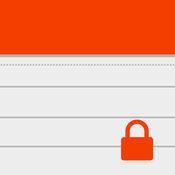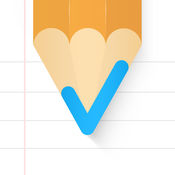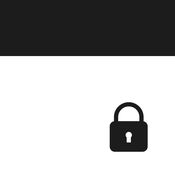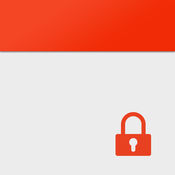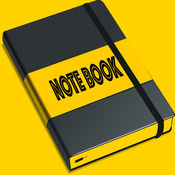-
Category Productivity
-
Size 6.7 MB
Easy Note To List is the simple application that allows you to keep password protected notes on your iPhone, iPod Touch and iPadKEY FEATURES: Create unlimited number of notes Make and organize lists Support edit html Three locks included (Alphabetical password, PIN code, TouchID) And much, much more
Easy Note To List - Secure your Notes with password protection alternatives
Secure notes (protect your notes with passcode)
FREE FOR LIMITED TIMEOptimized for iPhone 5,5S , iPhone 6, iPhone 6 Plus. iPhone 6S .6S Plus iPhone SE iPhone 7. Four-digit codes will secure your private notes safely.
-
rating 3.125
-
size 5.4 MB
Lock Notes - Protect your notes with password
FINALLY AN APP FOR ALL YOUR PRIVATE NOTES Keep your most valuable, private, and secret notes away from prying eyes. Keep them all totally secret and safe. A SINGLE PURCHASE COVERS ALL YOUR IPHONE AND IPAD DEVICES.
-
rating 3.38095
-
size 13.7 MB
Notes, Notepad & Memo - UpWord
Organize your life with notes + lists + reminders. SPECIAL Install now for 6 free fonts & themes Apple - Best New App MacLife - Stunning. The following features are unlocked via IAP: bonus themes/fonts/sounds, repeating reminders, shortcuts, syncing shortcuts & reminders, passcode lock
-
size 53.7 MB
HP Smart
HP Smart (formerly known as HP All-in-One Printer Remote) helps you to set up, scan, print, share, and manage your HP printer. You can share documents and images through email, text messages, and popular cloud and social media services (such as iCloud, Google Drive, Dropbox, and Facebook). Tip: For a full list supported printers, visit: http://support.hp.com/us-en/document/c03722645?openCLC=true
-
rating 4.76091
-
size 71.4 MB
InkPad Notepad - Notes - To do
InkPad Notepad is the simple, elegant, easy way to keep notes on your phone, or on the web. Once upon a time, you had to write down notes in a paper notepad and carry it around with you. *Assumes separate Twitter client is installed, Twitter cannot post note pad content longer than 140 characters.
-
rating 4.5
-
size 9.3 MB
More Information About alternatives
Lock Your Notes
Keep your most valuable, private, and secret notes away from prying eyes. Keep them all totally secret and safe and choose between three different kinds of locks. KEY FEATURES: Create unlimited number of notes Choose between three different fonts (Helvetica, Marker Felt, Noteworthy) Make and organize lists Support for Emoji Emoticons Three locks included (Alphabetical password, PIN code, Android-Style Dot-Lock) Full Retina display And much, much more
-
rating 4.09734
-
size 2.7 MB
-
version 2.1
Private Apps - Secure personal data manager and data vault to protect your privacy and keep your secrets safe
PRIVATE APPS PIN CODE PROTECTION SECRET STORAGE FOR YOUR PHOTOS - VIDEOS - NOTES - PASSWORDS Private Apps is designed to securely lock your screen and prevent unauthorized access. Create unlimited number of secret folders for your photos, videos, notes, passwords and other data. Choose from Pin Code and Pass Code to keep intruders out FEATURES: SECURITY - 4-digit Spin Code: protects your private stuff from compromise attacks - 4-digit Pass Code: activate your secret code to keep your most sensitive data safe - Multi-Lock protection emulator: combination of different locks to trick and scare snoopers away PHOTO, VIDEO, NOTE, PASSWORD MANAGEMENT - Create and browse secret folders in the app - Organize your photos and videos into custom albums - Take private photos and shoot videos right in the app - Import/Export photos and videos from/to Camera Roll - In App Web BrowserLock your screen with Private Apps and keep intruders out
-
rating 4.36364
-
size 13.5 MB
-
version 1.0
Private Notes Storage
Password Notes storage is a secure, notepad app with password protected. It gives you a private, quick and simple notepad editing experience when you write notes, memo, email, message, shopping list and to do list. Add,edit and delete note option available.
-
size 0.6 MB
-
version 1.0
Keep Notes: Secure Notes & To-Do List
Keep Notes: Secure Notes & To-Do List app protects your personal information, password and your private notes in securely lock environment. Create unlimited notes for free and keep them safe at one place MAIN FEATURES:- Single touch secure note creation- Pass lock protection for all the notes. USAGES:- Secure Vault- Secret Notes- Save Passwords- To-Do List for daily life- Shopping List- Store Secure information- Save Bank information - Store Credit card information
-
size 9.3 MB
-
version 1.1
Tiny Notes
Tiny Notes is a simple, quick and easy to use application which locks your sensitive notes and passwords. You simply create a master password to unlock the app and have access to your protected info. Please note that all your private notes will be lost
-
rating 4.84615
-
size 6.9 MB
-
version 1.3
Secure Notepad Pro - Lock Your Secure Notes/Folder
Keep your most valuable, private, and secret notes away from prying eyes. This app will let you save personal notes, contacts, and passwords as well as any other personal or secret information which will be hidden from strangers eyes and securely protected by a password. KEY FEATURES: iCloud will automatically sync & backup, no longer worry about data loss and can not be shared Gesture password and Touch ID protect data Very easy to use All of your notes are securely protected and accessible only to you Sort notes list by date Unlimited folders Unlimited notes Send notes via text message or email Mark the stars as important notes Add a tag Share notes Search for notes
-
size 2.9 MB
-
version 1.6
The Notebook - Take Notes
The Notebook is a notebook app that gives you a quick and easy note taking experience. Its not only simple and easy to use but also comes with many features: checklist, reminder, password protection, search, picture attachment, video attachment, share, and more It gives you a quick and simple notepad editing experience when you write notes, memos, e-mails, messages, shopping lists and to-do lists. Features:-Schedule Reminder-Schedule Notifications-Video Notebook-Audio Notebook-Photo Notebook-Text Notebook-Password Protect all you Notes, audio notes, video notes, photo notes.-Share your notesAlso Features:-Password Protected Notes-Unique Navigation flow-Beautiful user interface-Easy Search-Drawer Menu-Easy Navigation Flow & Easy to Understand-Text Note, Picture Note, Video Note, Audio Note & Checklist-Multiple Page with Single Note-Customized Font Setting-Notification With Each Note-Easy to Edit and Delete-Password recovery-Share notes with whatsapp, twitter, email
-
size 12.7 MB
-
version 1.0
Extreme Lists ( Grocery, Shopping, Todo Lists)
Do grocery lists, todo Lists, check lists, shopping lists, invoice lists, whatever you want lists and then edit lists, email lists, share lists, merge lists, backup lists all in this crazy easy interface. Features: Amazingly simple interface with retina support 5 list types: Bullet, Check, Number up, Number Down, Count Price and totaling on list Swipe from left to create indented items Pull and Pinch to create items. Quickly email lists - sends file that can be loaded into app Dropbox support to backup your list database iTunes file sharing to backup your list database Universal iOS build TextExpander Support Full Theme Support And if you are looking for a more advanced all-in-one organizer this upgrades to Extreme Agenda featuring Calendar, Contacts, Reminders, Notes, Search, and more
-
size 25.6 MB
-
version 5.02
Fitness and Diet Pack By Tryvin
Boost your fitness by keeping track of you exercise activity, daily diet and healthy recipes in 3 beautiful customizable easy to use apps. App Features- Apple Watch support. (Full list below)- Offline access to your collection- Export your collection to PDF or CSV- Customizable appearance with multiple theme colors- Password protect your data with a pin code Data typesModify your collection template with any of the following data types: Text Number Choices (Multiple selections) Checkbox Photo and video collections Time Date Rating Location Phone Number Email URL Sketches and handwritten notes Slider Color Voice notes and audio recordings Stopwatch Lists of items Notes
-
size 45.7 MB
My Secret Notes
My Secret Notes lets you keep all your notes, projects, diary pages and ideas safe, protecting them with a password (and if you want you can use TouchID).Main features: Password protected App: only you can look at your notes with a Secure Password or TouchID access Simple and effective text-based notes From version 2.0.2: Checklists Minimalist and productive UI Powerful search: find what you need fast Note sorting (by date & alphabetically) Full iCloud support: sync your notes between your devices iCloud automatic secure sync: notes are shared only if the same password is used on every device Configurable text size, font and line numbers Share notes by email / text / everything else is available on your device Print your notes Keep track of your notes with a name and a date Portrait and Landscape orientations while writing notes To delete a note just swipe your finger over it and tap on Delete Universal App, with native interfaces for every device you haveIMPORTANT:If you enable iCloud, you can import notes ONLY if you use the same password on all devices. WARNING:if you forget the password, theres no way you can retrieve it, all the protection mechanism is offline on your device. We cant be held responsible for information or notes loss, so remember your password and do backups of all your important data
-
size 3.5 MB
-
version 2.0.2