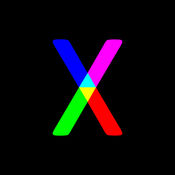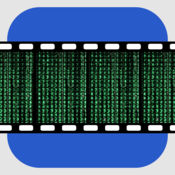-
Category Photo & Video
-
Rating 1.72727
-
Size 11.9 MB
Exif Tool for iOS allows you to easily edit, remove or add metadata (including GeoTagging) information to the Photos in the Photo Library or imported Photos in the Exif Tool App folder. With its simple & easy to use interface, editing will surely be fast & seamless for all users. Thank you & Enjoy Exif Tool iOS App
EXIF Tool alternatives
Pixelgarde
Organize, edit and share photos and videos online, safely. Pixelgarde lets you view, add, remove or change geotags, dates, time of day, titles, authors and more for better content management. Be Organized and Safe with Pixelgarde
-
rating 4.27273
-
size 12.6 MB
PixlMet - Photo Utility
PixlMet lets you edit the location of your photos, resize your image, view photo metadata such as camera information, image size, ISO, location, and more. EDIT PHOTO LOCATION*Geotag or update the location of the photo in photo library. *Requires in-app purchaseNOTEChanges to the photo location is non-destructive, you can revert the changes by tapping Edit > Revert to OriginalIf you have any issues, feedback or concerns, please email to [email protected]
-
size 19.7 MB
Exif Viewer
Use Exif Viewer to show your photos EXIF data. EXIF tags provide useful information such as your position, captured device information, or information about tools which were used to enhance the picture. please drop us a line on http://www.tequnique.com/contact
-
size 3.8 MB
Metadata Cut - View and Remove Metadata
Information such as location, time, and GPS coordinates can be contained within your photos. Anyone you share your photos with can retrieve this information and pinpoint the exact date, time, and location of your photo Download Metadata Cut to cut private information off of your photos, while retaining the same great, original quality of the photo. Metadata Cut duplicates your originally selected photo and saves it as a new photo (while removing the date, time, and GPS metadata)
-
size 10.0 MB