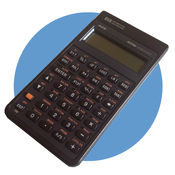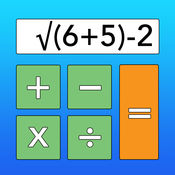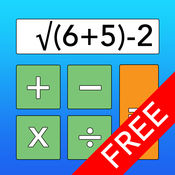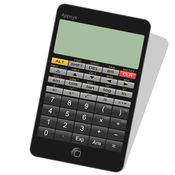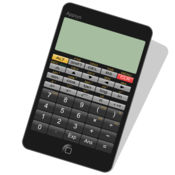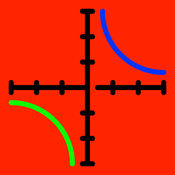-
Category Utilities
-
Size 38.7 MB
EDS-5 Multifunction Calculator is a multi-purpose calculator that is simple to use, yet rich in functionality. Enjoy the details of the realistic graphics and well designed keyboards. Feature summary: The EDS-5 Multifunction Calculaton has excellent retina graphics with realistic calculator features Multiple keyboards that smoothly transition as you swipe horizontally with two fingers Customize which keyboards are available as you swipe as well as the order they are shown Commonly used scientific functions Trigonometry functions including the inverse functions Calculations with degrees or radians Loan calculations with principal, interest rate, number of periods (or months), and payment Special keyboard to sum a list of values, maintaining a scrollable list to keep track of your progress Memory buttons just as youd expect on any calculatorHave any questions or problems, please contact us at [email protected].
EDS-5 Multifunction Calculator alternatives
Network Utility Pro
App and Widget were updated for iOS 10 Add to your notification center every available Network Info and Data Usage*. With Network Utility you can quickly find all informations about your network. You can use the Dig tool for querying Domain Name System (DNS) servers.DATA USAGE PLANSDailyWeeklyMonthly30 days28 days (NEW)AVAILABLE NETWORK INFOInternet- ISP- IP- IPv6- REACHABILITY STATUS- DNS- TOTAL SENT DATA- TOTAL RECEIVED DATAWi-Fi- SSID- BSSID- IP- GATEWAY- MASK- MAC ADDRESS- SENT DATA- RECEIVED DATACellular- CARRIER- RADIO ACCESS TECHNOLOGY- VoIP SUPPORT- SENT DATA- RECEIVED DATAPING OPTIONS- IPv4/IPv6- COUNT- WAIT- TIMEOUT- PACKET SIZE
-
rating 4.22222
-
size 27.6 MB
NeoCal Lite Calculator
NeoCal Lite is based on an advanced, award-winning calculator designed to work just like a real calculator, only better. The intuitive keyboard design provides efficient access to many scientific and conversion functions without having to access menus or lists of functions. SUMMARY OF BUILT-IN FUNCTIONS- Scientific: trigonometric, hyperbolic, and logarithmic functions- Conversion: length, area, volume, speed, weight, temperature; unit arithmeticSUMMARY OF FEATURES- UI designed specifically for the iPhone, iPad and iPod touch- Multitasking support for use with other apps- User-selectable themes- Multiple keyboard layouts- 12-digit display with thousands separators- Labeled results for clarity- Optional RPN input method- Selectable RPN stack size- Up to four display lines- 20 or 100 user registers- Multi-level Undo/Redo- Extensive user guide
-
size 2.8 MB
SYS Pro - A perfect design realtime system monitor
SYS Pro is a system data real-time monitoring application with a perfect design , which can add the monitoring data plug-in to the notification center, so you can keep abreast of the data of the equipment. SYS Pro supports monitoring of multiple system data:* Hardware data* Battery data* Disk data* Memory data* Network data* Carrier data* Localization dataSYS Pro Widget supports real-time monitoring of multiple system data:* Network upload / download speed* Disk usage* Memory usageYou can enable the SYS Pro Widget in the Today page of the Notification Center for easy access to device data.
-
rating 4.55471
-
size 14.8 MB
Free42
Free42 is a re-implementation of the HP-42S calculator and the HP-82240 printer. It is a complete rewrite, not using any HP code, and it does not require an HP-42S ROM image. The executables and source code are released under the terms of the GNU General Public License, version 2.All third-party code used in Free42 is either in the public domain, or licensed under terms compatible with GPLv2, or used with the authors permission.
-
size 6.7 MB
Voice Recorder [PRO]
The easiest recording app ever The same choice from millions of users. FEATURES: Record and Mix a Selected Audio or Video; Record and Mix the Current Playing Sound; Start Recording at the Scheduled Time; Record Only When Speaking; Increase the Recording Volume; Record via Bluetooth Headset.iTunes File Sharing, iCloud Drive, Reminders, Moments, Calendar, Trash. MP3, M4A, AAC, MP4, CAF, AIFC, AIFF, WAV, AMR
-
size 9.2 MB
More Information About alternatives
Logos | RPN Calculator
Logos is a calculator designed with the Reverse Polish Notation at its core. Reverse Polish notation (RPN) is a mathematical notation in which every operator follows all of its operands, allowing for extreme efficiency and clarity. FEATURES:* RPN Based: Enter your operands first, then your operators* Stack Preview: Your current Equation is displayed above the Result* Advanced Mathematical/Scientific Views* Calculate with Degrees or Radians* Supports Scientific Notation* Memory Storage and Retrieval * Graphing Calculator * Custom Logs * Specific Error Messages Functions:* Percent * Sum* Inverse Trigonometry * Calculus Functions* Algebraic Programs* Custom Logs* Custom Exponents * Factorials* Combinations and Permutations * Pi and e Constants * And Many More Now you can do any calculations in the RPN way on the go.
-
size 10.9 MB
-
version 1.3
MegaCalc - Scientific Calculator With Apple Watch Extension
Powerful calculator app for all your iOS Devices - iPhone, iPod, iPad & Apple Watch FEATURES- Pre-calculates your expressions as you enter them- Displays all available functions in Landscape view- Attractive swipe gesture to view Scientific functions in Portrait mode- Trigonometry functions can use Degrees or Radians- Retains the last function result so you can keep adding to your expression after you press EqualsCALCULATOR FUNCTIONSAdditionSubtractionMultiplicationDivisionPercentageParenthesisNatural LogarithmsCommon LogarithmsFactorial (Integer and decimal)PiEulerPower Of NPlus/MinusSquare RootPower Of E10 to the power of NN SquaredSinCosTanArc SinArc CosArc Tan
-
size 24.1 MB
-
version 1.0
MegaCalc Free - Scientific Calculator
Powerful calculator app for all your iOS Devices - iPhone, iPod, iPad FEATURES- Pre-calculates your expressions as you enter them- Displays all available functions in Landscape view- Attractive swipe gesture to view Scientific functions in Portrait mode- Trigonometry functions can use Degrees or Radians- Retains the last function result so you can keep adding to your expression after you press EqualsCALCULATOR FUNCTIONSAdditionSubtractionMultiplicationDivisionPercentageParenthesisNatural LogarithmsCommon LogarithmsFactorial (Integer and decimal)PiEulerPower Of NPlus/MinusSquare RootPower Of E10 to the power of NN SquaredSinCosTanArc SinArc CosArc TanThis is the free, ad-supported version - without the Apple Watch extension. If you need a calculator for your watch, please purchase the full version.
-
size 21.7 MB
-
version 1.0.1
Panecal Scientific Calculator
Panecal is a scientific calculator application for technical work such as information engineering, mechanical engineering, dynamics, measurements, and construction, an essential item for engineers and science students. Panecal scientific calculator can display and correct mathematical formulas. [Main functions]- Move the cursor by tapping and swipe to scroll through the screen- Copy and paste- Can select from a history list of formulas calculated in the past, edit them, and recalculate- Can calculate binary numbers, octal numbers, decimal numbers, hexadecimal numbers up to 32 bits, and do radix conversion- Can use M+/M- memory functions and 6 types (A-F) of variable memory- Arithmetic operations, inverse trigonometric functions, logarithmic functions, power functions, power root functions, factorials, absolute values, and percent calculations- Can select degrees, radians, or grads for angle units- Can select from FloatPt (floating decimal mode), Fix (fixed decimal mode), Sci (index mode), and Eng (index is in multiples of 3) for displaying values- Can set types of decimals and grouping separator settings- Check key input with orange coloring[Disclaimer]Please note in advance that Appsys is not responsible for any damage or lost profits caused by the use of this software, or any claims from third parties.
-
size 11.7 MB
-
version 6.5.2
Panecal Plus Scientific Calculator
Panecal is a scientific calculator application for technical work such as information engineering, mechanical engineering, dynamics, measurements, and construction, an essential item for engineers and science students. Panecal scientific calculator can display and correct mathematical formulas. [Main functions]- Move the cursor by tapping and swipe to scroll through the screen- Copy and paste- Can select from a history list of formulas calculated in the past, edit them, and recalculate- Can calculate binary numbers, octal numbers, decimal numbers, hexadecimal numbers up to 32 bits, and do radix conversion- Can use M+/M- memory functions and 6 types (A-F) of variable memory- Arithmetic operations, inverse trigonometric functions, logarithmic functions, power functions, power root functions, factorials, absolute values, and percent calculations- Can select degrees, radians, or grads for angle units- Can select from FloatPt (floating decimal mode), Fix (fixed decimal mode), Sci (index mode), and Eng (index is in multiples of 3) for displaying values- Can set types of decimals and grouping separator settings- Check key input with orange coloring[Disclaimer]Please note in advance that Appsys is not responsible for any damage or lost profits caused by the use of this software, or any claims from third parties.
-
size 6.3 MB
-
version 6.5.1
FerMath: Algebra Calculator
Simplify, factor, solve, and graph algebraic expressions, equations, and functions in a beautifully simple interface with FerMath, a computer algebra system and scientific calculator rolled into one. Features:1) Scientific Calculator: Basic arithmetic functions Logarithms Trigonometry Inverse Trigonometry Factorials, absolute values, and more2) Computer Algebra System: Simplify Factor Solve single and multivariable equations3) Graphing: Graph multiple functions at once Customizable colors Find points of interest, such as zeroes, intersections, and relative maximums and minimums.4) Calculus Support: Analytically find derivatives of algebraic, trigonometric, inverse-trigonometric, and logarithmic functions Calculate integrals5) Complex/Imaginary Numbers: Do arithmetic, algebra, and calculus with complex numbers6) Widget: Do anything from simple calculations to algebra right on the lock screen with the calculator widget7) Constants: Includes basic math constants, such as pi Able to add customizable constants that are not built in8) And more : This description and the screenshots dont justify the many features includedAs a high school student, I created this app after realizing the lack of an app that could fully help me while doing my calculus homework. If you have any comments or suggestions for future versions, please contact me at [email protected]
-
size 26.5 MB
-
version 1.1.1
Calculator - Pad Edition
Calculator for the iPad is designed to fill in for the missing calculator app on the iPad with simplicity and functionality. This app features the modern design of flat UI of iOS which look like original built-in app. Features: All functions like the original calculator app Standard calculation in portrait Scientific calculation in landscape Access result and do calculation on widget Check previous calculation with history Get new feel of different looks with multiple themes (Eleven, Modern, Fresh, Graymium, Black Light, and Blue Pearl) Switch between Degrees and Radians calculations Make more complex calculations with Memory buttons Simply swipe on the digits to delete a single wrong digit Copy and paste numbers from or into display Buttons feedback sound to ensure you touch the buttons correctly
-
size 12.5 MB
-
version 2.5.3
RPN iX+
The best RPN complex number calculator on the App Store. RPN iX+ is a simple, yet powerful RPN calculator with an infinite, scrollable and selectable stack and native support for complex numbers. And despite the small <1MB download it is packed with features:Unit Conversion directly from the StackFully customisable constant library (simply add or remove constants to customise to your needs)Infinite memory with quick access buttonsInfinite, scrollable and selectable stack (simply click on an entry to duplicate, or click-and-hold to delete)Tab-based interface with colour-coded functionsSimple-View option with large buttons for easy user inputNative support for complex numbers (both Polar and Cartesian input/output)Multiple undoIntelligent decimal precision handlingEngineering modePower and Trig functions (both real and complex) with both degrees and radians for input/outputPowerful statistic functions performed directly from the stack (sum, count, mean, median, mode, standard deviation)Probability (permutations P(n,k) and combinations C(n,k))And moreFor additional support or to contact the developer please visit:http://cosimappy.weebly.com/rpn-ix.html
-
size 1.1 MB
-
version 2.3
Calculator HD - Pro
Calculator HD combines the Standard & Scientific calculator, with extensive & easy functionality options. Calculator HD is Fast, Accurate and Beautiful, its everything you need right in the palm of your hand FEATURES Basic Calculation Buttons Mathematical / Scientific Buttons - hidden in iPhone portrait view Calculate with Degrees or Radians Percent Button Memory Button History View: Save, Copy & Forward Backspace Button - Slide/Swipe the Result Screen or use the Back Button Quick Equation View Split View Hand off support (continue calculation on other devices via spotlight or app manager)LIST OF MATHEMATICAL OPERATIONSAddition, Subtraction, Division, Multiplication, PercentagesCubic Exponent, Cubic RootEngineering ExponentNth Exponent, Nth RootPower of E, Power of Ten, Power of TwoSquare, Square RootNatural Logarithm, Common Logarithm, Binary LogarithmSine, Cosine, TanArc Sine, Arc Cosine, Arc TanHyperbolic Sine, Hyperbolic Cosine, Hyperbolic TanHyperbolic Arc Sine, Hyperbolic Arc Cosine, Hyperbolic Arc TanMultiplicative Inverse, Random Number Input, Factorial WE LOVE FEEDBACK As always, we appreciate your feedback. If you are happy with this update, please let us know by rating and reviewing us in the App Store COUNT ON
-
rating 4.78936
-
size 58.1 MB
-
version 3.2.5
RPN-32 CE
RPN-32 CE is the first photo-realistic simulation of Hewlett-Packards popular mid-range scientific calculator HP-32E for the iPhone. Produced from 1978 through 1983, it was the Thyme member of the third-generation HP calculators known as the Spice series. Unlike the HP-32E, this version is fully programmable, running virtually all programs written for the HP-25 Features: Photo-realistic look-and-feel Programmable (99 steps), subroutines, flags, loop control, branching Insert and delete steps with automatic address correction 20 registers, continuous, with unrestricted store/recall arithmetic Live register view Program listing view Program library view Store and retrieve any number of programs Sharing: e-mail, AirDrop, Dropbox, copy, paste, print 35 programs pre-installed Import GO-25 programsCalculator functions: Statistics (mean, standard deviation, linear regression, normal distribution) Factorial Trigonometric functions (degrees, radians, grads) Polar/rectangular conversions Hyperbolics Inverse, square root, logarithm, exponential, pi Storage arithmetic (store and recall) Percent change Percentage of Total Unit and hours conversions Many additional functions not found on the HP-32Details: cuveesoft.ch/rpn32
-
size 9.8 MB
-
version 2.1