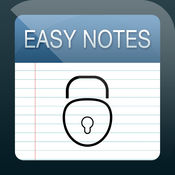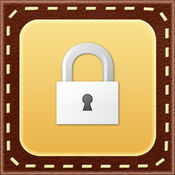-
Category Utilities
-
Rating 2.33333
-
Size 12.0 MB
Looking for the perfect app to write down your notes, customize them and share them with the world EASILY? Look no more This extremely simple to use yet full of options app is the perfect companion for anyone writing notes constantly Some of the main features include:Quick: for that grab a pen and piece of paper sudden moment when you cant take your time to open a new document, save it etc Just type whatever you needed and the app will save it for later without you saving it naming it and going through a hassle timeAccessibility: Just open the app and all of your notes are stored in there You can even search for keywords, dates or anything related to it Customize:Whenever you want you can change the size, color, font etcof every noteShare: With just a tap you can send it via email, text message, post it on Facebook, twitter, Evernote or any other way you want Save it: The app will automatically save it; but you can also upload it to Dropbox, box etcTask: Forget about having to create events and then retype everything Just add it to the calendar or set a reminder in your device As simple as that Open: select from any compatible app so that you can use it immediately Print Forget about using the plain and old notes app Thats a thing of the past
Draft Note Pro Lite alternatives
Varamozhi
VaramozhiThe smart way to write correct MalayalamWith Varamozhi, you can type in Manglish and you will see text in real Malayalam. A timely tested and very successful transliteration scheme used by thousands of people around the world to type in Malayalam. Please visit varamozhi.sourceforge.net for more details.
-
rating 3.8
-
size 31.3 MB
Rich Text & File Manager
The Rich Text & File Manager app is an effective and efficient application for writing rich text and converting your rich text to images, html and so on. The simple UI lets you navigate fast and get the job done within minutes. Email converted files.
-
rating 4.07432
-
size 13.8 MB
myCal: Calendar & Event Organiser
No more dots in your calendar Are your older events disappearing? They are still there To see those older events: Go into the Settings app (not Settings in myCal) Tap Mail, Contacts, Calendars Scroll down to the Calendars section Tap Sync. We are constantly working to improve myCal FREE so feel free to drop by the support forum to post questions and suggestions
-
size 37.0 MB
Easy Notes Locker - Password Protected Notepad
With the easy notes locker application secure your secret notes and private memos. The private notes, journals, diaries, and secret are kept secure in the application, which can only be accessed by providing the correct password. Option to add the pictures in the notes along with the simple text Notes search option on the home screen Beautiful and interactive design And much more
-
rating 4.53846
-
size 9.4 MB
Safety Note+ FREE
You can now keep your most private notes away form unauthorized access. Introducing the Safety Note+. KEY FEATURES Passcode locking for individual folder Dot pattern style Passcode locking style (combination lock, keypad lock) Selectable stylish theme, yet easy to use interface Create and sort your notes by folder Supports move, copy & paste Full orientation support Backup notes from iPhone to PC via iTunes file sharing Share notes within 2 iOS devices with Safety Note+ installed vie Bluetooth/Wi-Fi Full Retina display support Auto save notes Search your notes Email notes This app is developed for both iPhone and iPad, you need to purchase only once Visit our website for more apps www.eightythreetech.com
-
size 14.8 MB