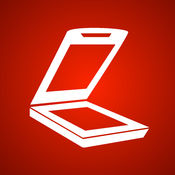-
Category Utilities
-
Size 86.2 MB
Document Scanner for your personal and business needs. Simply take a photo of your document, adjust corners to straighten the page, save and export the file as PDF or JPG files. Try it today, youll need it later.
Document Scan : simple document scanner with OCR alternatives
Scanner App - Document Scanner, PDF Reader & Scan
ScanOnGo is a mini scanner that fits into your pocket Want to scan an important document urgently? Now you dont need to run places for getting your documents scanned. Download ScanOnGo Now and Scan anything and everything at your ease
-
rating 4.28571
-
size 41.5 MB
Fast Scanner - PDF Scanner Doc
Fast Scanner Document turns your iPhone, iPad Camera into a handy portable scan document for documents, notes, text, receipts, invoice and other text pages. Forgot about hard copies, Be echo friendly and Save Environment. HOW THIS APPLICATION USEFUL :+ Quickly scan your document when you have no printer.+ At the meeting end, you can take a picture of important notes.+ Store hand written notes for future reference.+ Share a Classroom notes with your batch mates.+ A lots of useful in your everyday life.
-
rating 4.73332
-
size 17.3 MB
Convert Image To Text - Optical Character Recognition
This is an OCR app. This app can convert scanned image to text. Features: User-friendly, super-easy to use Automatic document border detection and perspective correction Option to import photo from Camera Roll Option to crop image select the text you need Option to edit the recognized text Option to copy, send and share the text via many waysNote: Currently, this app supports English only.
-
rating 4.01667
-
size 49.6 MB
Turbo QR Scanner - Scan, Decode, Create QR Code instantly
Scan, Decode and Create all sort of QR codes Instantly like contact, VCard, MECard, detail, plain text, website URL, telephone number, SMS message, email address, email message, calendar event, locations and many much more AWESOME FEATURES - Fastest QR Code and Data Matrix scanning. - Auto-detect scanning. Please post your valuable opinions in terms of Ratings & Reviews.
-
rating 3.38462
-
size 11.3 MB
Doc Scanner - OCR and PDF Document Scanner, Convert PDF to Text
Doc Scanner is a little scanner app that turns your device into a portable document scanner and scan everything as images or PDFs. It is super simple to use. - Support export to OneDrive.
-
rating 4.30435
-
size 188 MB
More Information About alternatives
Scan & Paste
Scan&Paste turns your phone into a portable photo scanner and document scanner. Scan your documents and export them as JPEG or multi-page PDF files. Specialized modules can be added in business version depending on demands.
-
size 58.8 MB
-
version 1.10.4
PDF Scanner Free - Scan Any Document to PDF!
This app will turn your iPhone or iPad into a portable document scanner. Quickly scan your documents on the go and export them as multi-page PDF files. Download this PDF Scanner today
-
size 9.0 MB
-
version 1.0
PDF Export - Photos to PDF and Converter
Over a million users choose PDF Export Thank you for your support PDF Export is a PDF converter app that will help you view, edit, convert and capture various PDF documents into one file. With this app you can also scan various PDF files, images and create your own PDF file. - Office Document to PDF (Word, Excel, PPT) - Open Office Document to PDF - Lotus Document to PDF - MS Project Document to PDF - MS Publisher Document to PDF - MS Visio Document to PDF - Adobe PostScript files to PDF - Rich Text/Plain Text files to PDF - Web Document to PDF High quality document to PDF conversion 100% accurate PDF conversion Quick and Easy to use UI Low cost conversion rates Add-ons PDF to Image Export Export PDF pages as images PDF Merger Merge multiple PDFs in one PDF PDF Splitter Split pages from PDF and export them as new PDF Web to PDF Convert website pages to PDF Add Watermark to PDF Set Text or Image as a Watermark in PDF Add Page number to PDF Set Page number in PDF Rotate PDF Rotate PDF page Unlock PDF Remove Password from PDF file File Manager Create Folder - Create new folders and subfolders Copy - Copy files/folders between different folders Move - Move files/folders between different folders Delete - Select and Delete multiple files/folders Rename - Rename a file/folder Searching from list Sorting file list Make Zip Select Multiple files/folders and make them zip Text File Editor Create/Edit text file Font size adjustment Convert text file to PDF easily Hand Drawing Make Hand Drawing with different colour and save as image Secure Your Documents Private Documents - Password protected folders Protect App With Password File Sharing WiFi file sharing - Access PDF Export files from your computer browser FTP file sharing - Access PDF Export file on your computer with any FTP client Cloud Share Dropbox Google Drive OneDrive Evernote Box.net SugarSync WebDav Server FTP Server Email Files Import Files Photo Library Camera Capture Clipboard Supports Orientations - Portrait and Landscape
-
rating 4.84615
-
size 59.6 MB
-
version 6.4.1
PDF Export Lite: Converter, Scanner, Merger, Split
Over a million users choose PDF Export Thank you for your support PDF Export is a PDF converter app that will help you view, edit, convert and capture various PDF documents into one file. With this app you can also scan various PDF files, images and create your own PDF file. - Office Document to PDF (Word, Excel, PPT) - Open Office Document to PDF - Lotus Document to PDF - MS Project Document to PDF - MS Publisher Document to PDF - MS Visio Document to PDF - Adobe PostScript files to PDF - Rich Text/Plain Text files to PDF - Web Document to PDF High quality document to PDF conversion 100% accurate PDF conversion Quick and Easy to use UI Low cost conversion rates Add-ons PDF to Image Export Export PDF pages as images PDF Merger Merge multiple PDFs in one PDF PDF Splitter Split pages from PDF and export them as new PDF Web to PDF Convert website pages to PDF Add Watermark to PDF Set Text or Image as a Watermark in PDF Add Page number to PDF Set Page number in PDF Rotate PDF Rotate PDF page Unlock PDF Remove Password from PDF file File Manager Create Folder - Create new folders and subfolders Copy - Copy files/folders between different folders Move - Move files/folders between different folders Delete - Select and Delete multiple files/folders Rename - Rename a file/folder Searching from list Sorting file list Make Zip Select Multiple files/folders and make them zip Text File Editor Create/Edit text file Font size adjustment Convert text file to PDF easily Hand Drawing Make Hand Drawing with different colour and save as image Secure Your Documents Private Documents - Password protected folders Protect App With Password File Sharing WiFi file sharing - Access PDF Export files from your computer browser FTP file sharing - Access PDF Export file on your computer with any FTP client Cloud Share Dropbox Google Drive OneDrive Evernote Box.net SugarSync WebDav Server FTP Server Email Files Import Files Photo Library Camera Capture Clipboard Supports Orientations - Portrait and Landscape
-
size 63.4 MB
-
version 6.4.1
Icon Designer
Icon DesignerAre you a developer? well, then this app is for you. (drag and drop location)- Adjust border ratio- Export icon PNG 1024px (transparent corners)- Export icon JPG 1024px (black corners)- Save your PNG icon locally in the app- Save your JPG icon in your native photo folder.- on/off switch to remove specific items from your icon- Export in all require sizes -Enjoy
-
rating 2.4375
-
size 28.7 MB
-
version 1.0
PDF Scanner - Scan Document
Best Doc Scanner app you experienced ever This scanner app turns your device into a portable document scanner and scan everything as high-quality PDF or JPG with just one tap. It is super simple to use. Features:- Create PDF and JPG document- OCR feature extracts texts for further editing- Amazing files and folders organizer- Share your documents as Images / PDFs
-
size 130 MB
-
version 2.0
Scanner - PDF Document Scanner App - Free
Scanner can scan documents, photos, receipts and moreLEADING EDGE TECHNOLOGYAlgorithms automatically detects your documents, remove shadows, unblur and correct perspective.100% SECURE:Documents are safely processed on your phone. SCAN EVERYTHING It?s lightning fast and super easy to scan your all your documents. UNLIMITED EXPORT CAPABILITIESSave, upload, email or export document to any app supporting JPG or PDF files
-
size 9.3 MB
-
version 1.1
iFile Free - Cloud File Manager & Document Reader and Viewer
File Manager is your File Manager which support Music Player, Video Player, Photo Viewer, PDF Reader, Document Viewer and Zip & RAR Extractor . - Support the following file types: Music & Songs: MP3, M4A, W4P, WP4, AAC, WAV, CAF Video & Movie: MP4, M4V, MOV, MPV, 3GP Photo & Images: BMP, PNG, JPG, JPEG, GIF, TIF, TIFF, ICO Document: PDF, TXT, PAGES, NUMBERS, KEY, DOC, DOCX, XLS, XLSX, PPT, PPTX, RTF Archive: ZIP, RAR, 7Z, TAR, GZIP - Support import Music from your Music Library. - Support iTune file sharing you can add files to this app or save files to PC/Mac in iTunes.
-
rating 4
-
size 12.4 MB
-
version 1.4
Smart Scanner - Scan Document to PDF
Smart Scanner transforms your iPhone or iPad into a portable scanner. Scan and save your personal and business documents anytime and anywhere, conveniently using only one app - Scan documents, receipts, photos, or everything important to you- Superfast and easy-to-use interface in both iPhone and iPad- Share your scans with whomever you want The scanner is able to correct perspective and automatically detect and crop the borders of your document. Smart Scan brings you all the features you need: - Easy-to-use interface- Automated scanning for borders- Scans as soon as it finds the document borders- You can manually adjust the borders right after scanning- Edit the document in the preview: change file name, adjust contrast & brightness, rotate, and choose from different page sizes - Share your scan directly using email or social media- Saves your scan in a convenient gallery, in which you can select, share, delete and edit older files Smart Scanner is the future of organizing your paperwork
-
size 58.0 MB
-
version 1.0.1
PDF Scanner: Scan Document and receipts and Share with cloud drive and send fax
PDF Scanner turns your iPhone iPod,iPad into an quick scan machineScan document from Camara Cloud and from Gallaryit Helps you to easily scan documents, receipts, invoices, personal notes or any other type of document and convert them to a multi page PDF file. Main Features Quick Scan document with just a single click Pick image from camera or gallery Export your scan document in PDF or Image iCloud Support Quick mail Download and upload to cloud as PDF or Image ( InApp purchase required) Pick and edit images Adjust page settings (Page size, orientation) Email me Large collection of image filters Rotate and crop imagesSupported PDF sizes Business Card Ledger Letter Legal A3 A4 A5 Tabloid Postcard Executive B4 B5 Supported Cloud Drive Box. Net Dropbox Google drive OneDrive
-
size 28.8 MB
-
version 1.2