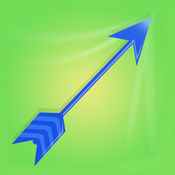-
Category Productivity
-
Size 12.8 MB
It has been said that excellence is a habit, and I agree. Studies show that completing tasks each day helps integrate a habit, and over time, those habits solidify. This iPhone App allows you to focus on just three habits at a time, with a narrow focus that will improve your ability to integrate them into your life.
DoList! alternatives
Do.List: To Do List Organizer
Meet Do. List, a place to prioritize your tasks, organize your life, and make lists. Twitter: @YourDoListFacebook: facebook.com/YourDoList/Website: YourDoList.comGeneral inquiries: [email protected]
-
rating 4.64921
-
size 46.2 MB
Do! - The Best of Simple To Do Lists
Do is the easiest way to use To Do List app in the iOS No more wasting time on making the list itself You dont need to study this app. just follow your instinct No more stiff basic fonts A realistic ball point pen & paper sound effect Dont waste any more time in making list Extremely simple input, simpler than any other To Do Apps Simple completion check Now simply double tap Features Simple completion check ( Double Tab ) Today Widget Multiple App theme Changable Font Sorting Manual sorting, Auto sorting (Ascending, Descending order) by scheduled time, by creation, by modified, by alpabetical, by color tag A realistic ball point pen & paper sound effect Password lock (Initial password : 0000) Application Badge Selectable date format Data backup & restore (Dropbox, e-mail) Fully Support Landscape Mode Notification Fix the item on top of the list (thumb tack) Set Color Tag for each task If you choose Auto sorting mode, you can not manually change order of your to do list Remove Advertisement Purchase the in app purchase Unlock the advertisement will be removed. The only difference between Do and Do Premuim is advertisement. URL Scheme : ordinarypeople-do:// Support : [email protected]
-
size 108 MB
Office Lens
Office Lens trims, enhances and makes pictures of whiteboards and documents readable. Office Lens can convert images to editable Word and PowerPoint files too. Support for more languages is coming soon.- Choose to convert images to Word (.docx), PowerPoint (.pptx) or PDF (.pdf) files that are automatically saved to OneDrive.
-
rating 4.82759
-
size 43.4 MB