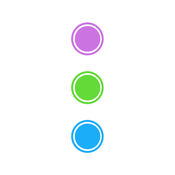-
Category Productivity
-
Size 1.3 MB
Dictation Watch is the most efficient Apple Watch dictation app possible Speed Read your dictations back to you exclusively on Apple Watch by telling the app how many words per minute your eyes desire Quickly dictate on Apple Watch anytime by holding down the digital crown and just telling Siri Open Dictation Watch.On iPhone, click the mic button that is Just-Left-of-the-Keyboard-Space-Bar to conveniently voice dictations on iPhone Works across all languages supported by Siri. Export to email by simply clicking the blue Dictations button at the top of the screen on iPhone. All dictations are destroyed when the app is deleted, although, complete device backups likely would capture your data.
Dictation Watch alternatives
Mic'd - Beautifully simple recording
Best New App - AppleMicd is the beautifully simple recording app that was made with the Apple Watch in mind. We cut the clutter so that nothing stands in the way of you and the recording youre about to make. Micd supports VoiceOver accessibility.
-
rating 4.26316
-
size 4.4 MB
Newton - the future of the calculator
A unique and powerful calculator and convertor that adapts to your needs; and with full Apple Watch support. Use your voice or the custom keyboard to input calculations and unit conversions easily and quickly. A beautiful interface alive with animations, a versatile app for every day use.
-
rating 4.55556
-
size 19.8 MB
Reminders Nano
View and complete your reminders on Apple Watch. Reminders Nano works seamlessly with your iPhones built-in Reminders app, and keeps it completely in sync. Default list can be changed in iPhone Settings > Reminders.
-
rating 3.94872
-
size 4.2 MB
myEcho Dictation
myEcho seamlessly bridges your device and your PC, allowing you to dictate into your favorite Windows apps. Install myEcho, then visit myechoapp.com/w to download the Windows companion app. How cool is that?
-
rating 4.33333
-
size 81.0 MB
Notes for Watch
How many times did you have to take out your iPhone from your pocket only to check a simple note? This will never be a problem again with Notes for Watch.- Import notes from the official Notes app or just paste them in the app.- Immediately transfer notes to your Apple Watch app. Just get in touch with us from the settings section of the app and well get back to you as soon as possible
-
rating 3.70833
-
size 20.3 MB