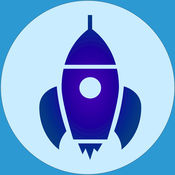-
Category Utilities
-
Size 53.6 MB
Devices is the Apple HomeKit app that lets you manage and control smart home devices quickly, intuitively and intelligently. Each device is represented by a specific icon. Please contact us if you have any questions or suggestions: [email protected]
Devices - Control for HomeKit alternatives
MiniStats
MiniStats allows you to check your data usage and the status of your phone. Your mobile data usage at a glance on your iPhone, your Apple Watch or in the widget. Receive notifications when a specific amount of your data volume is reached
-
rating 4.34783
-
size 5.0 MB
iConnectHue for Philips Hue
iConnectHue will bring out the best of your Philips Hue lights Organize your Hue Lamps: Assemble groups for rooms, areas or special purposes. Light up your party, dinner or bedroom in your favorite colors and moods with easy to use drag & drop-functions Want to go to bed? If you think its expensive, have a look what app development means:http://iconnecthue.com/ipad-vs-iphone/It can do much more than Philips app:http://iconnecthue.com/features/#comparisonTerms of use: http://iconnecthue.com/terms/eula_en.pdf
-
rating 4.23529
-
size 29.7 MB
myHome - Home Automation
myHome is the most complete app for HomeKit compatible home automation - there is no better choicemyHome - the complete and comfortable and fancy way to control all of your HomeKit compatible home automation accessories on any of your iOS devices. It is fully translated to English, German and Italian.myHome is designed to control all types of HomeKit compatible devices, services and characteristics and is widely customizable to your needs.myHome configures and controls your home - management of your accessories and services- rooms and zones, personal photos can be assigned- assign individual icons to favorite services, groups and scenes- scenes and triggers can be organized in folders- service groups, can control common characteristics with one finger tip- users- and time and event based triggers incl. iBeacon support for event based triggers- full camera support- using AND/OR in trigger conditions- showing which timer triggers are going to be executed next- log that shows what triggers has been executed- weekday restrictions in all triggers- duplicating scenes and triggersmyHome supports all iOS devices and comes with- 4 different today extensions (widgets) for home overview, favorite scenes, services and service groups and cameras- Apple Watch app with Glance and Complication- 3D Touch for shortcuts and almost everywhere in the app- Handoff to handover from watch to iPhone or iPad- iBeacon supportIf its not in myHome, its not in HomeKit (at least for developers)Requires iOS 11Visit http://myhome-app.com for more impressionsYour feedback and suggestions are [email protected]
-
size 28.3 MB

More Information About alternatives
Opro9 Home for HomeKit Connected Devices
With the Opro9 Home App you can manage any Opro9 and other HomeKit-enabled power outlet and lightbulb accessories. The simple and clean iOS application will let you manage your smart-home. The Opro9 HomeKit in the Home App/ Opro9 HomeKit - iOS Compatible /Opro9 Home App for HomeKit Devices will help you to manage your smart-home For more information please go to our website: http://www.opro9.com/Contact us on Facebook https://www.facebook.com/opro9en/ or email us at [email protected] to leave feedback and follow us to stay in touch with our latest news.
-
size 2.5 MB
-
version 1.0
Komand
Komand is a text based remote control for your HomeKit smart-home. With only a few keystrokes, you can control the devices of your smart-home. Contact the support
-
size 1.1 MB
-
version 1.0
Timers for HomeKit
Timers for HomeKit - Manage your HomeKit timers with ease Scheduling your HomeKit devices can result in hundreds of individual timers. Typical full-feature HomeKit apps quickly get crowded. TYPESYou can manage all types of timers HomeKit supports:- Every x weeks- Every x days- Every x hours- Every x minutes- Once at a specific dateDisclaimer- Sunrise and sunset timers are not supported, those are privat Apple functionalities.- This app works only with HomeKit setups.
-
size 16.2 MB
-
version 1.2.3
Decora Smart Home
The Leviton Decora Smart Home app connects the Decora Smart with HomeKit technology product family to your iOS device no hub required Control your lights and connected plug-loads using the free app for iPhone, iPad, and iPod Touch. Use Siri on your iOS device to control your Leviton HomeKit-enabled devices with just your voice. A five year limited warranty supports Leviton Decora Smart with HomeKit technology products.
-
rating 1.85714
-
size 20.1 MB
-
version 1.2.1
iTelematics - A Secure Browser for Internet of Things
iTelematics is a secure browser for Internet of Things to help you control and keep track of information about your HomeKit compatible connected devices. App Features: - Get information about all your Homes HomeKit compatible connected accessories. Please go to HELP section in ABOUT tab or contact us here : [email protected].
-
size 18.6 MB
-
version 1.0.0.48
Nokia Smart Home
The Nokia Smart Home mobile application is used to manage the Nokia Smart Home Gateways G-240WZ-A and A-240Z-A.https://resources.nokia.com/asset/200419Managing the smart home functions:The Nokia Smart Home mobile application lets you control smart sensors, lights, locks, and more to create a smart home that simplifies everyday tasks and provides security and comfort. Use the app to add new smart devices, allocate them to rooms, create if this, then that scenarios and more. Use the app to manage wireless settings, attached network devices, access control, guest access, and more.
-
size 46.5 MB
-
version 2.3
Z-Butler
The Home security is the most friendly and convenient smart home application solution,Using the Z-Butler APP as the center control. Through simple connection, you can control a variety of smart devices easily,achieve device interoperability and create your personalized intelligent life. - Features Overview Quick ConnectionsEasy operation, connecting mobile phones and smart devices quickly Easy manage Through the Z-Butler APP to control and manage your intelligent device arbitrarily Remote control Even youre outside or panic out, you can also control the status in your home through the cloud anytime Intelligent NotificationEquipment Message timely feedback, first time to grasp unexpected events Broadwood Share Sharing the device to family, enjoy convenient and safe intelligent life together
-
size 4.9 MB
-
version 1.5.6
Parce
The Parce Plus, a HomeKit-enabled smart plug, is the easiest way to setup a Smart Home. Plug in any electronic device to monitor and control it through your iPhone, iPad and iPod touch. Features Your devices organized by rooms, zones, groups Scenes to control multiple devices at once Timers Location based triggers Share home with other usersGet a Parce Plus at our shop: http://shop.parce.deMore information and updates on our website: www.parce.de
-
size 26.7 MB
-
version 1.2.3
MobiLinc Home
Control your HomeKit compatible devices from MobiLinc Home, your Today View, and Siri MobiLinc Home supports creating multiple homes, rooms, and adding your HomeKit compatible accessories to the Today View. Add key HomeKit accessories from multiple homes to the Dashboard for quick access. Send us an email to [email protected] and let us know what you think.
-
rating 1.33333
-
size 46.4 MB
-
version 1.0
Babbler Home Control
Babbler Home Control app allows you to control your Home from any Apple device. The app lets you:* Control your Audio-Video systems* Access your music from music server* Control your TV and Set top boxes* Lets you switch to favorite channels with single tap. Please contact support for more details.
-
size 7.6 MB
-
version 1.1