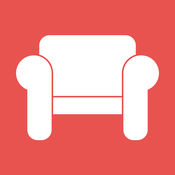-
Category Entertainment
-
Size 5.0 MB
DeRemote Watch brings multi-zone remote control of your Denon or Marantz Receiver to your wrist. Simply select a zone and gain full control over power, volume, mute, source selection, surround mode and presets. See the full DeRemote for Denon and Marantz app for a list of supported equipment.
DeRemote Watch alternatives
NAD A/V Remote
Welcome to the new NAD Remote App. A beautiful and intuitive user experience offering a fun and simple way to control and configure your NAD AV Receiver. Please check the latest firmware by following your owners manual.
Sofa for Kodi
Control Kodi right from your wrist with Sofa. It couldnt get much more comfortable to get your favorite flicks going on the big screen. This should be the case by default though.
-
size 22.1 MB
HDHomeRun
Watch, pause, and record Live TV with your HDHomeRun and HDHomeRun iOS app. This app requires iOS 10.3.3 or newer. For questions, concerns, bug reports, and feature requests, contact us on via email [email protected] or on the HDHomeRun forums: www.silicondust.com/forum
-
rating 3.41026
-
size 19.2 MB
vPlaces
Use your Philips hue lamps and your iPhone to get to the places you like. vPlaces creates virtual environment which takes you away from ordinary busy days. Your feedback, ideas, suggestions will help make vPlaces even better.
-
rating 4.42856
-
size 5.1 MB
Armchair Remote: XBMC and Kodi Remote
Armchair Remote is a simple and easy to use remote control for Kodi. We think its pretty awesome, but dont just take our word for it. REQUIREMENTS:A computer running XBMC / Kodi (minimum of version 12, known as Frodo) that is connected to your local networkWireless access to your local network (typically achieved through the use of a wireless router or wireless access point)
-
rating 3.4
-
size 31.6 MB
More Information About alternatives
DeMa - Today and Watch Remote
Control your Denon or Marantz AV Receiver from anywhere without opening an App, even from the notification center without having to unlock your phone or from your Apple Watch. It is designed for everyday usage and allows control of Power, Volume, Surround Mode and Audio/Video Source. Denon and Marantz are registered trademarks of D&M Holdings, Inc.
-
size 29.5 MB
-
version 3.1
DeRemote for Denon and Marantz
DeRemote turns your iPhone, iPad or iPod Touch into a fast and reliable remote control for your Denon or Marantz AV Receiver. You get quick and easy access to all zone, source, preset, audio and video settings and experience your audio/video system like never before.
-
rating 3.78462
-
size 8.3 MB
-
version 3.9.5
Marantz Remote App
We are happy to announce the release of the new Marantz Remote App The beautiful interface and intuitive layout offer a fun and simple way to control your Marantz network product. Adjust the basic functions of your Marantz product with power, volume, input and surround mode selection. *If the App doesnt work well, please try to reboot your mobile device, unplug the power cord of the main unit and reinsert into the power outlet or check your home network.
-
size 69.8 MB
-
version 3.1.8
XMC Remote
A full-featured remote control for your Emotiva XMC-1.Automatically detects and identifies all XMC-1s on your local network. Control Main Zone and Zone 2 power, volume and inputsSelect surround mode and speaker presets, set speaker trim levelsControl AM/FM tuner and display station RDS informationOperate On-Screen Menu Display
-
size 26.9 MB
-
version 1.02
PiOn Remote
Control your Pioneer or Onkyo AV Receiver from anywhere without opening an App, even from the notification center without having to unlock your phone or from your Apple WatchIt is designed for everyday usage and allows control of Power, Volume, Pause, Play, Previos, Next, Surround Mode and Audio/Video Source. Pion Remote requires a Pioneer or Onkyo AV Receiver with built-in LAN. Pioneer and Onkyo are registered trademarks of Onkyo & Pioneer Corporation
-
size 26.8 MB
-
version 1.3
MTX Remote
The MTX Remote App can be used to control the Audac MTX Multi-zone audio matrix systems. With this app it is possible to control the standard functions of each zone, such as audio source selection and volume control.
-
size 3.0 MB
-
version 2.2
Devialet Phantom Remote
Devialet Phantom Remote lets you remote control your Phantom via Bluetooth Low Energy from any of your devices and includes a deported information screen for the best possible Phantom user experience. Features:- Sleek user interface- Volume, mute and night mode control- Source selection ( in case of dock mode )- Deported display of your Phantom volume- Support for multiple Phantom
-
size 1.2 MB
-
version 1.0.2
Goliath Remote
The Goliath Remote is specifically designed to work with Antelope Audios Goliath 16 pre-amps. The app will turn your iOS device into a professional audio interface remote control, allowing you to manage Goliath functionality. The Goliath Remote offers: Preamps Gain Control and Type Volume Control Stereo Link Selection Clock Source and Sample Rate Selection Phase Invert and Phantom Power Headphone Volume Control
-
size 8.2 MB
-
version 1.0
Denon 500 Series Remote
Say hello to the Denon 500 Series Remote This new App will give you an unprecedented level of command and control over your Denon 500 Series Bluetooth AV Receivers. Control the basic functions of your Denon with power, volume, input, sound mode selection, Tuner and Playback of music in your mobile device or USB memory. Note:Before you use this app, please connect your iOS device through the devices Settings > Bluetooth menu with your AVR.
-
size 12.4 MB
-
version 1.3.0
Lazy Remote: Control for your TV's,lights & DVR
Sometimes is too lazy to get up off the couch and take TV remote. It happensWith Lazy Remote you can control multiple devices simultaneously from your iPhone. Currently supported devices:TV:Sony Bravia - Control, Volume, Wake on Lan, Watch Photos LG WebOS, Netcast - Control, Volume, Watch Photos & VideosSamsung Smart TV (before 2014) - Control, Volume, Watch Photos & VideosSamsung Smart TV (2015+) - (HAS NO BUTTONS CONTROL) Volume, Watch Photos & VideosSamsung Tizen - (HAS NO BUTTONS CONTROL) Volume, Wake on Lan, Watch Photos & VideosPanasonic (Some models) - Control, Volume, Wake on LanDVR, Media Players:Apple TV (2th, 3rd and 4th) - Control, Sent textTivo - ControlRoku - ControlDune - Control, Volume, Wake on LanxBox - Watch Photos & Videosmost of DLNA devices - VolumeDenon,Marantz - Volume&Power(test)Lights:LiFXControl hints:Tap on arrows panel to OkDouble tap to BackLong tap to Home
-
rating 2.33333
-
size 34.2 MB
-
version 1.2.5