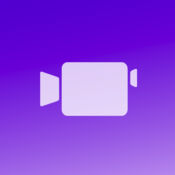-
Category Entertainment
-
Size 29.5 MB
Control your Denon or Marantz AV Receiver from anywhere without opening an App, even from the notification center without having to unlock your phone or from your Apple Watch. It is designed for everyday usage and allows control of Power, Volume, Surround Mode and Audio/Video Source. Denon and Marantz are registered trademarks of D&M Holdings, Inc.
| # | Similar Apps |
|---|---|
| 1 | PiOn Remote |
| 2 | DeRemote Watch |
| 3 | DeRemote for Denon and Marantz |
| 4 | Marantz Remote App |
| 5 | Harmony Watch Control |
| 6 | Micromega |
| 7 | iControlAV |
| 8 | FlareCON |
| 9 | iControlAV2 for iPad |
| 10 | LectroRM |
DeMa - Today and Watch Remote alternatives
EVENTIM DE
The EVENTIM.App gives you access to more than 200,000 events every year. Book tickets, discover artists, and find out about the details and benefits relating to your next event. Whether it be about the start of sales, the announcement of a new tour, or additional concert dates.
-
size 46.5 MB
DeRemote for Denon and Marantz
DeRemote turns your iPhone, iPad or iPod Touch into a fast and reliable remote control for your Denon or Marantz AV Receiver. You get quick and easy access to all zone, source, preset, audio and video settings and experience your audio/video system like never before.
-
rating 3.78462
-
size 8.3 MB
Tayasui Color, a relaxing coloring book for adults
* Best iPad App of 2016 * in many countries. Tayasui Color is a unique coloring book and an incredibly relaxing experience. Features :EXCLUSIVE ILLUSTRATIONSORIGNAL SOOTHING SOUNDSSmart boundariesFill toolBrush editorColor eyedropperColor editor
-
size 128 MB
en2Player
Player to connect to Enigma2 based cable-/sat-receivers. You NEED a receiver like VU+, Dreambox, etc. I cannot answer your iTunes ratings
-
rating 3.8
-
size 123 MB

ArkMC media streaming server and HD video player
More Information About alternatives
PiOn Remote
Control your Pioneer or Onkyo AV Receiver from anywhere without opening an App, even from the notification center without having to unlock your phone or from your Apple WatchIt is designed for everyday usage and allows control of Power, Volume, Pause, Play, Previos, Next, Surround Mode and Audio/Video Source. Pion Remote requires a Pioneer or Onkyo AV Receiver with built-in LAN. Pioneer and Onkyo are registered trademarks of Onkyo & Pioneer Corporation
-
size 26.8 MB
-
version 1.3
DeRemote Watch
DeRemote Watch brings multi-zone remote control of your Denon or Marantz Receiver to your wrist. Simply select a zone and gain full control over power, volume, mute, source selection, surround mode and presets. See the full DeRemote for Denon and Marantz app for a list of supported equipment.
-
size 5.0 MB
-
version 1.0
DeRemote for Denon and Marantz
DeRemote turns your iPhone, iPad or iPod Touch into a fast and reliable remote control for your Denon or Marantz AV Receiver. You get quick and easy access to all zone, source, preset, audio and video settings and experience your audio/video system like never before.
-
rating 3.78462
-
size 8.3 MB
-
version 3.9.5
Marantz Remote App
We are happy to announce the release of the new Marantz Remote App The beautiful interface and intuitive layout offer a fun and simple way to control your Marantz network product. Adjust the basic functions of your Marantz product with power, volume, input and surround mode selection. *If the App doesnt work well, please try to reboot your mobile device, unplug the power cord of the main unit and reinsert into the power outlet or check your home network.
-
size 69.8 MB
-
version 3.1.8
Harmony Watch Control
Control your home entertainment devices with your iPhone and Apple Watch when paired with a Harmony hub-based remote control. You ca start-stop your Harmony Activities, change channels and volume. Logitech and Harmony are registered trademarks of Logitech Europe S.A.
-
rating 2.77778
-
size 33.4 MB
-
version 1.1
Micromega
The Micromega app is the perfect companion for your M-One M-100 or M-150 integrated amplifier. Take full control of the amplifier right in your hand :- power ON and Standby your M-One- Modify network name- select input and adjust volume- customize input name (ex : TV instead of OPTO)- launch Bluetooth pairing between your smartphone and your M-One- Listen to internet radioListen to music available on your audio server like NAS or computer- adjust balance and sensitivity WARNING Volume control is effective when you release your finger from your phone screen. AMPLIFIER AND NETWORK MODULE UPDATE NEEDED Make sure to update your M-One with both files available on the M-One website page.- Amplifier update with USB Key- Network module update through computer browser with M-One IP address on your networkThe Micromega teamWWW.MICROMEGA.COM
-
size 36.7 MB
-
version 1.3.1
iControlAV
iControlAV is the first app. of its kind from Pioneer Home Electronics that allows you to literally control your new Pioneer AV Receiver and BD Player with your iPhone or iPod Touch Friends and family will be truly amazed as you take full control of your home theater sound in a whole new way 4 screen modes allow you complete control of your Pioneer receivers sound tuning and switching capabilities. Balance and Emphasis modes are virtual motion adaptive functions that allow you to change the sweet-spot of your home theater, independently adjust the volume of your center speaker or subwoofer just by tilting your iPhone or iPod Touch
-
rating 2.09524
-
size 22.3 MB
-
version 3.2.0
FlareCON
The FlareCON app runs on Apple iOS to control any CHAUVET DJ Freedom or D-Fi receiver as well as any other LED static wash light from your smartphone or tablet (additional hardware required). The Wi-Fi signal is generated from the FlareCON Air hardware interface and no other Wi-Fi signals are needed. CHAUVET DJ static LED wash lights that are DMX-controllable but not D-Fi-ready can still be controlled via the FlareCON Air with the addition of a D-Fi hub [https://www.chauvetdj.com/products/d-fi-hub/].For additional information about the FlareCON Air hardware interface, please visit https://www.chauvetdj.com/products/flarecon-air/.
-
size 32.9 MB
-
version 2.0.3
iControlAV2 for iPad
Support for the products originally handled by iControlAV2 is now integrated in iControlAV5.If you are running iOS 6.1 or later, please kindly download iControlAV5 from the App Store.iControlAV2 is the second generation app. of its kind from Pioneer Home Electronics that allows you to literally control your new Pioneer AV Receiver and BD Player with your iPad Friends and family will be truly amazed as you take full control of your home theater sound in a whole new way Control mode provides the basic functions of the AV Receiver such as Power on/off, volume up and down, input select, and surround sound modes .Basic functions such as Play, Stop, Forward, and Reverse are supported for the BD Player. Balance and Emphasis modes are unique functions that allow you to change the sweet-spot of your home theater, independently adjust the volume of your center speaker or subwoofer and sound equalizing just with the touch of your finger on your iPad iControlAV2 also allows you to view the results of Pioneers professional acaustic calibration system, MCACC.Description Compatible AV receiver models : USA/Canada : VSX-1021-K, VSX-1121-K, VSX-50, VSX-51, VSX-52, VSX-53, VSX-926-K, VSX-1026-K, VSX-1126-K, VSX-1326-K, SC-1526-K,SC-55, SC-57South-America : VSX-921-K, VSX-1021-K, VSX-LX55Europe : VSX-921-K, VSX-1021-K, VSX-2021-K, VSX-LX55, SC-LX75, SC-LX85Asean : VSX-921-K, VSX-1021-K, VSX-LX55, SC-LX75, SC-LX85Oceania : VSX-921-K, VSX-1021-K, VSX-2021-K, VSX-LX55, SC-LX75, SC-LX85Middle-East : VSX-921-K, VSX-1021-K, VSX-LX55, SC-LX75, SC-LX85East-Asia : VSX-921-K, VSX-1021-K, VSX-LX55, SC-LX75, SC-LX85Compatible Blu-ray Disc player models : USA/Canada : BDP-33FD, BDP-31FD, BDP-330, BDP-43FD, BDP-41FD, BDP-430, BDP-53FD, BDP-52FD, BDP-140, BDP-62FD, BDP-150Europe : BDP-LX53, BDP-330, BDP-333, BDP-LX54, BDP-430, BDP-LX55, BDP-440, BDP-140, BDP-450, BDP-150, BDP-160Other Countries : BDP-LX53, BDP-330, BDP-LX54, BDP-430, BDP-LX55, BDP-440, BDP-140, BDP-450, BDP-150, BDP-160(as of as of August 2013)* Not compatible with Pioneer models other than those listed above.
-
rating 2.85185
-
size 48.0 MB
-
version 1.2.0
LectroRM
Remote control for Lectrosonics SM and LT transmitters. This remote functions by playing an encoded audio tone into the microphone attached to the transmitterControllable Settings: (*Some or all of the settings may not be supported by your particular transmitter)- *Audio Level- *Frequency- Sleep Mode- Lock Mode- *Power Output- *Low Cut Filter- *LED On/OffFeatures- Simplistic design for fast and easy use- Sounds are generated dynamically, not loaded from memory- Volume control on each page for easy access*Not all remote control tones are supported by every Lectronsonics device. Lectrosonics is a registered trademark of Lectrosonics Inc. Lectrosonics Inc. does not provide support for this app.
-
size 3.1 MB
-
version 2.03