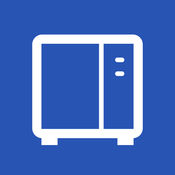-
Category Utilities
-
Size 17.0 MB
You must own a Synology Router to use this app. DS router is designed as your Personal Network Control Center on your iOS device. From the initial setup of your Synology Router, to applying parental control settings to protect your children from inappropriate websites, or even fine-tuning your networks firewall settings, DS router makes network management truly easy, intuitive and mobile.
| # | Similar Apps |
|---|---|
| 1 | DS cam |
| 2 | DS finder |
| 3 | DropAP |
| 4 | Flter Router |
| 5 | Limit Game Time Now! |
| 6 | VigorManager |
| 7 | Website Blocker |
| 8 | MBRemoteControl |
| 9 | MiiPC Parental Control |
| 10 | Neuro Net |
DS router alternatives
UMobile UBNT
The UMobile app is a convenient client application for installing Ubiquiti Networks airMAX and edgeMAX devices. It features device discovery, site survey, airMAX device installation using the U-Installer and airGateway Installer, provisioning with configuration templates, antenna alignment, configuration backup and sharing, and offline firmware upgrades. Minimum Firmware Requirements:- airMAX AC devices: version 7.2.0 or higher- airMAX M devices: version 5.6.5 or higher- airGateway: version 1.1.7 or higher- edgeMAX devices: version 1.9.0 or higher- edgePoint devices: version 1.9.0 or higher
-
rating 4.0
-
size 90.2 MB
RemoteBoot WOL
This is a software that simple to use WOL(Wake On LAN). You can turn on your Mac or PC by remote. You have to setup OS, BIOS, router and also this app.
-
size 20.8 MB
Network Analyzer - wifi scanner, speed test, tools
The ultimate tool for network analysis, LAN scanning and problem detection. Network Analyzer can help you diagnose various problems in your wifi network setup, Internet connectivity, and also detect various issues on remote servers thanks to the wide range of tools it provides. Everything works with both IPv4 and IPv6.WIFI LAN SCANNER Fast and reliable detection of all network devices (wifi & VPN) IP addresses of all discovered devices NetBIOS, mDNS (bonjour), LLMNR, and DNS name where available Pingability test of discovered devices IPv6 availability and discovered IPv6 addresses Wake on LAN (WOL) including remote WOL Scan of custom IP ranges Filtering and search in the discovered device listPING & TRACEROUTE Round trip delay including IP address and hostname for every network node Geolocation data including latitude, longitude, country, city, and time zone AS number and network name information Complete trace route visualization on the map Graphical ping statistics updated in real time Configurable ICMP/UDP probes for traceroute Configurable ping payload size Both IPv4 and IPv6 - selectablePORT SCANNER Fast, adaptive algorithm for scanning the most common ports or user specified port ranges Detection of closed, firewalled, and open ports Description of the known open port services Scan of complete port range or user-editable common ports Both IPv4 and IPv6 - selectableWHOIS Whois of domains, IP addresses and AS numbers DNS LOOKUP Functionality similar to nslookup or dig Support of ANY, A, AAAA, CAA, CNAME, HINFO, MX, NS, PTR, SOA, SPF, SRV, SSHFP, TLSA, TXT records Decoding and showing DNSSEC records such as DNSKEY, CDNSKEY, RRSIG, NSEC3PARAM, NSEC, NSEC3, DS, CDS INTERNET SPEED Test of both download and upload speeds Graphical speed test view Speed test history NETWORK INFORMATION Default gateway, external IP (v4 and v6), DNS server, HTTP proxy Wifi network information such as SSID, BSSID, IP address, and subnet mask Cell (3G, LTE) network information such as IP address, network provider, MCC, MNC Monitor of wifi, cell and VPN data usage (both sent and received data since the last boot) LOCAL SERVICE DISCOVERY Bonjour service browser UPNP/DLNA service and device browserMORE Full IPv6 support everywhere History of all performed tasks with the possibility to star the favorite ones Export by email, AirPrint, and AirDrop for most tools Copy/paste support Detailed help Regular updates, support page
-
rating 4.59999
-
size 15.6 MB
iNet - Network Scanner
iNet - explore your network With iNet you know exactly whats going on Find out about security risks and keep your network under control. Is someone using your wifi without your knowledge? You will never be bothered by popups or slide-ins that propagate other Apps.
-
size 71.6 MB
Pilot: Home Automation Control
Take control of your smart home Pilot is able to connect to your Domoticz and Zibase home automation system. Simply enter your login credentials, and Pilot will figure out the rest. Want to know more about Pilot?The official website: http://pilot.patrickferreira.comEmail support: [email protected]
-
rating 4.75
-
size 67.6 MB
More Information About alternatives
DS cam
You must own a Synology NAS to run this app, and be running the latest Surveillance Station 8.1 to get the complete set of features*DS cam makes it possible to monitor and receive alert notifications from all your surveillance cameras set up on a Synology DiskStation. Smart features such as PTZ, patrols or lens control allow for perfect control of your cameras in real time, while advanced filters make it easy to pinpoint any specific event from large lists of recordings. Find all detailed features about the app on our website:www.synology.com > Surveillance > Mobile App > Specificationshttps://www.synology.com/surveillance/spec
DS finder
*You must own a Synology NAS to run this app, and be running the latest DSM 6.0 to get the complete set of features. *DS finder makes it easy to monitor the status of your DiskStation on the go, as well as start up the DiskStation remotely. If you need to do any troubleshooting, you can email out the DiskStations network/storage info directly from the iPhone/iPad.
DropAP
Like an intelligent mobile command center for your DropAP Router, the DropAP App is the ultimate tool for seamlessly managing your home network from anywhere. Install our app now to immediately streamline your households internet with powerful parental control features, real-time device monitoring, hyper-secure threat protection and so much more. Install our app now to take full advantage of all that the DropAP system has to offer you, your loved ones and guests.
-
size 57.9 MB
-
version 2.75.0
Flter Router
At Flter we make easy-to-use tech products designed to keep your information private and secure. This newly released app is no exception. Heres what you can do with the Flter Router App:- Connect your Flter VPN account- Choose from many virtual locations to connect your Flter device to- Connect and disconnect your Flter device to a VPN server- Connect and disconnect your Flter device to the Tor network- Toggle Flters blocker to protect against ads, malware and dangerous websites- Create custom block lists- Update your Flter device- Make changes to your network settings, such as your Wi-Fi network name and password- Get support directly in the app
-
size 62.9 MB
-
version 1.1.2
Limit Game Time Now!
This app enables you to Limit your childs usage time on the iPhone, iPad, and iPod, easpecially the game playing time. It is a must have app for Parental control. You can change the app notification types from Settings-Notification.
-
rating 2
-
size 6.8 MB
-
version 1.1
VigorManager
You must own a DrayTek router to run with this appVigorManager is an iPhone/iPad native client released for managing and monitoring your DrayTek routers. With VigorManager, youll be able to access your DrayTek router with your iPhone/iPad-configure/modify WAN/LAN/WLANetc settings-backup/restore configuration with your mobile device-reboot device remotely-monitor online status of deviceVigorManager detailed feature list-Compliance with Vigor2830, Vigor2860, Vigor2925, Vigor2760 series-Auto discover DrayTek router in a private network-Remote control with a public IP address or host name-Configure internet connection profiles-Configrue LAN settings-Configure wireless profiles and list wireless clients-Configure bandwidth and session limit -Modify local service ports, administer password and NTP settings-Direct link to original http management user interface
-
size 3.2 MB
-
version 1.1.3
Website Blocker
Website Blocker is a web browser that will protect you from websites that contain Blocked Keywords that you provide Prior displaying, the website is scanned for these keywords and blocked when they contain any them. Ideal to provide your children with a safe browsing experience In the Settings, you can customize the list with Blocked Keywords. SP)
-
size 9.8 MB
-
version 3.0
MBRemoteControl
By this App, you can interact with your intruder alarm system of the Honeywell series MB12, 561-MB24/48/100 in conjunction with the transmission devices DS 6750, DS 6700 or DS 7700. In standalone mode, the transmission devices can also be used without a connected panel. Functionality:- One App can manage any number of panels- 4 user groups per system definable for a flexible assignment of access rights- AES encrypted communication- Many possibilities for panel control activities over macros, triggered by buttons on the Apps button page- Free configurable LED and button pageBrief description of operation:- At the beginning, the user group has to be selected and the associated key for the panel connection has to be entered- Now a name and the connection address (IP address or URL) must be entered- After connecting to the panel, the pages to be displayed and an initial page can be selected- These settings must be done once per system, but are changeable at any time via the configuration menuRequirements:- Alarm panel (MB-Secure, MB12, 561-MB24/48/100) equipped with DS 6750, DS 6700 (with V04.XX) or DS 7700 (with V06.XX)- DS 6750, DS 6700 (V04.XX) or DS 7700 (V06.XX) as standalone device- DS 6750/DS 6700/DS 7700 with Ethernet connection and access to WLAN or Internet- iOS-Version 5.0 or later
-
size 2.1 MB
-
version 1.13
MiiPC Parental Control
The MiiPC Parental Control app requires a MiiPC device. To buy a MiiPC device, go to www.miipc.com. You can set guidelines for your childs MiiPC device activities and get real-time monitoring as they use MiiPC.>> Remotely Monitor & control your childrens activities on MiiPC with the MiiPC Parental Control mobile app>> Real-time stats on which child is currently logged in to the MiiPC device, what app they are currently using on the MiiPC device and a history of their activities.>> Take immediate actions to enforce restrictions and time limits for children on the MiiPC device>> Manage multiple children & multiple MiiPC devices from different locations >> Set time limits for addictive apps and websites >> Set device usage daily time limits for each child>> Extensive reporting & analysis for each child for each MiiPC device
-
size 4.5 MB
-
version 1.1.1
Neuro Net
Neuro Net is the only Neural Network app available on the app store With Neuro Net, you have in the palm of your hand a very powerful and fully ready-to-be parametrized neural network. SIMPLE & EASY TO USE - Use the efficient touch interface to define your training function- Define the property of your neural network- Use an advanced genetic algorithm to train your network- Use robust back propagation to fine tune your solution- Neuro Net is a useful tool and should be easy enough to use even for novice however prior knowledge of neural networks would greatly help in understanding all the parameters Several help pages are provided. BESPOKE NEURAL NETWORK - Define the nature and complexity of your own network- Choose the number of input parameters (up to 20 input neurons)- Choose the number of hidden layers (up to 4 layers)- Choose the number of neurones on each hidden layers (up to 20 neurons each)- Choose the type of activation function- Choose thresholdsFULL CONTROL - Fine tune settings of the genetic algorithm- Fine tune settings of the back propagation method- Combine both genetic algorithm and back propagation for best resultsEXPLORE NETWORK - Once neural network is trained, use the tools to explore output to any value- Explore the network properties: weight, bias, threshold, activation typePROJECT MANAGEMENT - An unlimited number of projects can be saved and loaded with any names- Genetic algorithm, back propagation and network settings can be saved and recalled independentlyEXAMPLES - Neuro Net comes with several examples- Examples include training set, solution and settingsAPPLICATIONS Neuro Net is the best way to learn about neural networks and to build powerful multi-input, single-output networks for many applications, including:- Predict or extrapolate suite of numbers- Optimisation of complex functions- Replicate complex and time consuming simulations- Use network to find optimum or explore design domains
-
size 4.4 MB
-
version 3