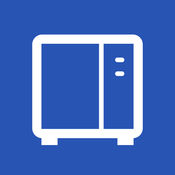-
Category Productivity
-
Rating 3.28571
-
Size 38.1 MB
You must own a Synology NAS to run this app, and be running the Note Station 1.1 to get the complete set of featuresWhether for creating your weekly to-do list, sharing information on projects with your teammates, or simply describing your best holiday memories, DS notes editing features make it easy and pleasant to take note of anything you want, anywhere you need, even with no network. Use tags, notebooks and shortcuts to organise all your notes, and share them instantly with anyone you want. Find all detailed features about the app on our website:www.synology.com > DSM 6.0 > Mobile Apps > Software Specshttps://www.synology.com/dsm/software_spec/mobile#DSnote
| # | Similar Apps |
|---|---|
| 1 | DS file |
| 2 | DS cloud |
| 3 | DS audio |
| 4 | DS photo |
| 5 | Synology Chat |
| 6 | DS cam |
| 7 | DS finder |
| 8 | Senso Notes |
| 9 | Synology MailPlus |
| 10 | NASmeister |
DS note alternatives
Microsoft To-Do
Microsoft To-Do is a simple and intelligent to-do list that makes it easy to plan your day. Whether its for work, school or home, To-Do will help you increase your productivity and decrease your stress levels. By installing Microsoft To Do, you agree to these terms of use: https://go.microsoft.com/fwlink/?linkid=842575
-
rating 3.08
-
size 53.8 MB
Syno On
The application for the Apple Watch is now available Install the app from your iPhone.https://youtu.be/1u_UJJlpzOwSyno On gives you an easy way to monitor the status of your NAS Synology, handle download tasks or scheduling the turning on and off the device. It has a built-in Wake On Lan-Wan so you can easily turn your DiskStation on when needed. *https://www.youtube.com/watch?v=IIEeMdXx9uU
-
rating 3.8
-
size 57.4 MB
Qmanager
Ever wanted to monitor and manage your QNAP Turbo NAS with your iOS mobile device? The free Qmanager app is the perfect answer. You can pause or run the task.- Turn on/off application services via Qmanager with one simple click.- Check connection status or the current online users to prevent invasion.- Restart or shutdown the Turbo NAS remotely.- Use Find My NAS to let your NAS turn on the Beep sound.
-
size 28.9 MB
FRITZ!App Fon
FRITZ App Fon connects with your FRITZ Box via WLAN so that you can use your telephone at home via the fixed-line network and the Internet. Once FRITZ App Fon has been started, it automatically runs in the background, making it easy to take incoming calls while other apps are running, or even during standby operation. System requirements:- FRITZ Box with FRITZ OS 6.10 or later- iOS 7 or later
-
size 12.1 MB
More Information About alternatives
DS file
Synology NAS DSM 5.2 DS file DiskStation NAS iOS HTTPS DS file https://www.synology.com/dsm/6.1/software_spec/mobile#DSfile
-
rating 3.875
DS cloud
*You must own a Synology NAS to run this app. To get the full features of DS cloud, the version of the Cloud Station running on your DiskStation should be 4.0 and above. Find out more features about the app on our website:www.synology.com > Solutions > File Syncinghttps://www.synology.com/dsm/6.1/software_spec/mobile#DScloud
-
rating 2.8
-
size 96.1 MB
-
version 2.10.4
DS audio
You must own a Synology NAS to run this app, and be running the Audio Station 6.0.0 package to get the complete set of featuresDS audio allows you to stream music stored on your DiskStation with an iPhone/iPad wherever an Internet connection is available. Better yet, with the offline mode you can listen to songs stored in the devices local memory for when no network connection is available. Find all detailed features about the app on our website:www.synology.com > NAS > DSM 6.0 > Apps > Mobile Apps > Software Specshttps://www.synology.com/dsm/6.0/software_spec/mobile#DSaudio
-
size 22.2 MB
-
version 5.13.2
DS photo
*You must own a Synology NAS to run this app and be running the latest Photo Station 6.6.0 package to get the complete set of featuresDS photo allows you to browse through the photo collection on your Synology NAS server on the go, as well as interact with friends using the comments in real time. Organising your photos is easy: with traditional albums, using tags to create virtual albums or with a simple tap with the timeline mode Better yet, download albums to the iDevice to view them even when no network connection is available, and use the Photo Backup to effortlessly upload your photos taken with your iDevice onto your own personal cloud. Find all detailed features about the app on our website:www.synology.com > NAS > DSM 6.0 > Apps > Mobile Apps > Software Specshttps://www.synology.com/dsm/software_spec/mobile#DSphoto
Synology Chat
You must own a Synology NAS to run this app, and be running the latest Synology Chat 2.0.0 to get the complete set of features*Synology Chat allows you to create a safe and secure place where conversations can be held in real-time. Using Synology Chat to create a channel for purpose-oriented discussion or a conversation for temporary talk. Find all detailed features about the app on our website:https://www.synology.com/dsm/6.1/software_spec/mobile
-
size 56.6 MB
-
version 2.0.0
DS cam
You must own a Synology NAS to run this app, and be running the latest Surveillance Station 8.1 to get the complete set of features*DS cam makes it possible to monitor and receive alert notifications from all your surveillance cameras set up on a Synology DiskStation. Smart features such as PTZ, patrols or lens control allow for perfect control of your cameras in real time, while advanced filters make it easy to pinpoint any specific event from large lists of recordings. Find all detailed features about the app on our website:www.synology.com > Surveillance > Mobile App > Specificationshttps://www.synology.com/surveillance/spec
DS finder
*You must own a Synology NAS to run this app, and be running the latest DSM 6.0 to get the complete set of features. *DS finder makes it easy to monitor the status of your DiskStation on the go, as well as start up the DiskStation remotely. If you need to do any troubleshooting, you can email out the DiskStations network/storage info directly from the iPhone/iPad.
Senso Notes
Senso Notes is an app that intends to fulfil all your note management needs. You can organise your notes into notebooks and even have notebook colours for each notebook. All other functionality is available for free.
-
size 0.9 MB
-
version 1.01
Synology MailPlus
You must own a Synology NAS to run this app, and be running the MailPlus to get the complete set of featuresComposing emails or replying to messages on mobile devices can be a hassle. With the intuitive design of MailPlus, you can accomplish more with less effort. With MailPlus for iPhone/iPad, you can:-Compose an email and enrich the content with built-in emoticons-Attach files on your mobile device to the message-Create mailboxes and labels-Customize swipe gestures-Use quick-reply templates to reply to emails efficiently -Share browser content with your friends via MailPlus-Customize the unread email badge to only show notifications for certain labels and mailboxes-Find emails efficiently with advanced search-Offline cache stores previously viewed attachments and images for you to browse later even without Internet connection-Supports HTTPS for secure connection-All features are available with DSM 6.0 and MailPlus 1.2.0 running on Synology DiskStation
-
size 31.6 MB
-
version 1.5.2
NASmeister
NASmeister is here A tool for monitoring and managing your NAS server (currently supports Synology) with your iOS mobile device. Our first release of NASmeister supports following modules(tested on DSM 6): System info(account with admin privileges is needed): The system information module displays information about the current state of your NAS server. If you have any feedback or suggestions, wed love to hear from you at [email protected]
-
size 12.9 MB
-
version 1.3.1