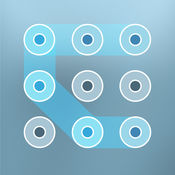-
Category Utilities
-
Rating 2.2
-
Size 47.9 MB
Aiplay is a multifunctional device with both standard USB and Apple lightning interfaces, support high speed data transmission among computer, Aiplay and iOS.Aiplay APP main Functions:1. File classification: Classify all the files of Aiplay & iOS device into pictures, music, videos, documents automatically2. Create folder and build your personal space.
DM Aiplay alternatives
My Photo Safe - Private Photo
app CloudiCloud, Dropbox, GoogleDrive, Box, OneDriveWi-FiFTP () app wifiFTP iCloud Dropbox, GoogleDrive, OneDrive PDFPDF [email protected]
-
rating 4.125
USB Sharp
USB Sharp can turn your iPhone, ipad, ipod into a large Capacity, Portable and Wireless storage disk, Facilitate and efficient manage of your files V1.1.1 Updates 1. Chrome and Firefox Supported upload multiple files 2. Extract files from encryption .rar V1.1.0 Updates Optimization pdf reader Support for importing videos/photos to Photo Library Support for exporting video from Photo Library V1.0.4 Updates Search file(folder) name function added Picture Viewer Improved Unzip type added V1.0.3 Updates New Features: add authentication for local login add authentication for wifi transfer Sorting by file size V1.0.2 Updates * E-book reader (.epub) * Encryption folder, protect your files * Images thumbnail * Full screen view files Supported V1.0.1 Updates * Open files in other applications specifically as follows: Facilitate and efficient manage files * Sorting by file namecreate time and file type * View, copy, move, delete, rename, email, zip Compression and unzip files/folders * Extract all files from a compressed .zip file * Glide deleting function * Select all and DeSelect all * Transferring files by wifi and itunes file sharing * Email multiple files, folder Supported * Photo import Supported * Landscape mode supported * iPad-compatible Facilitate and efficient view files * Photo View, Zoom, move * Players, support mp3m4aaac and mp4 * Document reader, .pdf .rtf .rtfd .doc .docx etc * Multi-touch Supported, Zoom files * Bookmark supported, fast file location Facilitate and efficient edit plain files * Convert plain file encoding (Unicode,UTF-8 etc) * Plain file content copy, cut, paste and replace * External file copy and paste Add plain text(default encoding UTF-8), photos(from Camera) and folders Support Simplified Chinese and English USBSharp support list of file types: e-book: .epub Plain text: .txt Document: .pdf .csv .rtf .rtfd .doc .docx .xls .xlsx .ppt .pptx (office 2003 or later) Image: .png .jpg .jpeg .gif .bmp .xbm .tif .tiff Audio: .mp3 .m4a .aac Video: .mp4 .mov .m4v .3gp Web: .htm .html .xhtml Compressed: .zip .rar
-
size 71.6 MB
i-FlashDevice HD
The i-FlashDevice HD is the best way to manage all your files on iOS devices,Exchanges files with different devices & platforms with ease.1.Backup Contacts and Camera Roll.2.Play Videos,Musics.3.Preview Images,World. Supported File Formats:Document:DOC,XLS,PPT,TXT,else;Image:JPG,JPEG,BMP,GIF,else;Audio:MP3,AAC,AIF,else;Video:MP4,MOV,MKV,AVI,FLV,RMVB,ELSE;
-
size 58.0 MB
i-easydrive
The i-easydrive is the memory expansion on your iOS device. Provides two-way storage between iOS and MAC/PC without the need for Wi-Fi, network signal or battery power. Play music and videos directly from the i-easydriveDrive freeing up space on your iDevices.
-
rating 3.0
-
size 54.0 MB
More Information About alternatives
TTPlayerHD - The Cinema In My Pocket
TTPlayerHD has different level of performances and functions than any other players that are currently available Starting with stopless playback. It is like having your own cinema in your pocket. up down push: half times speed decrease Background (Muti-Tasking) Display Function Message File Explorer Lock Folder Hide Locked Folder Create Folder File Move/Delete/Rename File Transfer Connecting USB- iTunes->Device->iPad->Apps->File Sharing->TTPlayerHD->Documents- Move files WiFi Transfer (Supports multi files transfer)- TTPlayerHD->File Transfer- Computer browser IP input- Click upload and choose files
-
rating 3.77778
-
size 29.1 MB
-
version 1.2.3
USB Flash Drive and File Manager Pro
USB Flash Drive & File Manager allows to store, view and manage files on your iPhone/iPad. Also helps you to access files on your remote computer (Mac, Windows, Linux), NAS Servers from your device (SMB). Other features:* Dynamic file sharing folder of iTunes* Very easy to manage files and folders* Beautiful UI* Passwords Protect all your file
-
size 1.5 MB
-
version 1.0
Text Editor AppzCreative
Edit text on your iPhone or iPad and save as rtf file or PDFConvert documents ( MS Office, iWorks and the most common file types) to PDF File transfer Use iTunes file sharing to transfer files directly to your device via USB cable and WIFI. Access, view documents and upload box and Dropbox More Text Editor Creator Features: - Built-in viewer supports PDF, MS Office (Word, Excel and Powerpoint) and Apple iWork (Keynote, Pages and Numbers) files, HTML, RTF, TXT, PNG, JPG, GIF etc - Zip and unzip files - Create folders and sub folders - Move files from one folder to another - Transfer files to iPhone, iPod or iPad - Zoom PDFs and other documents
-
size 4.1 MB
-
version 1.1
FileApp ( File Manager )
FileApp is a file and documents manager for iPhone, iPad and iPod touch. FileApp reads many files types such as PDF, Microsoft Office documents and plays multimedia contents. FILE STORAGE & TRANSFER- USB file transfer to Mac and PC using DiskAid or iTunes File Sharing- Robust wireless file transfer to computer via Wi-Fi (HTTP, FTP)- Stores any file sent from any third party app (Mail, Safari)- Allows to Open In any compatible app (Pages, Numbers, iBooks)- Secure folder protects files when the device is locked with a passcodeDOCUMENTS & FILES- System-wide Pasteboard - copy text and images, paste them to FileApp to create a file automatically - Powerful PDF Editor with annotation, edition, comments and bookmarks support - Create and edit text files (.txt, .html, .xml ) - Microsoft Office documents (Word, Excel, Powerpoint), all formats supported- RTF and Plain Text- iWork documents (Pages, Numbers and Keynote)- HTML files- Safari Web Archives- ZIP (Uncompress zip archives)- Send documents via email attachments- Open attachments from Mail appIMAGES- Built-in image editor with many filters and enhancements- Instant image sharing to Twitter & Facebook- Slideshow- Send multiple images via email attachments- Import pictures and movies both from Camera Roll and Photo Library- Take pictures within FileAppMUSIC & VIDEOS- Audio (MP3 VBR, AAC, Apple Lossless, AIFF, WAV)- Video (standard iPhone format : H.264, MPEG-4)- Background, Continuous, Shuffle and Repeat play modes available- Full AirPlay supportSECURITY- File encryption with iOS Data Protection- Passcode to protect FileApp at startup- Wireless transfer Password if needed
-
size 46.2 MB
-
version 4.3.3
AirBlue Sharing 10
Share pictures, videos, musics, documents, zip, to your computer and other device. AirBlue Sharing is your one stop multi platform solution. FEATURES Full portrait & landscape mode support Passcode lock & Touch ID Web browser- Provides a user experience very similar to Mobile Safari- Tabbed browsing- Tap and hold on an image to download it- Tap and hold to force download- Bookmark manager- HTTPS support- Integrated Google search Download manager- Fast downloading speed- Supports resuming of interrupted downloads reliably- Live download progress bar and speed indicator- Active downloads badge number- Add arbitrary download link- Always download with correct filename File manager- Full screen document viewer that supports .pdf, .doc, .xls, .ppt, .txt, .html and .rtf file formats- Folders support- Move, rename and delete files- Search by file name- Extract RAR archives- Unzip ZIP files- Compress files into .zip files- Import photos from camera roll- Print files wirelessly via Air Print Advanced PDF viewer- Huge PDF files work flawlessly- Manage add bookmarks for your future reading- View pages and bookmarks for easy navigation through the document Photo viewer- Tap or swipe to move between images in a folder- Zoom in and out with pinch gesture- Ability to save images to photo album- Thumbnails view File transfer- Supports iTunes USB File Sharing- Transfer files to and from computer in Wi-Fi network- Send files as email attachments (size under 15MB) Multitasking- Background downloading
-
size 35.3 MB
-
version 10.0.1
File Manager & Browser
File Manager is a FREE file manager and virtual USB drive for the iPhone and iPad. Easily view images, audio, videos, PDF documents, Word documents, Excel documents, ZIP/RAR files and more. FEATURES - Integrated PDF Reader- Supports Microsoft Office, Excel, Powerpoint- Supports Apple iWorks documents- Multiple clouds (Dropbox, OneDrive and more)- Integrated music player- Copy, move and zip multiple files- Passcode protect files- Supports iTunes USB File Sharing- Transfer files from your PC/Mac using Wi-Fi- Built-in search feature- Sort files by Name,Date,Size or Kind- Share files by email, bluetooth and Facebook.- Open in feature allows you to open files in other apps- Create and extract ZIP filesand much more
-
rating 4.69564
-
size 66.4 MB
-
version 3.1
Remote File Browser
Remote File Browser is the best way to access, browse and manage the files and folders on any PC from your device- Browse a list of all folders on your computer- Open pictures, text files, word documents and all other files stored on your PC on your device- Launch files, applications and folders on your PC from your device- Rename, move, copy or delete files and folders on your PC from your device- Add a file or folder to your favorites list to access it on demand from the sidebar- Use on all iPhones, iTouches and iPads as well as any computer running a Mac or Windows operating system connected to your network
-
size 1.0 MB
-
version 1.0
iSecrets: Media Vault and private browser
iSecrets is the best App to create a private area on your device that include a fast multitabs browser with videos, photos and documents download capabilities. With iSecrets you can hide and protect: - Photos - Videos (supports also non standard video formats as Flv, Avi, Wmv, Mkv etc.) - FTP access for fast upload multiple files at the same time - USB Import from iTunes file sharing
-
size 38.2 MB
-
version 2.0.1
iSecrets Free: Media Vault
iSecrets is the best App to create a private area on your device that include a fast multitabs browser with videos, photos and documents download capabilities. With iSecrets you can hide and protect:* Photos* Videos (supports also non standard video formats as Flv, Avi, Wmv, Mkv etc.) - FTP access for fast upload multiple files at the same time- USB Import from iTunes file sharing
-
size 51.3 MB
-
version 2.0.1
My Files - Devices & Wi-Fi Transfer
My Files is a powerful tool to manage,protect files and transfer local storage such as pictures,music,videos and documents between Apple mobile device and PC/Mac. With My Files you can-Passcode Lock with Touch ID to protect your private photosideos and confidential documents-View verieties of file types like JPG,PDF,Office documents,even some video types like RMVB,AVI and etc.-Creat and edit texts to deal with your personal notes easily and safely on your Apple mobile device-Sharing texts,photos,videos,webpages,even locations with My Files can help you keep enternal records.-Share photos,videos or other files in My Files with other appsKey Features:-Privacy protection Are you afraid of others peeking? Stay tuned
-
size 33.6 MB
-
version 1.2