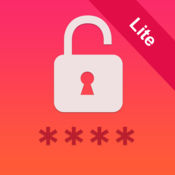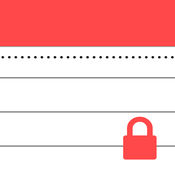-
Category Productivity
-
Rating 4.77027
-
Size 1.6 MB
A fast, convenient and very easy to use password manager. Over time, remembering and storing passwords without the necessary utilities becomes a challenge. Key Features: Very easy to use and fast navigation Automatic syncing between your devices Built-in Password Generator Quick Password Create function Database Export Unlimited storage for your passwordsSome Tips: - Swipe left to delete the entry- If you forget the password to run the application, you can restore it by answering the security question- If you lose your device or buy a new one, all application data can be restored from backup in iCloud or iTunes- You can enter a link in the description field to be able to quickly go to the website by clicking on the link- Quick Password Create button will help you instantly create a password and enter it directly when creating new entry- Quick Password Create function uses the built-in Password Generator settings
DFI Password Manager alternatives
Surepass - Password Manager
Dont want your passwords in the cloud? Keep them local, offline and away from hackers. Print passwords via AirPrint.
-
rating 4.76811
-
size 24.7 MB
Text to Speech.
Bring your text to life with Text to Speech Text to speech produces natural sounding synthesized text from the words that you have entered in. With 36 different voices to choose from and the ability to adjust the rate and pitch, there are countless ways in which the synthesized voice can be adjusted.
-
size 4.2 MB
Tiny Password - Secure Password Manager
With Tiny Password, you dont need to remember all the usernames, passwords, web addresses and those boring information in modern life. Tiny Password provides a safe and simple way to store and manage all your passwords and private information. If you have any problems or suggestions please send a mail to [email protected], and you will get the response with solutions in a short time.
-
rating 3.74775
-
size 17.6 MB
PassSafe - save&store account password manager
PassSafe - save&store account password managerStill struggle for too many passwords? Still suffer from forgetting your password? We provide and secure: Unlimited storage for your accounts, passwords, and photos; Preventing your data from hackers attacks; Encryption for your entire database; Save to local or backup to the cloud drive; Login in using fingerprint;
-
rating 4.48
-
size 3.9 MB
AllPass - Password Manager
AllPass is an app that keeps all your vital information in one secure vault. Quick opening of data using Touch ID Store your logins, credit cards, identities, and secure notes Log in to websites without having to remember any of your passwords Fill credit cards and identities without typing Quickly access your most used items using Favorites and History Fast search to find what you need Support Folders for better file organization. You can select a template for any folder to create records as fast as possible Unlimited number of databases Encrypts all your data using best and most reliable AES 256-bit encryption All protection mechanism is offline on your device only Auto-lock protects your vault even if your device is lost or stolen Syncs securely with your other iOS devices Backup & Restore your data via iCloud, Mail or iTunes Export and import via Mail, iTunes and CSV text files 180 icons to personalize your records 5 standard templates for fast data entry with the ability to create or edit custom templates with unlimited fields Integration with iOS Optimized for all types of devices and screen resolutionsChoose the AllPass for storing important information and your digital life will become more comfortable and safe.
-
rating 3.4
-
size 5.6 MB
More Information About alternatives
DFI Password Manager App
A fast, convenient and very easy to use password manager. The free version has no ads Over time, remembering and storing passwords without the necessary utilities becomes a challenge. Key Features: No ads Very easy to use and fast navigation Automatic syncing between your devices Built-in Password Generator Quick Password Create function Database ExportSome Tips: - Swipe left to delete the entry- If you forget the password to run the application, you can restore it by answering the security question- If you lose your device or buy a new one, all application data can be restored from backup in iCloud or iTunes- You can enter a link in the description field to be able to quickly go to the website by clicking on the link- Quick Password Create button will help you instantly create a password and enter it directly when creating new entry- Quick Password Create function uses the built-in Password Generator settings
-
size 1.6 MB
-
version 4.3.1
iPassworder
iPassworder is a fast, convenient and very easy to use password manager. Wonderful design and the fact that there is no separation on directories positively distinguish this application from other similar applications for iPhone. Features: Very Easy to use Very fast navigation Convenient interface All your passwords at your fingertips Built-in Password Generator No directories Quick Password Create function Database ExportSome Tips: - Swipe your finger across a table cell to delete the entry- Swipe down to edit an entry- You can enter a link in the description field to be able to quickly go to the website by clicking on the link- Quick Password Create button will help you instantly create a password and enter it directly when creating new entry- Quick Password Create function uses the built-in Password Generator settings
-
rating 4.77045
-
size 1.4 MB
-
version 5.2.2
Password Guru Lite
Password Guru help you remembers all your passwords and important data, with simple and easy to use, your data will be encrypted with AES-256+SHA2 to keeps them safe and secure, and the password generator to help to create strong and unique passwords. Password Guru Features: - Keep all of your data in a safe and secure location - You can store many type of data, logins, passwords, credit cards, notes, bank accounts, contact, and uncategorized data - Support custom fields to store security questions, extra URLs, and any other information you can think of - Support fields history to track data changes - Organize your data with tags and favorites - Built-in password generator lets you create strong and unique passwords for logins. - Quick Search allow you to search for data when you need it - Lock the app automatically when you leave app to ensure your data is protected - Unlock the app quickly and securely with Touch ID or Passcode - Autofill username and password in Built-in browser - No sign-up required, and no subscription charges Lite Version limit to 10 items
-
size 47.3 MB
-
version 1.1
Secure Password Generator and data vault
Our company have developed this application for internal usage. After 3 months of successful usage we decided to place it in the AppStore. Secure password generator is the best way of keeping your passwords in your smartphone.-Password generation with lowercase letters, uppercase letters, numbers, special characters and similar characters-Password Protected App Entry-Choose the length of you password up to 100 characters -Built in library-Easy password copy from library-Send your passwords directly via email
-
size 2.4 MB
-
version 2.0
Secure Passwords - 100% Security
Store your passwords secure. You can lock your passwords by password or Touch ID.You can create an extra password for each entry if you wish. You can arrange them the way you want.
-
size 2.4 MB
-
version 1.0
newLine Safe for Password
newLine Safe for Password. How to quickly transfer your passwords into the app via text CSV file see the instruction at the bottom of the description).This is a reliable application for creating, storing, copying and distributing passwords with the function of passwords bases auto destroying when selecting the code to enter newLine Safe for Password.All information about passwords is stored in newLine Safe for Password in encrypted form. Separate data fields with commas: Examples:title1,login,password,url,notes,imagetitle2,login,password,url,notes,title3,login,password,url,,title4,login,password,,,2) Send passwd.csv as an attachment to E-Mail3) Receive an email using the Mail application and open passwd.csv by clicking on the attached file4) Select the newLine Safe for Password application via the connected applications button5) The importing of passwords will be made automatically
-
size 55.3 MB
-
version 11
Password Generator and Vault . Secure Your Social Media Accounts
Optimized for iPhone 5, iPhone 6, and iPhone 6 Plus. This application will help u to generate passwords and check its safety than save it without leaving the app. Secure password generator is the best way of keeping your passwords in your smartphone.-Password generation with lowercase letters, uppercase letters, numbers, special characters and similar characters-Password Protected App Entry- Choose the length of you password up to 100 characters -Built in passwords library-Easy password copy from library-Send your passwords directly via email
-
size 3.8 MB
-
version 1.5
Secure Notepad
This app will let you save personal notes, contacts, and passwords as well as any other personal or secret information which will be hidden from strangers eyes and securely protected by a password. The app is very easy to use. Very easy to use All of your notes are securely protected and accessible only to you Sort notes by name or date Automatic lock immediately upon leaving the app or after a predetermined period of time Restore password by answering the security question You can save an unlimited number of notes
-
rating 4.76613
-
size 1.5 MB
-
version 2.5
Best Fingerprint Password Manager With Secret Passcode - to Keep Secure Your Digital Vault
Remembering the credentials to login online websites and email platforms are never been easy. When it comes to storing them in smartphones, there are lot of options available online. - It uses Touch ID to validate device owner and uses passcode as a alternative to Touch ID.- Prevent unauthorized access to MiniKeePass with a PIN- Copy password entries to the clipboard for easy entry- Remember database passwords in the devices secure keychainPassword Manager - Security Everywhere, Made Simple
-
size 36.5 MB
-
version 1.2
CodeApp
CodeApp is the perfect solution for safety problems with your online accounts and everything that needs a really safe password, and on the other hand the possibility to memorize all these strong but difficult passwords. With the new safe-password-generator-engine you can choose a simple password you can easily remember and the generator will make it much safer. In the password-safe you also have fast options like copying a password really quickly.
-
size 18.7 MB
-
version 3.1