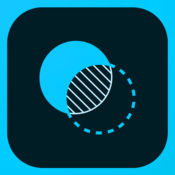-
Category Photo & Video
-
Size 455 MB
Mark Stope is back at it in his latest in the SCi-FI and Fantasy Effects Series as he shows you how to easily apply a grab-bag of body modifications to the subjects in your scene, using Photoshop CS5.App Features: 147 minutes of video training Super clear explanations Offline Playback (no internet connection needed) Easy to navigateCourse Outline:1. Introduction (00:40)2. Vampire Effects - Part 3 (05:44)
Course For Photoshop CS5 405 - Body Modifications alternatives
Make me thin or fat body booth
Thin and fat body booth is a powerful tool that allows you to edit your photos and make your body skinny or fat. You can tweak multiple parts of your body on the same photo until you are satisfied. Sometime its quite fun to make your friends fat or skinny too and share it around. Top Thin and fat body booth features : Make multiple adjustments per photo 3 different adjustment tools to use Tones of pre-loaded celebrity photos to play with Tones of pre-loaded model photos Compare old and new feature
-
rating 4.59223
-
size 35.6 MB
Adobe Photoshop Fix
Adobe Photoshop Fix enables powerful, yet easy image retouching and restoration on your iPad or iPhone. Heal, smooth, liquify, lighten and make other edits and adjustments that give you the precise look youre after. Adobe online services are not available in all countries or languages, may require user registration, and may be subject to change or discontinuation without notice.
-
rating 4.63636
-
size 188 MB
Enlight
iPhone App Photoshop - Karissa BellMashableApp Store2015 iPhone App of the Year128 No.1 App 121 No.1 App 1 App Enlight Enlight 1Enlight Enlight App - Jason ParkerCNET Enlight 1 - Ally Kazmucha, iMoreEnlight Photoshop App - Les ShuDigital TrendsEnlight iPhone App & Enlight 1 2 1 Instagram 1 JPEGPNG TIFF iPad Pro 50MP iPhone 7/7 Plus6S/6S PlusiPad Air 2iPad Mini35MP iPhone 66 Plus5S55CiPad 3/iPad Mini 219MP App
-
rating 4.42856
Adobe Photoshop Express
Join millions of creative folks who trust and use Adobe Photoshop Express for fast, powerful, and easy editing on mobile devices. Try-out the #1 user-requested feature: COLLAGES. Photoshop Express supports the following file formats: Photo: JPG, PNG Raw files: arw (SONY), cr2 (CANON), crw (CANON), dng, erf (EPSON), raf (FUJI), 3fr & fff (HASSELBLAD), dcr (KODAK), mrw (KONICA), mos (LEAF), rwl (LEICA), nef & nrw (NIKON), orf (OLYMPUS), rw2 (PANASONIC), pef (PENTAX), srw (SAMSUNG)While we aim to provide support for raw files from the latest camera models of most camera manufacturers, we cannot guarantee universal raw support.
-
rating 4.5551
-
size 220 MB