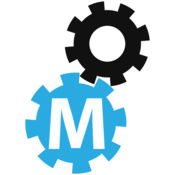-
Category Education
-
Size 85.8 MB
The PCS Edventures Cortex is a drag-and-drop robotics programming environment that generates Arduino code for PCS Brain robotics kits or robot kits of your own design. Using the PCS Brain you can build robots that interact with their environment using sensors and move around using a variety of building systems including fischertechnik(r), LEGO(r), KNEX, VEX, and others. You can even bolt it on to your R/C car and teach it to follow you like a dog The rich, game-like programming interface is a great tool for learning how to program in a friendly environment, provides tools for learning Arduino coding, and it works on iPad
Cortex 5.0 alternatives
Ten Frame Mania
Ten Frame Mania is the latest Greg Tang Math game Play it to learn and exercise your number sense. It helps you understand the cardinality of numbers, how to play with them, and how the different numbers work together. And the challenge grows too More information Visit GregTangMath.com for more educational contents and games Visit BigHatch.com for questions, support, and feedback
-
rating 3.71429
-
size 13.4 MB
Processing iCompiler
Compose and compile your processing sketches right on your phone or iPad, wherever your are This app is already being used in high schools and universities to teach and learn processing. Your code is highlighted and formatted for excellent reading-comfort.3D sketches and games are supported. This is not an official app by processing.orgTrailer Music: Circle of Alchemists
-
size 7.4 MB
SPELLING MAGIC 3
SPELLING MAGIC 3 can help your childs future reading success. SPELLING MAGIC 3 focuses on words that have multiple syllables in them. Please give us your feedback and suggestions.
-
rating 4.2
-
size 196 MB
Tickle App: Learn to Code
Learn to create virtual games and stories, and have all your robots interact with one another. You can easily program MiPosaur, LEGO, Dash&Dot robots to move through mazes. It is generously supported by awesome Kickstarter backers.
-
size 392 MB
More Information About alternatives
LOFI Blocks
LOFI Blocks is a coding app that lets program and control your LOFI Robot or any other Arduino based gizmo. LOFI Blocks is based on Blockly visual programming engine and shares most of coding principles with Scratch - the most popular coding tool for kids. FEATURES:- learn to code with a simple block based visual language based on Blockly and Scratch- connect over bluetooth with HM-10 arduino BLE module- control Arduino based robot with 2 DC motors, up to 4 analog inputs and up to 4 analog outputs (PWM or SERVO)- use built-in gamepad controller to play with your robot in real timeFor more information and coding tutorial please visit: WWW.LOFIBLOCKS.COMFor more information about our robotics kits please visit:WWW.LOFIROBOT.COM
-
size 11.9 MB
-
version 1.2
Robot Virtual Worlds
No Robot, No Problem Robot Virtual Worlds is a high-end simulation environment that enables students, without robots, to learn programming. Learn to program both lifelike and fantasy based robots to complete missions and challenges using the popular and powerful ROBOTC Graphical language. Create robust solutions to programming challenges by combining loops and if-else statements with the distance, gyro, and touch sensors.
-
rating 3
-
size 195 MB
-
version 2.0.2
Robots Coloring Page Book Fun Game
Kids like robots Especially boys And they are ready to develop the brain. And learning to play games that is a robot coloring. Robot coloring games will make children feel more robot love.
-
size 12.9 MB
-
version 1.0
Oculus Chart Programming
Oculus Chart Programming is a chart programming regarding Oculus series robots. Users can control robot via chart programming and design complex programs without fully getting hold of programming languages. After downloading self-designed programs to robot, users can use it for varieties of activities and competitions.
-
size 75.1 MB
-
version 2.1.1.1
CB1 Blockly
CB1 Blockly Programming App for Robotics WorkshopFor use with the engineering kit Robotics Workshop by Thames & Kosmos CB1 Blockly is a visual programming app based on Blockly. It allows you to write programs to control the robots you build with the Robotics Workshop kit. Use the 64-page, step-by-step illustrated manual included in the kit to learn how to build the models and write the programs.
-
size 4.3 MB
-
version 1.1.1
Expedition Atlantis
FREE FOR A LIMITED TIME Expedition Atlantis immerses you in a world of underwater robotics exploration, where you must solve math problems to control your robots movement in the deep sea ruins. The math problems will help you understand proportional relationships and the basics of robot programming. If you have any issues, please contact [email protected].
-
rating 4.09999
-
size 754 MB
-
version 1.0.1
KamiCard
Learn the basic concepts of coding using cards that utilize what we like to call a graphical coding language. Kamicard is intended for use by children learning to code even before they can read. Easily program your Kamibot to move how you want, and play a variety of games to intuitively learn programming.
-
size 986 MB
-
version 1.1.1
Lightbot : Programming Puzzles
Featured by Apple in over 100 countries*Best New Apps and GamesBest for Learning to CodeBest in Hot Educational Games*Get kids hooked on coding within minutes Lightbot is a programming puzzle game- a game whose game mechanics require using programming logic to solve levels. Simply guiding a robot to light up tiles and solve levels using commands, Lightbot cultivates a real understanding of procedures, loops, and conditionals. There are NO in-app purchases in Lightbot.
-
rating 4.63636
-
size 55.5 MB
-
version 1.6.7
Robot Mesh Connect
Robot Mesh Connect brings the Robot Mesh online programming environment to the iPad. Use the same tools that are available on the website to create programs using the Joystick Wizard, Blockly and Python. Or create a new sign-in for free.
-
size 0.4 MB
-
version 0.2.2
KamiBlock
Kids get to learn coding and programming with Kamibot, a cute robot that kids can dress with paper characters Program Kamibot with Kamiblocks. Kamiblocks interface closely resembles Scratch, so using Kamiblocks is not a problem for Scratch users. Kamiblock is released under the GPLv2 (GNU General Public License v2.0)
-
size 29.3 MB
-
version 1.2.4