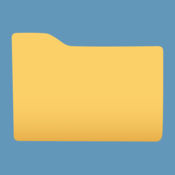-
Category Utilities
-
Size 121 MB
Cloud Media Player is a general player for contents stored in common cloud platforms without downloading them to device. The following cloud platforms supported: - Google Drive - One Drive - Dropbox - Box Cloud - Put.io - WebDAV compatible NASIn addition, when playing or viewing a file you can download it into local device to check it later when not connected to internet. Enjoy.
Cloud Media Player alternatives
RemoteBoot WOL
This is a software that simple to use WOL(Wake On LAN). You can turn on your Mac or PC by remote. You have to setup OS, BIOS, router and also this app.
-
size 20.8 MB
RManager - SMB/Cloud File Manager
Remote File Manager is the powerfull intuitive file browser and viewer for iOS. App can view, copy, move, stream, and manage files between NAS drives, computers, servers, and cloud storage in any direction. Disk- Playback and volume control using simple gestures- Access to media library on the iOS device (Music, Video, Photos)- Watch online TV, listen to Internet radio (M3U playlists support)Read our How to use guide for step by step help with getting connected.
Remote Drive for Mac [Lite]
Turn your iPhone or iPad into the wireless flash drive for your Mac. Have full access to your Mac files use your iOS device to stream videos, view photos and documents, from anywhere within your home. Please help us by rating the app, so we can continue to offer more features and implement your feedback into the app to make it even better.
-
size 78.3 MB
NAS Utils for NETGEAR ReadyNAS
Monitor and manage your NETGEAR ReadyNAS and ReadyDATA devices. Compatible with all devices running the RAIDiator 4, RAIDiator 5, OS 6 and ReadyDATA OS firmware. NAS Utils is not provided, affiliated or endorsed by NETGEAR, Inc. Information is subject to change without notice.
-
rating 3.4
-
size 2.9 MB
WebDAV Navigator
With WebDAV Nav you can download, share, store and edit files on your iPhone or iPad when utilising your local server, Network Attached Storage or a cloud storage provider. This free version includes ads. FEATURES Download files and store them locally on the iPhone or iPad Navigate your remote storage files and folders and perform common file and folder operations like Delete, Copy, Move and Rename Open documents and files in other applications Supports viewing most common file formats including Microsoft Office formats (.doc .xlsx, .ppt), OpenOffice, PDF, Keynote, Pages, Numbers, RTF and DICOM images Save attachments from emails to local storage and upload them to your WebDAV Server Forward downloaded documents by email Upload images from the photo gallery or camera Select and upload multiple photos including the embedded EXIF data with the multiple upload purchase Stream Video and Music straight from supported servers Wake-on-LAN Option to logout on going to backgroundSUPPORTED FORMATS Documents (Word, Excel, Pages, Numbers, ODT)Media (MP4, MP3, MOV)Images (JPG, PNG and RAW camera images)Text (Python, PHP, Java, Diff, JavaScript, Perl, CSS and HTML)ePub ebook viewerSUPPORTPlease consider contacting support to get help connecting to your servers if you have any problems.
-
size 23.8 MB
More Information About alternatives
FilesPlus
Features: File manager with cloud service integration. Access to cloud storages (Dropbox, OneDrive, Google Drive, Box, Yandex, WebDAV). Connect and synchronize folder to another folder on cloud storage.
-
size 37.1 MB
-
version 1.1.4
Cloud File Explorer
Cloud File Explorer is an excellent cloud storage file explorer. Now network drive everywhere, in life and work, we often file the documents stored in the cloud server, such as iCloud Drive, Dropbox, One Drive, Google Drive,Box, and so on. * Sorting by file namecreate time and file type * View, copy, move, delete, rename, email, zip Compression and unzip files/folders * Encryption folder, protect your files * Extract all files from a compressed .zip file * Glide deleting function * Select all and Cancel all operate * Transferring files by wifi and iTunes file sharing * Email multiple files, folder Supported * Open email attachments * Photo import Supported * Open files in other applications * Landscape mode supported * iPad-compatible
-
size 43.5 MB
-
version 1.6.4
Music Mp3 Player
Free Music is the new player with a native style that syncs all of your music stored in Dropbox, Google Drive, OneDrive and Box and let you listen your music without taking up space. Its a multi-cloud system therefore you can listen lists of music regardless where they are stored. Disclaimer: Before using this application you will need a Google Drive, Dropbox, OneDrive or Box account.
-
size 19.3 MB
-
version 1.1
TouchAppViewer
TouchAppViewer is specifically designed for viewing and downloading web apps that created by TouchAppCreator for offline browsing and sharing. Features* Download zip file of web apps from iCloud, Google Drive, Dropbox and Box* Download web apps by folder or shared folder from Google Drive and Dropbox* Fast browsing content offline* Share web apps privately
-
size 13.0 MB
-
version 1.5
Cloud Files by Olive Toast
View and manage your documents stored in Dropbox, Box, OneDrive or Google Drive. Support for multiple accounts. - Image, movie and audio file support is limited to those formats supported by iOS.
-
size 16.2 MB
-
version 2.2.2
Cloudbeats: audiobooks player
Listen to your audiobooks library anywhere directly from Google Drive, DropBox, Box, OneDrive, Amazon Cloud Drive, Mediafire, ownCloud and your personal NAS. Save space on your device as you no longer need to keep large audio files on your iPhone and sync with iTunes. FEATURES plays audiobooks and podcasts files supported clouds: Dropbox, Google Drive, OneDrive, Box, Mediafire and Amazon Cloud Drive stream from personal clouds that support webDAV, including ownCloud and Network-Attached Servers (NAS) by Synology, QNAP, WD and others download folders, files or playlists onto device for playback in offline mode without internet connect to shared cloud folders create multi-cloud playlists and synchronize them between multiple devices access library by Authors, Titles and GenresPLAYER plays mp3, m4b and wav background playback and locked screen controls flexible narration speed control in a 0.5x-3x range configurable seek buttons in 3-60 seconds range multiple bookmarks per file resumes playing where you left off sleep timer embedded lyrics display plays via Airplay and Bluetooth* Please note that the app cannot play drm protected files purchased on iTunes Store.
-
rating 4.9
-
size 17.4 MB
-
version 2.17.4
Evermusic Pro - offline music
Free up disk space on your iPhone or iPad and stream your music directly from the cloud or home computer. Evermusic is smart and powerful cloud music player and downloader for Google Drive, Dropbox, OneDrive, Box, MEGA, Yandex. Google Music service is not supported.
-
size 81.9 MB
-
version 3.0
File Manager for iPhone
File Manager for iPhone an app, that combines the functions of the archiver, media player and document manager Main Features:- Support 3D Touch- Cloud services: iCloud Drive, Dropbox, Google Drive, Yandex. Disk- Exporting files to: iCloud Drive, Dropbox, Google Drive, Yandex. Including password-protected PDF- Microsoft Word Documents: doc and docx- Text documents: txt, rtf
-
size 111 MB
-
version 5.0.8
MusicHub: offline music player
Music library synchronization has never been easier Upload your iTunes collection to the cloud of your choice among Google Drive, Dropbox, Box, OneDrive, Mediafire, ownCloud or your personal NAS server and easily synchronize it across all your devices. FEATURES supported clouds: Dropbox, Google Drive, OneDrive, Box, Mediafire connect to personal clouds that support webDAV, including ownCloud and Network-Attached Servers (NAS) download albums, playlists, folders or files onto device for playback in offline mode without internet connect to shared folders in the cloud organize songs into multi-cloud playlists access library by Artists, Albums and Genresdiscover hidden gems in your library with personal Radio featureeasily mark tracks as favorites while listeningaccess iTunes library tracks stored on the iPhone PLAYER plays mp3, m4a repeat all, repeat one and shuffle background playback and locked screen controls album cover art playback speed control sleep timerMusicHub is free for use with iTunes music library on iPhone/iPad. Please visit http://support.apple.com/kb/ht4098 for more information- You may turn off the auto-renewal of your subscription via your iTunes Account Settings.
-
size 19.6 MB
-
version 1.1.1
RICOH Smart Device Connector
RICOH Smart Device Connector lets you quickly access a RICOH multifunction printer (MFP) or projector by registering it with a smart device via Bluetooth Low Energy, a QR code, or the IP address or hostname of an MFP.Print-related features:- Print or project documents and images stored on a smart device or on Box, Dropbox, Google Drive, Microsoft OneDrive.- Print emails, file attachments, and webpages.- Print from print server. Scan-related features:- Scan to a smart device or to Box, Dropbox, Google Drive, Microsoft OneDrive. Layout might change.
-
size 76.0 MB
-
version 3.2.1