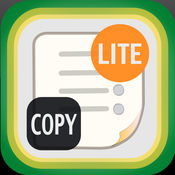-
Category Utilities
-
Size 36.9 MB
Clip is an application that runs on iPhone Device.Clip allows you to collect text that you copied in the device and save it as your personal list of your own text data URL that you use frequently, such as E-mail. You can do immediately copy and paste without text typing. *Require: iOS 10+*Screen size: larger than 4-inch (recommended)*Screen size: less than 4-inch (also available)*Require Device: iPhone (Not for iPad)*Portrait view only
Clipboard! alternatives
Copycan Lite
Copycan Lite / User-friendly ClipboardDo you have useful applications for text copy and paste? Copycan is a very user-friendly clipboard application for iPhone. The full version of Copycan / Clipboard in Background can record copied text in background.
-
size 8.4 MB
Clips Board
Clips Board features:- Quickly save image, text, link and access them with Today Widget.- Quickly paste your contents in any app with Keyboard- Easily share your contents.
-
rating 3.66667
-
size 61.1 MB

Clip & Paste - Copy and paste easily with widget
Clipboard++
Save your clipboard entries for later use. Easily access them at any time. Pair with Chrome and send and receive data clips directly from and to your browser - Email templates- Text message templates- Email addresses- Any other bits and pieces you may use often - Recognises phone numbers and allow direct calling with long press - Recognise and open links directly again with long-press - Allow editing and saving of items - Automatically open a dialog when a new phone number or URL received from browser Use the search to filter down and find the entry you need.
-
rating 4.31034
-
size 1.2 MB
CloudClip
Problems/suggestions/issues/questions: Check out the troubleshooting notes below. If they dont help, please email me at [email protected] to help sort them out CloudClip lets you automatically share your clipboard items between all your devices. Thanks URL SCHEME SUPPORTcloudclip://add/(url encoded text)
More Information About alternatives
Sentak
The name of this application, Sentak, comes from Japanese word, . is pronounced as Sentaku meaning washing clothing. [Requirements]* Require: iOS 10+* Screen size: larger than 4-inch (recommended)* Require Device: iPhone* Portrait view only
-
size 54.6 MB
-
version 2.4.0
FastClip - Hash/URL management
Do not miss the copied record now FastClip keeps a record of the text, the URL you copied, the widget item you open, and so on. If you accidentally overwrite the clipboard and paste it, do not paste anything you do not want When you open the widget, you can immediately see which text is on the clipboard. If you have any needed features or bugs, please send feedback via developer mail.
-
size 16.0 MB
-
version 1.0.27
Math Keyboard
This app allows you to easily type mathematical expressions to your iPhone or iPad. Loaded with more than 200 mathematical symbols and operators makes typing math into your device a piece of cake. The advantage of using plain Unicode is that you can copy & paste your text into any text file, e-mail message or HTML document and it will be displayed correctly without any special plugins.
-
rating 3.75
-
size 0.3 MB
-
version 1.1.2
Copy Paste Character
Use Copy Paste Character to insert proper typographic characters, such as quotation marks, the interrobang , or simply use it to spice up your e-mail messages, tweets, or text messages with happy faces, snowmen or arrows .The character is copied to your clipboard immediately when touched, so you can easily launch the application, touch the character you want, exit and paste your clipboard into any application The application also reads any text in your clipboard, so if you have copied something from another application and open Copy Paste Character, it will add the text in the clipboard, making it easy to extend your text with awesome symbols. Copy Paste Character is the official application from the makers of the very popular website www.copypastecharacter.com.
-
rating 1.125
-
size 0.3 MB
-
version 1.1.1
Emojinn
Emojinn is a keyboard and an app that lets you search emoji by their name. Emoji typed on a keyboard or copied from an app can be used in your messages, tweets, emails, text documents and everywhere else.# A Keyboard+ Custom keyboard with search - Just start typing query, then tap emoji in results. With easy copy and paste.
-
size 21.2 MB
-
version 1.3
Copy Magic - Magically copy text and contacts between phones!
Copy Magic is an new, innovative application that lets you magically copy text and contact information to another iOS device, without using 3G, wifi or Bluetooth It works even if your phone has no signal All you need to do is to copy a piece of text to the clipboard and when you open the app, it is immediately available for sharing on the other phone via a magic QR code Once this code is scanned by the other phone, you can instantly paste the text to your Notes, Email or SMS Unlike other applications, Copy Magic does not use any network whatsoever. Other apps may use sound to transmit data between phones, but you still need 3G or wifi to download the actual information. This application solves that problem In less than 2 seconds, you can copy text from one device to another Its that fast View a video if Copy Magic in action - http://www.youtube.com/watch?v=bf9_zf1fauwDownload Copy Magic now
-
size 3.1 MB
-
version 1.0
Copycan Lite
Copycan Lite / User-friendly ClipboardDo you have useful applications for text copy and paste? Copycan is a very user-friendly clipboard application for iPhone. The full version of Copycan / Clipboard in Background can record copied text in background.
-
size 8.4 MB
-
version 2.7.3
Symbolay
Symbolay is a keyboard and an app that lets you search emoji and other symbols by their name. Symbols typed on a keyboard or copied from an app can be used in your messages, tweets, emails, text documents and everywhere else.# A Keyboard+ Custom keyboard with search - Just start typing query, then tap symbol in results. With easy copy and paste.
-
size 21.1 MB
-
version 2.2
Copy Space
Do you copy and paste text, images and links often and managing this content can be a problem for you? No worries, as Copy Space is here to help With our app you can copy all types of content, be it written, in the form of images or even entire documents, then paste it wherever you want on your device. This is very helpful if you copy content often and need a good content manager tool, so just give Copy Space a shot immediately Features:- Copy and paste text, links, images and documents- Tag and copy items to your clipboard- Access a history of your copied items- Assign a fast copy keyboard letter for immediate usage (iPad with external keyboard)- Dedicated Copy Space Today widget- Automatically copy most recent text or file when app opens- Sync data with your OneDrive account (in-app purchase)
-
size 29.2 MB
-
version 2.12
Just Quick Search
Just Quick Search is helper app to search very quickly.# Search Targets- Google- Wikipedia- In addition to the above, you can add search targets.# You can input quickly- You dont need to scroll.- You dont need to tap the text field.- When application resumed, text field is empty and you can input immediately.# Save Switch- ON: When application launch or resume, the search target is you selected last.- OFF: When application launch or resume, the search target is the top.# History- Keywords you enter are recorded.- Max 100 items.- Can delete all.- Can delete selectively.# Autocomplete- Input candidates will be displayed in a two-stage.- Top: from History.- Bottom: from Web.# Settings- The view shows when you tap the STAR button at the bottom of the right screen. Internal Browser- You can make settings related to the internal browser. Custom Search- You can customize the search targets.- The number of search targets you can add is unlimited.- For more information, please visit the support page. Sort- You can sort search targets. Wallpaper- You can set the wallpaper. Optimal image size- 5.5-Inch: 1242 2208 pixels.- 4.7-Inch: 750 1334 pixels.- 4-Inch: 640 1136 pixels.- 3.5-Inch: 640 960 pixels. Status Bar- You can select the status bar color, default or light. Keyboard- You can select the keyboard color, default or dark or light. Use Chrome- The search results of Google/Wikipedia will be displayed in Chrome. Use Wikipanion- The search results of Wikipedia will be displayed in Wikipanion. Use Tweetbot- The search results of Twitter Trends will be displayed in Tweetbot. Home- You can specify the URL of Home page.- In the search screen, when the text field is empty and you tap the Search button, the home page will be displayed. Paste Button- P button to the search screen will be displayed.- When you tap the P button on the search screen, the contents of the clipboard will be pasted into the text field. Backward Button- B button to the search screen will be displayed.- When you tap or press the B button on the search screen, text cursor moves backward. Forward Button- F button to the search screen will be displayed.- When you tap or press the F button on the search screen, text cursor moves forward. Auto Copy- When execute search, the contents of the text field will be copied to the clipboard. Auto Search- When launching from the custom URL scheme or notification center, the search is execute automatically. Auto Return- When select the search target, go back to the search screen automatically. Twitter Trends- Twitter Trends appear in the top of the right screen. NOTE: There are areas where Twitter Trends is not available. Open URL- When you execute a search with the URL is entered, open the URL directly.- For more information, please visit the support page. Advertisement- Hide ad. NOTE: This feature is for developers.
-
size 6.9 MB
-
version 3.2