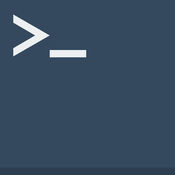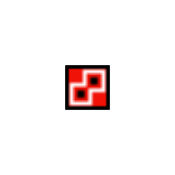-
Category Utilities
-
Size 34.5 MB
iCERHOSTLike application Remote Display (CERHOST) for Microsoft, now adapted for iPhone or Ipad. The application is 100%o compatible with the Microsoft Remote Control Display and CERDISP (WINCE platform).It allows you to connect remotely descktop mode on industrial or mobile devices equipped with Windows operating system WINCE 5 / WINCE 6 / WINCE 7 or Windows Embedded Compact. COMPATIBLE DEVICES:- SIEMENS- BACKHOFF- picocom- F & S- And many others with all versions of the program CERDISP (v. 2.0 and v. 3.0)REQUIREMENTS:- And necessary to launch the CERDISP application with the -C option in the device before you can connect.- NOT compatible with VNC server.
| # | Similar Apps |
|---|---|
| 1 | CerHost Free |
| 2 | MicroitRC |
| 3 | MediaShout Remote |
| 4 | Flash Remote Control |
| 5 | Sealevel MOD+ Connect |
| 6 | Latitude Technologies Sentinel |
| 7 | YB Connect |
| 8 | RockCONNECT |
| 9 | RDP Shutdown |
| 10 | Remote VNC |
CerHost alternatives
Termius
Termius (ex Serverauditor), the most innovative and popular cross-platform Telnet, Mosh-compatible and SSH client. Manage your Raspberry Pi, a Linux machine or a UNIX server farm easily, on the go, with Termius on your mobile device. For more information, please consult the privacy policy https://www.termius.com/privacy_policy.html and terms of use https://www.termius.com/terms_of_use.htmlGet more information about Termius at https://www.termius.com
-
rating 4.90639
SSH Remote
When I was looking for an app that could save my most used SSH commands and execute them easily, I could find none. So thats when SSH Remote came to life. SSH Remote allows you to create buttons for your most used SSH commands like restarting a server, refreshing your Plex library, or any other task that can be executed by SSH.
-
size 46.5 MB
Ping - network utility
Ping is a network administration utility used to test the reachability of a host on an IP network. Features:- supports both IPv4 and IPv6.- TTL, time-out, send interval and packet size are configurable- library with favourite hosts- absolutely free, no ADs
-
rating 4.9375
-
size 22.4 MB
Grundfos GO Remote
Grundfos GO is a comprehensive platform for remote product control, product selection and product information. It offers intuitive, handheld assistance and access to Grundfos online tools, and it saves valuable time for reporting and data collection. To connect to a Grundfos product, a separate mobile interface accessory must be purchased: MI 201, complete solution including iPod touch 4 th GenerationMI 202 for iPhone (4 and 4s), iPad (1 st, 2 nd and 3 rd generation).MI 204 for iPhone 5 and iPad 4th generationMI 301 for all versions, connecting via BluetoothMain features in Grundfos GO Remote product control:Product Dashboard gives a quick overview of the connected productStatus data - monitor status data from the Grundfos productAlarms and warning - detailed alarm information with timestamps Configuration/commissioning Create installation report in pdf formatRead / write settings - copy configuration from one product to anotherProduct selection:Search by name or numberProduct replacementComplete product cataloguePump sizingProduct information:SpecificationsCurves and drawingsDocumentationService videosService parts
-
size 53.2 MB
Blynk - IoT for Arduino, RPi, Particle, ESP8266
Control Arduino, Raspberry Pi, ESP8266, ESP32, Particle Photon and Electron, and many other microcomputers with an iPhone? Building a smart home or robot? Happy Blynking
-
size 31.8 MB
More Information About alternatives
CerHost Free
Like application Remote Display (CERHOST) for Microsoft, now adapted for iPhone or iPad. The application is 100% compatible with the Microsoft Remote Control Display and CERDISP (WINCE platform).It allows you to connect remotely descktop mode on industrial or mobile devices equipped with Windows operating system WINCE 5 / WINCE 6 / WINCE 7 or Windows Embedded Compact. (iCERHOST version havent this limitations).COMPATIBLE DEVICES:- SIEMENS- BACKHOFF- picocom- F & S- And many others with all versions of the program CERDISP (v. 2.0 and v. 3.0)REQUIREMENTS:- And necessary to launch the CERDISP application with the -C option in the device before you can connect.- NOT compatible with VNC server.
-
size 34.5 MB
-
version 1.5.1
MicroitRC
MicroitRC allows you to control , via remote access, with your phone or tablet, the control instrumentation for Windows CE systems, both in the local network LAN or WAN or VPN connection. Compatibility :- Compatibility with any version of Cerdisp server ( V.2 and V.3 ) .- Compatibility Siemens, Backhoff and Microit and other device.- Compatibility graphics cards 16 and 32 bits.- Compatibility with our Linux devices.- DNS resolution to connect to online devices.
-
size 36.7 MB
-
version 2.9.2
MediaShout Remote
MediaShout Remote is compatible with MediaShout 6 - MediaShout Remote requires the latest versions of MediaShout presentation software (MediaShout 4.5 or newer for Windows, or MediaShout 6 for Mac).MediaShout Remote provides control and preview of MediaShout presentations over your Wi-Fi network from your iPhone, iPad or iPod Touch. VIEWERView the Main (audience) Display or Stage Display as it is played from a MediaShout computer. If you have questions about using MediaShout Remote in your organization, please contact us at 888.829.7168 or www.mediashout.com
-
size 2.5 MB
-
version 1.2.3
Flash Remote Control
Remote Control your Mac and Windows Media Center via WIFI:Flash Remote transforms your iOS devices into an Apple remote control. The only thing you have to do is, activate the screen sharing and allow VNC-user to access the system with a password. Weve good experience with tightvnc.com.
-
rating 3.125
-
size 11.1 MB
-
version 1.0.0
Sealevel MOD+ Connect
The Sealevel Mod+ Connect 2.0 app is an easy-to-use diagnostic utility that allows you to monitor, test and troubleshoot Sealevel I/O devices using your iPhone or iPad. Mod+ Connect 2.0 is compatible with iPhone 6 or greater devices running iOS 8 or later, with an active Wi-Fi connection. With Sealevel Mod+ Connect 2.0, you can:- Monitor Sealevel I/O devices on a Local Area Network (LAN)- Directly interact with the I/O on Sealevel I/O devices- Troubleshoot network and communication problems- Perform equipment demonstrationsMod+ Connect 2.0 is compatible with Sealevel eI/O and SeaI/O data acquisition modules.
-
size 4.8 MB
-
version 2.0
Latitude Technologies Sentinel
THIS APPLICATION IS INTENDED FOR USE BY EXISTING LATITUDE TECHNOLOGIES CUSTOMERS ONLY.In order to use the Latitude WebSentinel App, users MUST already have a Latitude WebSentinel subscription and a SkyNode or GeoNode satellite communications device. Contact Latitude Technologies at 1-888-966-5599 or [email protected] to activate your account. WebSentinel allows Latitude users with iOS devices to display both live and historic flight data from their SkyNode equipped fleet using any map type and data table, remotely control the operating parameters of each SkyNode satcom transceiver, and do 2-way text messaging with compatible SkyNode installations.
-
size 3.8 MB
-
version 2.4.4
YB Connect
YB Connect allows you to remotely connect and configure your YB Tracking devices from your iPhone or iPad. It allows you to adjust tracking frequency, GPS accuracy settings, and much more. Compatible with Bluetooth LE versions of the YB Tracking YB3 and YB3i products, purchased after 1st October 2014.
-
size 23.9 MB
-
version 1.3.0
RockCONNECT
RockCONNECT allows you to remotely connect and configure your Rock Seven devices from your iPhone or iPad. It allows you to adjust tracking frequency, GPS accuracy settings, and much more. Compatible with Bluetooth LE versions of the RockSTAR and RockFLEET products, purchased after 1st October 2014.
-
size 23.8 MB
-
version 1.3.0
RDP Shutdown
Shutdown or reboot computer/server by connect over RDP (Remote Desktop Protocol).You have to create the certain user on computer/server and assign shutdown or reboot command on user logon. shutdown command - shutdown /s /f /t 0 reboot command - shutdown /r /f /t 0- If the operating system of Windows SERVER family is used on the server - dont forget to give the right of shutdown the system this user in group policy.
-
size 5.7 MB
-
version 1.0
Remote VNC
Now in the App Store an Universal VNC Application with full compatibility with iPhone and iPAD Devices. Remote VNC simplifies the remote connectivity and connects your device to a computer anywhere in the world, show its desktop, and allows you to fully control a remote computer. * Remotely control your computers over WiFi, 3G, 4G/LTE * Control & Access ANY application or file on your Mac, PC - Office, Powerpoint, Excel, Word, Photoshop with full compatibility * 24/7 Customer Support * Secure 128-Bit AES Encryption * Education discounts applies * Worldwide used by IT admin, enterprises, small business, sales teams, teachers, doctors, lawyers, and others.
-
size 2.0 MB
-
version 1.0.1