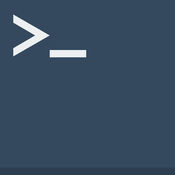-
Category Utilities
-
Size 34.5 MB
Like application Remote Display (CERHOST) for Microsoft, now adapted for iPhone or iPad. The application is 100% compatible with the Microsoft Remote Control Display and CERDISP (WINCE platform).It allows you to connect remotely descktop mode on industrial or mobile devices equipped with Windows operating system WINCE 5 / WINCE 6 / WINCE 7 or Windows Embedded Compact. (iCERHOST version havent this limitations).COMPATIBLE DEVICES:- SIEMENS- BACKHOFF- picocom- F & S- And many others with all versions of the program CERDISP (v. 2.0 and v. 3.0)REQUIREMENTS:- And necessary to launch the CERDISP application with the -C option in the device before you can connect.- NOT compatible with VNC server.
CerHost Free alternatives
Termius
Termius (ex Serverauditor), the most innovative and popular cross-platform Telnet, Mosh-compatible and SSH client. Manage your Raspberry Pi, a Linux machine or a UNIX server farm easily, on the go, with Termius on your mobile device. For more information, please consult the privacy policy https://www.termius.com/privacy_policy.html and terms of use https://www.termius.com/terms_of_use.htmlGet more information about Termius at https://www.termius.com
-
rating 4.90639
SSH Remote
When I was looking for an app that could save my most used SSH commands and execute them easily, I could find none. So thats when SSH Remote came to life. SSH Remote allows you to create buttons for your most used SSH commands like restarting a server, refreshing your Plex library, or any other task that can be executed by SSH.
-
size 46.5 MB
Ping - network utility
Ping is a network administration utility used to test the reachability of a host on an IP network. Features:- supports both IPv4 and IPv6.- TTL, time-out, send interval and packet size are configurable- library with favourite hosts- absolutely free, no ADs
-
rating 4.9375
-
size 22.4 MB
Grundfos GO Remote
Grundfos GO is a comprehensive platform for remote product control, product selection and product information. It offers intuitive, handheld assistance and access to Grundfos online tools, and it saves valuable time for reporting and data collection. To connect to a Grundfos product, a separate mobile interface accessory must be purchased: MI 201, complete solution including iPod touch 4 th GenerationMI 202 for iPhone (4 and 4s), iPad (1 st, 2 nd and 3 rd generation).MI 204 for iPhone 5 and iPad 4th generationMI 301 for all versions, connecting via BluetoothMain features in Grundfos GO Remote product control:Product Dashboard gives a quick overview of the connected productStatus data - monitor status data from the Grundfos productAlarms and warning - detailed alarm information with timestamps Configuration/commissioning Create installation report in pdf formatRead / write settings - copy configuration from one product to anotherProduct selection:Search by name or numberProduct replacementComplete product cataloguePump sizingProduct information:SpecificationsCurves and drawingsDocumentationService videosService parts
-
size 53.2 MB
Blynk - IoT for Arduino, RPi, Particle, ESP8266
Control Arduino, Raspberry Pi, ESP8266, ESP32, Particle Photon and Electron, and many other microcomputers with an iPhone? Building a smart home or robot? Happy Blynking
-
size 31.8 MB