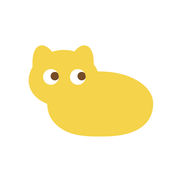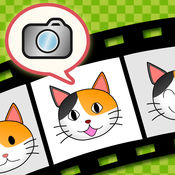-
Category Photo & Video
-
Rating 2
-
Size 5.6 MB
Take a cute picture of yourself with cat ears Cat Ear Camera is an app that lets you attach cat ears to your pictures. When you align your face with the camera and take a picture, you will see yourself with cat ears. You can share your creations on Facebook and Twitter when you are finished.
Cat Ear Camera alternatives
CATstagram! Turn people into CATS instantly and more!
Turn your friends into cats, LIVE on your camera Everyone can be a kitty Or add cats to your photos with ease Itll even automatically change people in your old photos into cats Add speech bubbles and captions, draw on your photos, and more Then share your images with #CATstagram on Instagram, Facebook, Twitter and more, so we can see it Well share and repost our favourites The internet needs for cat photo pollution, boys and girls Now you have the perfect app to do it Everyone can be a cat Meow.
-
rating 4.5
-
size 50.6 MB
Elf Me - Make Elf Selfies
With Elf Me, you can make elf pictures of yourself or your friends Make fantastic profile photos and avatars and add text to make memes. Add multiple photos to a background to make photo collages. Get Elf Me now and start making elf pictures today.
-
size 146 MB
Cat Me!
Want to make the Purr-fect picture?Always wondering what you would look like as a feline Now do both and more with Cat Me Put your face in a picture of a cat or put a cat in your picture 80 fabulous felines for you stick your face in Then add awesome captions Or more cats Or fun goodies Stick it all in a frameThen share via facebook, twitter, instagram, e-mail, sms, etcGet it now Its the cats meow And if you like it please come back and give it a review. Includes these packs, they come with a bunch of free stuff, or buy more for a low price 1. Frames pack Put your finished picture in one of over 40 great frames Quick Instructions- Download it, then open it - Click a kitty pic.- Then either take a photo or choose one from your photo album.- If youre using IOS 5 and above the app should find your face and place it in the hole.- Use Multi-touch to move and resize your photo until its purr-fect ( Click Flip if you wanna flip the pic )- Click Color to adjust the colors of your image to make it match the pic - When your done click on the goodies tab to add fun stuff to your pic - Then click frames to add a classic frame to your picture - Or at any time click the share button in the bottom right and - Then you can save it, put it on facebook, twitter, Instagram, or send your pic in an SMS or e-mail
-
size 53.8 MB