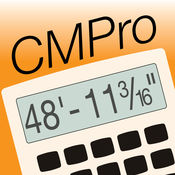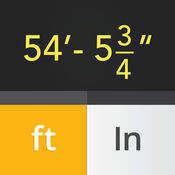-
Category Utilities
-
Rating 3.7549
-
Size 1.6 MB
Carpenters Helper is an advanced construction calculator, capable of handling even the most demanding construction projects. With its easy-to-use layout & features, it blows expensive stand-alone construction calculators out of the water; and at a fraction of the cost Whether an experienced tradesman or novice DIYer, you will find Carpenters Helper the perfect companion for every project, in the office and in the field. And with all of the additional features, youll be able to take estimating, take-offs, & on-site job performance to a whole new level
Carpenter's Helper Lite - Free Construction Calculator alternatives
Roof Pitch Factor
Quickly and easily find the pitch to a roof just by looking through your camera. Get the pitch factor or degrees without remembering any complex equations or doing any calculating. Features:+ Displays both Pitch Factor and Degrees+ Use with or without the camera+ Location information, current address, on saved photos (not required)Check out our other roofing apps:- RoofSketchPro (The ultimate roofing helper, sketch a roof, turn the measurements into materials and cost reports, even sign and send a final proposal all from within the app)- The Roofing Pitchbook (Sales guide for roofing professionals)Find out even more:http://techtoolbelt.com
-
rating 4.25
-
size 4.8 MB
Construction Calc Free
C-Calc is a calculator application designed by, and for construction workers or anyone else who works with measurements in feet and inches. C-Calc is a full function calculator that works as a standard calculator but more importantly allows you to work in feet, inches, and fractional inches. sixteenths)- reduce fractions and fractional inches to their lowest common denominator- 50 memory locations featuring add, subtract, set, recall, and clear- split screen shows decimal value, feet/inch value, memory, and scaling all at once in large easy to read fonts- calculate areas and volumes easily- full instructions and video tutorial available at www.snappyappz.com
-
rating 3.375
-
size 3.2 MB
Construction Master Pro
Two in one: the official Construction Master Pro from Calculated Industries for your iPhone and iPad includes two models: #4065 and #4080 (CM Pro with Trig). And while perhaps obvious, if you change from an iOS device to a non-iOS device, you WILL need to buy a new license as they are incompatible. FEATURES: Created by Calculated Industries, the originator of the award-winning Construction Master calculators All the functionality and solutions of the handheld Construction Master calculators and optimized for the iPhone/iPod Touch user Entry Editing Backspace Key with a swipe of a finger (left - to - right) A complete Users Guide in English or Spanish is available free at www.calculated.com Full trigonometric function: sine, cosine, tangent, arcsine, arccosine and arctangent Powerful built-in solutions make it ideal for completing layouts, plans, bids and estimates Work in and convert between all building dimensional formats: feet-inch-fractions, inch fraction, yards, decimal feet (10ths, 100ths), decimal inches and metric (m, cm, mm) Built-in right angle functions simplify square-ups, rafters, slopes and moreBUILT-IN SOLUTIONS:Dimensional Math and Conversions Feet-Inch-Fraction, Inch Fraction, Yards Decimal Feet (10ths, 100ths), Decimal Inches Preset Fractions (1/2 through 1/64) D:M:S, Decimal Degree Entry and Conversions Full Metric Function (m, cm, mm) Right Angle Solutions Complete Right Angle/Rafter Calculations Pitch Key (Slope and Grade) Rise, Run, Diagonal/Common Rafters Hip/Valley Key Jack Rafters Key Irregular Hip/Valley and Jacks Rafter Cutting Angles (Plumb, Cheek and Level Cuts) Stair Layout Key Stair (Advanced Riser Limit, Stairwell Opening, Headroom, Floor Thickness) Diagonal Key Expanded Rake-Wall Arched Rake-Wall Area and Volume Solutions Square and Cubic Roof Bundles, Squares, 4x8 Sheets, Pitch, Plan Area Drywall, Siding and Paneling 4x8, 4x9 and 4x12 Column/Cone Area and Volume Basic Circular Calculations Advanced Circular Calculations Weight per Volume Conversions Length, Width and Height Keys Blocks, Footings Special Functions Trigonometric Function Keys: Sine, Cosine, Tangent, Arcsine, Arccosine, Arctangent Board Feet Studs: Find number On-center User-Definable Preferences Cost per Unit (total costs based on unit price) Equal-Sided Polygon Compound Miters Crown Angle Advanced Paperless Tape for all functions 4 MemoriesTRADEMARKS:Construction Master is a registered trademark of Calculated Industries, Inc.
-
rating 4.875
-
size 23.2 MB
Construction Calculator
Award Winning Feet Inch Fraction Construction Calculator for iPhone and iPad. Designed with simplicity, usability and beauty in mind FEATURES:- Elegant & Intuitive interface- Decimal to fraction converter- Fraction to decimal conversion- Displays both the equation & the result at the same time- Advanced editing by easily going back and forth- Can be added to Today ScreenIdeal for those who work in construction, woodworking and for students to check up their homework If you are looking for more advanced features you can upgrade to one or more of the following:- Stairs Calculations- Rafters Calculations- Work in and convert between all building dimensional formats: feet-inch-fractions, inch fraction, yards, decimal feet (10th, 100th), decimal inches and metric (km, m, cm, mm)- Multiple themes to choose fromEnjoy the FREE Fraction calculator with, no ads, no prompts & if you like it, support us by upgrading or giving us a positive review. Thanks :)
-
rating 4.28749
-
size 11.0 MB
Feet & Inches Calculator
Fastest feet & inch calculator The #1 Feet/Inch Calculator now available for iPhone New Feature: Purchase to remove ads How to use the app: The top line is your final result The second line shows your current input The top panel (with feet selected) is used to input feet The bottom panel (with inches selected) is used to input inches The fraction column is used to input common fractions. Click x/y to access x/16,x/32, and x/64 fractions Input meters, cm, or mm by selecting the corresponding tab. Either panel will work for input Calculate a percentage of the final answer using the % tab Click Review to review your calculation steps Click All Clear (bottom right) to start a new calculationOther Features:Calculate Area and Volume: https://www.youtube.com/watch?v=xdiXDMByjRg
-
size 20.8 MB