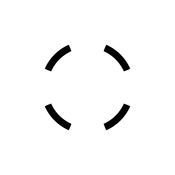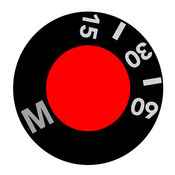-
Category Photo & Video
-
Size 23.4 MB
CameraPixels is an advanced camera app for professional mobile photographers. CameraPixels has powerful bracketing, presets, full manual controls and much much more Supported capture modes:- Photo- Video- Burst Mode- Bracketing Mode (exposure and focus)- Time Lapse- Multi-shotPhoto capture modeCameraPixels supports multiple resolutions and crop factors (including 16:9, 4:3, 3:2, 1:1, 1.61:1, 2:1, 7:6, 5:4), image output quality/compression and full featured intervalometer. The videos with extreme resolutions (4K+) or keyframes only can be played in CameraPixels preview only or edited in iMovieATTENTION 3: resolutions above HD (1280x720) require a purchase of Full resolution IAP
CameraPixels Lite alternatives
Luff - Manual photography made easy
Luff brings the power and fun of manual photography to anyone Fast and intuitive sliders give you powerful control over the following camera settings: Zoom level Focus ISO (light sensitivity) Shutter speed (exposure duration)with others in the works. Features coming soon include white balance, exposure compensation, grids, and more Manual and automatic modes let you choose which camera settings should be controlled manually and which should be set automatically, giving you control when you want it and getting out of your way when you dont. Thanks Your support means everything :Dhttp://luff.io/@[email protected]
-
rating 4.33333
-
size 17.3 MB
Raw! Photo - Advanced DNG Camera
Raw Photo is the most advanced mobile device camera app available on the market today Take great raw DNG, PNG, TIFF, JPG, and HDR photos with complete camera control just like your favorite DSLR Raw DNG Photos: True uncompressed Raw DNG photos in all capture modes including time lapse, stop motion, burst, time delay, exposure bracketing, and HDR. PNG and TIFF: Uncompressed PNG and TIFF photos. And much more This app version is fully functional except for the following in-app purchase features: Photo Buffer, Burst Mode, Exposure Bracketing, PNG Image, TIFF Image, DNG Image, Time Lapse, HDR Image, Stop Motion, Video Maker.
-
size 9.0 MB
Fokus - Multi Scenes & Filter Camera with manual controls
FOKUS turns your phone into features packed SLR camera with the simplicity of point and shoot camera. FOKUS allows you to shoot in different modes such as landscape mode, macro mode, sports mode, night scene, sunset scene, or other modes according to the scene conditions; moreover you can beautify your photos with its built-in 30+ live filters. Apply photo filter Adjust brightness, contrast, highlights, and shadows Adjust vibrancy, saturation, temperature, and tint Apply vignette effect Rotate and crop photo Adjust color tone Add stickers Add textures Add drawing on photo Add text to photo
-
size 44.6 MB
Yamera (Manual Camera, Manual Focus/Exposure)
* * * FocusExposureWhite Balance - * Full* * Shutter* ISO* White Balance* Focus* Exposure Compensation* Gray Card : White Balance* * /* * HDR* * 6* * * * EXIF* (Geo Tag)* * * * 4K* * * /* 6* * * Tip* URL Scheme (Yamera://)* * * 2[1] ->[2] * [1] iPhone/iPadUSBPC[2] iTunes[3] iPhone/iPad[4] [5] [6] PC
-
rating 4.0
RAW+
RAW+ is a minimalist camera for purists and professionals. Its always manual exposure and supports the RAW format. Features:Manual Exposure- AlwaysManual Focus OverrideRAW ShootingOptional JPG Shooting8 White Balance Presets including Auto and Custom KelvinRGB HistogramGrid & Level OverlaysHighlight and Shadow Clipping WarningsRAW support is available on iPhones SE, 6s, 6s Plus, 7 and 7 Plus
-
rating 3.8
-
size 16.0 MB
More Information About alternatives
CameraPixels
CameraPixels is an advanced camera app for professional mobile photographers. CameraPixels has powerful bracketing, presets, full manual controls and much much more Supported capture modes:- Photo- Video- Burst Mode- Bracketing Mode (exposure and focus)- Time Lapse- Multi-shotPhoto capture modeCameraPixels supports multiple resolutions and crop factors (including 16:9, 4:3, 3:2, 1:1, 1.61:1, 2:1, 7:6, 5:4), image output quality/compression and full featured intervalometer. The videos with extreme resolutions (4K+) or keyframes only can be played in CameraPixels preview only or edited in iMovie
-
rating 4.22222
-
size 23.6 MB
-
version 5.1.2
Raw! Photo - Advanced DNG Camera
Raw Photo is the most advanced mobile device camera app available on the market today Take great raw DNG, PNG, TIFF, JPG, and HDR photos with complete camera control just like your favorite DSLR Raw DNG Photos: True uncompressed Raw DNG photos in all capture modes including time lapse, stop motion, burst, time delay, exposure bracketing, and HDR. PNG and TIFF: Uncompressed PNG and TIFF photos. And much more This app version is fully functional except for the following in-app purchase features: Photo Buffer, Burst Mode, Exposure Bracketing, PNG Image, TIFF Image, DNG Image, Time Lapse, HDR Image, Stop Motion, Video Maker.
-
size 9.0 MB
-
version 5.3
Toolbox for Yi 4K
The Toolbox for Xiaomi Yi 4k/4k+ cameras allows you to control your camera. The app supports a self timer, HDR/exposure bracketing, and GPS based triggers. Demo video: https://youtu.be/vj9tAbUvs_Y Features - Supports Xiaomi Yi 4k and 4k+ cameras.- Self timer.- Capture exposure series (HDR) with unlimited number of pictures.- RAW/DNG support for HDR.- HDR time-lapse/interval function.- Presets for fast switching of camera settings.- GPS based camera control (trigger controls when entering certain places).- Quick capture mode for recording videos, and capturing photos with a single click.- Control camera settings.- Live video preview.- Download photos and videos over Wifi. Important Please update your Xiaomi Yi 4k/4k+ to the latest firmware which you can find here: https://www.yitechnology.com/yi-4k-action-camera-firmware. Disclaimer - We are not affiliated with Yi Cooperation.
-
size 72.5 MB
-
version 1.0
PureShot
PureShot is your top-quality filter-free (or #nofilter) app. It helps you capture digital photographs with the highest possible technical integrityno other app can beat it You can then process these on your iPhone, iPad or iPod touch, or your computer, with no image processing taking place in-app. Set-and-lock, or simply define the point-of-interest Standard 4:3, square 1:1, 5:5, 35mm 3:2 or HD 16:9 image ratio Choice of single shot, 3-shot burst or 3-shot exposure bracket (2-shot bracket on iPhone 4S) Real-time ISO, shutter-speed and comprehensive GPS readouts, with optional Ev100, Dynamic Ev, luminance or illuminance reading A choice of four real-time histogram options Switchable lenses on iPhone 7 plus (28mm and 57mm equivalents) AE Night Mode, for real extended shutter speeds of up to 1/2 sec Quality-optimized 6X digital zoom A comprehensive in-app User Guide Much, much more PureShot combines the unprecedented output quality of Jag.grs 645 PRO with blistering performance and a compact user interface.
-
size 5.9 MB
-
version 5.11
True HDR Bundle
Enjoy TrueHDR and AutoBracket, two different ways of shooting stunning HDR photos, at reduced price AutoBracket gives you pro-level auto-bracketing control previously only seen in high-end DSLR cameras. TrueHDR automatically determines the best exposures to cover the dynamic range, and uses smart algorithms to seamlessly align and merge photos. -TrueHDR Features- * Easy, fully-automatic HDR capture with AutoCapture mode * Greater control over exposure points with SemiAuto capture mode and Manual mode * Capable of handling up to 18 mega-pixel photos (e.g., photos imported from other cameras) on iPhone 4 & above, iPad 2 & above* Uses state-of-the-art techniques to automatically align and merge photos * Custom sliders and effect controls - easily make adjustments to the merged HDR photos to get the final image just the way you prefer * Automatically saves original images for use with desktop HDR programs if desired * Full support for front and back facing camera * Supports geo-tagging, printing, timer, composition grid* Convenient sharing features (Facebook, Twitter, email, Instagram) - AutoBracket Features -On newer devices (iPhone 5, 5S, 6, 6+, retina iPad):* Merge 3 exposures to capture much higher dynamic range* Precisely control the 3 exposures via a bracket slider* View color coded histogram for optimal choice of center exposure* Control focus and exposure independently* Speed - capture and merging is fast* Fine tune highlights, shadows, and vibrance using sliders* Timed capture, thirds grid to guide composition, effect filters* Convenient sharing features (Facebook, Twitter, email, Instagram)AutoBracket features on older or lower-memory devices (iPhone 4S & below, iPod Touch, non-retina iPad) are reduced because of device constraints:* Precisely control the 3 exposures via a bracket slider* View color coded histogram for optimal choice of center exposure* Control focus and exposure independently* Timed capture, thirds grid to guide composition
-
size 29.5 MB
AutoBracket HDR
AutoBracket brings to iPhone/iPad the auto-bracketing feature previously only seen in high-end DSLR cameras You can shoot 3 photos in rapid succession, each at a different exposure compensation. This allows you to shoot now and choose the best exposure later, or to merge the 3 photos into one HDR photo. - Features on newer devices (iPhone 5, 5S, 6, 6+, retina iPad) -* Merge 3 exposures to capture much higher dynamic range* Precisely control the 3 exposures via a bracket slider* View color coded histogram for optimal choice of center exposure* Control focus and exposure independently* Speed - capture and merging is fast* Fine tune highlights, shadows, and vibrance using sliders* Timed capture, thirds grid to guide composition, effect filters* Full support for front and back facing camera * Convenient sharing features (Facebook, Twitter, email, Instagram)- Features on older or lower-memory devices (iPhone 4S & below, iPod Touch, non-retina iPad) are reduced because of device constraints -* Precisely control the 3 exposures via a bracket slider* View color coded histogram for optimal choice of center exposure* Control focus and exposure independently* Timed capture, thirds grid to guide composition* Support for front and back facing camera
-
rating 3.5
-
size 20.3 MB
-
version 1.1
Nikon D5300 Beyond the Basics from QuickPro
Want to take photos like a pro with your Nikon D5300? In this Beyond the Basics Guide youll learn about the User Settings Modes, bracketing, autofocus modes and area modes, multiple exposures, interval timer photography, choosing lenses and accessories, camera care and maintenance and much, much more With iPad Camera Guides from QuickPro, youll never have to miss the shot of your life again. QuickPro Camera Guides - Your Nikon D5300 made simple.- Detailed menu for easy navigation and advanced subject search for specific topics- Professionally produced and hosted- Step by step instructions- Easy to understand- Learn at your own pace anywhere you chooseNikon D5300 Beyond the Basics Subjects:- Introduction to the Nikon D5300 Beyond- Chapter 1- Customizing Camera Buttons & Dials- Customizing Function (Fn) Button- Customizing AEL/ AFL Button- Customizing the Command Dial- Customizing Other Buttons & Controls- Chapter 2- Bracketing- Bracketing: Exposure- Bracketing: White Balance- Bracketing: Active D Lighting- Chapter 3- Multiple Exposures & Interval Timer- Creating a Multiple Exposure- Interval Timer Shooting- Chapter 4- Using Nikon Lenses- Lens Compatability- Lens Selection- Chapter 5- Custom Settings- Custom Setting Menu- Custom Setting Menu - Metering & Exposure- Custom Setting Menu - Timers & AE Lock- Custom Setting Menu - Shooting & Display- Custom Setting Menu - Bracketing & flash- Recent Settings & My Menu- Chapter 6- Using the Built-In WI-FI & Location Data- Using the Built-In WI-FI- Using the Built-In Data Feature- Chapter 7- Movie Mode Features- Frame Size & Frame Rate- Additional Movie Features- Chapter 8- Camera Maintenance
-
size 228 MB
-
version 2.2
MiraCamera
World-Best Multifunctional Camera Ever * Take a photo and Recording a video in a Single App * Various Camera Mode Support * Full-size Photo Resolution and 4K Video Support * Beam to TV (Chromecast, Roku, Smart TV, Apple TV and WebOS)* iPhone/iPad Universal App * Self-Timer Mode / Burst Mode / Manual Mode / Video Recording Mode / HDR / Beam to TV Support *Photo Camera Features 4 Camera Modes Support- Normal, Manual, Self-Timer, Burst Self-Timer Burst shooting Manual mode- Manual focus- Manual exposure- White-balance lock Square-Crop photo supported HDR photo supported EXIF Metadata supported Date Stamp Volume button control supported GeoTag supported Digital zoom supported (6x) Stabilization supported Low-light boost- Your Photos ISO can up to 3200. Shooting effect- Flickering- Vibration Full-featured camera app- Auto/Manual Focus- Auto/Manual Exposure- AE/AF Lock- White-balancing- Front-facing camera support- Back camera flash support- Grid screen support Free Disk-Space indicator Maximum resolution supported- iPhone 6s / 6s+: 12MP (4032x3024)- iPhone 6 / 6+: 8MP (3264x2448)- iPhone 5S / 5C: 8MP (3264x2448)- iPhone 5 / iPhone 4S: 8MP (3264x2448)- iPhone 4: 5MP (2592x1936), iPhone 3GS: 3MP (2048x1536)- New iPad: 5MP (2592x1936), iPad 2: 0.7MP (960x720)Video Camera Features Video Recording Timer supported 4K, 60fps, Slo-mo videos recording supported Digital zoom supported (6x) Stabilization supported Full HD resolution supported Full-featured camera app- Auto/Manual Focus- Auto/Manual Exposure- Front-facing camera support- Back camera flash support- Grid screen support Free Disk-Space indicatorBeam to TV Beam photos/videos to TV- Chromecast, Roku, Smart TV and WebOS On-the-fly Transcoding for the best beamingAlbum Features Save into Private Album, In-App Album Passcode lock Sharing- Multiple selection available- Send to Camera-Roll- Email- Copy- Tweet- TwitPic- Posting on Facebook- Posting on Weibo- iTunes file sharing (USB)- Document Interaction Support- AirPrint Support Delete multiple items at one time Select All / Deselect All Import from Camera RollTip URL Scheme supported. (MiraCam://)
-
size 8.0 MB
-
version 2.7
Photo Bracketing
The Bracketing App captures a series of differently exposed photos which can be used for HDR and other post processing techniques. Features:- Capture series of up to 7 images- Fast and full resolution support- Support for geo-tagging (GPS)- Support for front and back camera- Custom capturing delay to prevent camera shake- All EXIF tags are preserved- Images are saved in the photo gallery album Bracketing App- Manual and automatic modeNote: the automatic mode works only with 3 pictures.
-
size 0.8 MB
-
version 1.41
Time Lapse with HDR
HDR mode is available only on iOS8 Capture amazing, Hollywood quality time lapse videos with Time Lapse Dont wait for the result - preview of recorded movie is visible during capturing Wide range of intervals allows to record most common time lapse scenes:0.5-1s: Car traffic, People walking, Fast moving clouds1s-5s: Sunset/Sunrise, Slow clouds, Daytime crowds5s-20s: Moving shadows20s-60s: Fast growing plants, Plants flourishing, Construction building, Stars, MoonFeatures:- Interval range: 0.5s - 60s- Realtime Preview with battery saving- HDR mode (iOS 8+ only)- Full HD quality- Pinch to zoom gesture- Tap to set Focus/Exposure point, double tap to reset- Saving in Camera Roll- TorchTip:- to improve sharpness use a tripod
-
rating 3.71429
-
size 2.4 MB
-
version 1.3