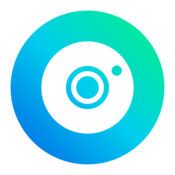-
Category Utilities
-
Size 17.3 MB
Camcloud provides a simple, cost-effective cloud video monitoring system for homes and small businesses. Our iOS app allows you to access your Camcloud account from anywhere With the Camcloud App you can: - add an IP camera to your Camcloud account- watch live video from your cameras - view and manage your recorded media- receive alerts when motion is detected- control motion detection and camera settings - edit your camera and account settingsSupported Camera Brands: - connected webcam - Axis Communications - Foscam - Sony- Hikvision- D-Link, TRENDnet or VIVOTEK and more - Generic support for any H.264 or MJPEG camera with FTP support Heres what our customers say: I am not a technical person and I was able to setup a webcam monitoring system in 2 minutes. You should call the service CamWOW - Manon B Common Uses: - monitor your home while youre away - keep an eye on your pets, setup a petcam - use it as a nannycam or baby monitor- cost-effective video security for your business
Camcloud Inc. alternatives
Foscam Surveillance Pro
FOR YEARS WEVE HAD AN 4.6 STAR AVERAGE, NOW VERSION 2 IS AVAILABLE AS A SEPARATE APP, FOR SOME REASON THE APP IS BEING RATED LOWER :-WE KEEP ON MAINTAINING AN SUPPORTING THIS VERSION. SEE HTTP://FOSCAMAPP.COM FOR DETAILS This is the only app you need for controlling your Foscam cameras. Refer to http://foscamapp.com for a complete list of model numbers and features*3G/4G or wireless network connection required, for use outside your home network youll need to setup portforwarding on your router, see the FAQ.FAQ, SUPPORT AND FEATURE REQUESTSPlease rate or review this app, for feature requests or other support questions please visit http://www.foscamapp.com/support/We are an independent software development company, not related to Foscam
-
rating 3.69565
-
size 16.7 MB
Angelcam Viewer
View your live IP Camera feeds and access your past recordings* from anywhere with Angelcams Mobile App Staying on top of what your cameras are recording has never been easier LIVE VIEWAs an active Angelcam user, you can access your cameras online anytime, from anywhere. CLOUD RECORDINGBack up your video to a secure cloud storage (Cloud Recording app subscription required).MULTI-CAMERA VIEWGet an instant overview of all your streams at once (quality may vary based on your internet connection).IFTTT SUPPORTConnect any IFTTT-compatible device and track events. WORKS WITH ALMOST ALL DEVICESWe support 90% of camera brands and the following functionality:- RTSP connection- H.264 & MJPEG codecs- Audio streaming* Requires Angelcam Cloud Recording app
-
rating 4.30556
-
size 38.1 MB

AXIS IP Camera Viewer by OWLR
Wouldnt you like a AXIS IP Camera Viewer app that makes finding and viewing your AXIS cameras quick and easy? The AXIS IP Camera Viewer has been designed to support (almost) the entire AXIS Family with a focus on home (e.g., baby monitoring, pet monitoring, home security) and office use (e.g., store security). We are not about surveillance - we are about Upgrading Your Awareness.
-
size 62.4 MB
Foscam Pro: Multi IP Camera Viewer
The app Foscam Pro is the most feature rich Foscam iPhone app and iPad app to take advantage of your Foscam IP cameras both HD and SD, as well as other MJPEG cameras. Alll the features you want and need are in one place. You only have to buy it once.
-
rating 3.66148
-
size 31.8 MB
More Information About alternatives
Foscam Cloud
Foscam Cloud provides a simple, cost-effective cloud video monitoring system for the home and small business using your Foscam cameras. You can quickly and easily setup a mobile surveillance system, complete with motion detection, mobile alerts, and cloud storage of your videos. Return to your app, login and start using the service With the Foscam Cloud App you can: - watch live video from your cameras - save recorded images and video in the cloud - receive alerts when motion is detected- control motion detection and camera settings - edit your camera settingsCommon Uses: - monitor your home while youre away - keep an eye on your pets, setup a petcam - use it as a nannycam or baby monitor- cost-effective video security for your business Sign-up for Foscam Cloud today Free and flexible paid plans available.
-
rating 2.75
-
size 17.4 MB
-
version 2.9.1
IP Vision
IP Vision allows you to see what IP cameras see from your iPhone or iPod touch. Be it an IP camera or a webcam (connected to a video server) in your home or office or a public camera anywhere in the world, you can watch the video or still images from anywhere provided you have a network connected iPhone/iPod. If you have an Axis, Bosch, Sony, Panasonic, Toshiba, Linksys, Trendnet or Vivotek PTZ camera you may want to check IP Vision Pro that supports PTZ control.
-
size 7.8 MB
-
version 4.5.0
Net Cam Plus
Net Cam Plus for iPad,iPod,iPhone For any network/IP Camera that supports Motion JPEG, MPEG4, H.264 streaming, Panasonic,Foscam,Axis,Canon,Hootoo,Generic, etc network/IP cameras. See there. The positive feedback inspires me to improve the app Please visit my web site for new information: http://gregoryfoster.com
-
size 39.9 MB
-
version 1.9.5
DVR.Webcam
DVR.Webcam is a cloud-based DVR (digital video recorder) app that uses Apples iCloud as its cloud storage. The app turns your iOS device into a cloud-based surveillance tool and monitoring tool that will stream and store live video from your devices camera. * Support large number of IP cameras models such as Axis, Foscam, Trendnet, D-Link, Panasonic, Geovision, etc.
-
size 39.9 MB
-
version 2.7
DVR.Webcam for Google Drive
DVR.Webcam for Google Drive is a cloud-based DVR (digital video recorder) app that uses Google Drive as its cloud storage. The app turns your iOS device into a cloud-based surveillance and monitoring tool that will stream and store live video from your devices camera. * Support large number of IP cameras models such as Axis, Foscam, Trendnet, D-Link, Panasonic, Geovision, etc.
-
size 51.5 MB
-
version 2.7.1
DVR.Webcam - OneDrive Edition
DVR.Webcam: OneDrive Edition is a cloud-based DVR (digital video recorder) app that uses OneDrive as its cloud storage. The app turns your iOS device into a cloud-based surveillance and monitoring tool that will stream and store live video from your devices camera. * Support large number of IP cameras models such as Axis, Foscam, Trendnet, D-Link, Panasonic, Geovision, etc.
-
size 39.7 MB
-
version 2.7
DVR.Webcam - Dropbox Edition
DVR.Webcam: Dropbox Edition is a cloud-based DVR (digital video recorder) app that uses Dropbox as its cloud storage. The app turns your iOS device into a cloud-based surveillance and monitoring tool that will stream and store live video from your devices camera. * Support large number of IP cameras models such as Axis, Foscam, Trendnet, D-Link, Panasonic, Geovision, etc.
-
size 50.1 MB
-
version 2.7.1
ipCam FC - IP camera surveillance
With ipCam FC you can control your IP cameras on the iPhone & iPad or make settings. Take access to your cameras over your home network or over the internet. Features (please note: not all functions are supported for each camera) iPad & iPhone version Real-time video stream Access over local network (LAN, WLAN) or over internet / DDNS (mobile data 3G, 4G) http or secure https connection to your camera (if supported by your camera) Control your cameras over 8 axes Presets, camera positions, load and save up to 16 presets Setting the speed for manual or automatic control (Pan-Tilt Speed) Auto patrol settings (horizontal, vertical, horizontal + vertival), setup the interval and rounds of each interval Manual patrol Pause, pausing the current video image Setup motion detection (internal, external): automatic email delivery, email management, setting the internal motion sensitivity, optical and acoustic alarm, activate FTP upload with setting the upload interval Option for automatic driving to a preset on alarm (only for standard MJPEG IP cameras) Option for automatic saving of images on alarm (only for standard MJPEG IP cameras) Schedule can be set (for standard MJPEG IP cameras) Optical zoom (only for compatible cameras), digital zoom (pinch to zoom) also for cameras without a optical zoom function Turn the iPhone for fullscreen mode, with fully control ability OSD menu turn on or off control also in fullscreen mode (landscape) Save, send and share snapshots Setup resolution, frames per second (fps), brightness and contrast Mirror videoimage horizontally or vertically, for cameras hang headover MultiView, watch 4 or 8 cameras simultaneously (4 = landscape, 8 = portrait), by scrolling you can see up to 96 cameras, tab on the camera to switch to control mode Sort the camera list and multiview Enable / disable cameras in multiview Alarm on motion detection in MultiView Switch on and off the LEDs for network activity or IR LEDs (if supported) Access or system logs data usage for each camera, traffic overall and last session, display data rate per second Add MJPEG or JPEG Stream (also webcams are supported) PIN code (password) Import/Export, backup over iTunes File Sharing Multilanguage, currently english, spanish and german, further languages coming soonMany ip camera models from the following manufacturers or brands are supported:7Links, ABUS, AGASIO, AirLink101, ALLNET, AMCREST, amegia, Apexis, Asoni, Astak, AVTECH, AXIS, CISCO, D-LINK, DBPOWER, Dericam, digicom, DIGITUS, dnt, EasyN, Edimax, ELRO, Encore, Esky, FreeTec, Floureon, Foscam, Grandstream, hama, Heden, RS7507H, HI3507, RS7507H, HIKVISION, HooToo, HUNT, INSTAR, Intellinet, INVID, IPS-IPSmart, iPUX, kingstar, international, LevelOne, Linksys, Loftek, LogiLink, LUPUS, Maginon, Marmitek, MEDION, Micronet, OptiCam, Panasonic, QNAP, SavitMicro, SC2000, SMAX, Somikon, SONY, Sricam, Storage-Options, sygonix, Technaxx, TENVIS, TP-LINK, Trek, TRENDnet, TriVision, wanscam, Wansview, WatchBot, velleman, Vivotek, Vonnic, Vstarcam, X10-Airsight, Y-camPlease visit our homepage, to check if your camera model supported by the app.http://www.appzer.de/ipcam_fc_en.htmlIf you have questions or trouble with the app, please write an email to our support: [email protected]
-
size 50.3 MB
-
version 1.26
Fosky - Controller for Foscam Camera
Fosky is a revolutionary, polish and simple interface to control and manage all your foscam compatible ip cameras. Using a simple and comfortable user interface you can:- Add multiple cameras (support for both MJPEG and H.264)- Remove, rename, modify camerasConfigure each camera with personal settings parameters including:- Resolution- Framerate- Pan and Tilt- Alias nameA complete Pan/Tilt support for camera that support the functionality is also provided. Support for almost any compatible Foscam camera:- Old MJPEG standard cameras- New H.264 (both HD and FULLHD)
-
size 27.9 MB
-
version 1.0.6
IP Camera Lite
Lite edition will add water mark on all video frames of IP Camera Server, including video record and snapshot, without Bi-directional audio, Motion Detection, Mail Notify, OneDrive, FTP, UPnP port forwarding, iTunes file sharing and so on. Upgrade today and enjoy full Edition without ad IP Camera Lite can turn your iOS device into a wireless IP Camera for security monitoring, you can use your browser to view, of course, include IP Camera, it can work with the IP Camera for Mac via AirDrop.IP Camera Lite can push the video and audio to RTMP live media server (e.g. Push to YouTube, Facebook), and use for network broadcast. It supports user name and password authentication, default username and password are admin, you can modify from the Settings App.IP Camera Lite provides full IPv6 support IP Camera Lite is also a H.264 and MJPEG viewer WITH video recording support It also supports RTSP and RTMP protocols to playback Finally, you can add another devices IP Camera Server quickly with build-in QR Code IP Camera Bridge - A MJPEG video streaming and virtual microphone driver for Windows which can make your Windows applications using IP Camera as WebCam with audio input.https://github.com/shenyaocn/IP-Camera-Bridge
-
size 37.1 MB
-
version 7.6