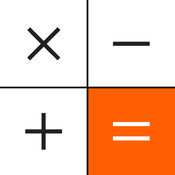-
Category Utilities
-
Rating 4.33333
-
Size 32.2 MB
Welcome to Calculator 3.0 for Apple Watch, iPhone, iPad, and iMessage Frustrated with the bland and complicated Calculators for iPad, Apple Watch, and Apple TV Calculator 3.0 was created to provide a better simpler choiceall for Free. The Original Calculator with Themes for iPad and Apple Watch is back Rewritten and redesigned for Apple Watch, iPhone, iPad, and iMessage with Bolder Fonts, iPad Multitasking, Native Watch Support with Complications, and Snappier Performance. Apple WatchThe Apple Watch Calculator with Colored Watch Band Themes Designed for the mobile mathematician with a Scientific Calculator, Tip Calculator, Unit Converter, a Tally Counter, Twenty-Six personalized colored themes for your watch band or style, and Force Press (firmly press) on the Calculator to changes themes Big and bold fonts for readability Haptic feedback upon button presses Watch Face Complication support for quick access Tip Calculator with Digital Crown support Conversion Calculator with Length, Weight, Volume, Area, and Time units Counter, Tap to increase or use the Digital Crown for faster input, force press for options Settings, with option to enable Counter number modular face complication support Autorotation to Share, when enabled the app rotates when rotating your wrist to show a calculation, tip percentage, unit conversion, or tally number to another personiPhone and iPad Simple bubble dark interface with Scientific Calculator iPad Multitasking Support (Landscape and Portrait) Haptic feedback upon button presses (iPhone 7 and greater) Gesture Controls, Swipe Up for Light Mode, Swipe Down for Dark Mode, Swipe Left to clear the displayed number 3D Touch Icon Copy Last Number (iPhone 6s and greater) Bolder fonts Tap number to copy Drag and Drop support for iPad, perfect for the new iPad Multitasking in iOS 11- Tap and hold on the displayed number to select for dragging as text into another app - Drag and Drop text numbers from other apps (Mail, Safari, Notes, etc) over the displayed number area to include the number in the current input AR Mode for supported devices for funsiMessage app Simple Calculator Tap number to paste into message thread
Calculator 3.0 alternatives
Compass Free
Compass is a measuring instrument which indicates the cardinal points under the sunlight. Put your finger in the middle of the compass and line its shadow up with the apps shading.
-
rating 3.24138
-
size 21.5 MB
Calcbot 2
Calcbot is an intelligent calculator and unit converter for the rest of us. Featuring an easy-to-read history tape, expression view, intuitive conversion, and much more History Tape. * In-App purchase required.
-
rating 4.65385
-
size 10.5 MB
Calculator X Free - Advanced Scientific Calculator with Formula Display & Notable Tape
Scientific Calculator shows your complete calculation formula, Comment for echo value in paper tape list, In-App Email formated formula paper tape. * Features: - Portrait Regular Calculator and Landscape for Adnvanced Scientific Calculator - Customizable Calculators background from your photos album. - Beautiful Bright Abstract Glow HD Background - Displays the calculation formula with its result at the same time - Full formated calculator paper tape list - IN-APP E-Mail your noted formula paper tape - Enter a comment for each value in formated calculator paper tape - Memory recall the last result and insert it into your calculation - Accurate 16 digits and E+ for more
PCalc Lite
PCalc is the powerful choice for scientists, engineers, students, programmers, or indeed anybody looking for a feature rich calculator. It includes an optional RPN mode and multi-line display, a choice of button layouts, an extensive set of unit conversions and constants, a paper tape, multiple undo and redo, engineering and scientific notation, as well as support for hexadecimal, octal, and binary calculations. Includes an Apple Watch app, so you can calculate on your wrist
-
rating 4.41667
-
size 70.9 MB
Calculator Pro Elite Lite
This is THE BEST calculator for iPhone, iPad and iPod touch Dual-line display - shows the input and result at the same timeHistory tape - saves every calculation, time and date stampedMemory buttons - shows its value on the displayPercentage and backspace buttonScientific functions6 layouts (3 portrait, 3 landscape)6 color themesMulti-line input for really long equationsAutomatic scientific formattingLabel any calculation in the history tapeE-mail a calculation or the entire history tapeVoiceOver accessibilityiOS 9 Split View3D TouchGesturesSwipe down to see the history tapeSwipe left or right on the keypad to switch between basic and scientific keysSwipe left on the display to backspaceSwipe right on the display to clearTap & hold on the result to copyTap & hold on the input to move the cursor, copy, paste, convert to E-notationCustomizeColor ThemeRounded ButtonsLight Tape BackgroundShow Layout ButtonAllowable LayoutsShow Memory ButtonsReplace Button With /Replace E Button With 00Show Thousands SeparatorsMinimum Decimal DigitsMaximum Decimal DigitsSoundFont SizeEquals RepeatBold FontLeft-Handed ModeURL Scheme: calculatorproelitefree://
-
rating 4.375
-
size 13.4 MB