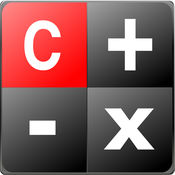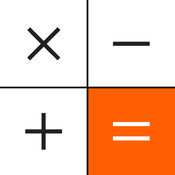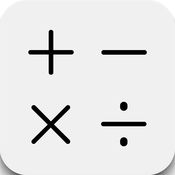-
Category Utilities
-
Rating 4.5
-
Size 5.6 MB
Using CalcQX, no longer double checking the answer by doing the calculation again Standard Mode: Works like the way billions of real standard calculators in the world do. Engineering Mode: Capable of doing complex scientific calculation, but remains easy-to-use as a standard calculator. Follow us on Facebook:http://www.facebook.com/pages/CalcQX/171355629551053
CalcQX LITE - the calculator alternatives
Calculator Silver Lite
*Featured in Whats Hot on iTunesFeatured in New & Noteworthy by AppleUpdated for iOS 8*The BEST Calculator App for iPad, iPhone and iTouch Just try it for free Ever lost your train of thought half way through a calculation and thought how handy it would be to have a print out or e-mail of your work? Features:- Today View calculator.- Print out the calculation history or send by PDF. The paid version Calculate Silver includes a Apple Watch calculator.
-
size 18.8 MB
Calculator--
Calculator is a simple calculator that is easy to use and read. Select the desired background and display. Your support will help keep the updates coming Thank you for your support
-
rating 4.625
-
size 13.7 MB
Printing Tape Calculator
Easy to use calculator with virtual paper tape and printing capabilities. Updated for iPhone 6 and IOS 9.Operation keys light up to indicate the pending operation.includes the - key to easily input a negative number. Requires Airprint enabled printer or equivalent to print
-
rating 4.46666
-
size 4.6 MB
Calculator Pro Elite Lite
This is THE BEST calculator for iPhone, iPad and iPod touch Dual-line display - shows the input and result at the same timeHistory tape - saves every calculation, time and date stampedMemory buttons - shows its value on the displayPercentage and backspace buttonScientific functions6 layouts (3 portrait, 3 landscape)6 color themesMulti-line input for really long equationsAutomatic scientific formattingLabel any calculation in the history tapeE-mail a calculation or the entire history tapeVoiceOver accessibilityiOS 9 Split View3D TouchGesturesSwipe down to see the history tapeSwipe left or right on the keypad to switch between basic and scientific keysSwipe left on the display to backspaceSwipe right on the display to clearTap & hold on the result to copyTap & hold on the input to move the cursor, copy, paste, convert to E-notationCustomizeColor ThemeRounded ButtonsLight Tape BackgroundShow Layout ButtonAllowable LayoutsShow Memory ButtonsReplace Button With /Replace E Button With 00Show Thousands SeparatorsMinimum Decimal DigitsMaximum Decimal DigitsSoundFont SizeEquals RepeatBold FontLeft-Handed ModeURL Scheme: calculatorproelitefree://
-
rating 4.375
-
size 13.4 MB
Minimalist Calculator
Minimalist Calculator Features:- A minimal design- Enters a full formula, e.g. (80+15%)6- Easy formula editing with cursor keys and DEL- Formula is in RED when its not complete- Shows realtime result during forumla entry- Forumla supports copy and paste - Two memory models: MC/MR/M+/M- and STO/RCL- STO (store) result to one of the multiple memory slots- RCL (recall) a value from a memory slot into formula- Support URL scheme. To open calculator: calc://1+1- Three keyboard layouts- Option to use different fonts and sizes - Option to use different colorsClick to access the SettingsEnjoy and please feel free to email comments to me
-
size 1.8 MB