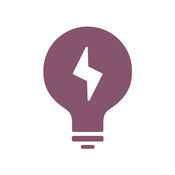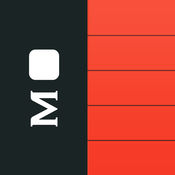-
Category Productivity
-
Rating 4.36842
-
Size 86.4 MB
The Bullet Journal Companion is your guide to the analog system thats taking the world by storm. Designed to work in parallel with your paper notebook, the BuJoCo will help those new to the system get started and serve as a handy addition for the pros. It is a companion FOR your notebook.
Bullet Journal Companion alternatives
Spark.
Spark your ideas. Inspiration is an important part of process. The Baron Fig TeamOptimized for iPhone 5 and newer.
-
rating 4.5
-
size 21.8 MB
mJournal
mJournal provides you with convenient ways to manage your tasks, events and notes. You can add items by Future Log, Monthly Log (calendar and goals) and Daily Log. All your content will be saved online and you access it in other devices.
-
size 32.0 MB
Scrivener
Featured in App Store Best of 2016 The biggest software advance for writers since the word processor. Michael Marshall Smith, bestselling authorTypewriter. FEATURESGet Started Interactive tutorial project Keep each manuscript and supporting materials in a self-contained project Import Word, RTF, Final Draft and plain text files Easily split imported text into separate sectionsGet Writing Write your manuscript in sections of any size View all sections as a single text using the Draft Navigator (iPad only) Quickly navigate sections using the binder sidebar Format with fonts and presets Comments, footnotes, links and highlights Simple bullets and lists Insert images Pinch-zoom to resize text Full-screen mode (iPad only) Typewriter scrolling mode keeps typed text center-screen (iPad only) Write a screenplay using scriptwriting mode Live word and character counts Set word and character count targets Find and replace Customizable keyboard row provides quick-access buttons for formatting, navigation and punctuation Comprehensive keyboard shortcuts for external keyboard users Dark modeFind Your Structure Write in any order and reorganize later Write a synopsis for any text section and see it in the outline Expand, collapse and drill down into sections of your project Rearrange sections as index cards on the corkboard (iPad only) Project-wide search Track ideas using labels and status Apply custom icons to your sectionsRefer to Research Import research material such as image, PDF and media flies View research files or other sections right alongside your writing (iPad only) Every section has its own notes area for jotting down ideas Supports multi-tasking split screen mode (supported devices only)Share Your Work Compile to a single document for sharing or printing Use different formatting in your exported or printed document Export to Word, RTF, Final Draft, PDF or plain text Convert rich text to Markdown for sharing with Markdown apps Create and email zipped backups of your projectsWork Anywhere Use Dropbox to sync between devices and with the macOS and Windows versions of Scrivener* Copy projects between devices via iTunes* Requires a Dropbox account (not compatible with iCloud).SUPPORTYou can contact us at [email protected], visit our forums at http://www.literatureandlatte.com/forum, or find us @scrivenerapp on Twitter.
-
rating 4.42453
-
size 27.3 MB
Drafts: Quick Capture
Drafts, where text starts. Quickly capture text and send it almost anywhere New low price, Great new iOS 10 features iOS 10 ready with Messages app, Dictation and more Macworld, Eddy Award Winner, 5 Mice Lifehacker Pack for iPhone/iPad Easily one of the best iOS apps Ive ever used. For documentation and help, visit: http://help.agiletortoise.com.
-
rating 4.5
Timepage
The Next Web 25 + Timepage Timepage ZDNetMoleskine Timepage AppAdvice Timepage GizmodoTIMEPAGE Timepage Timepage TIMEPAGE Moleskine Apple Watch Complication Glance Timepage Uber Timepage 2 6 iOS iPhone Monks George Timepage iPhone iCloudGoogle CalendarOutlookExchangeFacebookYahoo CalDAV iPad iPhone Spotlight 24 Timepage Moleskine > > Timepage Timepage Forecast.io Timepage TimepageGPS
-
rating 4.38806