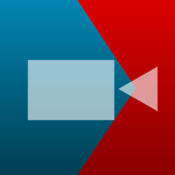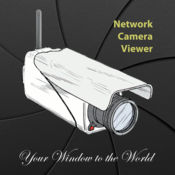-
Category Photo & Video
-
Rating 1.89655
-
Size 6.5 MB
See what your cameras see, directly on your iPhone or iPod touch, with the free Bosch DVR Viewer. For iPad it is recommended to use the Bosch DVR Client app. Snapshots are saved to the iPhone/iPod photo library -Several pan, tilt, zoom control options for PTZ cameras -Sound support for audio sources connected to DVR - DVR FW required to be updated DVR440/480 : v2.1.3 DVR430/451 : v2.1.3 DVR630/650 : v2.1.3 DVR670 : v2.1.3- Suggested iOS version 6.1.3 (3GS 5.1)*This app is developed mainly on iPhone.
| # | Similar Apps |
|---|---|
| 1 | DIVAR Mobile Viewer |
| 2 | DIVAR Viewer |
| 3 | m-View Broadcaster |
| 4 | Homeguardlink |
| 5 | HomeSafe View |
| 6 | Camster! Network Camera Viewer |
| 7 | SwannView |
| 8 | CCTV QUBE |
| 9 | VITEK On Cue Viewer |
| 10 | Summer Link |
Bosch DVR alternatives
TRASSIR Client
TRASSIR Client app is unique and Its a kind of one-stop solution, allows you to enter the world of the TRASSIR Cloud professional ecosystem. It coherently reconciles a video server and the surveillance cameras, and allows you effectively manage the multiple process of cyber-infrastructurenot only of modern business, but also a smart home. With TRASSIR Client app watch the videos in the Cloud wherever you need - all records are available by 2 clicks directly on your phone More reasons to download TRASSIR Client app right now:* Displays real-time video of any resolution* Archive playback from any device and from Cloud* Ability to display simultaneously up to 16 cameras* Supports dual stream video playback, independent selection of the stream for each channel* Displays system health indicators for servers and cameras * Digital zoom* Screenshots* PTZ management, including presets usage* Alarm inputs management for IP cameras* Connects camera to the loud Via the QR code or WiFi* Duplex audio communication with IP camera* Cloud sign-in using Google account* Application PIN code/fingerprint protection
-
size 76.2 MB
RTSP Player
RTSP Player is a very simple and fast application to playback network streams from IP cameras, video servers and surveillance systems. CCTV client and IP cam viewer with simultaneous playback of four online streams. Key features of RTSP Player: - CCTV viewer - Simultaneous playback of 4 streams - Supported types of streaming: HTTP-HLS, RTSP, RTP, RTMP, MMS - Powerful camera list control add, delete and modify your streams - Preview video while browsing in camera list - Hardware decoder using hardware acceleration with processor optimization high speed rendering for modern platform - Multi-core decoding provides the dual-core devices performance - Smooth playback of FLV files, you do not need to install the Flash Player plug-in - Multicast/Unicast UDP stream playback - RTSP with using HTTP tunneling and TCP transportFor more info please refer to http://videoexpertsgroup.com/Visit our page on Facebook: https://www.facebook.com/videoexpertsgroup
-
rating 3.33333
-
size 44.7 MB
VI Mobile 2
VI Mobile 2 is a video management system app that allows authorized on the go users to access live and recorded video from any camera on any server. Users can view control PTZ cameras, view full resolution and high frame rates with H.264. Some features require Video Insight Enterprise Server 5.5.26.x or newer.
-
size 12.9 MB
IP CAM Controller
The famous IP CAM Controller is now available on Apple App Store The iOS version of IP CAM Controller continues the philosophy of straightforward and much simplified control for your IP camera by providing Tap to Center (or Tap to Move, depends on camera model) - just tapping on the image and camera moves. We are actively adding more features, please stay tuned. JerryHuang.net for support and more information.
-
size 38.3 MB
Eagle Eye Viewer
The Eagle Eye Viewer allows you to access both live and recorded video from your Eagle Eye Security Camera VMS. Like the web application, you are able to access multiple locations in a single view. The Eagle Eye Viewer does require a subscription to the Eagle Eye Security Camera VMS for one or more cameras.
More Information About alternatives
DIVAR Mobile Viewer
Use the Bosch DIVAR Mobile Viewer app to view your security camera images real-time on your iPhone. Simply connect to a Bosch DIVAR network / hybrid recorder or DIVAR AN to view live or playback images and use the app interface to control focus, pan, tilt and zoom on any selected PTZ camera. Features: - Easily view live video feeds from any camera- Multi-screen live video mode- Multi-screen playback with multiple DVRs & cameras- Finger touch or button control Pan, tilt, zoom for PTZ cameras- Remote control of local configuration- Easy access to stored video and snapshots- Favorite channels makes quick connection of desired cameras- Free of charge- Multiple language support
-
size 46.9 MB
-
version 1.3.1
DIVAR Viewer
Use this Bosch DIVAR Viewer app to view your security camera images real-time on your iPhone. Simply connect to a Bosch Video Recorder 3000 & 5000 family and use the app interface to control focus, pan, tilt and zoom on any selected PTZ camera. The app automatically change to your language for easier operation.
-
rating 1.77778
-
size 5.9 MB
-
version 3.1
m-View Broadcaster
IMPORTANT NOTE: m-View Broadcaster is intended for business and enterprise deployments and requires backend server software to function. Before you purchase this app please contact your System Administrator. Snapshots stream to all viewers in real-time- Save snapshots to your device and share via email, MMS, etc- Track GPS location of the Broadcaster - Pan-tilt-zoom (PTZ) control of MAVEO cameras by swiping the screenBroadcasting:- Digital Zoom- Auto-focus, auto white-balance- Take high quality snapshots within the live stream- Live session snapshot gallery shared by all viewers in real-time- Save snapshots to your device and share via email, MMS, etc- Send GPS location with live stream- Record the live session in the cloud- Add metadata (name, description, tag) to recordings
-
size 30.8 MB
-
version 1.6
Homeguardlink
Homeguardlink :Live Homeguard wireless NVR viewing on your iPhone & iPadHomeguardlink supports the following features:- Multi-channel viewing with up to 16 cameras on screen at the same time- Capture video from your cameras live view to your Handset to play back later- Capture still images and save these to your Handsets photo gallery- Control PTZ (pan, tilt, zoom) cameras remotely- Compatible with Homeguard VR360 fisheye camera- SupportsP2Ppenetratethenetworkfunction and QRcodescanningfunction - Supportsremoteplaybackfunction- SupportslocalimageandlocalvideoviewingCurrently supported NVR models: HGNVK 8300 SeriesHGNVK 8800 SeriesHGNVK 8900 Series
-
size 55.2 MB
-
version 2.0.5
HomeSafe View
HomeSafe View: Live Swann DVR viewing on your iPhone and iPadHomeSafe View supports the following features: Multi-channel viewing with up to 16 cameras on screen at the same time (16ch view works best on iPads)Play back stored recordings from your DVR on your handset or tablet (requires high upload speed internet) Capture video from your camera live view to your iPhone to play back later Capture single and multi still images and save these to your iPhones picture library Control PTZ (pan, tilt, zoom) cameras remotelyNote: Current model handsets and iPads are recommended for high resolution playback and live viewing more than 8 cameras at once. Currently supported DVR models (x will be 4, 8 or 16 channel depending on your model): DVRx-1590 DVRx-1600DVRx-4575DVKx-4580DVKx-4590DVRx-4780DVRx-4980NVRx-7450Other Swann DVR models will not work with this app. For assistance with this app, contact Swann Tech Support [email protected]
-
rating 1.36364
-
size 22.4 MB
-
version 1.0.5
Camster! Network Camera Viewer
Watch real-time network cameras from around the world for FREE Add your own cameras too for watching your home or business or favorite public cam remotely 24-hours a day. View streaming video in the palm of your hand at the touch of a finger anytime, anywhere Great for nanny cams, surveillance cameras, baby cams, IP cameras, network cameras, Web cams, spy cams, security cameras, traffic and weather cams, public cameras, etc. FEATURES: For Webcams, Network Cameras, IP Cameras Operate Pan, Tilt, Zoom, Focus, Iris Controls Works with most make and model cameras Save and Share Network Camera Links Copy and Paste Link Information Camera Viewer Zoom Control Use With Secure Login INCLUDED CAMS:Panda Cam, Kilauea Volcano, Meerkat Cam, Polar Bear, Aquarium Fish, Ape Cam, Pig Cam, Elephant, Seabirds, Bald Eagle Nest, Dog and Pet Resorts, Panama Canal, NYC Weather, Central Park, Airport Runway, Pebble Beach, Athletic Field, Antarctic, and more Device Compatibility: Works on all devices running iOS 7.0 and up including iPhone, iPod touch, and iPad.
-
rating 1.78571
-
size 29.8 MB
-
version 5.0
SwannView
SwannView: Live Swann DVR viewing on your iPhone, iPad or iPod Touch. SwannView supports the following features:Multi-channel viewing with up to 4 cameras on screen at the same timeControl PTZ (pan, tilt, zoom) cameras remotelyLive view of cameras from different Swann DVRs in the same screenSwannView also supports both profile and landscape viewing modesVideo streaming directly from your DVR to your phone without being routed through 3rd party serversCurrently supported DVR models (x will be 4, 8, 9, 12 or 16 channel depending on your model):DVR4-8200 (4 channel model only)DVRx-8100DVRx-8000DVRx-4200DVRx-4000DVRx-3000DVRx-2900DVRx-2800DVRx-2600DVRx-2550DVRx-5700DVR4-5100DVRx-1500DVRx-1450DVRx-1425DVRx-1400DVR4-1300 (VGA Model only)DVRx-1200 (VGA Model only)DVRx-2500 models and other manufacturers DVRs ARE NOT supported with SwannViewNote: This app uses a data stream that will connect to your Swann DVR via 3G/4G or WiFi. Consult with your mobile service provider regarding the use of a video streaming app and how it may affect your plan.
-
rating 2.34146
-
size 11.5 MB
-
version 1.2.0
CCTV QUBE
The CCTV QUBE allows users to view CCTV cameras that are connected to TVRs from Iphone devices. Users are able to view their security cameras remotely over the Internet. App Features:1.The software allows the user to carry over WIFI and GPRS video viewing;2.Support P2P function, QR Code scan;3.Support IP and domain direct connection feature.4.Support single or four player, multi-channel switching, screen shots, videos;5.Control the Pan, Tilt, Focus, Zoom of PTZ cameras, and iris control from your smart phone and tablet.6.Search and playback recording surveillance video that has been recorded to the TVR.7.Support local image and local video viewing.8.Automatically adapt language according to the mobile phone language9.Support equipment and channel favorites feature.
-
size 49.7 MB
-
version 2.6.5
VITEK On Cue Viewer
The On Cue Viewer from VITEK delivers both live and recorded video in stunning 2 MegaPixel (1080p) quality right to your iPhone, iPad, or iPod Touch, from anywhere you have a Wi-Fi or 3G connection, with ease of use never seen before. The 4 most popular Remote Viewing functions are seamlessly integrated into a clean, straight forward interface that doesnt require a manual to use: History Search, Matrix-View, PTZ Control, and Snapshot Image. Its just that simple Features Pinch-Zoom Gesture Control Easy to navigate streamlined Interface View Up To 4 1080p Cameras Simultaneously In Matrix View Swipe To Change From Camera To Camera Or Back To Matrix Quick Search And Playback Functions With Intuitive Controls Screen Capture Function Downloads Straight To Your Pictures Folder Advanced Setup Features Links To The Full Web GUI For Maximum-Control Easy-Access PTZ Controls Integrated Into The Main View Live Demo Configuration:1) Press the New button2) Enter the connection information listed belowConnection Name: Vitek-DemoHost Address: 12.22.195.26DVR Port Number: 8554Web Port: 9000User Name: DEMOPassword: 12343) Press Save4) Select the DVR from the list5) Press Connect
-
size 7.5 MB
-
version 2.5
Summer Link
The Summer Link WiFi APP requires the purchase of a Summer Link WiFi Camera giving you audio and video via 3G/4G or WiFi networks for in-home and away from home monitoring. Download our APP and login with your unique user name and password and youll have live viewing access of your loved ones on your phone or tablet FEATURES:EASY SETUP QR Code in app walks you through simple camera setup and activation -VIEW and HEAR the camera in your home from wherever you are-PAN AND SCAN remotely move the camera up and down, or left to right, to view the whole room-MULTI-LEVEL ZOOM get a closer view, up to 3 x closer, on screenTWO-WAY COMMUNICATION talking to your loved ones is easy simply by speaking into your iPhone, iPod Touch or iPad, your voice is projected through the camera-ADD CAMERAS up to 4 cameras work on your Summer Link WiFi system SPLIT-SCREEN with the addition of cameras, split-screen technology is enabled and you can see from 1 to 4 rooms on screen at the same time. *note: max of 3-users allowed at one timeThis APP requires the purchase of a Summer Link WiFi Camera.
-
rating 1.11832
-
size 43.2 MB
-
version 5.31