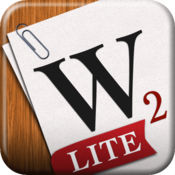-
Category Productivity
-
Size 8.5 MB
Many people, at least once in their life, have thought about writing a book. 99% of these, however, withdrew. Write with your iPad has never been so pleasant and simpleBENEFITS:> MANAGE YOUR BOOKS: Now you can create, edit and delete more than one book [perfect if you write more books at the same time]> MANAGE YOUR CHAPTERS: Easy way to Create, Rename or Delete the chapters of your book> PASSWORD PROTECTION: You can choose if you want to protect your book with a password> QUICK EXPORT: Now you can send your creations by email or using DropBox> AUTO SAVE: You will never lose your data> TONS OF NEW FUNCTIONS:- Landscape and Portrait mode in the edit-text view- Night Mode- Word Count- Character Count- Error Checking/Correction- Undo
Books Author alternatives
Adobe Photoshop Sketch
Draw with the power of the Photoshop painting engine and a variety of built-in brushes, pencils, pens and markers. Create realistic watercolor paintings and import all your favorite Photoshop brushes for even more creative possibilities. Adobe online services require an Internet connection, are not available in all countries or languages, and may be subject to change or discontinuation without notice.
-
rating 4.84615
-
size 211 MB
Scrivener
Featured in App Store Best of 2016 The biggest software advance for writers since the word processor. Michael Marshall Smith, bestselling authorTypewriter. FEATURESGet Started Interactive tutorial project Keep each manuscript and supporting materials in a self-contained project Import Word, RTF, Final Draft and plain text files Easily split imported text into separate sectionsGet Writing Write your manuscript in sections of any size View all sections as a single text using the Draft Navigator (iPad only) Quickly navigate sections using the binder sidebar Format with fonts and presets Comments, footnotes, links and highlights Simple bullets and lists Insert images Pinch-zoom to resize text Full-screen mode (iPad only) Typewriter scrolling mode keeps typed text center-screen (iPad only) Write a screenplay using scriptwriting mode Live word and character counts Set word and character count targets Find and replace Customizable keyboard row provides quick-access buttons for formatting, navigation and punctuation Comprehensive keyboard shortcuts for external keyboard users Dark modeFind Your Structure Write in any order and reorganize later Write a synopsis for any text section and see it in the outline Expand, collapse and drill down into sections of your project Rearrange sections as index cards on the corkboard (iPad only) Project-wide search Track ideas using labels and status Apply custom icons to your sectionsRefer to Research Import research material such as image, PDF and media flies View research files or other sections right alongside your writing (iPad only) Every section has its own notes area for jotting down ideas Supports multi-tasking split screen mode (supported devices only)Share Your Work Compile to a single document for sharing or printing Use different formatting in your exported or printed document Export to Word, RTF, Final Draft, PDF or plain text Convert rich text to Markdown for sharing with Markdown apps Create and email zipped backups of your projectsWork Anywhere Use Dropbox to sync between devices and with the macOS and Windows versions of Scrivener* Copy projects between devices via iTunes* Requires a Dropbox account (not compatible with iCloud).SUPPORTYou can contact us at [email protected], visit our forums at http://www.literatureandlatte.com/forum, or find us @scrivenerapp on Twitter.
-
rating 4.42453
-
size 27.3 MB
GoodReader - PDF Reader, Annotator and File Manager
The amazing 4th edition of GoodReader app is a universal app for all your iOS devices. This version is a further step in development of our original groundbreaking, best-in-class GoodReader app. All your files and setting from the old app will be transferred with a click of a button + new users will appreciate the ease of use and tremendous file-handling capabilitiesNewest features added:+ securely sign PDF documents with just three taps+ PDF Page Management - add, rearrange, delete, rotate, extract and email individual pages, split and merge files+ True Auto Sync - background and scheduled execution+ opening files from iCloud containers of other apps+ Touch ID support+ Text-to-speech feature will read PDF and TXT files for you, player-like audio controls and an impressive choice of languages+ Bluetooth foot pedals support for turning PDF pages - a dream feature for live-performing musicians plus much more to come in the future to meet your ever-changing needs
-
rating 3.80307
Werdsmith
Werdsmith turns your iPhone, iPad and Apple Watch into a portable writing studio, so you can write any time, any place. Hundreds of thousands of writers rely on Werdsmith to capture their ideas and work on their novels, screenplays, stories and articles. Feel free to contact us if you need help A big thanks to the writers whove supported Werdsmith over the years We couldnt do it without you.
-
rating 4.40815
-
size 33.8 MB
Write 2 Lite - Note Taking & Writing
Write 2 Lite is an ultimate note taking, writing & markdown editing app. It utilizes all of its great features to give you the best experience while typing on your iPhone & iPad. You can get it here: https://appsto.re/id/K1bAz.i
-
size 48.0 MB