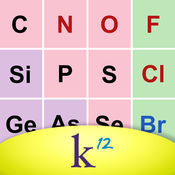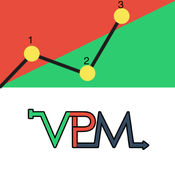-
Category Productivity
-
Rating 4.69231
-
Size 84.8 MB
Bookends is a reference management app for your iPad, iPhone, and iPod touch. You can search PubMed, PubMed Central, Google Scholar, JSTOR, Web of Science (requires access privileges and ip authentication), arXiv, and the Library of Congress for references and download them, with pdfs (requires access privileges), to your personal library. Privacy Policy: http://www.sonnysoftware.com/bookendsontap/privacy/Terms of Service: http://www.sonnysoftware.com/bookendsontap/termsofservice/
Bookends alternatives
Interact Contacts
Interact works best for iCloud, Google or other CardDAV Contact Accounts Exchange Users should read note below Interact empowers you and your contacts to get more done in less time, with features like group management, one-tap contact creation, and more you wont find in the built-in iOS Contacts app. Harness Your Contacts and Groups * Create, delete, and manage contact groups for easy, quick communication with teams, friends, and family. * Edit, delete, and manage contacts much faster than with built-in iOS tools. For documentation and help, visit: http://help.agiletortoise.com.
-
rating 4.42856
-
size 27.9 MB
PaperShip for Mendeley & Zotero
PaperShip is an iPad, iPhone, and Mac application designed to give you access to your Mendeley / Zotero library on-the-go. You will enjoy annotating your PDFs with highlights, notes, free text, drawings and much more What the scientists say:Maybe the best app I have by WilllllliWFantastic app by BramBZBrilliant by CherylRen by DehydrogenaseKSuperbe pour la gestion bibliographique by Gringopako The most powerful annotation types for your papers (requires in-app purchase) Highlights and text decoration (underline, strikethrough), Notes, Free text, Hand drawing and hand writing, Shapes (rectangle, oval), Stamps, Images, Audio recordings, and much more Note: PaperShip requires a Zotero or Mendeley account. Learn more about PaperShip for iPad and iPhone on www.papershipapp.com Follow us on Twitter @PaperShipApp
-
rating 4.2973
Drafts: Quick Capture
Drafts, where text starts. Quickly capture text and send it almost anywhere New low price, Great new iOS 10 features iOS 10 ready with Messages app, Dictation and more Macworld, Eddy Award Winner, 5 Mice Lifehacker Pack for iPhone/iPad Easily one of the best iOS apps Ive ever used. For documentation and help, visit: http://help.agiletortoise.com.
-
rating 4.5
Scrivener
Featured in App Store Best of 2016 The biggest software advance for writers since the word processor. Michael Marshall Smith, bestselling authorTypewriter. FEATURESGet Started Interactive tutorial project Keep each manuscript and supporting materials in a self-contained project Import Word, RTF, Final Draft and plain text files Easily split imported text into separate sectionsGet Writing Write your manuscript in sections of any size View all sections as a single text using the Draft Navigator (iPad only) Quickly navigate sections using the binder sidebar Format with fonts and presets Comments, footnotes, links and highlights Simple bullets and lists Insert images Pinch-zoom to resize text Full-screen mode (iPad only) Typewriter scrolling mode keeps typed text center-screen (iPad only) Write a screenplay using scriptwriting mode Live word and character counts Set word and character count targets Find and replace Customizable keyboard row provides quick-access buttons for formatting, navigation and punctuation Comprehensive keyboard shortcuts for external keyboard users Dark modeFind Your Structure Write in any order and reorganize later Write a synopsis for any text section and see it in the outline Expand, collapse and drill down into sections of your project Rearrange sections as index cards on the corkboard (iPad only) Project-wide search Track ideas using labels and status Apply custom icons to your sectionsRefer to Research Import research material such as image, PDF and media flies View research files or other sections right alongside your writing (iPad only) Every section has its own notes area for jotting down ideas Supports multi-tasking split screen mode (supported devices only)Share Your Work Compile to a single document for sharing or printing Use different formatting in your exported or printed document Export to Word, RTF, Final Draft, PDF or plain text Convert rich text to Markdown for sharing with Markdown apps Create and email zipped backups of your projectsWork Anywhere Use Dropbox to sync between devices and with the macOS and Windows versions of Scrivener* Copy projects between devices via iTunes* Requires a Dropbox account (not compatible with iCloud).SUPPORTYou can contact us at [email protected], visit our forums at http://www.literatureandlatte.com/forum, or find us @scrivenerapp on Twitter.
-
rating 4.42453
-
size 27.3 MB
OmniOutliner 2
OmniOutliner starts as a blank page. But as you collect, compose, and rearrange text, its powerful outlining features emerge to organize your ideas. Thank you
-
rating 3.5
-
size 50.6 MB
More Information About alternatives
PubMed On Tap 2
Check out Bookends - PubMed On Taps big brother PubMed On Tap searches PubMed and PubMed Central to find, display, and import reference information and pdfs of the full article (if you have access privileges). You can search your personal reference library, organize your references in groups (static and smart), and email references from your device to yourself or others in a form suitable for reading or importing into desktop reference management applications. Privacy Policy: http://www.referencesontap.com/privacy/Terms of Service: http://www.referencesontap.com/termsofservice/
-
size 85.5 MB
-
version 1.1.1
CANCER RESEARCH AND TREATMENT
Cancer Research and Treatment is a peer-reviewed open access publication of the Korean Cancer Association. It is published quarterly, one volume per year. Cancer Research and Treatment (CRT) is indexed/tracked/covered by SCI, Medline, PubMed, PubMed Central, KoreaMed, CrossRef, Chemical Abstracts Service (CAS), SCOPUS, KoMCI, and Google Scholar.
-
size 13.5 MB
-
version 1.0.3
CANCER RESEARCH AND TREATMENT for iPhone
Cancer Research and Treatment is a peer-reviewed open access publication of the Korean Cancer Association. It is published quarterly, one volume per year. Cancer Research and Treatment (CRT) is indexed/tracked/covered by SCI, Medline, PubMed, PubMed Central, KoreaMed, CrossRef, Chemical Abstracts Service (CAS), SCOPUS, KoMCI, and Google Scholar.
-
size 13.5 MB
-
version 1.1
Rageify: A Rage Troll Face Booth with a New Photo Editor & Trollolol Meme Generator for Instagram
Rageify your pics with Rage Face, stickers, meme capabilities, filters, photo effects, and tons more Its #Rageify Terms of Service/Terms of Use: http://www.rfamgroup.com/termsofservice Privacy Policy: http://www.rfamgroup.com/privacypolicy
F1000Workspace
F1000Workspace is a free reference manager app for researchers, students, and academics. The F1000Workspace app helps you easily save references on the go, add notes to webpages and PDFs, and work seamlessly across any computer, phone or iPad. From your desktop, you can access all the functionality of the mobile app, plus these great features:- Discover top articles relevant to your research - Collaborate with colleagues - Cite your references and create a bibliography in Microsoft Word, and Google DocsYou can also download our FREE browser extension to import references and PDFs from the web (available for Chrome, Firefox, Safari, Opera, and Internet Explorer 11).Go to f1000.com/work to download our FREE Microsoft Word and Google Docs plugins, which helps you cite as you write and generate a bibliography (in over 7,000 styles).
-
size 39.2 MB
-
version 3.0.3
K12 Periodic Table of the Elements
K12 Periodic Table of the Elements lets you explore the elements and their key attributes in a simple, easy-to-use way. Its a perfect reference for working through homework problems for Science courses. Privacy Policy: http://www.k12.com/privacy-policyIP Policy: http://www.k12.com/copyright_policyTerms of Use: http://www.k12.com/terms-of-use
Easy scheduler - Onefunc Plan
This is a schedule, calendar, and task management application that allows you to share your events with friends and coworkers. It can also be used for simple alarms, reminders, and as a to-do list. Privacy policy : https://onefunc.com/privacypolicy/Terms of Use : https://onefunc.com/termsofservice/
-
size 39.3 MB
-
version 2.02
Robotify: Turn yourself into a Robot or Cyborg
FREE for the next 1,017 Cyborgs. If download servers are busy please try againTurn into a Robot Equipped with photo effects, filters, props, and tons more. Terms of Service/Terms of Use: http://www.pastryface.com/termsofservice Privacy Policy: http://www.pastryface.com/privacypolicy
-
rating 3.61111
-
size 32.6 MB
-
version 1.0
ZomBooth: Turn Yourself Into A Dead Zombie (A New Photo Editor Booth for Instagram)
FREE for the next 8,838 Zombies If download servers are busy, please try the download button again. Make yourself dead and turn yourself into a Zombie Its #ZomBooth Terms of Service/Terms of Use: http://www.pastryface.com/termsofservice Privacy Policy: http://www.pastryface.com/privacypolicy
-
rating 4.16667
-
size 27.4 MB
-
version 1.0.1
VPM
Visual Project Management How to Get Things Done Visual Project Management (VPM) is a Simplified Critical Chain Project Management Mobile App that allow a whole organization to manage all their projects and resources with just a click of the button. VPM makes Multi-Project Management easy. | SR 749.99 | R2,799.99 | 529,99 TL | AED 749.99 | Terms of Service [http://www.visualprojmgmt.com/terms-of-service/]Privacy Policy [http://www.visualprojmgmt.com/privacy-policy/]
-
size 8.7 MB
-
version 1.0