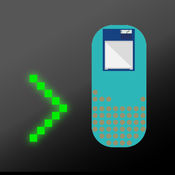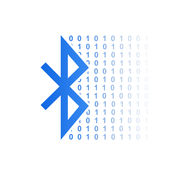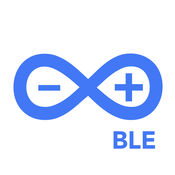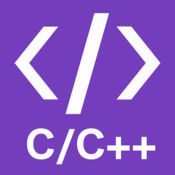-
Category Utilities
-
Size 11.7 MB
Program your LightBlue Bean and Bean+ from your iPhone, iPad or iPod Touch The LightBlue Bean+ is Punch Through Designs newest addition to the Internet of Things. Beans connect your physical devices to the digital world. Key features: Now supporting the new LightBlue Bean+ Verify Arduino code on your iOS device with the Bean Cloud Compiler Program your Bean wirelessly via Bluetooth Low Energy Integrated code editor with C syntax highlighting Code helper toolbar with Arduino symbols and macros Rename and blink your Beans from inside the Bean Loader Link with Dropbox to sync your sketches anywhere Comes with example sketches so you can get started with Bean right away
Bean Loader - LightBlue Bean alternatives
Locate Beacon
Makes your device transmit as a Proximity Beacon with iBeacon Technology and configurable identifiers. Finds nearby beacons with Eddystone, iBeacon and AltBeacon formats with real-time distance estimates and displays all identifiers of each one discovered. This app requires a device with Bluetooth Low Energy.
-
size 1.8 MB
Bean Console
The IOS Serial Monitor solution for the LightBlue Bean from Punch Through Design. Bean Console is an input/output console to be used with the LightBlue Bean Bluetooth LE micro-controller board from Punch Through Design. For information on (or to purchase) the LightBlue Bean visit https://punchthrough.com/bean/v1.0.0 - Initial ReleaseFEATURES: - Displays Serial() messages from the LightBlue Beans arduino sketch.- Can send data to the LightBlue Beans arduino sketch- Reads the LightBlue Beans five scratch characteristics- Monitors for changes to the LightBlue Beans five scratch characteristics- Can toggle the LightBlue Beans arduino modules power on/off- Can set or clear the LightBlue Beans pairing PIN
-
rating 4.85714
-
size 11.7 MB
HM10 Bluetooth Serial Lite
This app allows you to easily test your projects that use the HM10 or HM11 Bluetooth to Serial transceiver module. Can be used with, for example, Arduinos and other microcontroller boards. Source code can be found on GitHub.
-
size 17.7 MB
Adafruit Bluefruit LE Connect
Wirelessly connect your iOS device to Adafruit Bluefruit LE modules for control & communication with your projects. Features: Send iOS sensor & GPS data wirelessly over Bluetooth LE (Continued use of GPS running in the background can dramatically decrease battery life) Control Pad for simple directional control of your projects Control Arduino Digital, Analog, & PWM pin input & output Send & receive messages via UART monitor in Hex or ASCII format Control NeoPixels individually with an interactive color picker Scan & list nearby Bluetooth LE peripherals with RSSI and Advertisement data Connect & List peripheral Services & Characteristics in Info mode Serial Plotter to plot numeric data graphically Multiple simultaneous connections (UART and Serial Plotter only) Update your Bluefruit device to the latest firmware version from within the app Use Apple Watch to control Bluefruit with Color Picker & Control PadLearn more about Adafruit Bluefruit LE at:http://www.adafruit.com/bluefruitle
-
size 47.9 MB
BLE Controller
This App is designed to work with our BLE boards for Makers and Developers, please visit www.redbearlab.com for more information.
-
size 2.6 MB
More Information About alternatives
Apploader - upload Arduino sketches over BLE
Apploader - upload Arduino sketches over Bluetooth Low Energy (BLE) from your iPad/iPhone. * store your sketches in the app* upload wirelessly over BLE to Arduino Uno, Nano, Mega 2560* built-in Blink sketch* upload from other apps (ArduinoCode)Requires Arduino BLE shield (HC-08, HM-10, HM-11, HM-13).Apploader has built-in Blink sketch for the supported Arduino boards, but you can add your own sketches (follow Start Guide in the app after installation).App blog:http://www.apploader.infoSupport the project and go Premium to upload user sketches:http://www.apploader.info/p/premium.htmlTroubleshooting:http://www.apploader.info/p/troubleshooting.htmlUploading video (Arduino Uno):https://youtu.be/71aUzp7cFi0Uploading video (Arduino Mega 2560):http://youtu.be/3CpzrsvriKw Arduino is a trademark of Arduino team
-
size 1.6 MB
-
version 3.0
C/C++ Programming Language Compiler
Write C/C++ code directly on your iPhone, iPad and iPhone Touch This app supports the latest C++ 14 syntax This app is ideal for learning and testing code snippets Features:- Compile and run your program- View program output or detailed error - Custom keyboard for easy input of frequently used characters- Advanced source code editor with syntax highlighting, code completion and line numbers- Open, save, import and share C++ files. Supports File Sharing with iTunes Connect.- Language referenceLimitations:- Internet compilation is required for compilation- File system, network and graphics functions are not supported- Maximum program running time is 15s
-
size 5.8 MB
-
version 1.2
Processing for dummies
Do you want to learn how to program? Processing for dummies is here Processing, the visual language for everybody Processing for dummies is the quickest and easiest guide and reference to Processing language and by now COMPILER Run your processing code NOW Code your favorite processing (js) sketches on your iPhone and iPad, use the clean interface optimized for the best coding experience on the large iPad and the small iPhone screen FEATURES - Tons of tutorial - Complete reference to Processing - Contains the explanation of all structures of the language, and the function - Contains the explanation of all the shape and their function - Contains the explanation of all the lights and their function - Explanation of all the Relational Operators - Explanation of all the mathematical function - Explanation of all the type of variable - Teach you how to manage the input, the output and the files with Processing - Explanation of all the Relational Operators - Manage Images - Contains images that help you to understand the concept - Support the Retina Display - Compatible with iPad - How to interface Arduino with Processing - How processing programs work - Processing Environment - Processing Tools - Added ASCII Table - Dropbox support FEATURES OF THE COMPILER - Based on the powerful processing js - Keyboard edited to write code - Undo and Redo feature - Autosave - Work in both orientation, just edit the size of your Window - Copy and paste your code - Manage and share your files - iTunes file sharing COOMING SOON - More example - Refresh button for the output view - Font edit for code editor view - TouchOSC library
-
size 26.6 MB
-
version 2.9.8
Sedona - Compiler for Swift Programming Language
Write Swift code directly on your iPhone, iPad and iPhone Touch This app supports the latest Swift 3.0 syntax This app is ideal for learning and testing code snippets Features:- Compile and run your program- View program output or detailed error - Custom keyboard for easy input of frequently used characters- Advanced source code editor with syntax highlighting, bracket completion and line numbers- Open, save, import and share Swift files. Supports File Sharing with iTunes Connect and AIrDrop.- Language referenceLimitations:- Internet compilation is required for compilation- File system, network and graphics functions are not supported- Maximum program running time is 15s
-
size 5.8 MB
-
version 1.3
InstantCoder
You are the best developer in the world and you would like to code anytime, anywhere. InstantCoder makes it possible for your to review and write code on your lovely iPhone and iPad. Features- Syntax highlighting supporting all main stream programming languages: css, js, html, swift, objective-c, c/c++;- Auto save changes;- Realtime preview for web applications with built-in web server;- Zip and download files with HTTP;- Upload code and resources from browser through HTTP;- Clone git/github repo with one click;
-
size 9.6 MB
-
version 1.9
CodeToGo
CodeToGo has now been used to run over one MILLION programs Write and run code in your favorite programming language, using your iOS device Supports all iOS devices. Just pick your language, write some code (with syntax highlighting for the most common languages), and run it. Full list of supported languages (and their corresponding extensions):Ada (.adb) + syntax highlightingAssembly (gcc - .s; nasm - .asm) + syntax highlightingAWK (.awk) + syntax highlightingBash (.sh) + syntax highlightingbc (.bc)bf (.bf)C (.c) + syntax highlightingC99 Strict (.c) + syntax highlightingC# (C Sharp - .cs) + syntax highlightingC++ (.cpp) + syntax highlightingC++0x (.cpp) + syntax highlightingCLIPS (.cli)Clojure (.clj)COBOL (.cob)COBOL 85 (.85.cob)Common Lisp (.lisp) + syntax highlightingD (.d) + syntax highlightingErlang (.hrl) + syntax highlightingF# (.fs)Factor (.factor)Forth (.4th)Fortran (.f) + syntax highlightingGo (.go)Groovy (.groovy)Haskell (.hs) + syntax highlightingHTML (.html) + syntax highlightingIcon (.icn)Intercal (.i)Java (.java) + syntax highlightingJavaScript (.js) + syntax highlightingLua (.lua) + syntax highlightingNemerle (.n) + syntax highlightingNice (.nice)Nimrod (.nim)Ocaml (.ml) + syntax highlightingOz (.oz)Pascal (.pas) + syntax highlightingPerl (Perl - .pl; Perl6 - .p6.pl) + syntax highlightingPHP (.php) + syntax highlightingPike (.pike)Prolog (GNU - .gnu.pl; SWI - .swi.pl) + syntax highlightingPython (Python - .py, Python3 - .3.py) + syntax highlightingR (.r) + syntax highlightingRuby (.ruby) + syntax highlightingScala (.scala) + syntax highlightingScheme (.scm) Smalltalk (.st)SQL (SQLite - .sql) + syntax highlightingTcl (.tcl) + syntax highlightingUnlambda (.unl)Visual Basic .NET (.vb)Email comments, suggestions, bugs to nate AT pinkeh DOT com
-
rating 3.06667
-
size 3.1 MB
-
version 2.1
ByteMe Code Editor for Software Design, Development, and Programming On-the-Go
ByteMe Shell 1.1.0ByteMe is an accessible universal syntax highlighting IDE for iOS devices, designed around the goal of providing a mobile workspace, allowing for programmers to seamlessly continue their productivity while on-the-go. FEATURES Support for many languages including popular ones like Python, Java, JavaScript, HTML, PHP, CSS, Swift, Objective-C, C, C++, Ruby, Perl, and many more Line numbering Word wrapping Page-guide Dynamic syntax highlighting Identifier and type detection Quick find-replace with regular expression support Code suggestions and code completion Auto-indentation support inside brackets, for markup languages like HTML, and for tabbed namespaces like Python Zoom-able editor view Preview files in a built-in web viewer Easy to use file manager with iCloud support Copy and open files to and from other apps Accessory keys appear in a toolbar above the keyboard to conveniently access common special characters Quick keys such as double-tapping space to insert a tab spaceMany new features are to come in future updates, so stay tuned. Aspiring developers may feel free to contact me directly at [email protected] and/or interest in being part of the beta software program at [email protected]
-
size 30.0 MB
-
version 1.1.0
R Programming Language Compiler
Write R code directly on your iPhone, iPad and iPhone Touch This app is ideal for learning and testing code snippets R is a programming language and software environment for statistical computing and graphics supported by the R Foundation for Statistical Computing. The R language is widely used among statisticians and data miners for developing statistical software and data analysisFeatures:- Compile and run your program- Supports plotting and graphing- View program output or detailed error- Custom keyboard for easy input of frequently used characters- Advanced source code editor with syntax highlighting and line numbers- Open, save, import and share R files. Supports File Sharing with iTunes Connect.- Language reference- Install packagesLimitations:- Internet compilation is required for compilation- Maximum program running time is 15s
-
size 5.9 MB
-
version 1.3
Q-Recorder Pro - Voice Recorder
This app is made specifically for journalists who are using ENG style cameras with internal Time Code. You will be able to match the time displayed on your smartphone with the internal time on your camera. You can save and import audio files into dropbox, share files with Itunes, rename it and much more with the pro version.
-
size 5.4 MB
-
version 2.0
Processing for iPhone
The new iPhone version is here Try it now Do you want to learn how to program? Processing for iPhone is here Processing, the visual language for everybody Run your processing code NOW Code your favorite processing (js) sketches on your iPhone, use the clean interface optimized for the best coding experience on the the small iPhone screen FEATURES - Tons of tutorial - Complete reference to Processing - Contains the explanation of all structures of the language, and the function - Contains the explanation of all the shape and their function - Contains the explanation of all the lights and their function - Explanation of all the Relational Operators - Explanation of all the mathematical function - Explanation of all the type of variable - Teach you how to manage the input, the output and the files with Processing - Explanation of all the Relational Operators - Manage Images - Contains images that help you to understand the concept - Support the Retina Display - Processing Environment - Processing Tools - Dropbox support FEATURES OF THE COMPILER - Based on the powerful processing js - Keyboard edited to write code - Undo and Redo feature - Autosave - Work in both orientation, just edit the size of your Window - Copy and paste your code - Manage and share your files - iTunes file sharing - Synthax Hightlighter (beta)
-
size 13.3 MB
-
version 1.0.2