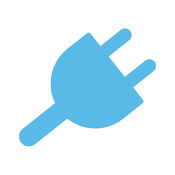-
Category Utilities
-
Size 3.6 MB
Use the Beam Remote app to control Beam, the smart projector that fits in any light socket. With this app, you can control your Beam with a keypad, touchpad or keyboard. Order it now at www.beamlabsinc.comFor questions, troubleshooting or support, visit beamlabsinc.com/support
Beam Remote alternatives
FoundersCard
Easily discover, access, and redeem your FoundersCard member benefits and keep updated on upcoming events while on the go. FoundersCard Members may RSVP to upcoming events, access their digital FoundersCard for in-person benefit redemption, then access and redeem most of your business, travel and lifestyle benefits.
-
size 12.0 MB
Spro2 Remote
Spro2 is a smart projector which gives you access to contents via Wi-Fi, mobile hotspot, Miracast, USB, and HDMI to project up to 10.Once this app is installed on your smart phone or tablet, you can connect your device to Spro 2 and control it remotely when they are connected to the same WLAN.To connect to the same WLAN, there are 3 possible ways:1. Connect your smart phone or tablet to the Spro 2 hotspot.2. Before you can use this app, remember to enable the Remote Control on your Spro 2 under Settings->Remote->Remote Control.
-
rating 2.92308
-
size 28.7 MB
Bean Loader - LightBlue Bean
Program your LightBlue Bean and Bean+ from your iPhone, iPad or iPod Touch The LightBlue Bean+ is Punch Through Designs newest addition to the Internet of Things. Beans connect your physical devices to the digital world. Key features: Now supporting the new LightBlue Bean+ Verify Arduino code on your iOS device with the Bean Cloud Compiler Program your Bean wirelessly via Bluetooth Low Energy Integrated code editor with C syntax highlighting Code helper toolbar with Arduino symbols and macros Rename and blink your Beans from inside the Bean Loader Link with Dropbox to sync your sketches anywhere Comes with example sketches so you can get started with Bean right away
-
size 11.7 MB
Noke
The Nok app is used to operate and manage Bluetooth enabled Nok smart-locks to eliminate the hassle of keys and combinations forever. With Nok, convenience is key. For more information, or to buy a Nok smart-lock, visit www.noke.com
-
size 64.8 MB
BioLite Energy
Take the smartgrid off-grid and unlock the potential of your BioLite BaseLantern with this Bluetooth Low Energy (LE) app. Pair your lantern with your phone and access features like remote dimming, real-time battery life feedback, and full color spectrum controls, all right from your pocket. [Note: this app is free to download but requires purchase of the BioLite BaseLantern or BaseLanternXL] Intuitive, easy-to-use interface Easy pairing process Utilize Proximity Activation and BaseLantern will automatically turn itself on or off based on your location Set up sleep-timers and alarms Real-Time battery feedback shows you how much energy you have left so you can optimize your power usage according to your needs Engage a full spectrum of colors including Red Night Mode or warmer yellows for a candle-like feel Controls BioLite SiteLights for extended overhead string-lighting (SiteLights sold separately)
-
size 28.3 MB
More Information About alternatives
BenQ Smart Control
BenQ Smart Control app allows to user your phone or tablet as a Box remote controller. Easily switch between three modes - d-pad, touchpad, keyboard with voice input - to control or to navigate BenQ Smart Stick/Box. (Compatible with BenQ JD-130/JD-150/JM-250)
-
size 6.9 MB
-
version 1.6
Smart Remote for LG Smart TVs
Smart Remote lets you easily control your LG smart TVs. Smart Remote only supports 2012, 2013 LG Smart TVs and LG WebOS TVs. [Features]- Remote controls your TV- Mouse / Keyboard control for TV- Automatically connect previously connected devices- Live TV on your phone ( Only in TV mode)- Screen capture- Beam your photos, support Smart Share- Launch TV applicationsSmart Remote works with all iOS running version 8.0 software or later
-
size 12.2 MB
-
version 1.4.3
BeLite+ Remote
BeLite+ smart remote control is remote software that contains massive appliance database. With our smart phone fitting or smart phones IR, the APP can control TV/AC/DVD/projector all kinds of appliances.
-
size 26.4 MB
-
version 1.0.1
myTifi
Control your Samsung Smart TV with gestures from your iPhone, iPad and Apple Watch. Use the touchpad and keyboard to control the TVs web browser. DisclaimeriMKapps and myTifi are not related in any way to Samsung Electronics.
-
size 49.5 MB
-
version 7.8.0
SwitchBox App
Remote control any electrical device The easiest, cheapest and safest way. For General Use: Your new Smart Home with the easy automation from SwitchBox. Contact [email protected] for any questions or support.
-
size 4.8 MB
-
version 2.0.1
Lombex
APP and smart socket with the use, so that you can be anywhere in the world through the APP remote open or close the specified electrical appliances ,along with the open, save a considerable amount of electricity per month. Support real-time state feedback ,the operating state of the electric appliance real-time feedback to the client, support multiple timing task set, mobile phone client can control a plurality of smart sockets and socket with double USB rich extended charging function.
-
size 45.2 MB
-
version 1.0.3
XRemote
X-Remote is PC Remote Control App.- In case of using with X-pointer SMART(XPR200) of ChoisTechnology Co., Ltd., (XPR200 is Bluetooth dongle)it can easy and fast control without installing separate program on PC. - It turns your smart phone into a full function presenter and remote mouse controller with X-pointer SMART(XPR200). Support function as per OS - Touchpad, Keyboard-Mac OS X : Safari, Keynote, YouTube, QuickTime Player ,XBMC -Windows : IE(Internet Explorer), Powerpoint, YouTube, Gom Player, Daumpot Player, Windows Media Player, XBMC * Available Devices - iPhone 4S, 5, 5S (iOS 7.0)
-
size 9.1 MB
-
version 1.1
Remote Keypad
Use Remote Keypad to control ColorDial Pro, Antumbra iColor Keypad and Light System Manager gen5 from your iPhone, iPod Touch or iPad. Simply add a wifi access point to the same network as your lighting controller, and Remote Keypad can trigger shows just like a traditional ethernet keypad.
-
size 29.9 MB
-
version 2.0.0
Remote Mouse FREE for iPad - wireless keyboard, trackpad, best remote for computer
Remote Mouse turns your iPhone, iPad or iPod into a wireless user-friendly remote control for your Mac / PC. Itll surprise you with fully simulated touchpad, keyboard and featured remote panels which make your remote experience simple and efficient. Open Remote Mouse App, Click Start to connect.
-
rating 3.05128
-
size 25.3 MB
-
version 2.800
Remote Mouse for iPad
Remote Mouse turns your iPhone, iPad or iPod into a wireless user-friendly remote control for your Mac / PC. Itll surprise you with fully simulated touchpad, keyboard and featured remote panels which make your remote experience simple and efficient. Open Remote Mouse App, Click Start to connect.
-
rating 4.10526
-
size 25.3 MB
-
version 2.800