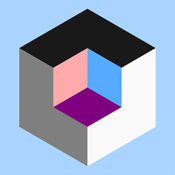-
Category Productivity
-
Size 130 MB
BIM Master is a unique and free application designed to easily and fast view BIM models (revit, nwd, ifc, 3ds Max, XSTEEL of tekla). BIM Master also allows users to open, view, create, navigate, store and share 2D DWG (AutoCAD, ZWCAD, DXF, DWF) drawings, office documents, PDF files and photos across web, windows and mobile devices, anytime anywhere. Please feel free to contact us with any questions.
BIM Master-Revit and A360 Viewer alternatives
TurboSite Standard
TurboSite Family Of Mobile Field Reporting AppsTurboSite turns iPad and iPhone into a first-of-its-kind field reporting tool, cutting up to 80% of the burden of site inspections and automating the field reporting process. No more lugging plans onto a site, your 2D & 3D DWG/PDF/DXF/DWF drawings can be stored both in the cloud and on your iPad or iPhone. )Interop: Fastest load times in mobile Optimized for large files TCW,DWG, DXF, DWF, and PDF [PRO] 3D PDF [PRO] Over a dozen additional CAD file typesFree AutoCAD and Revit Plug-ins: See field videos and photos directly within AutoCAD or Revit in correctly geolocated positions and much more
-
size 311 MB
BIM 360 Docs
The Autodesk BIM 360 Docs construction management app keeps your entire construction project team building from the correct versions of documents, plan and models - anytime, anywhere with cloud-based access at the desktop or on iOS devices in the field. A companion app for the free, cloud-based BIM 360 Docs service, BIM 360 Docs on the iPad [iPhone] delivers document management, review and control capabilities to users in the field with tools for viewing, sharing and collaborating on construction project plans, models and documents from the earliest design phase of a project through owner occupancy. With BIM 360 Docs on the iPad [iPhone], every mobile construction worker can stay up-to-date with the latest drawings, easily contribute to constructability and design reviews, and identify and report project issues - anytime, anywhere.Single app for all 2D plans, 3D models and project files Mobile access to all project documents Sync documents, issues, and markups for offline access Collaborate on drawings and models, including markups Create markups, including freehand, shapes, and text Control file access by user, role or companyOptimized viewer for iOS Navigate from one drawing to the next with detail callout hyperlinking Lightning-fast zoom and pan, optimized for iOS devices View model attributesKeep project teams in sync Gain visibility into version changes over the course of the project Provide all team members access to the correct set of data at all times Release data to the right parties when they need itCreate and manage project issues Mark sheets with pins to identify issues - online or offline Assign issues to trades or other project team members Add comments and photo attachments to issues to assist in resolving them Change status and re-assign issues as work is completed
-
size 108 MB
BIMx - Building Information Model eXplorer
BIMx IS A VIEWER APP DOWNLOAD ONLY IF YOU WANT TO VIEW ARCHICAD MODELS ON YOUR MOBILE DEVICE(S)GRAPHISOFTs mobile BIM communication tool, BIMx, is the ultimate BIM project communication app. It features the BIMx Hyper-model, a unique technology for navigating the integrated drawing sheet and 3D building model, and for displaying building component information. In addition, you may share BIMx Hyper-models with your clients with the Sharing a Hyper-model in-app purchase option.
3D Model Viewer - View Models
An advanced 3D model viewer, View many types of 3D models conveniently. With a easy of use multi-touch interface, It is an intuitive and powerful. support auto spinning, full-screen mode
-
rating 4.9322
-
size 18.4 MB
Structural Navigator
Structural Navigator is the ideal app for the mobile review of 3D structural models. Structural Navigator allows designers to view, query, and red line structural models in 3D from anywhere using a mobile device. Structural Navigator can read models from any of the following sources once published to i-model:- STAAD- RAM- SACS- AECOsim- Revit- Tekla- ProStructures- Dlubal RFEM
-
size 92.2 MB
More Information About alternatives
Dwg Master-CAD and PDF Blueprint Viewer
DWG Master is a unique and free application designed to open, view, create, navigate, store and share 2D DWG (AutoCAD, ZWCAD, DXF, DWF) drawings and PDF blueprints. DWG Master can also open and browse 3D Models (revit, nwd, ifc, 3ds Max, XSTEEL of tekla), Office documents, PDF files and images across web, windows and mobile devices, anytime anywhere. Please feel free to contact us with any questions
-
size 129 MB
-
version 1.2.4
CAD Master-DWG and PDF Markup and Viewer
CAD Master is a professional and free application designed to open, view, create, navigate, store and share 2D DWG ( AutoCAD, ZWCAD,DXF, DWF) drawings, 3D Models (Revit, nwd, ifc, 3ds Max, XSTEEL of tekla), Office documents, PDF files and images across web, windows and mobile devices, anytime anywhere. All your projects files can be exported to PDF. Please feel free to contact us with any questions.
-
size 129 MB
-
version 1.2.4
ABimViewer Lite
>> ABimViewer Lite (2D/3D Viewer)* Support File Format - IFC : BIM Standard File Format (ver IFC2x3) - DWG, DXF, DWF : AutoCAD File Format (ver 2002 ~ 2012)* Support Device - iPhone/iPad* Supoort Cloud System - DropBox, aCloud (Hangil IT Cloud System), FTP>> BIM IFC2x3 AutoCAD 2D, 3D * BIM , . * . : www.aroad.co.kr : abimcloud.blogspot.com : [email protected] / [email protected]
-
size 32.2 MB
-
version 1.2.3
TurboSite Plus
Instantly Turn Field Data Into PDF ReportsTurboSite Plus turns iPad and iPhone into a first-of-its-kind field reporting tool, cutting up to 80% of the burden of traditional site inspections and automating the field reporting process. No more lugging plans onto a site, your 2D & 3D DWG/PDF/DXF/DWF drawings can be stored both in the cloud and on your iPad or iPhone. )Interop: Fastest load times in mobile Optimized for large files DWG, DXF, DWF, and PDFFree AutoCAD and Revit Plug-ins: See field videos and photos directly within AutoCAD or Revit in correctly geolocated positions and much more
-
size 302 MB
-
version 5.1.0
TurboSite Standard
TurboSite Family Of Mobile Field Reporting AppsTurboSite turns iPad and iPhone into a first-of-its-kind field reporting tool, cutting up to 80% of the burden of site inspections and automating the field reporting process. No more lugging plans onto a site, your 2D & 3D DWG/PDF/DXF/DWF drawings can be stored both in the cloud and on your iPad or iPhone. )Interop: Fastest load times in mobile Optimized for large files TCW,DWG, DXF, DWF, and PDF [PRO] 3D PDF [PRO] Over a dozen additional CAD file typesFree AutoCAD and Revit Plug-ins: See field videos and photos directly within AutoCAD or Revit in correctly geolocated positions and much more
-
size 311 MB
-
version 5.0
TurboSite Pro
This APP is intended for TurboCAD Design Group enterprise customers. To download our free TurboSite Reader, please search for TurboSite Standard. )Interop: Fastest load times in mobile Optimized for large files DWG, DXF, DWF, and PDF 3D PDF + dozen moreFree AutoCAD and Revit Plug-ins: See field videos and photos directly within AutoCAD or Revit in correctly geolocated positions and much more
-
size 302 MB
-
version 5.1.0
DWG Viewer
View AutoCAD DWG and DXF file easily. Time-limited Discount Support opening and viewing AutoCAD DWG file DWG Viewer is a perfect tool for 2D drawing visualization on your iOS platform. Top Features:Compatibility with Model and layout visualization.Batch opens multiple DXF and DWG files for viewing.Zoom in/out in any way you want.Supports of AutoCAD all DXF versions with no file-size limit.Supports of AutoCAD all DWG versions with no file-size limit.Simple and fast to use.
-
rating 1
-
size 93.7 MB
-
version 1.0
DWG FastView Pro-CAD drawing and viewer
DWG FastView Pro is fully compatible with 2D/3D DWG drawings, which can smoothly open DWG drawings from GstarCAD, AutoCAD and other CAD platforms, also can view CAD design in .dxf format etc. Lets see its 5 highlights: (1) Creating, browsing and editing are totally free;There is no limit to how large the file is. Follow the latest news or contact us through Facebook, Twitter and LinkedinFacebook: https://www.facebook.com/DWGFastViewTwitter: https://twitter.com/DWGFastViewLinkedin: https://www.linkedin.com/company/suzhou-gstarsoft-co-ltd
-
size 153 MB
-
version 2.4.3
Tekla Field3D
Tekla Field3D - the easy-to-use IFC / BIM 3D-viewer. Not only does it open very large models* (2 GB++), it also has many useful and easy functions to view and extract 3D model information. Features View 3D models in multiple formats: .ifc, .ifczip (not XML), .3ds, .obj Very large models load in mere seconds, tested to more than 2 GB Zoom, pan and rotate 3D models Object Outlines and dynamic Shadows to better visualize model geometry and depth Open files from email, file-share or web Sample files included and more can be downloaded Orthogonal view of 3D models - as an alternative to Perspective view Imperial units display option for Property values (feet &inches)For more information, visit: http://www.teklabimsight.com/tekla-field3D, read the manual at http://www.teklabimsight.com/tekla-field3d-manual *For more performance, features, and file formats contact [email protected]: Continued use of GPS running in the background can dramatically decrease battery life.
-
size 59.2 MB
-
version 1.7.2
CAD Pockets-CAD editor and viewer
CAD Pockets is a multi-functional CAD app for all kinds of designers. It supports to view, create, edit, annotate and share DWG/DWF/DWF files. Support text search with drawings
-
rating 4.8
-
size 148 MB
-
version 3.0.1