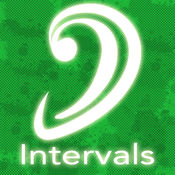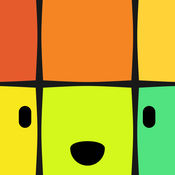-
Category Music
-
Size 2.9 MB
Most advanced Cowbell app ever - Crystal clear sounds. Great on built-in speaker or headphones- 3 different cowbells with 2 sounds each- Record a loop.- Play over a song from your music library- Change volume- Change panning- Change Pitch (do this during a loop playback for awesomeness)- Universal App- Hit two at once for super fun
Awesome Cowbell alternatives
Congas!
Congas is the most realistic sounding and looking percussion app available today Created with both beginners and pros in mind, Congas combines the latest drum app technology available with decades of real percussion experience to create the ideal conga app for the iPhone or iPad. There are 10 different drum layouts, including Requinto, Quinto, Conga, Tumba, Super Tumba, Bongos and Djembe drums. Congas amazing sounds, graphics and features combine to provide drummers of all ages and levels a truly realistic percussion experience FEATURES: 5 different drum layouts, each with 2 drum kits to choose from: 2, 3, and 4 Congas; Congas and Bongos; and Congas, Bongos and Djembe 5 different conga drums: Requinto, Quinto, Conga, Tumba, and Super Tumba Professionally recorded 44.1 khz high fidelity sounds Exclusive LearnNPlay feature teaches rhythm in a fun and easy way - each drum layout has 8 different loops to play along to, in beginner and advanced categories.
-
size 42.4 MB
Conga Drums
Now you can play conga anytime, anywhere with Conga Drums Free Featuring high resolution graphics and professionally recorded sounds, Conga Drums Free is the ultimate drumming app for the iPhone and iPad. You can play the Conga, Quinto, Tumba, Requinto, Super Tumba or Bongos in 2, 3, 4, or 5 drum configurations. You can even play along to your favorite music on your iPod right from within Conga Drums Free With features including amazing 3D effect when hitting the drums, low latency 16-bit stereo sounds, slide n play, pitch control, ability to share and export your recordings (optional in-app purchase), drum rolls, and more, youll sound like a pro from the moment you start playing FEATURES: 5 different drums plus Bongos, all professionally recorded in high quality 16-bit stereo: Conga, Quinto, Tumba, Requinto, and Super Tumba.
-
size 25.2 MB

Real Percussion - Drum Pads
REAL PERCUSSION is a free application for iOS that simulates a percussion set on your mobile/tablet screen. To play it, just drumming your fingers on the pads of the percussion and the sound is played simultaneously. Features of Tabla: * Multitouch* 12 drum pads* Studio audio quality* 20 examples of rhythms with tutorial mode* 16 backing track songs* Record mode* Complete percussion kit* Instruments like Congas, Bongos, Timbales, Crashes cymbals, Block, Cowbell and Tambourine* Export your records to mp3* Works with all screen resolutions - Cell Phones and Tablets (HD Images)* FreeThe app is free, but you can remove all advertisements buying a license Try the best percussion app on the App Store Made for drummers, percussionists, professional musicians, amateurs or beginners
-
size 22.9 MB
More Information About alternatives
Awesome Cowbell Free
FREE version of the Most advanced Cowbell app ever FREE version includes:- Crystal clear sounds. Great on built-in speaker or headphones - 3 different cowbells with 2 sounds each - Record a loop. - Play over a song from your music library - Universal App - Hit two at once for super fun - Taptic Feedback for iPhone 7/7 PlusGO PRO (just 99 cents via in app purchase) for these features:- Remove Banner Ads- Change volume - Change panning - Change Pitch (do this during a loop playback for awesomeness)
-
size 6.1 MB
-
version 2.0.4
Reverse Music Player - Play backwards
A fully featured backwards player. Select any song from your music library and play it backwards Record yourself talking and play it backwards too.- Reverse tracks from the Music library- Record and play backwards- Control speed of playback- Universal appRocknRoll History:Many bands have recorded backward sounds or messages in their songs, a technique known as Backmasking. With Reverse Music you decode backmasked sounds to their original form.
-
rating 3.66667
-
size 2.0 MB
-
version 3.1
SongView for Pebble
Make the most of your music with your Pebble Smartwatch. * Display your album art full screen and as well as possible on the Pebble with full colour display or SongViews SmartGray algorithm for optimal picture quality on black and white Pebbles* Navigate the music library on your iPhone and control music playback* Built-in time display* Song/album/artist information with a single up-click, or simply shake your wrist to show it quickly* Easy access to Shuffle AllPlease also install the watchface from the Pebble App Store. Instructions:- Hit up button, or shake your wrist: Show song information - Hit down button: Navigate your music library and choose a song to play, or shuffle all.- Hit middle button: Show music controls- Long press middle button: Swap between volume and music controlsPlease note: - You can only have one third-party iOS app talking to your Pebble at once.- This app can only control and show the music in your built in music library at the moment (including the built-in Podcasts app), but not other third-party apps.
-
size 1.6 MB
-
version 1.5
Samplebot
Samplebot is a collector of sounds. Its a crafter of songs. Robo-boogie.- Record or import samples, then play them back on beautiful, sproingy rainbow pads - Then record or input arrangements using the sequencer, featuring built-in drum patterns, loop record and playback, quantization and copy/paste- Trim samples, and adjust volume and balance for the perfect mix- Share your creations to Facebook, or export them to other music apps- Comprehensive MIDI control with velocity, for play using a grid controller like the Launchpad- Helpful and fun-loving intro tutorial
-
size 12.2 MB
-
version 1.0.1
Yellofier Electrified
ELECTRIFIED makes music. Record your voice, a musical instrument or an everyday sound. You can create a full song within minutes even without knowing anything about music Automatically slice your sound into 8 pieces and create a groove Record up to 16 custom sounds per song, divided into two user sound banks Combine sounds and effects in an innovative step sequencer Change pitch of each step to create melodies Multiple effects and variations Share your work 48 bundled sounds by Boris Blank Songs and sounds by the finest artists within electronic music: Carl Craig, Henrik Schwarz, The Orb, Trentemller, Booka Shade, Orbital, The The, Thomas Fehlmann, Charles Webster, Hkan Lidbo and more Record the sound of other Audiobus compatible apps Play back the sound into other Audiobus compatible appsFor best sound, use headphones.
Pitch Shifter - Audio Speed Changer
Precise pitch shifter tool. Pro FX - Delay, Reverb and Distortion. Change pitch of your audio files or transform your voice to have fun in seconds QUICK & EASY SOUND CHANGER- Add a file from your library, or- Record new sounds via mic- Apply various sound effects- Get your audio modernized 3 SOUND EFFECTS:- Delay Distortion Reverb -Change pitch in seconds and have fun with Pitch Shifter - Audio Speed Changer
-
size 222 MB
-
version 1.0
Xylophone for Tots
Music enthusiasts of all ages will enjoy Xylophonist, a virtual xylophone with bright, brilliant sounds. Xylophonist possess a volume slider in addition to two octave choices to provide a variety in pitch and tone. Featuring seven bars, 5 backgrounds, and a record and play feature.
-
size 15.1 MB
-
version 1.1
DeVox
DeVox - Audio Player and Recorder with FXDeVox allows you to mix and record your microphone input with the songs on your iPhone or iPad. It has high quality digital reverb, compression and noise gate effects for the mic, a vocal canceller to reduce the level of a songs main vocal, and pitch shifter to change song pitch without affecting tempo. System Requirements:iPhone 4/iPad 2 or betterUse with Headphones recommendedOS v7.0 or later
-
size 6.1 MB
-
version 1.8
Universal Music DJ for iPad
Mix on your turntables all summer, anywhere you want, on your own turntables Whether a professional or an amateur DJ, mix your own MP3s, all your iTunes music and titles available with the application, and heat up the atmosphere of your party like a nightclub With this application, you can save all your mixes to MP3s, listen to the remixes and share them at your leisure Take advantage of the fastest DJ turntable for iPad- Titles load IMMEDIATELY- Buttons respond INSTANTLY Many advanced features - Double CD players for pitch bend- Dual vinyl turntable for scratching- Cross fader and fader volume for each turntable- Automatic detection of the tempo of any song imported- Displays the spectra of the two tracks being mixed- 11 high-quality titles included- Beatmatching with headphones - Requires 1 jack for speaker output and 1 for headphones output- Direct access to your iTunes library- Import your MP3s easily- Record your mixes and blend them live on the turntables- Audio Filters: Echo, Reverb, Flanging, Fade, and Bass Boost- Loop Buttons: loop 1, 2, 4, 8 or 16 times- Switch Buttons: Switch instantly from one turntable to another- Tap Tempo: tap in rhythm to display the BPM- Auto-Sync button: Instant synchronization of two songs (BPM + pitch kicks)- Double rotary knobs for setting the BPM with fine adjustment buttons- Double rotary knobs for adjusting the treble / bass- 5 sound effects: Reverb, Echo, Flanging, Fade, and Bass Boost- Display of titles covers on the turntables- VU meter and LCD display of title info- 44KHz stereo sound- Record your mixes and convert them to WAV files on your PC / Mac via iTunes- Organize your songs by length, BPM, etc. INCLUDED:11 Universal Music titles available to start mixing Eric Carter - My Bed Is A DancefloorLaurent Pepper - Are You Ready (Ft. Ave Evace)Chris Garcia - Le CirqueTeo Moss - Regrets (Ft. Johann)Mathieu Bouthier - Before You Go (Ft. Gilles Luka)Muttonheads - Trust You Again (Ft. Eden Martin)Neg Marrons - Mon IdalDim Chris - Sometime Ft. Amanda WilsonCollectif Mtiss - Laisse tomber tes problmesTom Snare - Other City (Ft. Nieggman)Tom Snare - The Way To Love (Ft. A detailed manual to help easily understand all the functions of the application
-
size 51.5 MB
-
version 1.0
Pitch Shift / EQ
This app can perform pitch shift (processing to change pitch with keeping speed) in real time for music data of iPod (music). (-1 octave - +1 octave)If you play a musical instrument or sing a song, this app should be supported by you higher / lower the pitch. )- Abundance EQ preset (watching a video or required In-App Purchase).- A-B loop playback.- Center cancel.- Lch, Rch each mute.- Quick fast forward, rewind (specify the number of seconds).- Check and set current position graphically in wave view.- Supports background playback.[Note]This application will not be able to read songs of the following formats.- Songs from Apple Music, iCloud, iTunes Match- Songs that are protected by digital copyright (DRM)
-
size 5.6 MB
-
version 3.1.2