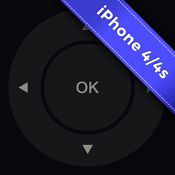-
Category Entertainment
-
Size 26.7 MB
You dont need to look for your remote control to switch the channel anymore Control your AuraHD by single tap on your iPhone, iPod and iPad. There are several buttons layouts for better usability. (Setting->System settings->Remote control).Compatible with:AuraHDAuraHD PlusAuraHD Plus T2AuraHD InternationalAuraHD International SE
AuraHD Remote alternatives
Karabas.com
Forget about paper tickets and booking offices Now your phone or tablet will be your entrance permit to the theater, cinema and even to concerts and exhibitions. by means of mobile app Karabas you can easily buy a MOBILE TICKET for any of 1,500 events in Ukraine. Moreover, the mobile app Karabas is the chance to present a ticket forwarding it to another person, to light a virtual candle at the concert and participate in various flash mobs, which are held at the event.
-
size 59.7 MB
More Information About alternatives
Control by BJLive!
WARNING: You need a Control+ device to use this app. Control any device in your home from your iPad or iPhone using this customisable remote control. Select the number of buttons and their distribution in any level Memorise the functions of any other remote that work with infrared Control different elements with the radio frequency system without having to face emitter and receiver and even from another room Create macros and activate a sequence of actions from a single button Control any switch adapted device or appliance from the switch output Use the switch input to control directly one device or the alarm even when the iPad or iPhone is off
-
size 20.6 MB
-
version 1.0.2
CouchPotato MediaPortal Remote
CouchPotato is a remote control app for your MediaPortal HTPC.Watch CouchPotato in action:http://www.youtube.com/watch?v=dHhHYVXgQ1YControl multiple MediaPortals with your iPhone or iPod touch including the following features: Remote Control MediaPortalYou can control MediaPortal like you would do with a normal remote control: There are buttons to navigate (up, down, left, right, ok and back), action buttons (menu, info, home, fullscreen, channel up, channel down), volume buttons (increase and decrease volume, mute and unmute) and player control buttons (play/pause, fast forward, rewind, next, previous) and gestures to control the most common features without even looking at your device Configuration freeThere is no need to configure CouchPotato, it will auto-detect all MediaPortal installations on your local network. Just tap a MediaPortal in the server list and you are ready to control it. Wake on LANStart your MediaPortal with CouchPotato via Wake on LAN.Requirements: MediaPortal PC connected to your network WifiRemote process plugin for MediaPortal: http://www.team-mediaportal.com/extensions/input-output/wifiremote Wifi access to your networkIf you have questions or requests please send a mail or go to the support URL Thanks
-
rating 4.54545
-
size 4.7 MB
-
version 1.3.1
Panasonic Stereo Remote 2012
Panasonic Stereo System Remote 2012 is free and easy-to-use application for compact stereo system SC-HC58, SC-HC57 and SC-AP01. Wherever you are in your home, you can control your stereo system with a tap or flick of a finger over your wireless network (Wi-Fi). Features - Control Panasonic Compact Stereo System SC-HC58, SC-HC57 and SC-AP01 from your iPhone or iPod touch from anywhare in your home - Sound adjustment, volume control, mute operation - Turn power on/off, selector change, playback control, various setting operations (SC-HC58 and SC-HC57) - Door open/close control (SC-HC58 and SC-HC57) - Turn power on/off, net standby setting, auto off setting (only SC-AP01)
-
size 13.7 MB
-
version 1.1.2
Rokontrol
Rokontrol is a remote control app for your Roku with a focus on design and usability. Using Rokontrol to watch TV is natural and easy to use and feels list a traditional remote control. Navigation is performed by using gestures meaning you dont have to look at the remove to use it, you can keep your eyes on the TV so you dont miss a moment of the action.
-
size 16.4 MB
-
version 1.0
KuMote - Touchpad Roku Remote with Keyboard
The primary problem with using a phone as a Roku remote was you had to look down almost constantly. Problem eliminated - AccordionCrab via Reddit/r/RokuNavigate and control your Roku without looking at your phone, No more looking back and forth between your phone and your TV KuMote is a unique Roku remote that features a swipe/gesture interface, that with a little practice that allows you to control your Roku without looking at your phone KuMote features:Easily switch between multiple Rokus with a network search. Directional Arrows are not buttons, they are only there to guide you, You can swipe and tap anywhere in the screen
-
size 36.6 MB
-
version 1.3
ShurePlus Channels
Roam the performance space while monitoring key Shure wireless system parameters with ShurePlus Channels. Connect over Wi-Fi to automatically discover and connect to networked, compatible Shure hardware and monitor critical channel information, including RF signal strength, audio levels, and remaining battery life. Compatible Shure Wireless Products Axient Digital Wireless Systems Axient Wireless Management Network PSM1000 Personal Monitor Systems QLX-D Digital Wireless Systems UHF-R Wireless Systems ULX-D Digital Wireless Systems Features Automatically discover and connect to networked Shure systems over Wi-Fi (802.11n or 802.11ac) Quickly switch between any of your wireless channels with sortable channel lists RF level metering Audio level metering Transmitter battery level metering Frequency assignments with band, group, and channel info RF Interference indication (Axient Digital, Axient, ULX-D) Encryption status (Axient Digital, ULX-D, QLX-D) Frequency diversity status (Axient Digital, Axient, ULX-D) ShowLink signal strength (Axient Digital, Axient) Access control for compatible systems Axient Digital Remote Control (in-app purchase required) Frequency Gain Audio output mute Channel and device name Device locks with ShowLink Transmitters (ADX) Transmitter gain RF mute RF output power level Frequency changes Device name Menu lock Tone GeneratorAxient Remote Control (in-app purchase required) Frequency assignment Audio output level Audio output muting Channel and device naming Menu locking Transmitter Settings Transmitter gain RF muting RF output power level Frequency changes Device naming Menu locking PSM1000 Remote Control Transmitter Settings (in-app purchase required) Frequency assignment RF muting RF output power level Audio input gain Audio input level Audio mode Channel and device naming Menu locking QLX-D Remote Control Receiver Settings (in-app purchase required) Frequency assignment Audio output level Audio output muting Channel and device naming Menu locking UHF-R Remote Control Receiver Settings (in-app purchase required) Frequency assignment Audio output level Audio output muting Channel and device naming Menu locking ULX-D Remote Control Receiver Settings (in-app purchase required) Frequency assignment Audio output level Audio output muting Channel and device naming Menu locking
-
size 210 MB
-
version 1.4
Remote Control for VU+ (iPhone 4/4s Edition)
Remote Control for VU+Control your VU+ with the genuine looking App The #1 VU+ Remote Control in 128 countries Reviews:Better than the original in haptics and usability Has the same features as the real remote control Beautiful and totally real looking layout Features: Zap through all Channels Show all Bouquets Change Volume Switch to Mute Show EPG, Teletext, Subtitle, Recorded Files, Audio Options Use Recording, Timeshift and Exit Functions Switch between TV and Radio Use long button press functionality Multi Quick Button Support (opt. Enigma2 addon) and much more How to configure Remote Control for VU+? VU+ Duo2 VU+ Solo2 VU+ Solo2 White Edition VU+ Solo SE VU+ Solo SE White Edition VU+ Ultimo VU+ Duo Limited VU+ Solo VU+ Duo VU+ UnoOnly compatible to iPhone 4/4s w/ iOS7+For iPhone 5/5s and iPhone 6/6 Plus please use:http://bit.ly/1ypxBAMFor iPad please use:http://bit.ly/15NVD2F Please note If you encounter any issues, please use the contact function directly out of the app Thank you
-
size 9.4 MB
-
version 1.0.2
Color Keyboard Maker - Custom Themes & Emoji
50% OFF Download NOW Color Keyboard Maker offers you a complete and unlimited solution to keyboard customization. You can change absolutely everything: colors, sounds, shadows, borders, fonts and more. Were always here to help UNLIMITED CUSTOMIZATION* Change keyboard backgrounds with solid colors, gradients, textures and your own photos* Improve the button look: add colors, borders, shadows* Customize fonts* Edit sounds, make your new keyboard sound better* Text and functional buttons can be customized independently* Change keypress color as well, make it truly unique* Mix and match different styles, there are no limitsEMOJI* Full Emoji Keyboard: enjoy more than 1000 emoji emoticonsTHEME GALLERY* Save and store your themes, easy navigate through them* Create a new theme when you want it, no need to wait for updatesSMART CURSOR* Tap and hold the space bar to easily navigate through textA BETTER KEYBOARD* Auto-correction* Predictive input* Personal dictionary* Top numeric row - no need to switch between keyboard layouts (available from Settings)* Quick text deletion, tap and hold the Delete button to quickly erase text* Tap and hold to switch keyboards, quick tap to switch languages* Works in all your favorite appsDesign a truly unique color keyboard now, express your own typing style Auto-correction and predictive input are powered by Adaptxt.
-
rating 4
-
size 121 MB
-
version 2.6.2
Kohand - Control Kodi from your wrist
Kohand is Kodi (XBMC) remote control app for Apple Watch. With Kohand you can easily remote control Kodi media centers in your network directly from your Apple Watch on your wrist. In your Kodi, Go to System -> Services -> Web Server and make sure Allow remote control via HTTP is enabled (If you dont see it - make sure you are in Standard settings level mode)
-
size 23.0 MB
-
version 1.0.1
ECLIPSE TD Remote
TD Remote is a simple remote control application that allows you to easily operate the ECLIPSE home audio speaker system TD-M1 wirelessly. Application Overview - A wireless remote control for switching between power on and network standby, and for volume adjustment - It can also perform functions that cannot be done on the speaker unit, for example, dimmer (LED brightness adjustment) and auto standby (automatic switching to network standby when there is no operation or signal input for a certain period) Network standby refers to the mode where the network functions (Wi-Fi) are available even when power is Off. http://www.eclipse-td.com/uk/support/index.htmlCompatible OS- iOS9.3 or laterCompatible Devices- iPhone 4s/5/5s/5c/6/6 Plus/6s/6s Plus/SE/7/7 Plus- iPod touch 4th/ 5th- iPad 2/4th/Air/Air2- iPad mini
-
size 2.8 MB
-
version 1.2.0