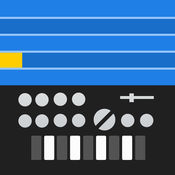-
Category Music
-
Size 414 MB
iSpark is an all-inclusive beat-making solution allowing to create rich tracks from A to Z while experiencing an unequaled workflow. It includes a large variety of drum kits and individual instruments based on the most renowned drum machines and top-notch sound design. Main features:Pristine quality sound engines including: TAE analog synthesis, physical modeling, and multi-layered samples provided by our top-tier development partners 640 Instruments / 40 kits - Classic drum machines - Electronic kits - Acoustic kits Shuffle and shift modes to humanize grooves Choke groups to mute instruments naturally Song mode with 16 segments Song segment triggering from hardware Performance master effects: repeat, tape, reverse, strobe, pan, mix, bit crusher, 8-mode filter and Roller 16-track mixer with high-quality effects: multiband compressor, bit crusher, multiband EQ, chorus, delay, reverb, distortion, phaser, plate reverb, destroyer, flanger, space pan, limiter, sub generator Real-time automation on all parameters Compatible with SparkLE controller Ableton Link integration Possibility to share projects, kits and instruments between iSpark and the desktop version of Spark 2.
| # | Similar Apps |
|---|---|
| 1 | DM2 - The Drum Machine |
| 2 | MV08 |
| 3 | FourTrack |
| 4 | technoBox2 |
| 5 | iMPC for iPhone |
| 6 | EG DRUMS COMPLETE |
| 7 | iMPC |
| 8 | Audio Evolution Mobile Studio |
| 9 | RD4 - Groovebox |
| 10 | Orsilus |
Arturia iSpark alternatives
AudioShare
A sound file manager with powerful import and export abilities. If you are using music-making apps, then this tool is a must-have Organize all your soundfiles and midifiles on your device. FEATURES Organize audio and recordings in files and folders Record external input (such as microphone) directly in app Record the live output of other Audiobus-compatible apps Record Inter-App Audio node apps Plays and records in 96k, 48k, 44.1k, 22k, 11k and 8k sample rates Plays and records 16, 24 and 32 bit files AudioCopyPaste (General pasteboard, Retronyms ACP3) Import/Export through iOS Document Pickers like iCloud Drive AudioShare Document Picker extension allows direct access to your sound file library from within other apps Built-in Dropbox client Use Open in from other apps or to open a file in other apps WiFi Drive: transfer files from/to any computer on your local network Import songs from your on-device Music library Easy Import/Export from/to AudioShare-compatible apps Access files through iTunes File Sharing Playback of almost any kind of soundfile Add notes with the built-in text editor Trim, apply fade ins and fade outs Convert between sound file formats Normalize Share your sounds on your SoundCloud account Send your sounds by email
-
size 20.1 MB
GeoShred
GeoShred Pro Version 2.5, an exciting update to the award-winning GeoShred musical instrument for iPad, iPhone and iPod touch. GeoShred, Winner of 2017 Electronic Musician Editors Choice Award as one of the most innovative, groundbreaking products to emerge in the past twelve months, has been enhanced with support for 3D touch (on iPhones that support 3D touch) control including MIDI/MPE Out, World Scales/Temperaments including Indian Ragas and Backing Tracks. Minimium Requirements: iPad2, iPhone 4s, iOS 9.3 or better.
-
rating 4.84615
-
size 70.6 MB
KORG Gadget
The ultimate mobile instruments collection on your iPad, iPad Pro and iPhone. KORG Gadget - the all-in-one music production studio. More info at korg.com
-
size 1.01 GB
More Information About alternatives
DM2 - The Drum Machine
DM2 is a synthesis-based drum machine with a dedicated graphic editor, for the creation and manipulation of sound . no worries, just a fancy word for complex rhythms, yet super easy to make). What are you waiting for?Website : www.audionomy.frYoutube :www.audionomy.fr/youtube.htmFacebook : www.facebook.com/audionomydevTwitter :www.twitter.com/ audionomyapps Graphic design by Jonas Eriksson, world class graphic master Drum kits can be saved, exported and imported (iTunes, iCloud, Dropbox, etc) 16 or 32 Steps Polymetric Sequencer Single, duplet, triplet or quadruplet step Audio Synthesis with graphic editor 1 oscillator + 1 noise generator 2 self-oscillating filters 2 volume envelopes Pitch modulation Distortion per track Stereo panning Copy, paste and swap sounds Pads to record patterns, with Beat Repeat effect Full Mixing Desk 4 Effect Pads : Compressor | Overdrive | Phaser | Chorus | Delay | Reverb Mode song Songs export and import Export audio Full Midi implementation Audiobus + IAA + Ableton Link compatible
-
size 111 MB
-
version 1.6.1
MV08
Introducing MV08, a revolutionary new drum machine for iPhone and iPad. Inspired by one of the greatest drum machines of all time. You can even record the master output and export to your favourite DAW.FEATURES:- Over 218 rich 16 bit 44.1k wav samples- 60 individual samples for the kick drum alone- Additional pan, pitch and 2 x send effects per drum- Deep step editing to create dynamic and evolving rhythms- Master distortion and eq- Choose between 16 and 32 step resolution- Change the amount of steps for interesting time signatures- 128 pattern slots- Record and share your sets- Audiobus, Inter app audio and Ableton Link compatibility
-
size 73.6 MB
-
version 1.1.2
FourTrack
Im obsessed with the FourTrack recording app - a super powerful studio in your pocket. Trey Anastasio (Phish guitarist) in Rolling Stone MagazineFourTrack Features: Multitrack recording: use bounce for more than 4 tracks 16 bit, 44.1 kHz recording quality Pan Control: move tracks from left to right Timeline: seek to anywhere in a song Latency Compensation: accurate to within 1ms Compressor-Limiter: fattens sound of output mix Bounce: mix song to track 1 and 2 of a new song to record as many tracks as you want Metronome: select tempo by number or tapping. Stable, easy and useful - Wired.com
-
size 90.5 MB
-
version 7.3.0
technoBox2
technoBox2 is your virtual techno studio on the go featuring stunningly accurate emulations of three classic boxes: The legendary 303 bass machine together with the smooth 808 and punchy 909 drum machines. technoBox2 has easy to use sequencing capabilities which lets you tie together patterns, or use it live by improvising pattern switches on the fly technoBox2 is the next version of technoBox implementing many asked for features, amongst others: - Dual 303s and drum machines (2x303, 2x808/909) - The 303 emulation is our latest engine which sports improved authenticity - Dual XY Pads with assignable axis to any parameters- Improved song sequencing with Start/End and Loop markers - Lock parameters song bars- Export recorded songs (as .wav) via iTunes (documents) - Upload recorded song to SoundCloud directly and share - Load your own .wav and .aif samples (uncompressed 44.1kHz 16-bit) into the drum machines (via iTunes documents) - Performance screen with the most accessed controls on one screen - Completely redesigned FX Panel: You can now activate effects on any or all of the 4 machines - Improved tempo synced phaser and distortion effects. It requires at least an iPhone 3G S or later to work.
-
rating 3.57143
-
size 8.7 MB
-
version 2.2.1
iMPC for iPhone
Turn your iPhone into an MPC with more than 600 samples, 47 editable programs, 80 editable sequences, and iconic MPC workflow. Need help? - Exclusive iMPC sound set and classic Akai Professional sound library- 3D Perform controls use your iPhones motion sensors to control parameters- Export tracks to MPC Software for use with MPC Renaissance and MPC Studio- Share on SoundCloud, Facebook, Twitter, Tumblr, or export to your computer- 16 Levels mode: 16 levels of attack, velocity, length, and tuning- Note Variation slider: adjust attack, velocity, length, and tuning as you play- Trim and categorize samples, undo takes and erase samples- Create new sequences, record and overdub beats- Live Sequence queuing for real-time performance and playback- Simple drag and drop program creation- Effects include delay, bit crusher, master compressor/limiter- Time correct: 1/8 note - 1/32T with variable swing- Note Repeat: 1/8 note - 1/32T timing, with latch- AudioCopy beats and sequences to compatible apps- AudioPaste samples from hundreds of compatible apps
-
rating 3.18182
-
size 77.1 MB
-
version 1.4.5
EG DRUMS COMPLETE
ElliottGarage presents EGDR808, EGDR909, EGDR606 & EGLM1, drum machines that emulate the vintage hardware from the 80s. Their realistic and clear interfaces recall the analog machines from the past, for all the vintage fanatics. EGDR808 Features:- Interface like the real drum machine from the 80s- 16 steps sequencer- 12 programmable rythm patterns and 4 fills patterns- Auto fill in every 2, 4, 8, 12 or 16 pattern- Save the pattern youve created and play your songs- Manual Play, Pattern Write and Pattern Clear mode- Drumkit pieces parameters control (tuning, decay and snappy)- Song Mode page (swipe to left to open)- Swing and tap tempo- Core MIDI (network session, controller esterni, inter app midi)- Ableton Link support- Audiobus- Export with iTunes, mail or MAPI Audio Copy- Korg Wist syncEGDR909 Features:- Interface like the real drum machine from the 80s- 16 steps sequencer, with variable lenght- 48 programmable rythm patterns- Save the pattern youve created and play your songs- Manual Play, Pattern Write and Pattern Clear mode- Drumkit pieces parameters control (tuning, decay and snappy)- Song Mode page (swipe to left to open) with loop option- Swing and tap tempo- Core MIDI & clock MIDI (network session, external controller, inter app midi)- Audiobus- Ableton Link support- Interapp (generator)- Export with iTunes, mail or Audio Copy- Korg Wist syncEGLM1 Features:- Interface like the real drum machine from the 80s- 16 quickly programmable rythm patterns with variable length- Save the pattern youve created and play your songs- Atuomation of all Drumkit pieces parameters (pan, volume and mix)- Song Mode page (swipe to left to open it) with loop option- Swing and tap tempo- Core MIDI & clock MIDI (network session, external controller, inter app midi)- Audiobus- Interapp Instrument- Ableton Link support- Rercord and export your performance with iTunes, eMail or Audio Copy- Korg Wist syncEGDR606 Features:- Interface like the real drum machine from the 80s- 16 steps sequencer, with variable lenght- 16 programmable rythm patterns- Save the pattern youve created and play your songs- Manual Play, Pattern Write and Pattern Clear mode- Drumkit pieces independent parameters control (tuning, pan and volume)- Song Mode page (swipe to left to open) with loop option- Swing and tap tempo- Quick Edit mode- Core MIDI & clock MIDI (network session, external controller, inter app midi)- Audiobus support- Ableton Link support- Interapp Instrument- Export with iTunes, mail or Audio Copy- Korg Wist syncCheck the videos on http://www.youtube.com/ElliottGaragesupport: [email protected]
-
size 135 MB
iMPC
Turn your iPad into an MPC with more than 1,200 samples, 50 editable programs, 80 editable sequences, and iconic MPC workflow. Need help? - Exclusive iMPC sound set and classic Akai Professional sound library- 3D Perform controls use your iPhones motion sensors to control parameters- Export tracks to MPC Software for use with MPC Renaissance and MPC Studio- Share on SoundCloud, Facebook, Twitter, Tumblr, or export to your computer- 16 Levels mode: 16 levels of attack, velocity, length, and tuning- Note Variation slider: adjust attack, velocity, length, and tuning as you play- Trim and categorize samples, undo takes and erase samples- Use with Tabletops Timeline Editor- Tabletop Ready iMPC is free for for iMPC owners- Route to and use with your favorite Tabletop Effects and devices- Line-in allows you to resample Tabletop devices- Create new sequences, record and overdub beats- Live Sequence queuing for real-time performance and playback- Simple drag and drop program creation- Effects include delay, bit crusher, master compressor/limiter- Time correct: 1/8 note - 1/32T with variable swing- Note Repeat: 1/8 note - 1/32T timing, with latch- AudioCopy beats and sequences to compatible apps- AudioPaste samples from hundreds of compatible apps
-
rating 3.41667
-
size 456 MB
-
version 1.4.1
Audio Evolution Mobile Studio
Record your ideas on the go or create entire music productions from scratch, well leave it up to you This app is a portable multitrack audio and MIDI recording studio featuring virtual instruments, editing with unlimited undo/redo, mixing, real-time effects, automation and much more Wed appreciate any feedback or bug reports We are highly responsive to customer feedback. Features: Multitrack audio recording / playback MIDI sequencing with piano roll editor Drum pattern editor Inter-app audio effects and instruments AudioBus support (including AudioBus remote) Audio Unit v3 instruments and effects displayed directly in the app Non-linear editing with move, trim, split, cut/copy/paste, remove, cross-fade, etc. with full undo/redo Virtual instruments (comes with free instruments and more instrument packs to download with in-app purchases) Wide range of downloadable loops available (free and paid) Clip volume and fade points Loop playback Automation of mixer and effect parameters Mix-down to WAV, AIFF and ALAC Metronome Punch in/out Zoom down to the sample Each track has controls for volume, panning, mute, solo, arm, 3-band EQ with mid-sweep, 3 insert effects, 2 effect sends and output bus selection Unlimited number of tracks (more than 3 requires the PRO in-app purchase) Unlimited number of groups (requires the PRO in-app purchase) Real-time effects including: chorus, compressor, delay, dual delay, reverse delay, reverb, flanger, noise gate and many more Offline effects: fade in/out, normalize, reverse, pitch shift, time stretching Several grid options for aligning your samples (with tempo and time signature settings) Export to other DAWs by rendering all tracks to separate audio files (stems) Media server to access your files easily from a desktop computer AudioShare support Cloud sync using Google DriveIn short: a complete portable multitrack music studio that will replace your fourtrack recorder or tape machine (*) The following in-app purchases are available to expand your studio: FX pack 1 (distortion, overdrive, speaker sim, wah wah, phaser) FX pack 2 (10-, 15-, 30-band graphic EQ) ToneBoosters effect pack 1 (Barricade, DeEsser, Gate, Reverb) ToneBoosters EQ with frequency analyzer ToneBoosters Compressor ToneBoosters Ferox Vocal Tune with two-voice harmonizer Soundfont instrument packs Loop packs from Function LoopsIf you have any suggestions, questions or want to report a bug, please contact us Well gladly solve any problem Twitter: http://twitter.com/# /AudioEvolution5Facebook: https://www.facebook.com/AudioEvolutionMobileForum: https://www.extreamsd.com/forumOnline manual: http://www.audio-evolution.com/manual/doku.php?id=start
-
size 74.2 MB
-
version 1.2.1
RD4 - Groovebox
Turn your iPhone or iPad into a musical instrument RD4 - Groovebox is a music making app with virtual analog synthesizers, drum machines and effects. Compose and arrange your music in real-time. Feature OverviewMixer- 4 channel rack mixer- Instrument selection for each channel- Volume control with level meter per channel- Direct audio effect channel assignment- Tempo control with tap tempo- Channel mute and soloSequencer- 2 banks with up two 8 bars per instrument- Adjustable play modes from 1 to 8 bars and random modes- Song Mode with a length of up to 99 barsChoose between two virtual analog synthesizers and the drum machine for each channel:Analog- Modeled after legendary monophonic synths of the 70s- For fat sounding bass and powerful lead sounds- 3 oscillators with 6 different waveforms- Each oscillator can be tuned precisely and has a warmth control for the typical analog sound- Attack, Decay, Sustain and Release envelope generator- Pitch wheel- Low-pass filter (24dB/oct, 4-pole) with knobs for cutoff, resonance and an Attack/Decay/Sustain envelope generator- Recording of played notes in real-time- Piano Roll for editing recorded notes comfortably- Or compose by drawing notes directly with the piano roll in 1/16 or 1/32 resolution- Piano roll editing features: Transpose Pattern, Shift Sequence and Quantize PatternBassline- Reminiscent of the legendary 303 synthesizer- Create bubbling basslines and screaming lead sounds- Successor of the famous synthesizer Rubberduck from d-lusion- High-quality low-pass filter with resonance, cut-off, and envelope controls- Oscillator with 4 types of waveforms- Real-time step sequencer with accent and slideBeats- Program beats with 10 classic drum kits: 808, 909, 606, CR-78, Linn, KR55, RX11, RZ1, DMX, DPM48- Booming kick drums, snappy snares and throbbing percussions- 8 channels per drum kit- Punch control for volume and envelope adjustments- Accent programmable for each drum channel- Free assignable effects for each drum sound- Channel mute, Closed Hi Hat mutes the Open Hi Hat- Real-time pattern based step sequencerAudio effects:- 5 effects: Reverb, distortion, filter, phaser and delay- Real-time controllable- X/Y control field for each effect- 4 effect sends- Chaining of 2 effectsTechnical features:- Audiobus support- Core MIDI support- Connects to all available MIDI input sources automatically- MIDI Clock Sync support, in/out- Automatic MIDI input focus when switching Instruments- Multi-touch control- Live session recording- Audio loop export feature- Session save capability- Cut/copy/paste pattern
-
size 22.2 MB
-
version 2.3.6
Orsilus
REQUIREMENTSiOS 10+Recommended iPad Air / Apple A7+iMessage AccountDropbox Account (Optional)GENERALCore Audio supportAudio Bus SupportAudio Unit SupportVisual MixerRepresentation of your mix with draggable instrument iconsInstrument X-Axis Drag (Left / Right) to change channel panInstrument Y-Axis Drag (Up / Down) to change channel volumeInstrument Z-Axis Drag (Ring) to change channel Volume, Reverb Send or LPFHold to soloAudio channel automation record (Volume, Pan, Mute)Channel volume/frequency to colour. (Lets you know when two instruments have a similar spectral aura)Traditional MixerUp to 64 Audio-channelsUp to 16 Aux channelsRecord up to 16 simultaneous audio channelsMaster channel with Buss CompressorAuto AudioBus channel creationChannel name, audio-input select, Pan, Volume, Mute, Solo, Record Arm control, FX, audio-output selectChannel automation record (Volume, Pan, Mute)EFFECTS RACKPer-channel effects rackUp to 32 effects per effects-rack Audio Unit supportIn-built effectsCompressor3-Band EQDistortionTest-ToneFilterMetronomeIO UnitAux/Send UnitWaveform ViewVU MeterTest Tone (Tone generator) Results may vary depending on device CPU loadTRANSPORTPlay, Stop, To Start, To End, Reverse Scrub, Forward ScrubLoop playbackFixed 4/4 Time SignatureAdjustable BPMGlobal metronomeTime displayAUDIO ARRANGERBasic audio arrangerRecord Arm, Mute, SoloClip drag to moveStart point, end point clippingCopy, Paste and Share clipsImport WAV / AIFF / MP3 / AAC / M4AExport WAVLoop audioQWARTS BEAT8 Engine drum sequencer8 tracks per engine (Kick, Snare, Hi-Hat)Rotational trigger sequencer with 3 modulation types (Velocity, Swing, Pitch)8 loadable audio layers per track for each engineSwitchable velocity-to-layer triggering or velocity-to-volumeBasic drum pad viewPattern recordKORNER STONE COLLABORATIONiMessage based file sharingShare files with collaborators directly on iMessageShare Dropbox coded links for collaborators to download with one click in OrsilusSecure Dropbox based collaboration-based systemShare presets, audio files, bounces or entire project
-
size 135 MB
-
version 1.0.3