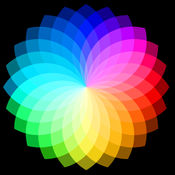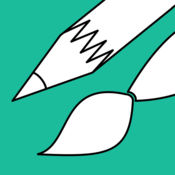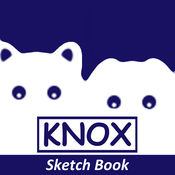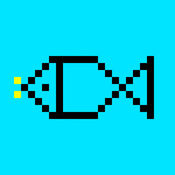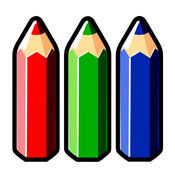-
Category Entertainment
-
Size 10.3 MB
ArtSwirl is a creative and fun app that allows you to create and share artistic line figures. Features-Draw figures by touching screen-Configurable canvas color-Selectable shapes with size and complexity-Selectable colors with line with-Auto Color modes-Ability to save and share completed artwork-Share on Facebook, Twitter, Flickr and others-Auto drawing mode, device draws figure automatically.-User mode , user draws figures by touching screen and selecting colors.
| # | Similar Apps |
|---|---|
| 1 | Art Swirl Free |
| 2 | OmniSketch |
| 3 | SignReplay(Free) |
| 4 | Canvas |
| 5 | kNox Sketch Book |
| 6 | Crayon Style |
| 7 | Pixel Art Painter HD |
| 8 | 8bit Painter - Pixel Art Editor |
| 9 | How to Draw a Princess |
| 10 | TinyPixels |
Art Swirl alternatives
Symmetry Lab Basic
This application is AMAZING One of my favorites One thing led to another and now I design and sell jewelry.Symmetry Lab lets anyone make beautiful art. By instantly applying two-fold up to 128-fold symmetry, you can create intricate patterns with just a few strokes. - Two new grid styles, torus and fisheye, to warp and stretch your art.- Presets: find the perfect combination of settings instantly.
-
rating 4.71429
-
size 4.0 MB
Spiral Painter - Colorful Aura of Your Name
Draw a wonderful geometric figure of your name, nickname, company name or the word that describes you. WITH TODAY EXTENSION Choose the word for your design. Switch to the screen saver mode (available after purchase Remove Ads), you can relax contemplating changing spiral-patterns.
-
size 41.0 MB
Line Art
Line Art combines music, art and science in one relaxing experience. Use all your fingers to guide the star flow. Ability to save and load option presets Multiple play modes: default, drawing, tranquility and user defined.
-
rating 3.4
-
size 70.6 MB
RotoDoodle : Ultimate Spirograph Drawing
Draw amazing spirograph art with this fully featured app. Each of your drawings is unique, colorful, and beautiful artwork. All screenshots created by real users Features: * Preview spirograph pattern before you draw * Unlimited control of shape, size, thickness and other features * Unlimited number of colors* Glow, Solid, and 3D color blending effects * Special rainbow mode for amazing drawings * Convenient Erase and Undo buttons This version is ad-supported, download RotoDoodle Pro for the ad-free version.
-
size 5.2 MB
More Information About alternatives
Art Swirl Free
ArtSwirl is a creative and fun app that allows you to create and share artistic line figures. Features -Draw figures by touching screen-Configurable canvas color-Selectable shapes with size and complexity-Selectable colors with line with-Auto Color modes -Ability to save and share completed artwork-Share on Facebook, Twitter, Flickr and others-Auto drawing mode, device draws figure automatically.-User mode , user draws figures by touching screen and selecting colors.
-
size 15.3 MB
-
version 2.50
OmniSketch
Previously featured in the Explore Your Creativity promotion. August 8, 2011 - OmniSketch listed by PC Magazine as one of The 100 Best iPad Apps. * 24 amazing brushes draw shapes and patterns automatically* Blend Modes (Lighten, Darken, Color Dodge, Color Burn, etc)* Draw with up to 3 fingers at the same time* Intuitive user interface* Mirrored Drawing Vertical, Horizontal and Kaleidoscope mode* Eraser plus the Clear Blend Mode allows you to use any brush as an eraser* Line width adjustment* Opacity adjustment* Brush custom adjustments* Full color support with an intuitive color picker* Selectable background color* Gallery allows you to view, add, edit, delete and export your artwork* Built in slide show feature lets you show off your creations* Online gallery lets you share your pictures with friends, family and the world* Full undo/redo* Draw in portrait or landscape mode* Post your artwork to your Facebook Wall* Post your artwork to TwitterYou can expect many new features and new brush styles in future releases of OmniSketch
-
rating 3.8
-
size 8.3 MB
-
version 1.7.4
SignReplay(Free)
SIGN REPLAY Free[Feature]1) Draw / Undo / Create New2) Drawing Tool - The width and color-adjustable color pen - Selectable eraser size - Background colors can be changed - To use as the background picture data 3) Storing data / Import / Send4) To replay5) To adjust the replay rate (1 ~ 8X)6) support for iPhone-only mode (in iPad)[Installation]Sign Replay as a universal application to support both the iPhone and iPad.- Minimum requirements: iOS4.0 or later installed, the iPhone / iPod Touch / iPad- Recommended: iOS4.3 or later installed, the iPhone / iPod Touch / iPad[Usage]1. Drawing Draw and write anything on the canvas.2. Email sharing service is continued.
-
size 8.9 MB
-
version 1.6
Canvas
Canvas is a fully customizable drawing interface suited to all your artistic desires and expressions: the only thing limiting you is your artistic ability.- Draw in any color and any width- Change the opacity of your writings and configure blend modes in your canvasses- Change the shape of your brush - square, rounded etc.- Add a variety of shapes, line dashes and letters to your canvases- Add textures (such as brick, rock, concrete, wood) to your canvasses to increase realism and expand your drawing options- Draw on pictyres, video on a custom sized and colored blank canvases- Redo, undo, move, delete and fill previous actions- Save and share canvasses with a name to your phoneNo other app provides such a complete, clean and customizable drawing interface.
-
rating 4.14286
-
size 10.4 MB
-
version 1.0
kNox Sketch Book
kNox Sketch Book is a wonderful drawing program for all ages to free your imagination and inner artist. With kNox Sketch Book, you have full control of brush ,sprays color, brush size, background color etc. You can draw on a color canvas, save to your photo album and share with social media.kNox Sketch Book APP FEATURES:- Draw on canvas (support for iPad)- Different color brushes with spray option.- Saves drawing pictures and share drawing to facebook, e-mail.
-
size 4.7 MB
-
version 2.0
Crayon Style
Crayon Style is a painting application reproducing the warm experience of drawing with crayons. Transform your iPhone or iPad into a sheet of drawing paper and enjoy creating all kinds of drawings ranging from doodling and sketching to full-blown art. Main Features- Drawing engine reproducing the look and feel of crayon art.- 24 colors available.- Rub colors with the sponge tool to blend them together.- Eraser tool.- Color selection history (up to 3 colors).- 5 levels of line thickness (line thickness saved separately for each tool).- Undo / Redo (up to 4 times each).- Enlarge, reduce and rotate the canvas.- Toolbar can be moved to the top or bottom of the screen.- Artwork gallery feature.- Set a photo or image as a background with the Sketch Guide feature.- Output (export) to: - Camera roll (jpg format) - Share - Open In- Supports Apple Pencil (pressure).- Supports 3D Touch.
-
rating 4.7
-
size 47.5 MB
-
version 1.04
Pixel Art Painter HD
Pixel art painter HD is a interesting drawing application, you can draw your pixel art paints easily use it & also can share your works through social networks(FacebookTwitter & so on).Canvas sizes that customizable:25x25;50x50;70x70;100x100.Can custom canvas background color. Pinch to zoom, if you dont want the canvas scroll, touch the tack button to prevent the canvas scroll. Touch the bulb button can enter/exit night mode.
-
size 4.9 MB
-
version 1.1.1
8bit Painter - Pixel Art Editor
Over 600,000 total downloads Enjoy pixel art more easily A super simple pixel art drawing app appeared.8bit Painter is a fun drawing application that anyone can easily draw pixel art. Since it narrows down to intuitive operation method and minimum necessary functions, you will not get lost in operation. [Main functions]* Pen tool* Eraser tool* Fill tool* Dropper tool* Preview* Clearing the canvas* Expanding & shrinking the canvas size* Moving the canvas* Moving pixels* Grid ON / OFF* Undo & Redo* Color Picker* Original color palette with 24 colors* Preset color palette with 96 colors* View posts on Twitter
-
rating 4.875
-
size 17.3 MB
-
version 2.0.3
How to Draw a Princess
Learn how to draw Princess and Barbie dolls. This free application is the introduction of a new way to learn to draw Princess Barbie dolls and others with step by step drawing lessons. Advantages: Based on the screen: Now you can navigate through the withdrawal step on the screen starting from step by step (after the beating or the Back button), youll end up with a complete picture Black Pencil is the default color Color Picker-choose different colors Strokesize- choose different size of a pencil Editor Tools: Pencil, Color Picker, Strokesize, eraser, clear Save drawing share graphic Easy to follow step by step instructions for each graphics The user interface, beautiful and easy to customize
-
size 24.8 MB
-
version 1.0
TinyPixels
TinyPixels is a pixel-wise painting application designed for iPhone and iPod touch. It allows you to draw pixel art works on your iPhone everywhere. Features:- Selectable canvas size (16x16 to 300x300)- Various drawing tools, including dropper and color picker- Undo and redo (limited stack size)- Copy and paste- Fast and smooth zooming (100% to 3200%)- Showing the grid on the canvas- Works gallery for browsing your works- Exporting your works to Photos album (jpeg)- E-mailing your works (png or jpeg)
-
size 0.8 MB
-
version 1.5.2