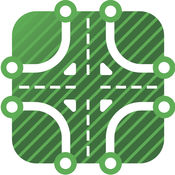-
Category Productivity
-
Size 57.6 MB
Rated #1 Technical App for Architects by ArchDaily Arrette Sketch for iPad is an app for designers who want to draw freehand while maintaining a measurable drawing scale like vector drafting tools. Architects, urban planners, surveyors, home remodelers, field archaeologists and dozens of other kinds of professionals will find this app useful. Included drawing tools in Arrette Sketch (free application): * Freehand drawing pens that scale like vector lines but are as easy to use as pencil and paper * An adjustable grid system that you can easily flip between the metric system and decimal feet * The ability to load base images to draw on top of; base images respect their original scale and direction when the document is zoomed or panned* A lasso tool to select, move, copy and paste previously drawn lines* Layers, for separating out parts of composite objects or for adding new ideas to an existing document that overlay earlier designs * An eraser tool, for revising your designs or removing objects from previous work * The ability to adjust the width of all lines globally even after the lines have been drawn Additional professional features in Arrette Scale (available separately):* A tool for drawing perfectly straight lines, arrays of parallel lines, arcs and circles* Distance and area measurement tools for measuring the lengths, perimeters and areas of arbitrary pathways in your drawing at precise scale Document sharing features in Arrette Sketch: * Save your work to your Photo Gallery * Share raster versions of your work with anyone via email, Twitter, or Facebook Additional sharing features in Arrette Scale:* Send PDFs with scale and direction information to colleagues, clients, and other parties via email
Arrette Sketch drafting tools alternatives
uMake - 3D & AR Design
uMake helps bringing your 3D modeling, graphic design & engineering concepts to life faster allowing you to inspire the world in no time. Auto-correct for even lines and curves Pressure sensitivity controls for the Apple Pencil Extrude and extrude along path Revolve surfaces using polar arrays of objects Symmetry and mirroring tools Import reference photos or blueprints and work with them in uMake Layers and object grouping 250+ pre-made models to get you started In-App tutorials Export to 3D file formats OBJ, IGES & STEP and more Manage your subscriptions in Account Settings after purchase.
-
rating 4.28993
-
size 334 MB
Morpholio Journal: Design & Architect Sketchbook
Awarded Best App and now with Moleskine Notebooks, Journal is any designers dream software. Called The Future of Sketching by ArchDaily and Magic by Design Milk, Journal combines your dream set of tools with the ability to sketch, write or design anywhere. We hope you enjoy Journal and if there are any specific ways it could be improved for your use, please send us your feedback.
-
rating 4.64286
-
size 60.8 MB
iRhino 3D
View native Rhino 3DM files on your iPad, iPad Mini, iPhone, and iPod touch. * There is nothing like showing your designs and ideas in 3D. Support forum at: https://discourse.mcneel.com/c/irhino3d* Requires 64-bit device and iOS 9.3 or later.
-
size 99.9 MB
SketchUp Viewer
SketchUp Viewer brings 3D models to life on your iPad or iPhone allowing you to open and view SketchUp models any time, anywhere, on the device you want to view them on. Version 3.1 now includes options for defining unit preferences, the Position Camera Tool, an improved Tape Measure tool and much more Explore and share 3D models: Download models to your device from your 3D Warehouse, Trimble Connect or Dropbox account for seamless offline viewing Transfer your SketchUp models directly to the app via iTunes, open SketchUp models directly from email attachments, or open files from other cloud service apps like Google Drive. For more information, visit: http://help.sketchup.com/en/mobile-viewerThis app is recommended for iPhone/iPad devices with a minimum of 1024Mb of RAM (iPad Mini 2nd Gen or newer, iPhone 5 or newer).
-
rating 4.10526
-
size 45.3 MB
PadCAD Lite
PadCAD Lite is an easy to use free CAD application designed for small to medium sized projects such as home additions, remodeling projects, cabinetry work, and site surveys. With PadCAD Lite anyone can produce clean, clear CAD drawings. Feel free to contact us with any questions: [email protected]
-
size 24.4 MB
More Information About alternatives
Arrette Scale sketch drafting
Rated #1 Technical App for Architects by ArchDaily Arrette Scale for iPad is an app for designers who want to draw freehand while maintaining a measurable drawing scale like vector drafting tools. Architects, urban planners, surveyors, home remodelers, field archaeologists and dozens of other kinds of professionals will find this app useful. Included drawing tools:* Freehand drawing pens that scale like vector lines but are as easy to use as pencil and paper* An adjustable grid system that you can easily flip between the metric system and decimal feet* A straight edge tool for drawing perfectly straight lines or arrays of parallel lines* A circle edge tool for drawing arcs and circles of arbitrary, but precise radius* Distance and area measurement tools for measuring the lengths, perimeters and areas of arbitrary pathways in your drawing at precise scale* A lasso tool to select, move, copy and paste previously drawn lines* Layers, for separating out parts of composite objects or for adding new ideas to an existing document that overlay earlier designs* The ability to share Arrette documents with other users or to e-mail documents in PNG or PDF formats* An eraser tool, for revising your designs or removing objects from previous work* The ability to adjust the width of all lines globally even after the lines have been drawn* A color picker to choose from a variety of different pen colors for your drawingBase image imports:* The ability to load base images to draw on top of; base images respect their original scale and direction when the document is zoomed or panned* Import base images from Email, Dropbox, and Adobe Creative Cloud* Copy and paste from other apps that support JPG, PNG or PDFDocument sharing features:* Send PDFs with scale and direction information to colleagues, clients, and other parties via email* Save your work to your Photo Gallery* Share raster versions of your work with anyone via email, Twitter, or Facebook
-
size 57.7 MB
-
version v1.4.11
Drawing Notebook, Photo Graphics Design,Painting Brushes, Face Swap Bundle
My Sketch Paper, an excellent freehand creative tool, beautifully be filled with anything from a sketch to a flow-chart, a list to an diagram. You can make extremely smooth lines and began drawing, writing, diagramming, etc with the default pen and brushes. It is the best creative platform for professional artists to sketch out what you imagine Morph FaceBooth is easy to mix your face with others and create your own Face/Off video automatically in the most amazing and funny way.
-
size 85.6 MB
Bluprint for UX Design
Bluprint is a sketch tool for UX design. It enable you to do paper prototyping of smartphone app anytime, anywhere if only you have an iPad Pro and Apple Pencil. Bluprint will strongly support your information design work.- Almost full-scale iPhone SE mockup- iPhone SE real resolution export- Selected tools & colors for UX Design- Ruler Tool to draw straight line- Stencil Tool that enable to draw common icons & UI components- Overhand-grip to draw bold stroke- Pinch-in to zoom- Duplicate artboards- Create Project- Compatible with Apple Pencil- Compatible with Split View*Almost full-scale displaying is not available on iPad mini size.
-
size 18.0 MB
-
version 1.7
Draw A Graph!
A hybrid between simple sketching and professional vector drawing apps, Draw A Graph offers a range of handy line drawing tools that are simple yet powerful. The intuitive interface allows you to draw what you want to draw. Finish up a drawing any time Sharing publicize your work on Facebook, Twitter and Sina Weibo, or save it to your camera roll.
-
rating 4.48276
-
size 24.9 MB
-
version 2.1.2
Drawing SketchPad
SketchPad is a great application for smooth freehand drawing on iPhone and iPad devices The Many Things You Can Do With a SketchPad FEATURES Smooth line drawing (which mean NO straight ugly lines while drawing circles or curves ) Color Picker Save your drawing into Camera Roll, or share it on Facebook, Twitter and by Email Print your sketch with an Air Printer Assign drawing to your Address Book Contacts Universal App Nice plain UI Easy
-
size 3.7 MB
-
version 1.2
Map Sketch
Map Sketch allows you to create your own routes and maps on the iPad. Total distance is tracked, and all maps can be drawn on by freehand when exported, making it the ideal tool for planning a run, giving driving directions, keeping track of your travels, and more. Draw out historical information.
-
size 32.0 MB
-
version 1.3
Simple Sketching Pad - Make a quick pencil/paint sketch on a clean drawing drafting canvas
Make a quick sketch with Simple Sketching Pad for iPhone & iPad No frills or complicated menus just a simple pad for you to draw onFeatures: Smooth line drawing (which mean NO straight ugly lines while drawing circles or curves ) Wide range Color Picker Save your drawing into Camera Roll, or share it on Facebook, Twitter and by Email Print your sketch with an Air Printer Assign drawing to your Address Book Contacts Universal App
-
rating 1.82051
-
size 11.3 MB
-
version 1.2
Graphic - illustration and design
Graphic is a full-featured graphic design and illustration application for iPad. True desktop-class editing and illustration tools on the gothe iOS answer to Adobe Illustrator - Padgadget Finally, Professional Vector Editing Comes to the iPad; 9/10 - AppStorm.netNumerous options; easy to use - Macworld Graphic has all of the tools you need to create everything from detailed technical illustrations to beautiful works of art. Latest features:- Photoshop PSD import/export- PDF and SVG import/export- Layer FX - shadows, glows, multiple strokes and fills, etc.- Multi-color linear, radial, and angle gradients- Shape libraries- Dimension labels with precision settings- Boolean path combinations- Canvas scale, Rulers, and units (mm, cm, inches)- Pen tool multi-point selection and editing- Smart alignment guides and point snapping- Magnifier Loupe- Dropbox Integration- Autosave Layers, Text, Images, Object Groups, Multi-color Gradients, RGB / HSB / Hex color pickers, Brushes, Bezier Pen Tool, customizable Canvas Styles, Grid and Smart Guide Snapping, Image Masking, vector-based PDF and SVG file import/export, and much more FEATURES- Brush and Pencil tools for fluid drawing and sketching- Essential set of shape tools- Multiple Layers allowing you to create complex designs- Powerful Pen tool for creating custom shapes- Color picker wheel / RGB and HSB sliders / Hex colors- Magnifier Loupe- Eraser Tool- Unlimited Layers- Linear, radial, and angle multi-color gradients- Multi-style text support, TrueType (.ttf) font import- Text gradients and text path clipping- Convert Text to Paths, Place Text on Path- Apply shadows and effects to shapes, text, and images- Rotate, scale, and shear transform tools- Snap to Grid, Smart Alignment Guides, and Point Snapping- Line dash and arrow styles- Image fill masking and cropping- Canvas StylesEXPORT / SHARE- Export drawings as vector-based PDF and SVG files- Export layered Photoshop PSD files- Export transparent PNG or JPEG images- Save and Import from Dropbox- Sync designs using iCloud- Save designs to your Photos Library- Send designs via email- Send designs directly to other iPad application- Copy and paste to and from other iPad applications- AirPrint document printing
-
rating 3.42683
-
size 32.6 MB
-
version 3.2.5
Pixel Playground Lite - The Fresh Tool for Retro Graphics
Please note: This FREE version puts an overlay on exported PNGs. INTERFACE- Simple & clean with no clutter between you and your art- Intuitive document organizer - Document bounds grow as needed- Super responsive drawing- Fast and smooth pan and zoom- Unlimited undo steps- Portrait or landscape anytime- Instant launchTOOLS- Freehand, lines, boxes, ellipses, flood-fill - Cool auto contour tool - Intuitive tool size: matches finger-tip size at any zoom level - Flood-fill and contour tools supports 4 or 8 pixel neighborhoods - Powerful selection: paint a mask using regular tools - Easy to move stuff around - Cut, copy, pasteCOLORS- Smart palette with existing document colors - Extensive palette with all recent colors - Paint opacity setting- Automatic color naming for easy reference - Long press to sample existing colors - Lock all pixels of one color - Lock all pixels except one color - Adjust individual colors in your art- Auto erase when drawing on same color SAVING- Syncs using iCloud - Auto saves your work- Export as regular PNGs - Save to photos, air drop, facebook, twitter, etc. BONUS- No in-app purchases - Magic undo/redo transitions- Minimal file size (1,5 MB )Turn on iCloud sync, and you can access your documents if you upgrade to the full version
-
size 1.7 MB
-
version 1.1.8
Easy Street Draw v6 for iPad
Easy Street Draw v6 for iPad, an optional component of our Pro Bundle, is designed to meet the specialized drawing requirements of crash scene diagramming. The program uses drag and drop technology with a large library of intelligent objects that make the job of diagramming an accident scene, quick, easy and accurate. Accident Diagramming and Reporting Crash Investigation and Reporting Insurance Adjustment and ClaimsDiagramming Crash scene diagramming To scale Over 700 symbols Quick sketch and detailed diagramsDigital Evidence PhotographsGIS Leverages already existing GIS services Incorporate To Scale satellite imagery Label, annotate and diagram on top of imagery
-
size 44.7 MB
-
version 6.5.1