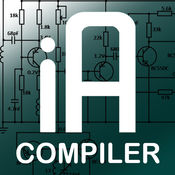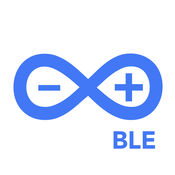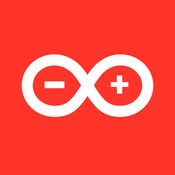-
Category Education
-
Size 12.6 MB
Are you looking for an iPad Arduino code editor and compiler? Here is your solution, Arduino Compiler HD. You can enable or disable auto suggestion You can mark sketches as favourite You can search and find your sketch by name Supporting Arduino Boards: Arduino Uno Arduino Leonardo Arduino Esplora Arduino Duemilanove (328) Arduino Duemilanove (168) Arduino Nano (328) Arduino Nano (168) Arduino Micro Arduino Mini (328) Arduino Mini (168) Arduino Pro Mini (328) Arduino Pro Mini (168) Arduino Mega 2560/ADK Arduino Mega 1280 Arduino Mega 8 Note: This version do not support advanced arduino libraries
| # | Similar Apps |
|---|---|
| 1 | Arduino Compiler |
| 2 | Apploader - upload Arduino sketches over BLE |
| 3 | RemoteXY |
| 4 | Arduino Blutooth Kit |
| 5 | Learn Arduino |
| 6 | Bean Loader - LightBlue Bean |
Arduino Compiler HD alternatives
Sphero Edu
Sphero Edu is your hub to create, contribute, and learn with Sphero robots - it replaces and builds on SPRK Lightning Lab. Go beyond code by incorporating unique STEAM activities to complete with your bot. *9 Supported Robots: Sphero SPRK+, Sphero SPRK Edition, Sphero 2.0, Sphero Mini, Ollie, BB-8, BB-9E, R2-D2, R2-Q514 Supported Languages:Arabic, Chinese (Simplified), Chinese(Traditional), English, French, German, Hebrew, Italian, Japanese, Korean, Norwegian, Spanish (Mexico), Spanish (Spain), Swedish
-
rating 4.75
Mobile C ( Offline Compiler )
Learn programming ( coding ) on your mobile devices. Supported Programming Languages C C++ 11 ( Incomplete ) Python 3 Javascript ( Duktape ) Lua OpenGL ES 2 GLSL LLVM Supported C/C++ APIs Standard C Library, POSIX OpenGL ES 2.0, BSD Socket, pthread Clang, LLVM, Duktape, Lua, libjson OpenAL, SQLite3, cURL, libGit2, Python3 zLib, libPNG, libJPEG, FreeType, MiniZip APR, APRUtil, iconv, Expat, PCRE2, Apache Serf Lua, OpenSSL, Apache Subversion( Incomplete ) SDL2 HTML View Features C/C++ auto complete. C/C++ syntax diagnostic. * No internet connection is required to run code.
-
size 262 MB
Particle - Build IoT projects - WiFi or Cellular
Get started with your IoT project with Particles iPhone app. Connect your Photon, Electron, or Compound device to the Particle Cloud. It provides an intuitive environment for tinkering and prototyping even if your Core/Photon/Electron is the first piece of programmable hardware youve ever picked up Device Inspector allows you to dive deeper into your devices for advanced on-the-go debugging: Get detailed device information ,read variables, call functions, and see your device event stream.
-
size 32.8 MB
EveryCircuit
All joking aside, this time you will understand how electronic circuits work. Build any circuit, tap play button, and watch dynamic voltage, current, and charge animations. Analyses:+ DC analysis+ AC analysis with frequency sweep+ Transient analysisFeatures:+ Thousands of public community circuits+ Animations of voltage waveforms and current flows+ Animations of capacitor charges+ Analog control knob adjusts circuit parameters+ Automatic wire routing+ Oscilloscope with I-V curves and stack mode+ Single play/pause button controls simulation+ Saving and loading of circuit schematic+ Mobile simulation engine built from ground-up+ Shake the phone to kick-start oscillators+ IEC and ANSI circuit component symbols+ Intuitive user interface+ No AdsComponents:+ Sources, signal generators+ Controlled sources, VCVS, VCCS, CCVS, CCCS+ Resistors, capacitors, inductors, transformers+ Voltmeter, amperemeter, ohmmeter+ DC motor+ Potentiometer, lamp+ Switches, SPST, SPDT+ Push buttons, NO, NC+ Diodes, Zener diodes, light emitting diodes (LED)+ MOS transistors (MOSFET)+ Bipolar junction transistors (BJT)+ Ideal operational amplifier (opamp)+ Digital logic gates, AND, OR, NOT, NAND, NOR, XOR, XNOR+ D flip-flop, T flip-flop, JK flip-flop+ SR NOR latch, SR NAND latch+ Relay+ 555 timer+ Counter+ 7-segment display and decoderNext:+ More componentsIf you like it, please rate, review, and buy
-
size 12.4 MB
More Information About alternatives
Arduino Compiler
Are you looking for an iPhone Arduino code editor and compiler? Here is your solution, Arduino Compiler. You can enable or disable auto suggestionYou can mark sketches as favouriteYou can search and find your sketch by nameSupporting Arduino Boards:Arduino UnoArduino LeonardoArduino EsploraArduino Duemilanove (328)Arduino Duemilanove (168)Arduino Nano (328)Arduino Nano (168)Arduino MicroArduino Mini (328)Arduino Mini (168)Arduino Pro Mini (328)Arduino Pro Mini (168)Arduino Mega 2560/ADKArduino Mega 1280Arduino Mega 8Note: This version do not support advanced arduino libraries
-
size 3.6 MB
-
version 4.0
Apploader - upload Arduino sketches over BLE
Apploader - upload Arduino sketches over Bluetooth Low Energy (BLE) from your iPad/iPhone. * store your sketches in the app* upload wirelessly over BLE to Arduino Uno, Nano, Mega 2560* built-in Blink sketch* upload from other apps (ArduinoCode)Requires Arduino BLE shield (HC-08, HM-10, HM-11, HM-13).Apploader has built-in Blink sketch for the supported Arduino boards, but you can add your own sketches (follow Start Guide in the app after installation).App blog:http://www.apploader.infoSupport the project and go Premium to upload user sketches:http://www.apploader.info/p/premium.htmlTroubleshooting:http://www.apploader.info/p/troubleshooting.htmlUploading video (Arduino Uno):https://youtu.be/71aUzp7cFi0Uploading video (Arduino Mega 2560):http://youtu.be/3CpzrsvriKw Arduino is a trademark of Arduino team
-
size 1.6 MB
-
version 3.0
RemoteXY
RemoteXY is easy way to make and use a mobile graphical user interface for Arduino boards and other controllers. Using the editor of mobile graphical interfaces, located on the site http://remotexy.com , you can make your own unique graphical user interface and load it into the controller. The source code generator have support next controllers: - Arduino UNO, Arduino MEGA, Arduino Leonardo, Arduino Pro Mini, Arduino Nano, Arduino MICRO; - WeMos D1, WeMos D1 R2, WeMos D1 mini; - NodeMCU V2, NodeMCU V3; - The AirBoard;Supported comunication modules: - WiFi ESP8266; - Ethernet Shield W5100;Supported IDE: - Arduino IDE; - FLProg IDE;
-
size 13.7 MB
-
version 1.1.0
Arduino Blutooth Kit
Features:- Best in class Bluetooth controller.- Read & write digital pins.- Read & write PWM pins.- Read analog pins. - Remember last status of the pins.- Change the mode of the pin (Output, PWM, SERVO or Input).- Automatic connect to Arduino.- Rename the label of each pin. Check this youtube to see in real world: - https://youtu.be/EmQELmq86A4Requirements:- Any of (UNO, MEGA, Leonardo, Nano, Pro) - Bluetooth BLE module such as( HM-10, TI, CC2541, Bluefruit BLE UART, Bluefruit BLE SPI, Feather 32u4 BLE, Redbear, Seeeduino).- Arduino Sketch(URL provided inside the app).Tested on:- iOS with (HM-10, TI, CC2541, Bluefruit LE UART or SPI, Feather 32u4 Bluefruit).
-
size 7.4 MB
-
version 3.0
Learn Arduino
Learn arduino help you learn arduino and intel edison from beginner to hacking.all information is available for arduino-compatiable developer board. Arduino Language Quick Reference + A handy tool for Arduino reference.+ Quick search all classes, functions, guides and sample souce code.+ Browser by classification - Classes/Library (25 entries) - Functions (536 entries) - Types (15 entries) - Constants (8 entries) - Keywords (4 entries) - Operators (40 entries) - Statements (16 entries) - Guides (4 entries) - Samples (142 entries) Start - What is arduino?- Basic principle just to get started- Step-by-step install arduino software and connect it to an arduino hardware- Instructions for other boards: - Arduino BT - Arduino Due - Arduino MIN - Arduino Nano - Arduino Zero - Arduino Pro - Intel Edison - etc- Instructions for other shields: - TFT LCD - Wifi - Wireless shield - etc Tutorial - 1. Libraries - EEPROM - Ethernet - GSM - LiquidCrystal - Robot - SPI - Servo - Stepper - TFT - Wire - Wifi - and more Hacking - Create libraries to extend the functionality of Arduino- Build Process- Bootloader- Upgrading Firmware- etc
-
size 122 MB
-
version 1.0
Bean Loader - LightBlue Bean
Program your LightBlue Bean and Bean+ from your iPhone, iPad or iPod Touch The LightBlue Bean+ is Punch Through Designs newest addition to the Internet of Things. Beans connect your physical devices to the digital world. Key features: Now supporting the new LightBlue Bean+ Verify Arduino code on your iOS device with the Bean Cloud Compiler Program your Bean wirelessly via Bluetooth Low Energy Integrated code editor with C syntax highlighting Code helper toolbar with Arduino symbols and macros Rename and blink your Beans from inside the Bean Loader Link with Dropbox to sync your sketches anywhere Comes with example sketches so you can get started with Bean right away
-
size 11.7 MB
-
version 1.6.9