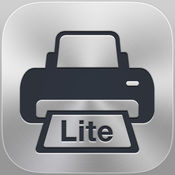Want to bookmark all your favorite pages from different apps in one place? AppMarq is bookmarks for Apps - What you can do with AppMarq: You can bookmark any app pages wherever theres a Share button*. In some cases where the origin apps havent adopted the deep-link technology, we would open the corresponding web page in your mobile browser instead.
AppMarq - Bookmark for Apps alternatives
Spark by Readdle
App Store BEST OF 2015 Spark Spark Spark - The VergeSpark - TechCrunch Spark - LifeHackerSpark Spark Apple Watch Spark :Spark Google DropboxBoxOneDriveReadabilityPocketEvernoteOneNote iCloud DriveGoogle DropboxOneDriveReadabilityPocketEvernoteOneNote iPhone iPad PDF iPhone PDF iPhone Spark Apple WatchiPhone Spark iPhoneiPadApple Watch Spark 18
-
rating 4.46117
Dropbox Paper
Dropbox Paper is a collaborative workspace that helps teams create and share early ideas. You can work with everything from video and images, to code and soundall in a single place. You can still access, edit, and comment on your starred and recent docsor create new docswhile offline, to keep the ideas flowing.
-
size 166 MB
Printer Pro Lite
Printer Pro prints attachments, documents, web pages and more right from the iPad/iPhonePLEASE NOTE: Printer Pro Lite is aimed to check compatibility with your printer setup. If it works fine with your printer, get the full version of Printer Pro to print your documents. Feel free to contact us If you have any suggestions, questions or issues at http://readdle.com/contact
-
size 49.6 MB
1Blocker
The most powerful and the fastest content blocker, used by over a million people. Lifehacker titled it as The Best Ad Blocker. Happy Safari browsing, friend You are going to like surfing the web again.
More Information About alternatives
Tabs Lite - Tabbed Internet Browser
NOTE: iPad users need to install iOS 4.2 Tabs is a tabbed internet browser that lets you easily surf through lot of web pages* Surf the web and easily switch from one site to another* Multi-task through several web pages* Open links in new tab: hold the New Tab button while tapping a link to open the link in a new tab * No browsers history saving* Full screen mode with tabs* Full-page incremental search, like a desktop browser * Universal binary (iPhone + iPad)* Back and forward gestures (only on iPad)* Themes* Scrollable tab bar* Bookmarks* Automatically saves the session (you can also disable the session saving option through the settings app)
-
rating 1.63636
-
size 0.5 MB
-
version 1.2
Duo Browsers
Enable multi-tasking web browsing in the iPad amazing screen with Duo Browsers. Productivity, entertainment, communication can be happened at the same time. Features: Dynamic resizable windows by dragging the splitter Maximum browsing area with fullscreen window Customizable browser interface color Easy switch between horizontal or vertical Fast switch between a single window or multi windows Reverse browser windows with a single click Built-in browser bookmarks Support iCloud bookmarks backup Choose last web URL or home page at startup Access multi home pages at startup Unified website address bar and search bar Secure SSL web access Web cache support Fast search with Google, Yahoo or Bing Easy sharing the URL Save and copy image Open link in another web page window Capture screenshot of whole web page* Note: To enable iCloud bookmark backup, please turn on iCloud via: -> Setting app -> iCloud -> (If you dont sign-in your account yet, please sign-in) -> Documents & Data - > turn on Documents & Data -> turn on Duo Browsers.
-
size 3.6 MB
-
version 1.6.2
Web Express! Offline Page Reader
Simple and easy to use reliable offline Web page reader and Internet browser Browse to your favorite websites and download the pages you want to read offline for when you dont have an Internet connection. Saves text, images, page formatting, links, and more. Plus, you can post links to your Facebook account Features include: Web browsing Saving pages Offline reading Easy sharing with AirDrop Email web page link Post link to Facebook iTunes document sharing Bookmarks Home page button Search page button Back and forward buttons Stop and reload buttons URL direct entry And more Great for commuters, travelers, students, those on the go, and everyone else who want to read their favorite articles at their convenience anytime, anywhere.
-
size 3.4 MB
-
version 4.0
Mango Browser X (Web Browser)
Mango Browser is Back The new Mango Browser X.Great iOS Free Web Browser. FEATURES- Tabs- QR code reader- Bookmarks- Facebook Connect- Share on Kakao Talk- Readabillity- Read It Later- Save Image- AR Mode (Web Page + Camera)- Multi-Touch Gestures- Air Print- Google Search- Google Translate (ENG - KOR)- Full-Screen with Controls- Landscape Mode- Lock Rotation- In-Page Text Search- Email this Link- Open In SafariDeveloped by Guho Choi.
-
rating 3
-
size 2.9 MB
-
version 1.0
FS Protection
With FS Protection web browser you can: Easily view the open web pages and switch between them Easily access the settings through a simple side bar menu Choose to prefer desktop web pages instead of mobile optimized pages Share the page address through social media and messaging Search text on web page Share your location with your family and friends Finder remote commands for Locate* & Alarm Family Rules to control browsing time and content*Notice: Continued use of GPS running in the background can dramatically decrease battery life.
-
size 16.9 MB
-
version 17.0.233806
WebSnapShot
Sharing of web page url never been this easy. WebSnapShot is powerful tool to share links to intresting web pages with screen capture of the web page. WebSnapShot features:* Full functional browser with history, search within web page and bookmarks features* Screen capture of web page* You can highlight and mark important parts with Screen capture editor* Share url link with edited screen capture to your social network or by email or save the picture to your camera roll* Automatic copy of HTTP address to clipboard
-
size 3.7 MB
-
version 1.0
iNetDual Lite
A Web browser with bookmark bar, dual web views, and batch image downloading. Check the main features in a movie at:http://www.youtube.com/watch?v=ADYGKGhgFsUYou can open an index page of a web page(news, blog, images, etc.) It is being investigated.)
-
rating 2.62
-
size 0.2 MB
-
version 1.2.0
BrowseXY -- Free
BrowseXY BrowseXY gives you the ability to view 2 web pages at the same time in one window. Browsers can be minimized, maximized, and moved to be positioned side by side or one on top of the other just by the touch of a button Dont surf on your iPad without BrowseXY Features - 2 browsers in one window - portrait & landscape mode - easy access to open browsers - minimize - maximize - bookmarks - open links from one browser in other browser
-
size 0.8 MB
-
version 1.20.2
Offline Webs
Offline Webs allows you to save web pages and entire websites with all the formatting, documents, and view them offline without Internet connection. To save a page for offline reading or bookmark, simply touch the button while surfing the web in a built-in browser. Buy it once, run it on all of your iOS devices.
-
size 11.9 MB
-
version 1.3
3D Shortcut Launcher
3D Shortcut Launcher will allow you to bookmark your favourite apps and launch them using the 3D Touch (or Force Touch) technology. Simply select your favourite apps from the list, place the app wherever you want in your iPhone (we recommend your dock), and launch them as fast as you ever did You can also setup websites link instead of apps The app will allow you to preview the 3D Touch menu and personalise the apps order. To do so, go to Settings -> General -> Accessibility -> 3D Touch and enable it.6ef160994b
-
size 29.0 MB
-
version 1.0.1