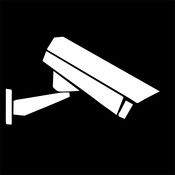-
Category Utilities
-
Size 78.2 MB
Simple installation via WiFi and the app Live feed and playback of recorded data from up to eight cameras Event list display on your iPhone, iPod or iPad Notification and e-mail function WLAN pan/tilt camera control Option to store recorded videos on your iPhone, iPod or iPad Plug and play internet access The app has been optimized for the iPhone and is available in 11 languagesMobile Camera Access You can use the App2Cam app to configure and operate your WLAN pan/tilt camera & app (TVAC19000) and WLAN outdoor camera & app (TVAC19100). You can assemble and integrate up to eight cameras, choosing from the WLAN pan/tilt camera & app and the WLAN outdoor camera & app. The file in question is stored in an image folder, meaning it can easily be sent in an MMS or e-mail, or via messaging clients.
App2Cam alternatives
Quick Speed Test - WiFi & Mobile Download Test
Quick is the fastest speed test around, giving extremely accurate results showing what your connection is capable of in the shortest amount of time. Each speed test takes just 9 seconds and on mobile connections it uses the least amount of data. Features - Realtime testing of your Download, Upload and Ping- Cellular and Wi-Fi network speed test- One touch testing in 9 seconds- Troubleshoot and verify the speed your ISP promised you- Compare results with your ISP average speed and latency- Detailed tracking of all your past results timeline- Easily share your speed test result via Twitter, Facebook or Email- 100% free
-
size 42.9 MB
InstarVision
InstarVision is the perfect companion to your IP camera. This user-friendly application allows you to view the video streams of your camera, to control it real-time or to change its settings. You can help us to extend the functions and supported cameras in this app by providing: - Documentation to your camera - Test account if possible This software uses code of FFmpeg licensed under the LGPLv2.1 and its source can be downloaded here: https://github.com/instarcam/InstarVision-iPad
-
size 37.5 MB
EdiPlug
DescriptionThe App connects people to their homes, and the things they use every day. Designed to make homes more dynamic, functional and work better for modern lifestyles, EdiPlug App give users intelligent control over all of their home electronics that plugged in smart plug. For more information, please go to www.edimax.com
-
size 5.3 MB
ipCam FC - IP camera surveillance
With ipCam FC you can control your IP cameras on the iPhone & iPad or make settings. Take access to your cameras over your home network or over the internet. Features (please note: not all functions are supported for each camera) iPad & iPhone version Real-time video stream Access over local network (LAN, WLAN) or over internet / DDNS (mobile data 3G, 4G) http or secure https connection to your camera (if supported by your camera) Control your cameras over 8 axes Presets, camera positions, load and save up to 16 presets Setting the speed for manual or automatic control (Pan-Tilt Speed) Auto patrol settings (horizontal, vertical, horizontal + vertival), setup the interval and rounds of each interval Manual patrol Pause, pausing the current video image Setup motion detection (internal, external): automatic email delivery, email management, setting the internal motion sensitivity, optical and acoustic alarm, activate FTP upload with setting the upload interval Option for automatic driving to a preset on alarm (only for standard MJPEG IP cameras) Option for automatic saving of images on alarm (only for standard MJPEG IP cameras) Schedule can be set (for standard MJPEG IP cameras) Optical zoom (only for compatible cameras), digital zoom (pinch to zoom) also for cameras without a optical zoom function Turn the iPhone for fullscreen mode, with fully control ability OSD menu turn on or off control also in fullscreen mode (landscape) Save, send and share snapshots Setup resolution, frames per second (fps), brightness and contrast Mirror videoimage horizontally or vertically, for cameras hang headover MultiView, watch 4 or 8 cameras simultaneously (4 = landscape, 8 = portrait), by scrolling you can see up to 96 cameras, tab on the camera to switch to control mode Sort the camera list and multiview Enable / disable cameras in multiview Alarm on motion detection in MultiView Switch on and off the LEDs for network activity or IR LEDs (if supported) Access or system logs data usage for each camera, traffic overall and last session, display data rate per second Add MJPEG or JPEG Stream (also webcams are supported) PIN code (password) Import/Export, backup over iTunes File Sharing Multilanguage, currently english, spanish and german, further languages coming soonMany ip camera models from the following manufacturers or brands are supported:7Links, ABUS, AGASIO, AirLink101, ALLNET, AMCREST, amegia, Apexis, Asoni, Astak, AVTECH, AXIS, CISCO, D-LINK, DBPOWER, Dericam, digicom, DIGITUS, dnt, EasyN, Edimax, ELRO, Encore, Esky, FreeTec, Floureon, Foscam, Grandstream, hama, Heden, RS7507H, HI3507, RS7507H, HIKVISION, HooToo, HUNT, INSTAR, Intellinet, INVID, IPS-IPSmart, iPUX, kingstar, international, LevelOne, Linksys, Loftek, LogiLink, LUPUS, Maginon, Marmitek, MEDION, Micronet, OptiCam, Panasonic, QNAP, SavitMicro, SC2000, SMAX, Somikon, SONY, Sricam, Storage-Options, sygonix, Technaxx, TENVIS, TP-LINK, Trek, TRENDnet, TriVision, wanscam, Wansview, WatchBot, velleman, Vivotek, Vonnic, Vstarcam, X10-Airsight, Y-camPlease visit our homepage, to check if your camera model supported by the app.http://www.appzer.de/ipcam_fc_en.htmlIf you have questions or trouble with the app, please write an email to our support: [email protected]
-
size 50.3 MB
SatFinder
With SatFinder, you can set up your satellite antenna quickly and easily in four simple steps:STEP 1 SELECT YOUR ANTENNASelect one of the three types of antennas:- Offset antennas (the most common is slightly oval, the LNB is not in the middle) - Flat or planar antenna (small camping antennas)- Parabolic antenna or satellite dish (rare, typically larger than 100 cm)If you have an offset antenna, enter the height and width of the antenna. If you know the exact name of your antenna, check to see whether it is already in the database. These coprocessors are currently used in the iPhone 6s, iPhone 6s Plus, iPhone 7, iPhone SE, iPad Pro 9.7, and iPad Pro 12.9.
-
rating 4.53333
-
size 60.9 MB