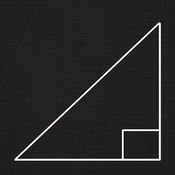-
Category Utilities
-
Size 6.3 MB
The Anzor App is designed for customers of Anzor Fasteners in New Zealand to reorder products bysimply scanning the barcode associated with previous product purchases. The application allows a user to login to the application using their Anzor username and password andseamlessly place orders via their mobile device. The ability to scan a barcode is dependent on the resolution of the camera, the quality of the barcode,the light conditions and stability of the camera.
AnzorApp alternatives
Folder Lock
Folder Lock lets you password-protect your personal files, photos, videos, documents, contacts, wallet cards, notes and audio recordings in your iPhone. Apart from being a perfect data security app, Folder Lock is a perfect WiFi manager app too, as you can transfer files from your iPhone to PC, or vice versa, wireless via Folder Lock. NewSoftwares.net Web SiteFolder Lock SupportWhats New in Version 3.0.2Fixed Minor Bugs.
Trig Solver
A Triangle Solver that has a regular triangle solver as well as a right triangle solver. Regular Triangle -Enter one of the following and hit Calculate:2 sides and an angle2 angles and a side3 sidesRight Triangle -Enter one of the following and hit Calculate:2 sidesa side and an angle
-
size 10.1 MB
Khaista Pashto Keyboard
I am glad to announce that this is the only Pashto Keyboard available in the iOS app store. Please note that it only works on iOS 8.1+ This one is different than the one developed by Liwal and others and the difference is that they have an app where you should go, type, copy and paste your text in other apps which is a hard work. He is fluent in Dari, Pashto, English and speaks Urdu.
-
rating 4.63889
-
size 11.4 MB
AED Locations
AED Locations will quickly locate the nearest AED (Automatic External Defibrillator) in New Zealand to your current iPhone location. AED owners have contributed their locations to this New Zealand wide database with the hope of saving lives in their communities. AED Locations features: Display the AEDs nearest to your current location using your iPhone GPS Search for AEDs near to an address you enter Browse the AED locations by swiping the map Click an AED icon to get locations details and contact information Use the list view to quickly find a specific location Easily report information updates and problems Location information is stored by the application and is always available (it does not require network access)To add your AED to AED Locations please contact [email protected] more information about AED Locations in New Zealand go to www.aedlocations.co.nzAED Locations is powered by mapmysites.com and developed by www.abletech.co.nz
-
size 28.2 MB